SIZ Education | Video Editing through KINEMASTER by @abidasharif | 20% to @siz-official 😊
Hello Everyone! 😀 😃
SO without wasting our precious time, let's take a look at how can we use it! 😎

STEP 1:
- Download the App from Playstore, by just typing 👉 KINEMASTER.
.jpeg)
STEP 2:
- After downloading, Click on APP to see the INTERFACE. Then click on Create New to start creating your video.
.jpeg)
STEP 3:
- Select Video orientation then click NEXT.
.jpeg)
STEP 4:
- Select Pictures one by one OR Videos that you want to edit from your mobile gallery.
.jpeg)
STEP 5:
- Select any music which you want to set in your video background OR you can record your voice as well.
.jpeg)
STEP 6:
- If you want to insert music from KINEMASTER then click on the Audio icon and download any music which you want to insert.
.jpeg)
STEP 7:
- YOu can use any effects as well from the layer panel.
.jpeg)
STEP 8:
- At the last, download the video by clicking on the left top arrow with the box icon and select Resolution and frame rate, and then save the video.
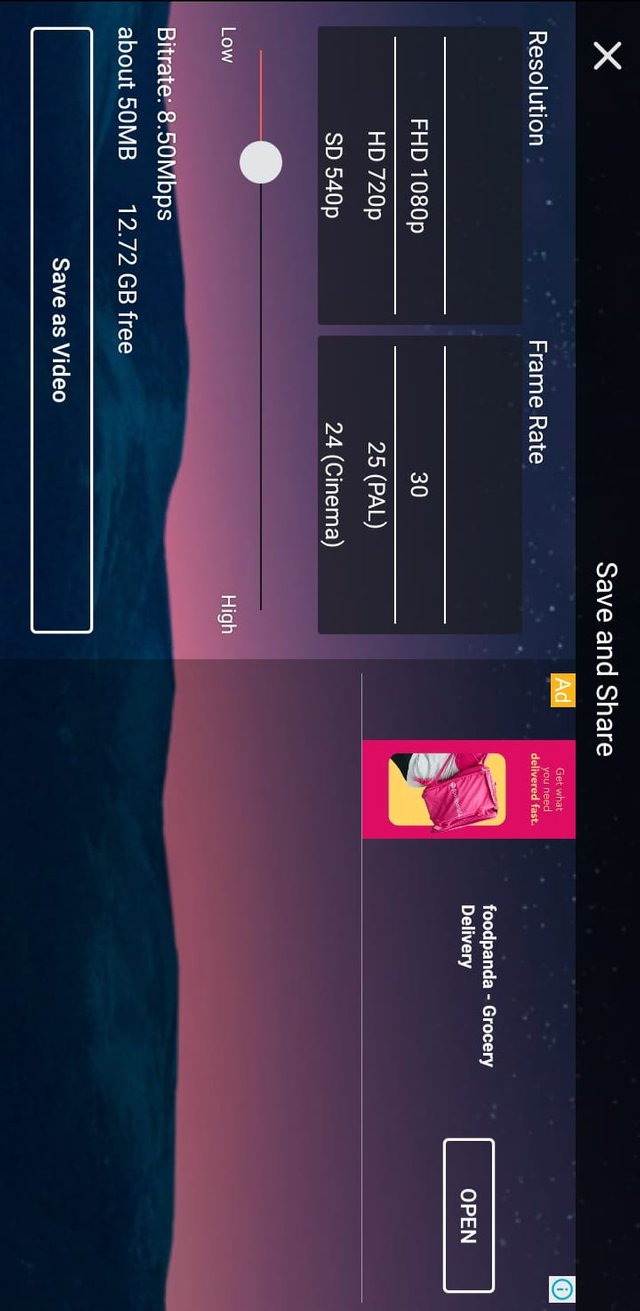
SO this is the easiest way to edit a video, hope you like it and download the app to edit your video by yourself.
Thanks for visiting my post!
Hope we will meet soon with another tutorial.
Till Now BYE BYE!🖐
ALways BE HAppy!😊

Good one tutorial dear friend keep it up dear friend and keep learn with our steem fellows and friends.
Regards, Faran Nabeel
thanks