Hello dear TFC fans.
How are you, NFT creators? Hope everybody is doing well. I'm fine too. Today, I will share "How to mint NFT on OpenSea by your Mobile." I hope this tutorial is going well. Hope you will watch the whole tutorial carefully. So let's start without further ado.
So let's get started:-
- First of all download MetaMask from Playstore / Appstore.
- Once the download is complete, the existing account needs to be imported. If there is no previous account, a new account should be opened.
- Then go to Metamask's browse option to browse OpenSea.
- This is the interface you will see after logging into OpenSea.
- Connect OpenSea with Metamask wallet from 3 dot menu.
- After connecting the wallet, enter to the account.
- After logging into the account, go to My Collection.
- A new collection can be created from this option.
- From this option new NFT can be added to previously created collection. Since we will be minting NFTs, we will use the 2nd option
- After taking the entry in the previous collection, you have to select the 3dot menu option to upload the new NFT.
- Then Click on the Add New Item.
- From here you can upload and mint NFT as before.
Thank you very much for your valuable time. Don't forget to comment if you don't understand something. thank you
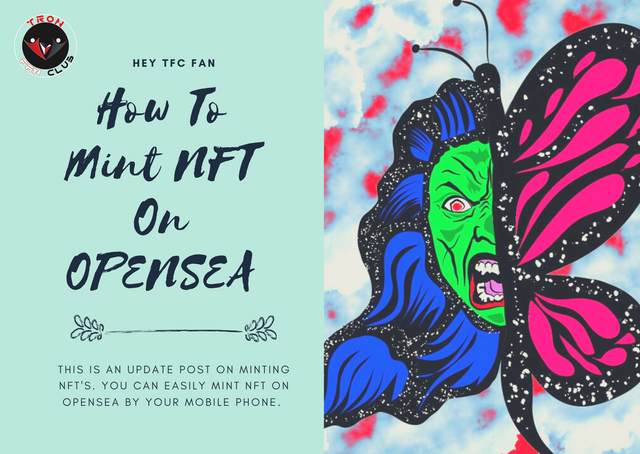
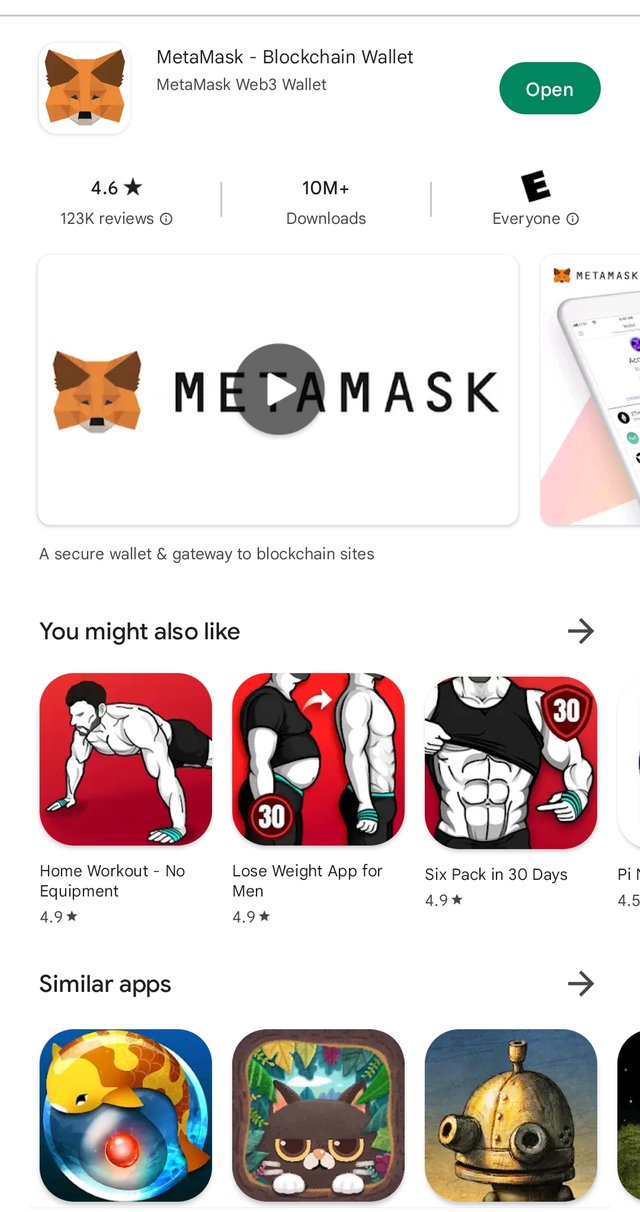
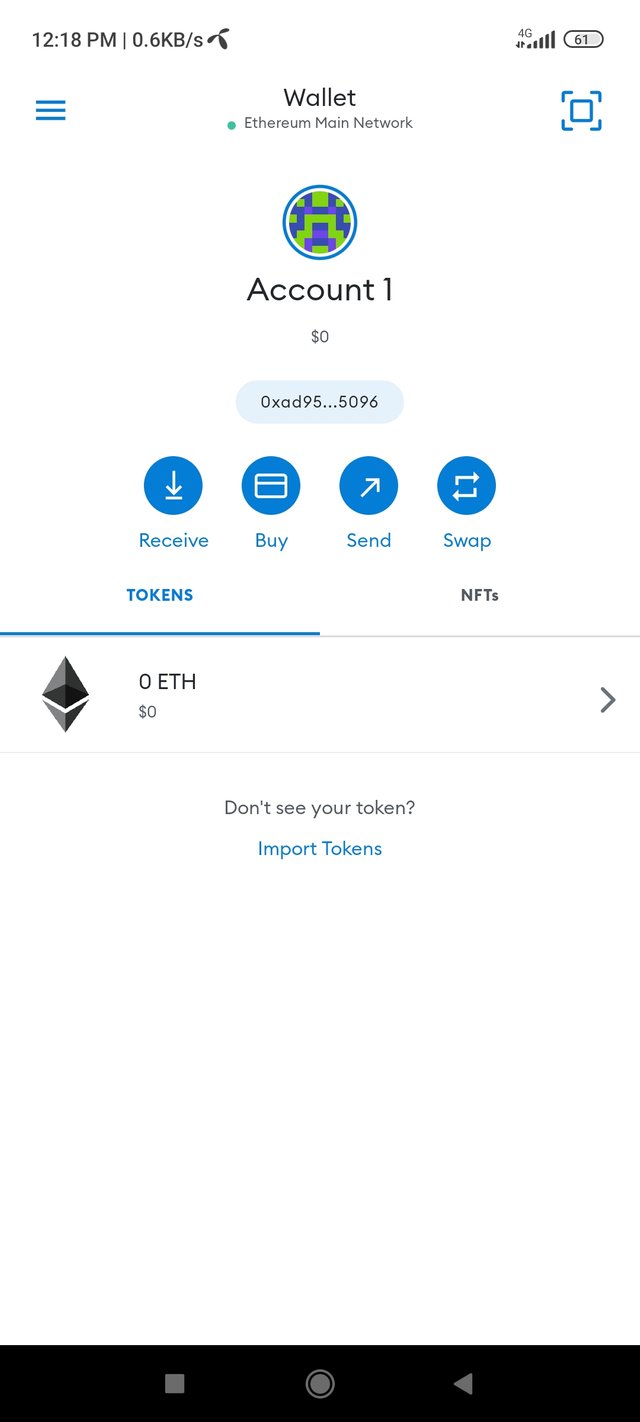
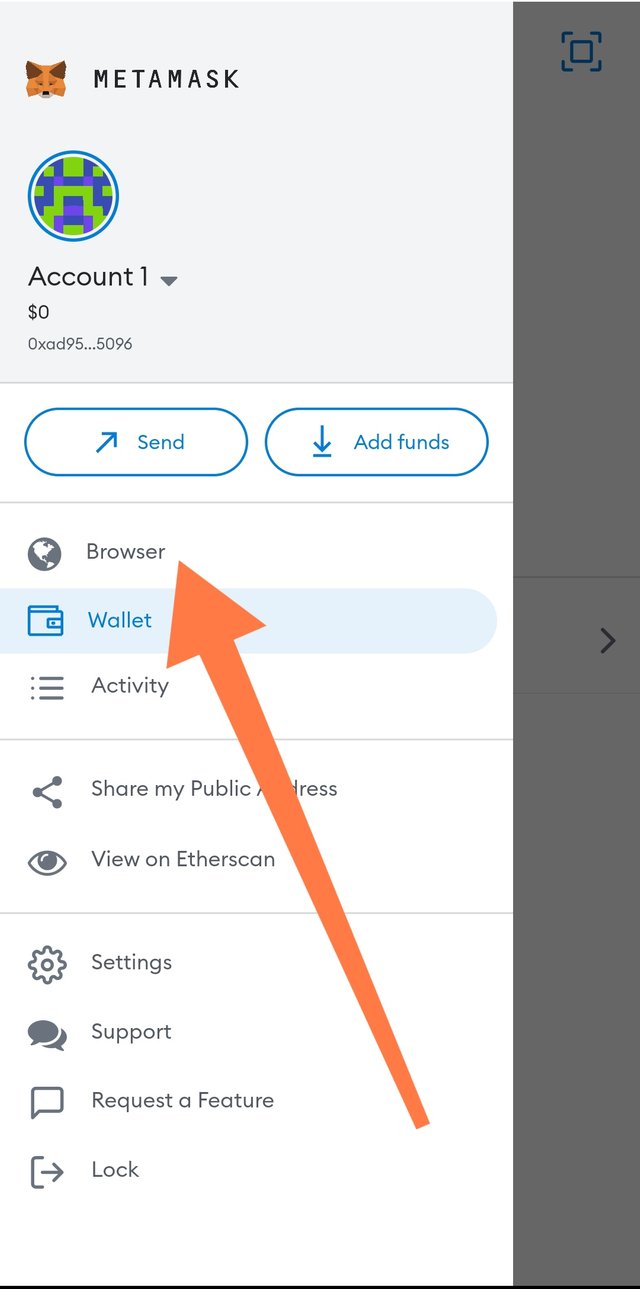
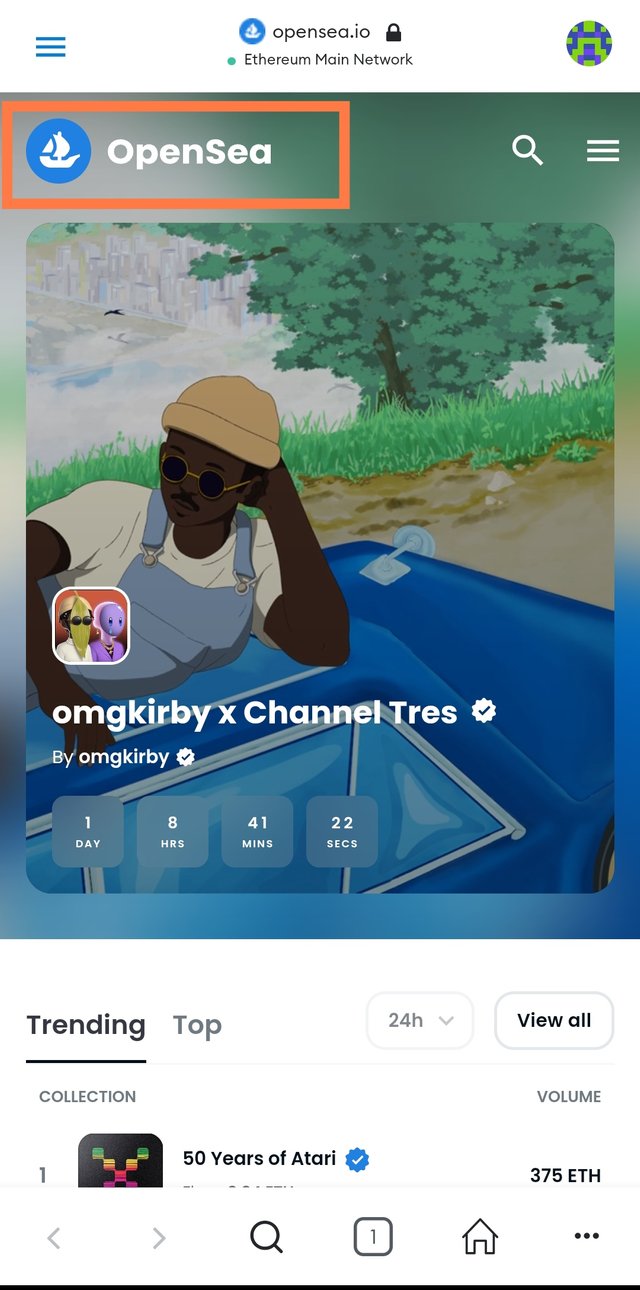
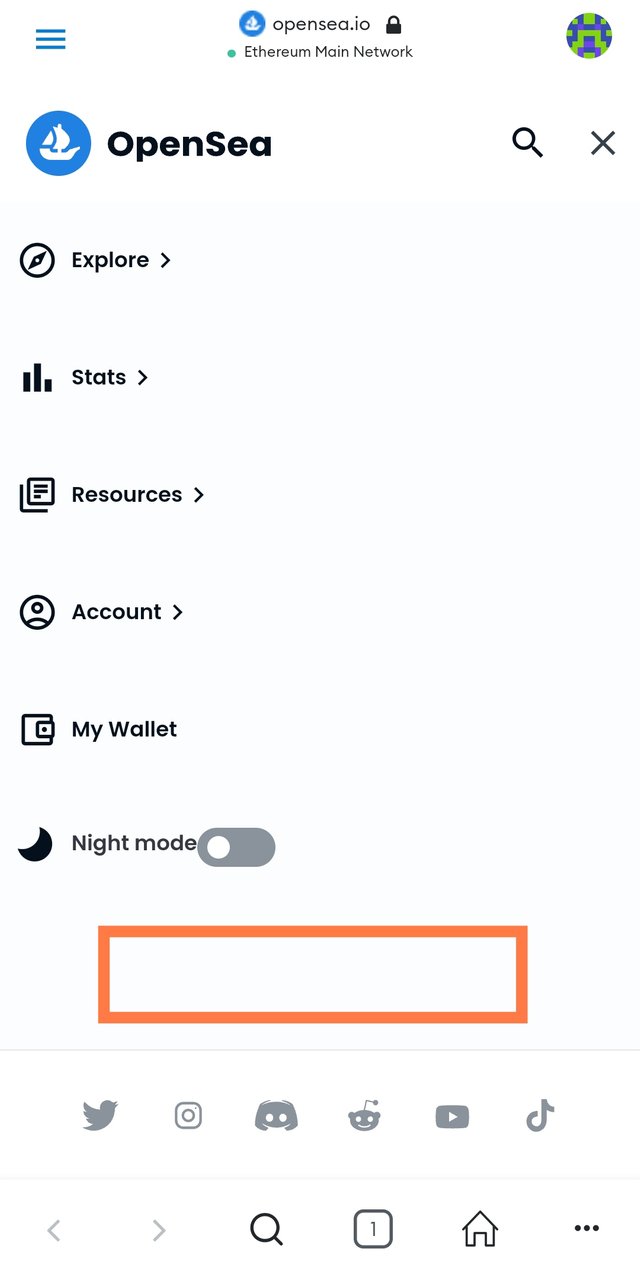
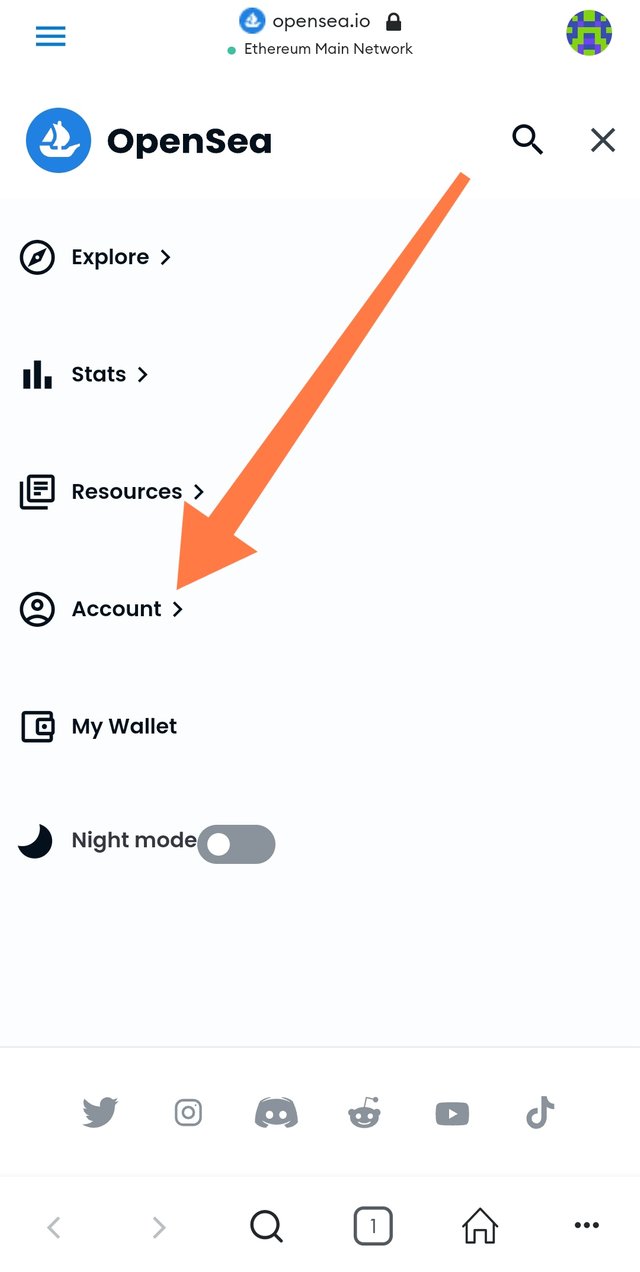
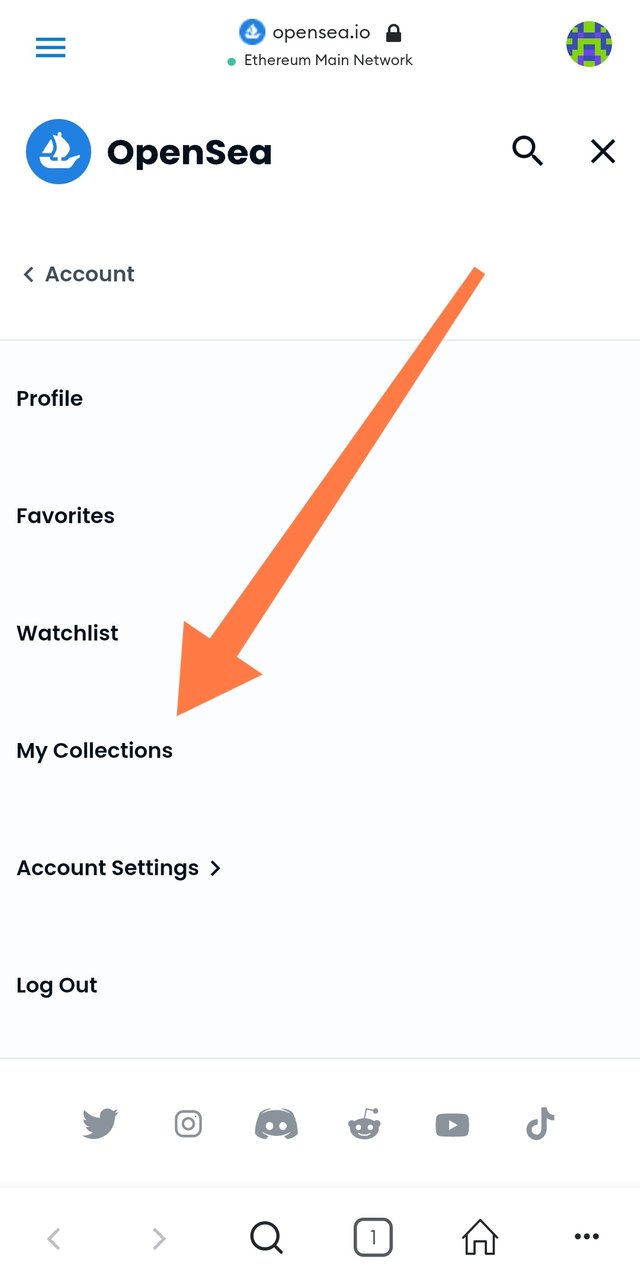
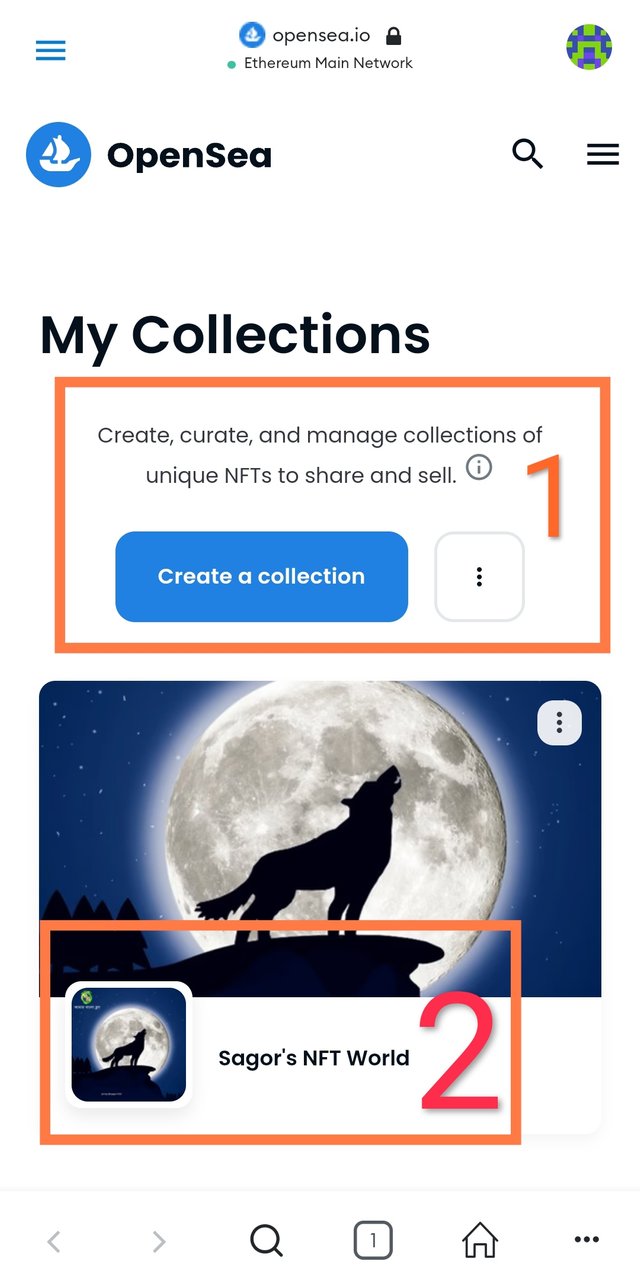
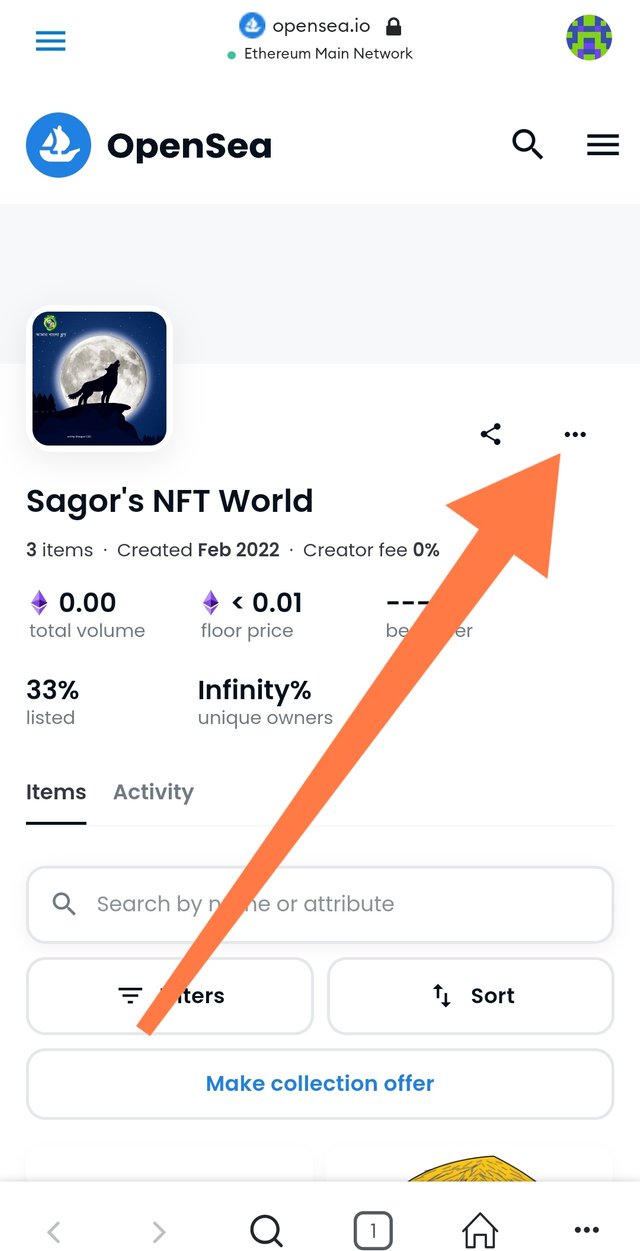
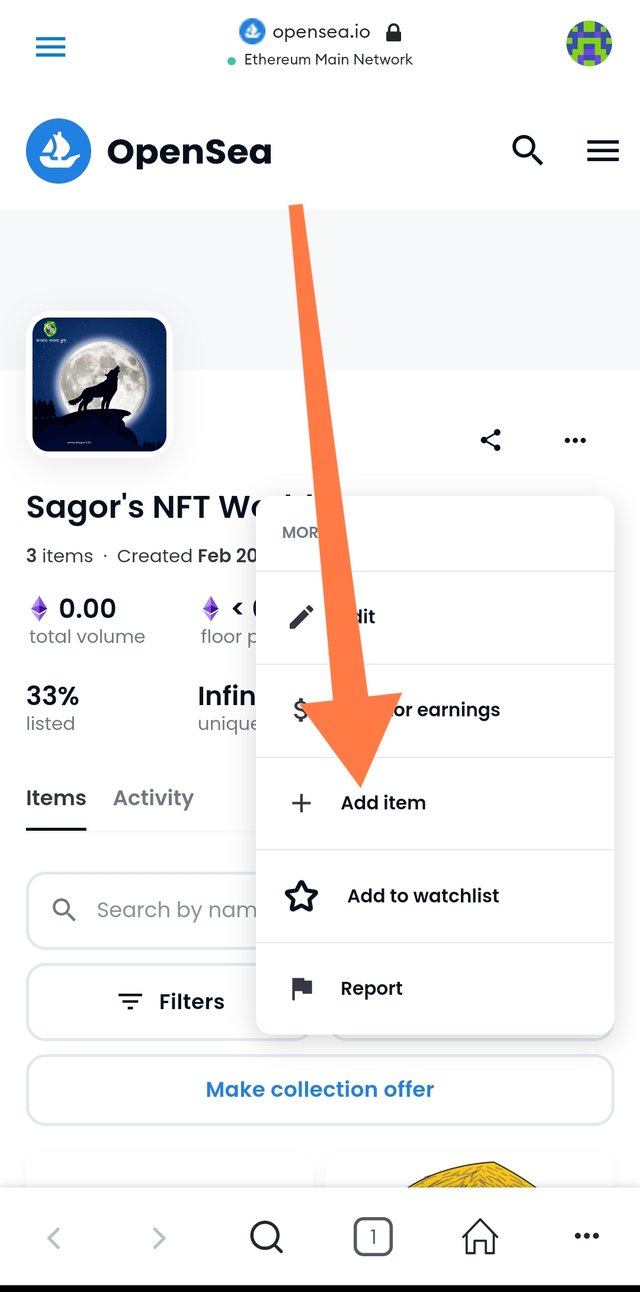
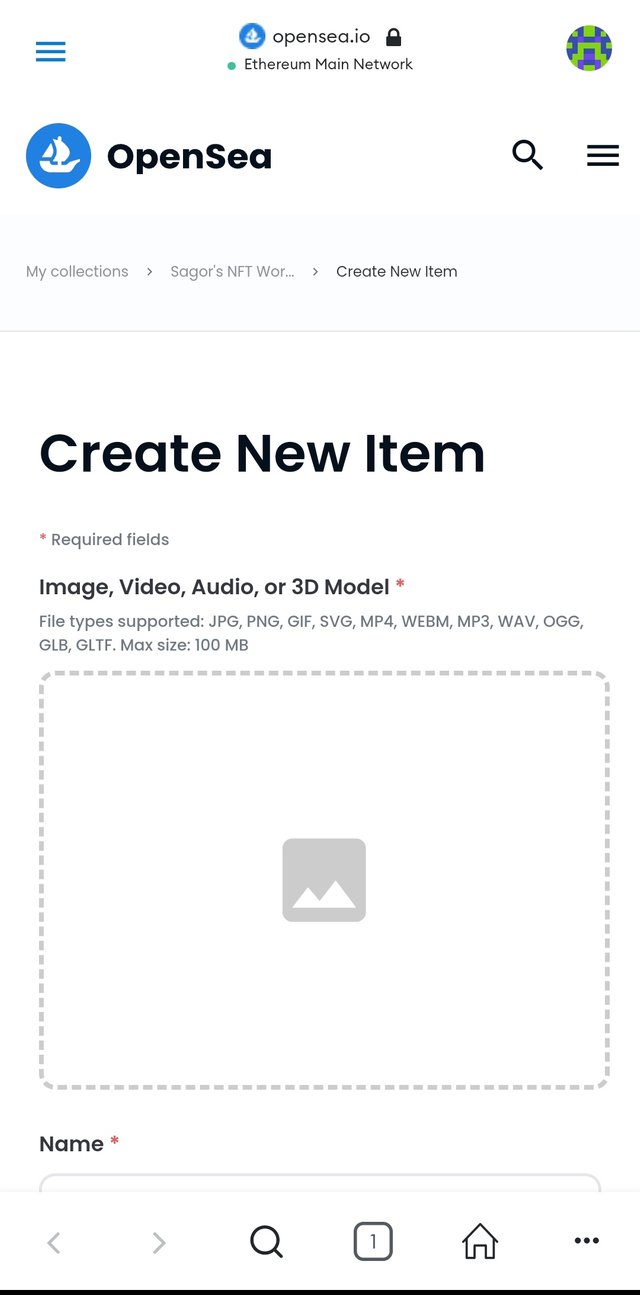






Hello friend!


I'm @steem.history, who is steem witness.
Thank you for witnessvoting for me.
please click it!
(Go to https://steemit.com/~witnesses and type fbslo at the bottom of the page)
Nice to see the post. Sorry for not uploading art for a few days today. Your post is very helpful. This is very important. Thank you so much for sharing such a beautiful tutorial with us.
Thanks for your valuable comments.
So important tutorial for all of the nft lover,thanks for this tutorial.
Thank you so much.
Welcome dear brother
This is an interesting post on how to mint nft, thank you
Thanks a lot.
These few days I couldn't edit the picture because it looked so bad. I was wondering if there would be an alternative option. I benefited a lot from your post today. It will help us mint NFT again. Thank you very much.
Now you can easily mint your NFT.
Thanks.
Thank you for this wonderful tutorial, it's very useful for people especially the NFT enthusiast
You are most welcome.
This is a very useful content and we'll detailed. Thank you for sharing it with us.
Thank you for your valuable comments.
Thank you so much for the steps on how to mint nft sir.
You have given us a clue on how to perform this operation. Thank you sir.
@sagor1233 Please update this post in your tutorial archive. Thanks
Okay Dear!