10-05-2024 - Steemit - Difference between blog and community [EN]-[IT]
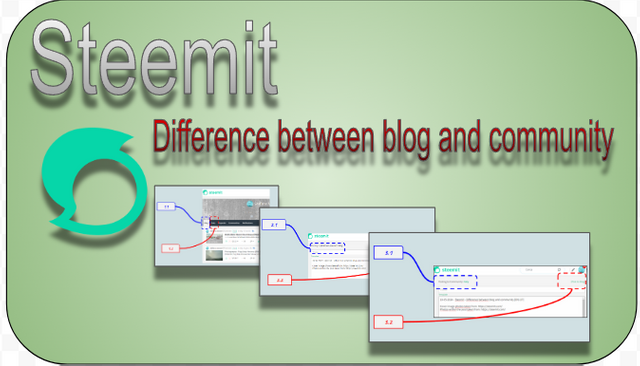
Cover image photos taken from: https://steemit.com/
Photos within the post taken from: https://steemit.com/
~~~ La versione in italiano inizia subito dopo la versione in inglese ~~~
[ENGLISH]
Considerations
In this post I would like to try to better clarify how posts are divided in Steemit.
In Steemit, posts can be issued in two different ways:
1-On your BLOG
2-On a community
When you make a post on your blog, the post will appear on your personal profile blog and you will not be able to join a community.
When you make a post on a community, the post will not appear on your blog, but on the page that collects all the posts from that community. In this case, after making the post, you can view the post inserted on the community page also on your blog by carrying out the "RESTEEM" operation
Descriptions relating to the topic discussed
-1-
The STEEMIT interface is divided into two large areas, your blog posts and the posts made on communities.
1.1 - By clicking on this tab you will view the posts made on your BLOG
1.2 - By clicking on this tab you will view the posts made on your blog including those made on the various communities

-2-
In case we made a post directly on our BLOG
2.1 - Here we have the indicator that we are making the post on our BLOG
2.2 - Here we have a button to change the destination of the post and do it on the community
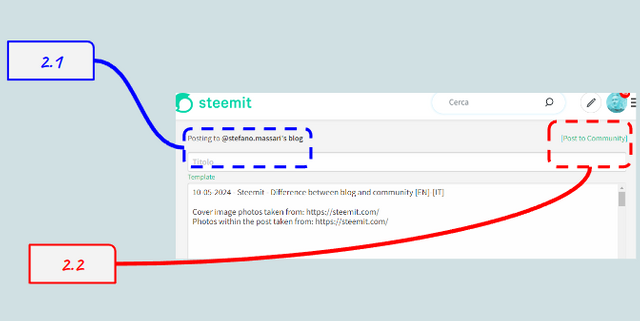
-3-
In case we made a post directly in a community
3.1 - Here we have the indicator that we are making the post on a community and it tells us the name of the community on which we are making the post
3.2 - Here we have a button to change the destination of the post and do it on our BLOG instead of on the community
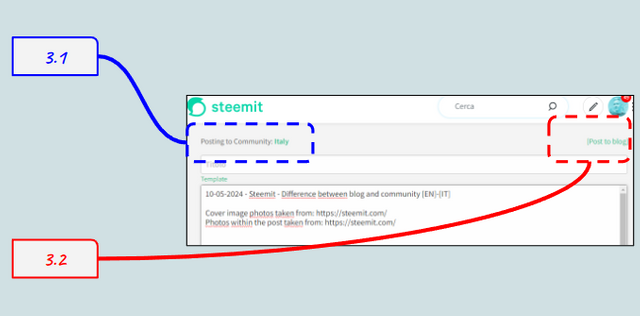
-4-
How to make a post made in a community appear in our BLOG too.
4.1 - Go to the section where all the posts we have made are displayed
4.2 - After choosing the post (remember that it had previously been released not on your own BLOG, but on a community) that we want to appear in our BLOG, click on the RESTEEM arrow.
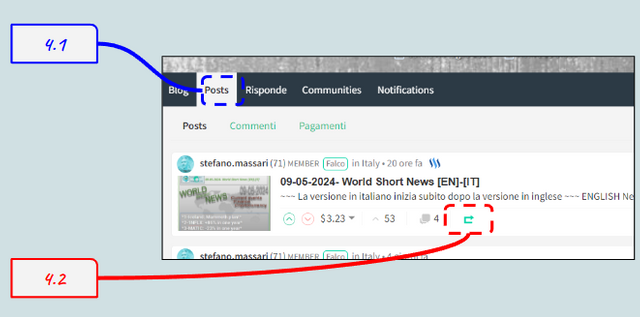
Conclusions
In Steemit, posts can be directed to two large groups, your own BLOG, or to a specific community.
Please note, if you release a post in the wrong community, you must not replicate the post again in the right community. Steemit rules do not allow you to get rewards for two identical posts and you could be reported as an unserious user. In that case, leave the post where it is, you can possibly consider the option of making a resteem on your BLOG.
Request
Do you usually post more on your BLOG or in the various Steemit communities?

[ITALIAN]
Considerazioni
In questo post vorrei cercare di chiarire meglio come sono divisi i post in Steemit.
In Steemit i post si possono emettere in due maniere diverse:
1-Sul proprio BLOG
2-Su una comunità
Quando si effettua un post sul proprio blog, il post verrà visualizzato sul blog del profilo personale e non si potrà inserire in una comunità.
Quando si effettua un post su una comunità, il post non verrà visualizzato sul proprio blog, ma sulla pagina che raccoglie tutti i post di quella comunità. In questo caso, dopo aver effettuato il post, si può visualizzare il post inserito nella pagina della comunità anche nel proprio blog effettuando l'operazione di "RESTEEM"
Descrizioni relative all’argomento trattato
-1-
L'interfaccia di STEEMIT è divisa in due grandi aree, i post del proprio Blog ed i post effettuati sulle comunità.
1.1 - Cliccando su questa linguetta si visualizzeranno i post fatti sul proprio BLOG
1.2 - Cliccando su questa linguetta si visualizzeranno i post fatti sul proprio blog compresi quelli fatti sulle varie comunità

-2-
Nel caso in cui facessimo un post direttamente nel nostro BLOG
2.1 - Qui abbiamo l'indicatore che stiamo facendo il post sul nostro BLOG
2.2 - Qui abbiamo un bottone per cambiare la destinazione del post e farlo sulla comunità
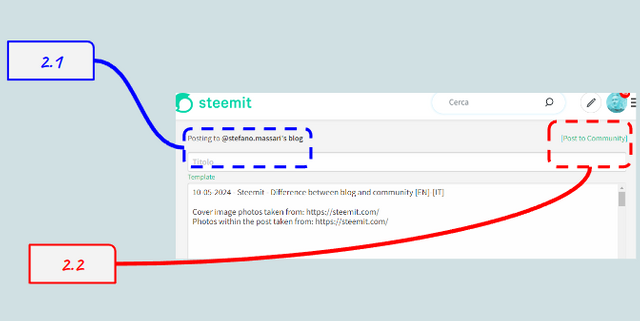
-3-
Nel caso in cui facessimo un post direttamente in una comunità
3.1 - Qui abbiamo l'indicatore che stiamo facendo il post su una comunità e ci indica il nome della comunità su cui stiamo facendo il post
3.2 - Qui abbiamo un bottone per cambiare la destinazione del post e farlo sul nostro BLOG anziché sulla comunità
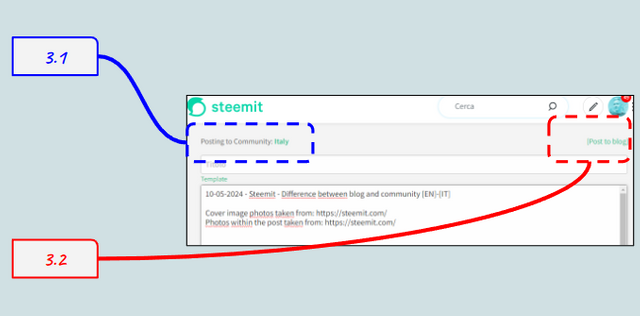
-4-
Come far apparire un post fatto in una comunità anche nel nostro BLOG.
4.1 - Andare nella sezione dove vengono visualizzati tutti i post che abbiamo fatto
4.2 - Dopo aver scelto il post (ricordiamo che era stato precedentemente rilasciato non sul proprio BLOG, ma su una comunità) che vogliamo far apparire nel nostro BLOG, cliccare sulla freccia del RESTEEM.
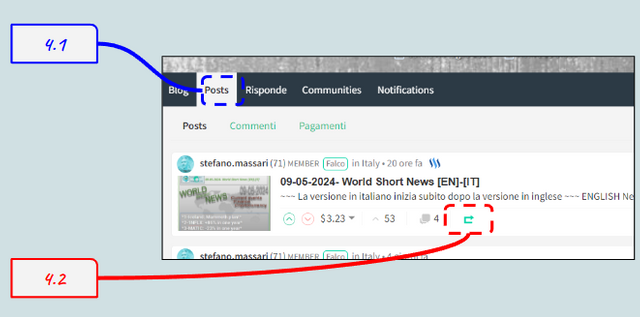
Conclusioni
In Steemit i post si possono indirizzare in due grandi insiemi, il proprio BLOG, oppure in una comunità specifica.
Attenzione, se rilasciate un post in una comunità sbagliata, non dovete replicare il post nuovamente nella comunità giusta. Le regole di Steemit non permettono di prendere le ricompense per due post uguali e potreste venire segnalati come utenti poco seri. In quel caso lasciate il post dov'è, eventualmente potete considerare l'opzione di fare un resteem sul proprio BLOG.
Domanda
Solitamente fate più post nel vostro BLOG o nelle varie comunità di Steemit?
THE END
This is wrll explained. A lot of people didn't know the difference but you have helped to list them out actually. Thank you
Thanks for your kind words
I usually post on the SEA communtiy. They are kind enough to give my posts some support. 😊
Thanks for reply... Try to consider making some posts in the Italy community too. Any topic is fine, you can make the post in your original language and then have the translation into Italian with an automatic translator.
Thanks for the heads up. I will bear that in mind.
Amico mio, è di gran lunga più desiderabile postare nelle comunità. Nel proprio blog, nessuno vedrà mai una mazza di quanto pubblichiamo: in buona sostanza, invisibilità garantita, lol!🤣🤣🤣🤣
Il tuo ragionamento oggi è da ritenere piuttosto valido.
In Steemit non ci sono gli utenti di Facebook o Instagram. Suggerisco peró una certa gestione del BLOG, ad esempio nel BLOG possiamo fare i resteem dei post che mettiamo nelle varie comunità selezionando magari quelli di un certo argomento. Questa fa in modo che il BLOG personale abbia dei post con un filo conduttore
Infatti il resteem è l'unica cosa che faccio nel mio blog. Per le pubblicazioni, solo comunità. Oramai steemit è la mia attività lavorativa principale (mi sto pure sforzando per mantenerci un profilo internazionale e infatti mi sono iscritta e partecipo a un contest artistico-letterario della comunità venezuelana e vorrei averci il tempo anche per una terza comunità, ma purtroppo non l'ho, soprattutto ultimamente con la salute pure di mio marito che sta retrocedendo), quindi più post nelle comunità, ancor meglio.
Mi dispiace per tuo marito, spero che la situazione migliori presto. Vedo di darti tutto il mio appoggio.. starò più attento ai tuoi post nel prossimo periodo
Non preoccuparti, tranq., so che neppure per te questo è un gran periodo. C'è al momento, appena nata, un'iniziativa shield-it apposita per aiutarmi (santo cielo, non intendevo affatto creare fardelli per la comunità, proprio per niente, vi stavo solo tenendo aggiornati come promesso e giustificando i miei continui power down per correttezza), ma spero di non diventare un peso per nessuno.
Grande Stefano! Ottima guida. E' sempre utile spiegare il funzionamento di Steemit. Noi lo diamo per scontato però molti nuovi utenti possono avere delle difficoltà. 👍
Esatto... siamo troppo "vecchi" e ci dimentichiamo che i giovani continuano in realtà ad esserci... il mio intento è di non smettere mai di fare post simili a questo.. vedrai che ne seguiranno altri, sia su come usare STEEMIT sia su come fare lo staking di TRX
Ciaoooo @stefano.massari, come sempre un post introduttivo hai nuovi utenti con spiegazioni consone al caso spiegate come solo tu sai fare .. direi topperia
Spiegato a regola d'arte!
Grazie axel per le tue gentili parole… cercheró di fare altre guide per i nuovi utenti
I remember year ago, I made this mistake when I wanted to post to a particular community but end up posting in my blog. Thanks for someone who put me through and thank your bringing this up also for people to learn
I plan to make several posts similar to these for new users
Hi @stefano.massari,
my name is @ilnegro and I voted your post using steem-fanbase.com.
Come and visit Italy Community
Pubblico solo nella community ITALIANA.
Ti auguro una felice giornata
Noi italiani siamo onorati della tua presenza nella nostra comunità! Grazie @lupega
TEAM 1
Congratulations! This post has been upvoted through steemcurator04. We support quality posts, good comments anywhere, and any tags.This post has been upvoted by @italygame witness curation trail
If you like our work and want to support us, please consider to approve our witness
Come and visit Italy Community