Wox Booming Support Program / Collage Contest, theme: TWO IMAGES
Hello friends, This blog is my entry for the Wox Booming Support Program / Collage Contest, theme: TWO IMAGES shared by @silviadiez.
Final Image
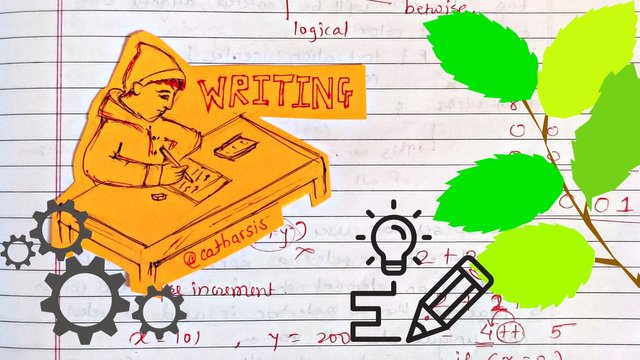
Process of Making a Collage With Two Images
According to the contest theme, I made the final image using two different images.
- 1. First Image
Here I used colored paper to make something. So I thought to make a drawing of a boy writing on paper using his pen on the desk. I decided to make a cutout of this drawing and paste it on another image. Let's see the process of this drawing here.
Initially, I just made a faint outline with a normal pencil as shown below image. Then I made an outline on it with the pen for extra clarity. Later I cut this drawing.
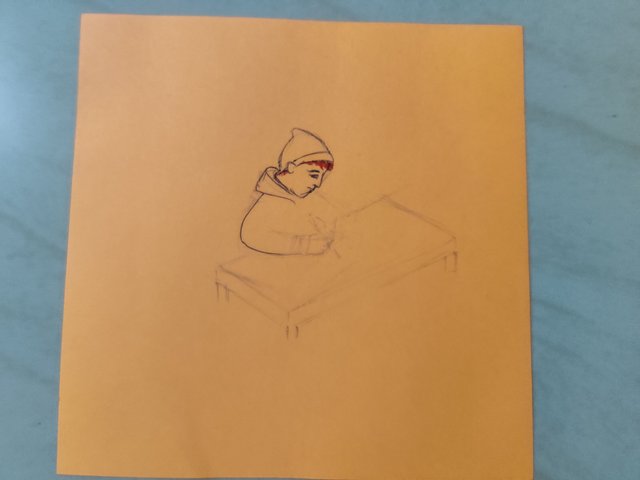
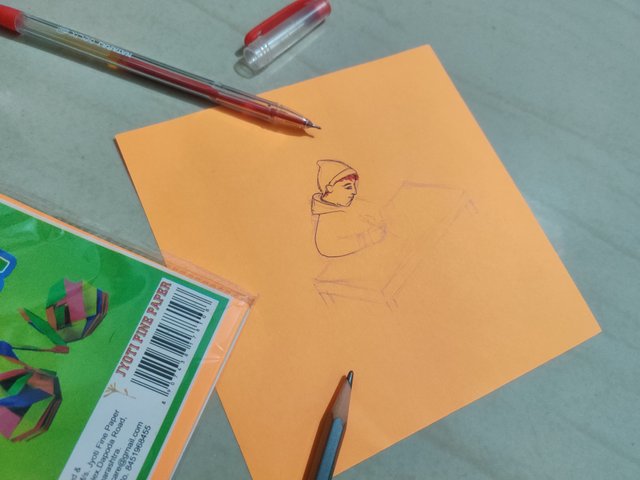
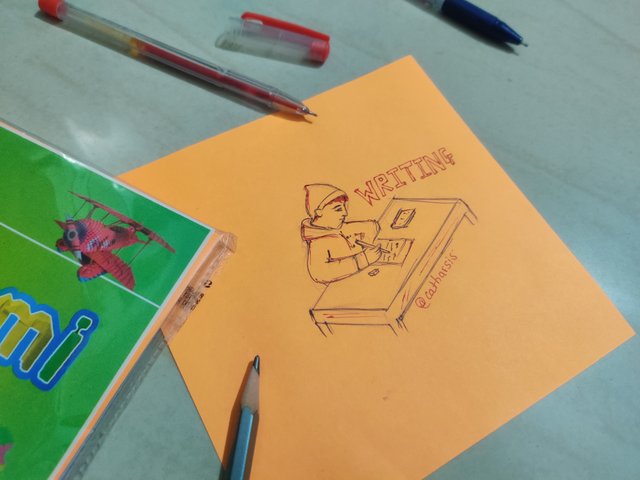
- 2. Second Image
For the second Image, I took the picture of one page from my old notebook.
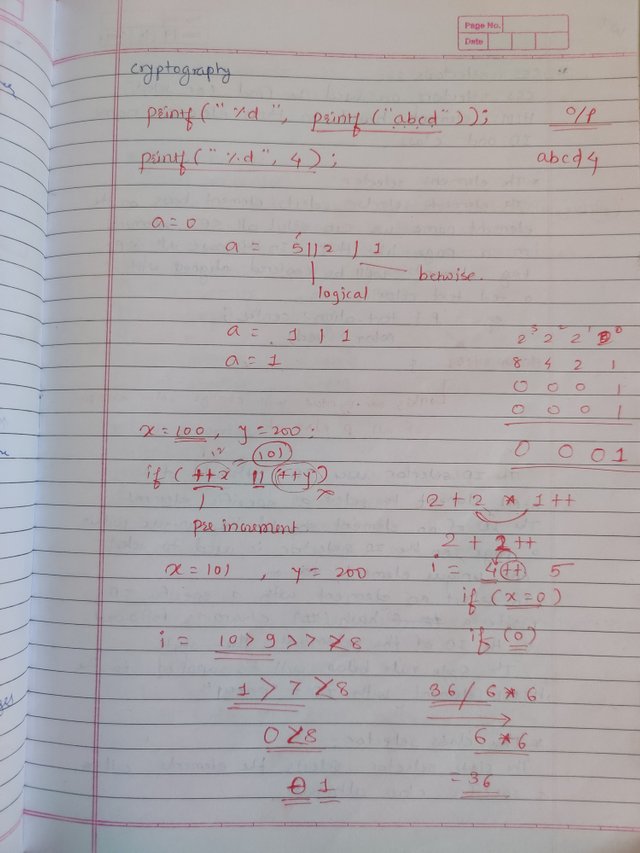.jpg)
Then I paste the cutout of that boy on that second image. Later for extra processing, I used canva to design it further.
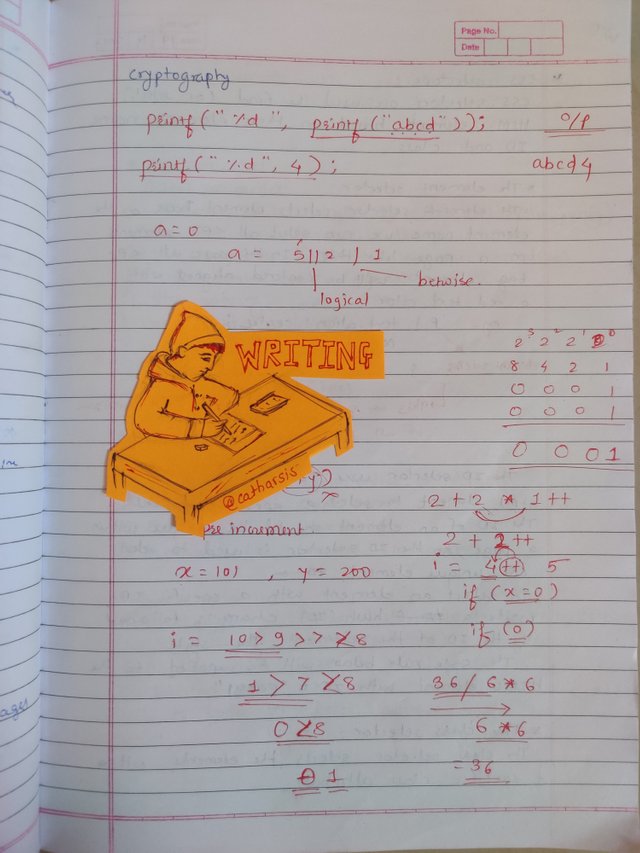
In Canva, I enhanced the image and added some design elements to make it better. Now it seems cool. This is the final result of my collage with two images. I hope you like it. Thank you...
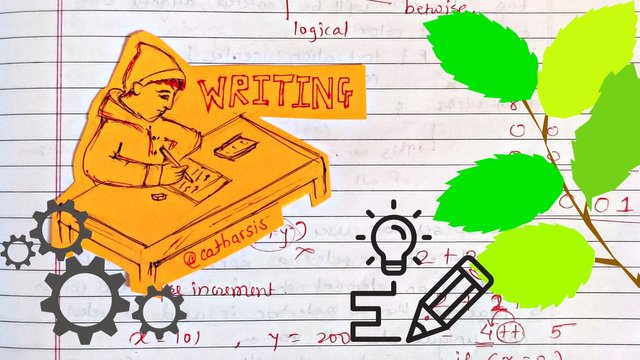
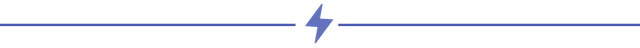
If you like my post. Don't forget to upvote and comment. ✌️
Thanks for checking my blog. Have a great day! 🤩
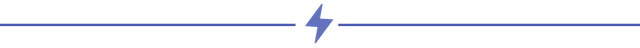

Hi @catharsis,
Thank you for participating in the collage contest.
I really like the originality of the background you have used, a page from a maths notebook.
I appreciate that you have drawn the student yourself; personally I would have continued with the work in analogue mode, that is, I would have cut out the leaves of the plant from a magazine, instead of adding them digitally, perhaps they would combine better with the craftsmanship of the rest of the work.
But it's just an opinion, I value your effort and thank you again for your participation.
Good work.
I hope to see you collaging in next challenges.
Yeah. Thank you. Feeling glad after reading your comment and I am grateful for the feedback from you.
Definitivamente los números son un arte y queda perfecto para este collage
Saludos