Commission #49 Wildly Stylized Tank of War | Digital Art

Let's go to battle! yes, yes, the war machines have been crowding this week's commissions, so there's no other option than to go out and fight in them and destroy as many enemies as possible before the game is over Did you think I was talking about a real war? no, not at all, it's about the project I've been illustrating for @smanuels, an incredible game that unfortunately is not ready yet, but its arrival is near.
So this time I have been entrusted to build a war tank, but not a normal one, no, a really monstrous one, a machine so destructive that just seeing it will surely close your sphincter and you will have no other option but to run scared hahaha.

Tools:
- Wacom Intuos 4
- Photoshop
- Brushes courtesy of Imad Awan: Download here

-Step 1:
Since this is a machine with well-defined and sharp edges, I have proposed a concise sketch with clean lines, but playing a little with perspective and the vanishing point to make the war tank more interesting.
 |  |
|---|

-Step 2:
For the coloring I have used two main layers, in one I have filled the complete form of the war tank and the other I have left it for the bottom. Then in each of them, I proceeded to add the respective details and different pigments to achieve the appearance of the metal and a landscape worthy of a battlefield.
 |  |
|---|

-Step 3:
This is something I always wanted to do and probably I will do more often to show some things visually, a screenshot of my workspace, where you can see how I organize my layers (here there were already almost 30 layers, then I merged them). But what I want you to know is that wonderful brush, it is incredible to sketch, paint and even make traditional painting type details, with an opacity of 80% I mixed the colors of the tank frame, achieving a rustic texture but with good brushstrokes. I have seen Aaron Blaise use it in magnificent artworks.


-Step 4:
To achieve a better finish it is necessary to add some textures, the ideal is to have them in black and white, then configure them in "soft light" fusion mode and add a layer mask, the intention is to disappear the texture and paint it only in the necessary places through the layer mask.
p> I was surprised by the great change that the tank got when adding the fangs and the eyes, I was exceptional about it, I didn't know if they would look good, so I made them until the end, but it really left me amazed how great the tank looked with that pair of eyes on the metal, it was magnificent.Tell me in the comments that you imagine when you see this illustration.
 |  |
|---|

I'll leave you a little gif with the whole process in it, so you can better appreciate the step by step.
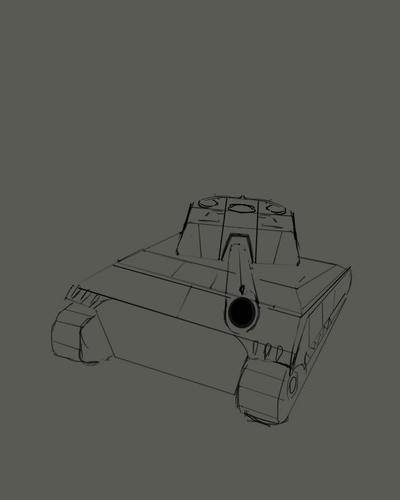

Don't forget to check out my gallery at NFT Showroom, where you can acquire some of my art and collect it, encouraging me to create new and amazing artworks.
Latest artworks↘️
https://nftshowroom.com/hadley4/gallery

See you in a future post!
Thank You for Supporting My Artwork
NFT SHOWROOM | INSTAGRAM | FACEBOOK
⬆️ Follow ⬆️




Hello hadley4!
Congratulations! This post has been randomly Resteemed! For a chance to get more of your content resteemed join the Steem Engine Team