CHARCOAL SOFT PENCIL ON NIDDLE POINT PAPER
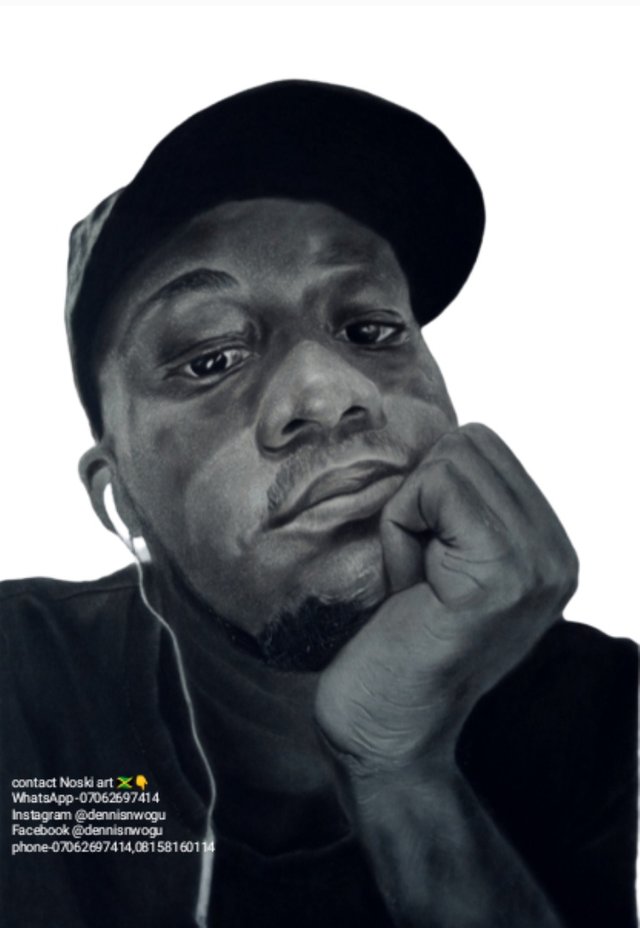
Greetings:
Good morning, afternoon and evening to everyone in this community@worldofxpilar And also a happy new month 🥳
I have been working on a commission art piece which I haven't been active on steemit , fortunately I'm done with the art piece and also I came to share some step by step process I used in making the art piece and also tools you need as a for Charcoal pencil portrait art.
STEP BY STEP PROCESS
It wasn't really easy for me Drawing and taking pictures at the same time,so I had to take it step by step .this are the step by step process/progress photos below.
step 1:(outline)
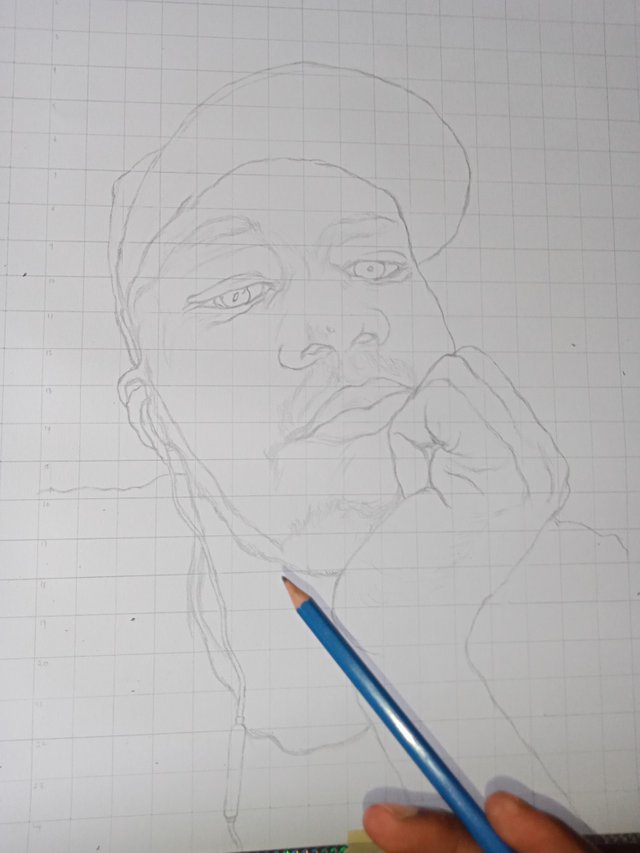
In every drawing an outline drawing is always required because without it you can't draw anything.actually at this stage I made use of a very light pencil like 5H for easy erase .I advise all young artists like me to make use of this light pencil for their outlines for a very neat result.
Step 2:

I uses a hard painting brush and charcoal powder to make this dark part.
Step 3:

At this stage it was a bit hard because I had to take time on the details on the eye because,once you make a mistake in the eye you're definitely changing the resemblance from the reference picture. I made use of a well sharpened charcoal pencil for easy sketch of the pupil in the eye and eye lashes too.
step 4:

At this stage i started making out skindetails of the eye using a mono zero eraser.
Step 5:

I was already done with the eyes that I had to start creating a well detailed skin texture starting from the fore head to every other part of the skin.Actually I made a 3 layer of blending using my charcoal powder and also used a mono zero eraser as well to make the skin look good.
Step 6:

I continued with the same protocol I used in step 5 in this stage which I spent hours 🥴😓.
Step 7:
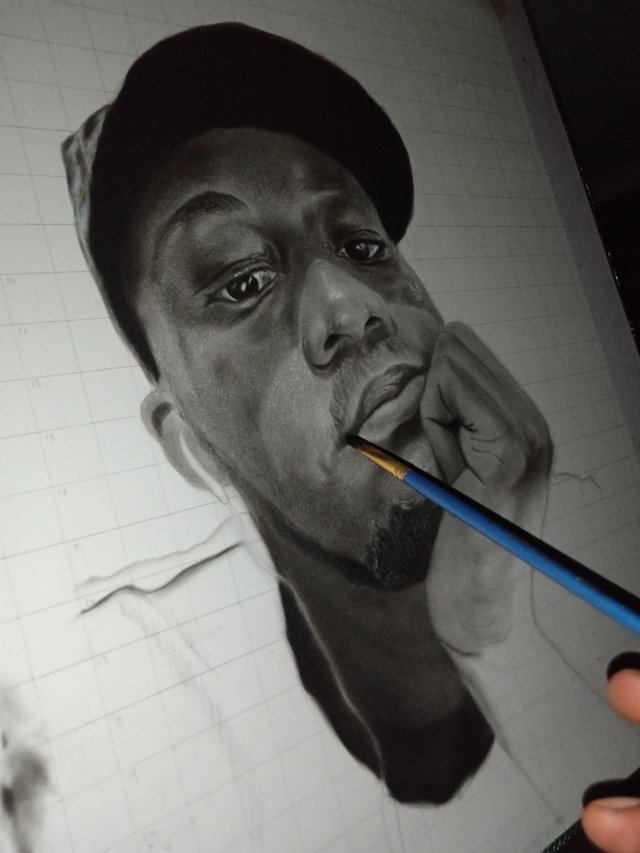
Step 8:(final stage)

REFERENCE PICTURE:

TOOLS USED:
- Niddle point paper
- Charcoal pencil/powder
- Painting brush (soft/hard)
- Blending stump
- Mono zero eraser
- 5h and 2h pencil.
Duration:
- 2 weeks and 2days
Size:
- 16x24
camera type:
- Redmi9a
I invite @Xpilar to come and check out my new art work..
WoW Wow, it's such a realistic job. That's amazing.
Yeah thanks for checking my work out 🙌..
You post is nominated for „Wold of xpilar“ Community Support Program, @booming account upvote. Only the posts that are not cross posted, original and posted from community page are eligible. If your post gets approval, then you get upvote within few days. Good luck!
Thanks 🙌
I love the fact that its realistic, the contrast and resemblance are on point nice one my friend
Thanks for going through my post 🙌
You are welcome
This is very beautiful ❤️❤️
Thanks I appreciate 🙌 you can patronise me for your portrait Drawing art at a very affordable price
WhatsApp- 07062697414
Okay
Alright 08132459743