How to unlock face on iPhone even after mask

IPhone 10 comes to the market in November 2016. Apple has added the technology 'Face ID' to unlock the first look on that smartphone. However, users have to choose an alternative method to unlock the iPhone, either using a passcode or using a fingerprint sensor, as they have a face mask during Corona. The good news is that Apple has tried to solve that problem by launching a new feature. Even if you have a face mask, you can unlock the iPhone by showing the part of the face. But in that case you have to have Apple Watch in hand.
The new feature is a lot like unlocking a Mac computer using an Apple Watch. When unlocked, the user feels a vibration (vibration) in the Apple Watch, with a notification showing that the iPhone has been unlocked.
All you have to do is use the facility
The new feature to unlock iPhone is expected to come in iOS 14.5 version. However, it is also available in a trial beta version of 14.5. And Apple Watch must have Watch OS 8.4 operating system.
Initially, you need to download and install the profile of iPhone and Apple Watch from Apple's beta testing website. Then go to Settings> General> Software Update section on iPhone and install it. The iPhone needs to be updated before the Apple Watch. Then launch the 'Watch' app on the iPhone and go to the 'My Watch' tab from the bottom of the screen. Now select 'Software Update' from 'General'.
Whatever it takes
IPhone Ten or later
Apple Watch Series 3 or later
IPhone must have at least iOS 14.5 installed
And Apple Watch must have at least WatchOS 7.4
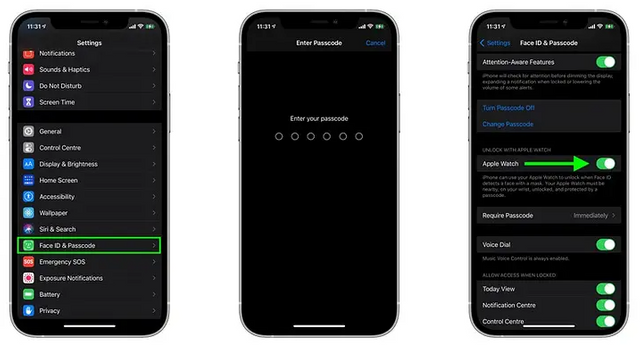
All you have to do is turn on the facility
Launch the 'Settings' app on the iPhone
Select 'Face ID and Passcode'
Enter the passcode of the iPhone
Scroll down to the 'Unlock with Apple Watch' section at the bottom
Turn on the switch next to the Apple Watch (if it turns gray, the WatchOS needs to be updated)
How to unlock iPhone
To unlock the iPhone with the help of Apple Watch, two devices must be close together. The passcode must be set on the Apple Watch. However, when using the facility, it should be unlocked. To set the passcode in Apple Watch, you have to select the turn passcode from the passcode in the iPhone Watch app and enter the passcode twice. Wearing a mask will ask for a passcode when unlocking the iPhone for the first time. However, you will not have to worry about entering the passcode from the next time until the connection between the iPhone and Apple Watch is disconnected.
Source: Mac Rumors

hggjgh
hjhkkhfjh
lkjhhgfddgh