#club75 |Finance and Technology|How to User Settings of Blogger Site by Android |10% beneficiaries of @lebutechnosteem | by @doctorstrips
Assalamu Alaikum
All Steemian friends greetings and congratulations on my heart's 💓💓
I hope everyone is very well.
I am also very good in your prayers Alhamdulillah.
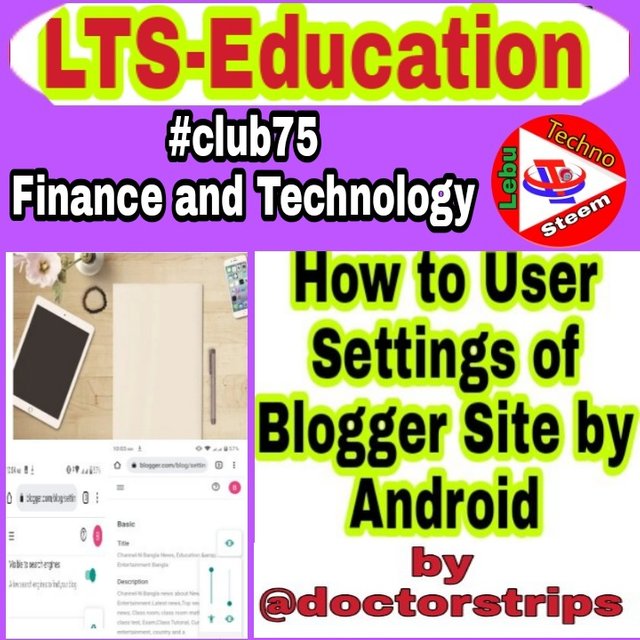
I'm going to share with you today's education course 😁😊...
#club75 |Finance and Technology|How to User Settings of Blogger Site by Android |10% beneficiaries of @lebutechnosteem | by @doctorstrips
I hope you like today's lesson a lot.
So friends, let's start without delay...


There are some important settings to get our blog or website to google search rank. User settings are one of them.
So friends, let's start the discussion now.
That's why we will open any browser on the Android set, I opened the Chrome browser.

Login Blogger Site
To make user settings of the blog site with Android
I will search by typing blogger.com in the search box of Chrome browser.
Then I will login to the site I will enter.
I will scroll down here and click on the red marked place setting option.
Then a new interface will appear as shown
Scroll down here and there is an option marked in red called user setting, I will click there.
I will click on the Edit option in the space marked in red on the right side.
Then after the picture below we have many options below we will set or fill them one by one.
The main option here is Privacy. There are other options under it, I will tick the right side of them.
Then I will fill the Identity option.
I will write the username here.
I gave the email number. Whatever you give will happen.
Then I will give the email address.
I will write the email with which I opened the blog site here.
Then we will write our own name in the Display name field.
Then the option is Profile Photo.
Here we can give or upload the monogram of our picture or blog.
How to upload pictures to the blog, it is given in a post.
The next option is Audio Clip, it is not needed.

General setting
To set the user settings of the blog site with Android
Now come to General Option.
I will just write Gender here. There is no need for anything else.
Then it is better to write our full address here in the Location option.
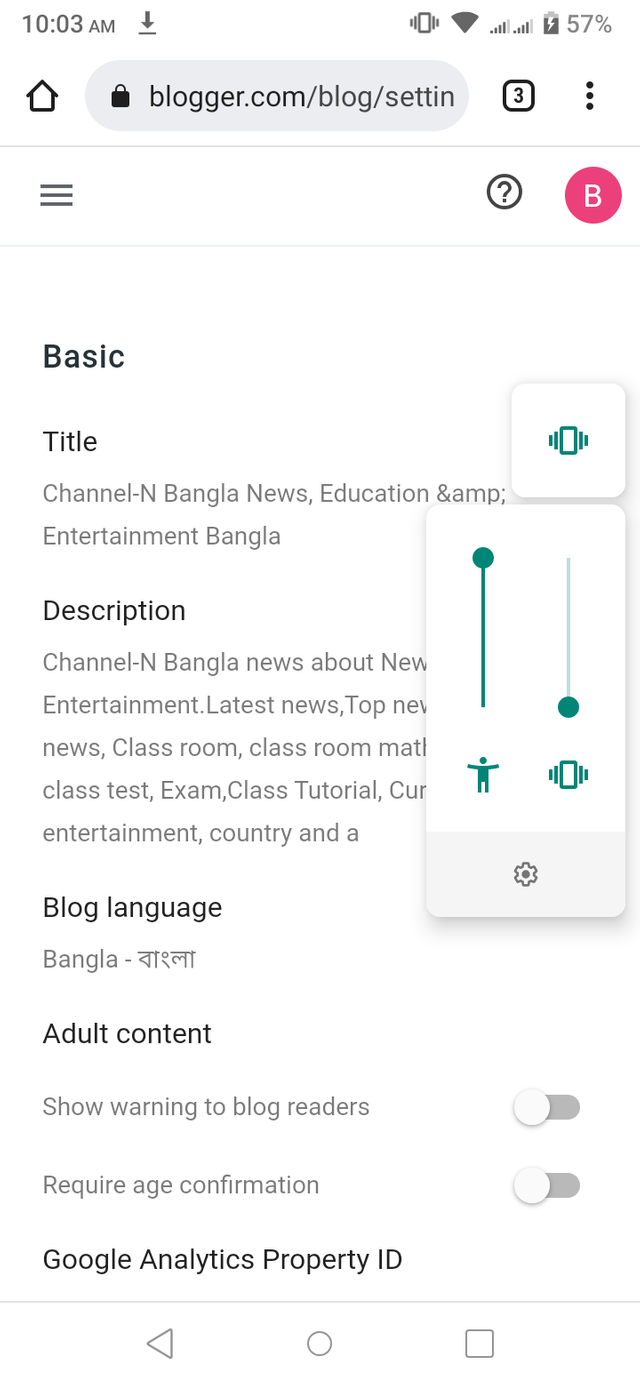
Then let's come to the next option Work.
Here I will write about what I personally do or what job I am associated with.
I will write what category of job I do instead of Industry and I will write the name of the job position or the name of the profession in the Occupation field.
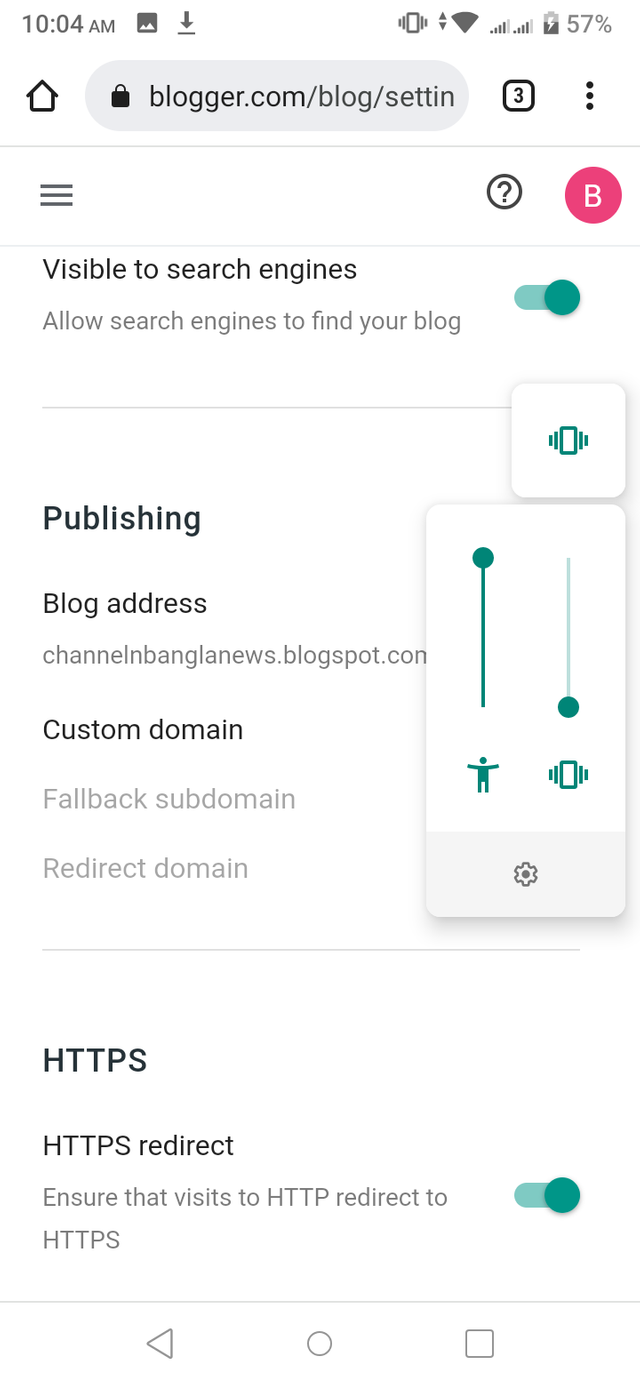
Let's come to the last option Additional Information. This information to make the user settings of the blog site with Android
It will be here.
I will write about our tastes, dislikes, favorite songs, favorite books, favorite personalities etc. along with the description of the blog.
All writing is over.
Stayed till today. See you in the next tutorial.
Friends will follow and share if you like the article or if it is effective, how?
In the end, I say, stay well, eat healthy.
God bless you.

About Photos
| Manage | Android phone Screenshot+pixabay.com |
|---|---|
| Phone name | Symphony |
| Model | Z25 |
| Photo editor | Picsart app |
| Photographer and Editor | @doctorstrips |
| Location | Bangladesh |
| Category | LTS-Education |

You can delegate the community by clicking on any of the following links.
| Delegations | Delegations | Delegations |
|---|---|---|
| 50 SP | 100 SP | 150 SP |
| 200 SP | 250 SP | 300 SP |
| 350 SP | 400 SP | 450 SP |
| 500 SP | 1000 SP | 2000 SP |
| 5000 SP | 10000 SP | 20000 SP |

Social media link
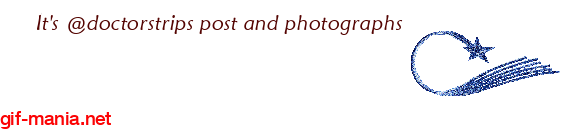
Best Regards

I am Md Nayeb Ali,
High school teacher.
LMAF-First-aid doctor.
A YouTuber.
Web Designer and Blogger.
Roof garden, photography, video, public service and travel are my favorite hobbies.
thanks so much for your great and useful post
Thanks 🙏👍 also
Self-plagiarism was found in this post. Even the title of the deleted post appears to be the same.
CC:@steemcurator01; @steemcurator02
https://steemit.com/hive-191311/@doctorstrips/how-to-do-user-settings-of-blog-site-with-android
It's not Self-plagiarism post.
I have never posted such blogging settings before but before that I did general settings but in this all settings have been added.
And you are talking about the deleted post, instead of posting it in another community, I posted Lebu Techno Bangla, for which I deleted it and posted it again in another place. Please search better.
Thanks for commenting on the post.
One of the nice things about blockchains is that every process you make is recorded.
Edit history can be viewed at www.steemcryptic.me. When the link of your deleted post (https://steemit.com/hive-191311/@doctorstrips/how-to-do-user-settings-of-blog-site-with-android ) is pasted into the search box, the original content is seen. The original text was published on 5.12.2021 and deleted on 8.7.2022. When I compare the texts of the deleted text and today's post, it is obvious that it is plagiarism.