Upload Videos On Youtube Bangla From Mobile 2021 | Step By Step | A to Z Video Upload in the right way
Upload Videos On Youtube Bangla From Mobile 2021 | Step By Step | A to Z Video Upload in the right way

Upload Videos On Youtube Bangla From Mobile 2021 | Step By Step | A to Z If you upload the video in the right way, the channel will grow and the view will increase.
Making money by opening a YouTube channel and getting monetized is not an easy task now. It has become very difficult.
Completing 1,000 subscribers and 4,000 hours of watch time in a year is not a child's dream. Success will come one day or the other if we can survive on this path by overcoming many ups and downs and having patience.

To complete the above target, you must upload the video in the correct manner. In other words, there is a rule Upload Videos On Youtube, if you can comply, it will work.
If you upload the video according to the following rules and regulations to properly upload videos on Youtube with mobile, the video will be viral.
For this, first we need seven Android apps. These apps are-
(1) Youtube which is already on all Android phones.
(2) Youtube Studio
(3) Yandex
(4) Kinemaster
(5) PicsArt
(2) Photo room
And
(2) Note pad
Notice in the picture below.
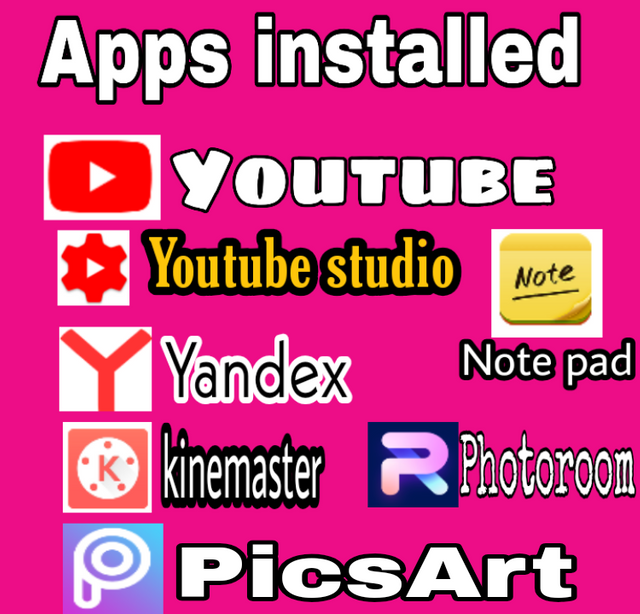
The No. 1 app is on any smartphone. If you do not have a phone, then you have to go to Playstore and download and install all the above apps.
Click here to install Youtube studio app
Video recording: -
This is how to install all the apps.
Upload Videos On Youtube, then make a video about the subject of the channel with the phone camera.
Or you can work by installing Open camera app.
There must be light in place when recording video. However, the video is not good in high sunlight. It is much better to video in half sunlight.
Whether you make a video on Facebook or not, if you make a video with a tripod while making a video on your mobile, you can get many good and transparent pictures.
And for video sound, the sound system is much better if you do video with Boya m 1 microphone.
Video Editing: -
After making the video, the video can be edited beautifully in Kinemaster app. Later tutorials on Kinemaster app will be published.
If you want. Let us know in the comment box.
We can set channel intro, channel logo and channel feature or subscriber intro space when editing videos in the Kinemaster app.
Thumbnail made: -
Thumbnail is the mirror of the video. Viewers view or click on the video by viewing this thumbnail. So you have to make thumbnails according to the subject of the video.
There are two apps for creating thumbnails with which it is possible to create thumbnails perfectly like a computer.
These two apps are- PicsArt and Photo room
Keyword verification: -
Upload Videos On Youtube The first and main condition to make the video viral is keyword selection.
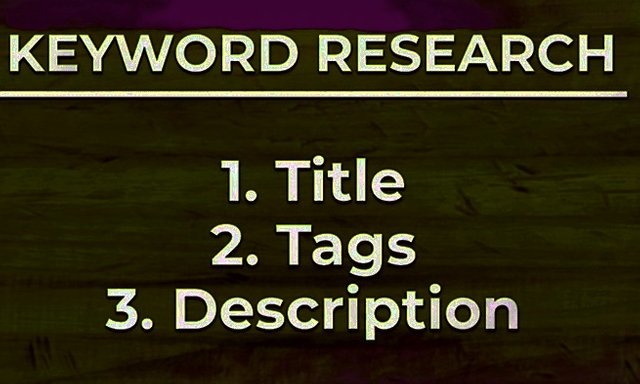
There are three ways to select keywords.
They are-
Title,
Tags
Oh
Description
And we can research these again in three ways.
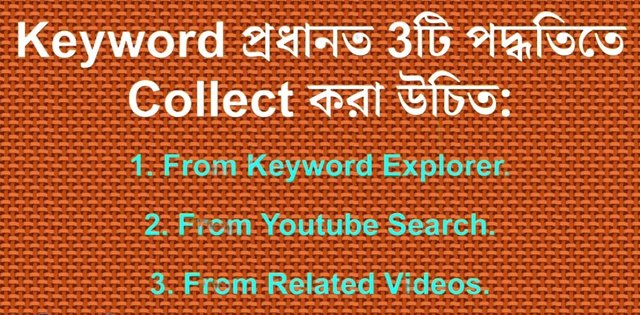
from keywords explore
from youtube search
from youtube related video
For this we will login to Yandex app and select the appropriate keywords.
Titles, tags and descriptions can be created from here.
I will copy the tags of a viral video with the same title. Below the video is the option to copy the tag.
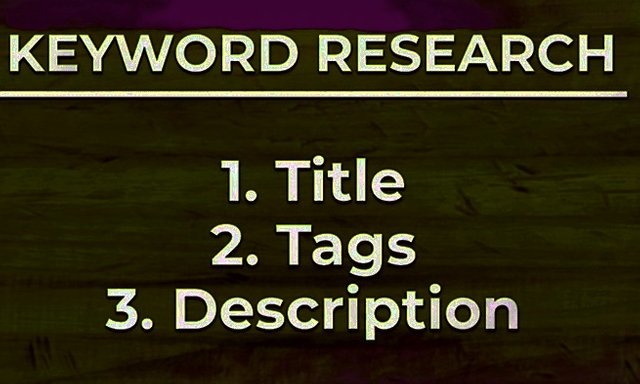
In this way, I will copy the tags of the two videos and paste them on the notepad.
From those tags we have to sort those nominated videos, in the form of titles, descriptions and tags and keywords.
Video upload with mobile: -
Then I will use yandex app or browser to upload videos on Youtube with mobile.
For this I will login to my channel by clicking on Yandex browser.
Then there's an arrow at the top of the video upload.
Tap there, then the phone will take us to the video gallery. From there I will click on the selected video.
Then the upload will start. It will take some time to upload. Then need to be customized.
Video customized: -
The video needs to be customized once it is fully uploaded.
I will copy the title arranged on the notepad and paste it in the title of the video. Then I will name the channel with that symbol.
It will come automatically in search if your channel has more than 1000 subscribers.
Then I will paste the keywords and descriptions and tags in place.
Then I will select the language of the video and the language of the video title and description.
The first is to give the video in the language in which it is made.
However, it is better to give English as the language of the second.
Then at the end of the video you have to set two videos in Endscreen.
If you add a video card at the end of the video, the next videos will go viral.
The thumbnail needs to be set. If the channel is monetized, monetization must be turned on.
Conclusion: -
Upload Videos On Youtube If you follow the above rules, the channel will grow and the video will go viral.
So we need to upload the video in full compliance with these rules.
Photos Source
| Manage | Screenshot |
|---|---|
| Screenshot | by Android |
| Edit | PicsArt |
Please join,subscribe and upload post our new communityClick here
Yours
@doctorstrips
#youtubechannel
#earnmoney
#withoutmonetizetion
Welcome to
@steemblog
@curator01
@curator02
@curator06
@curator07
Thanks so much with our community
