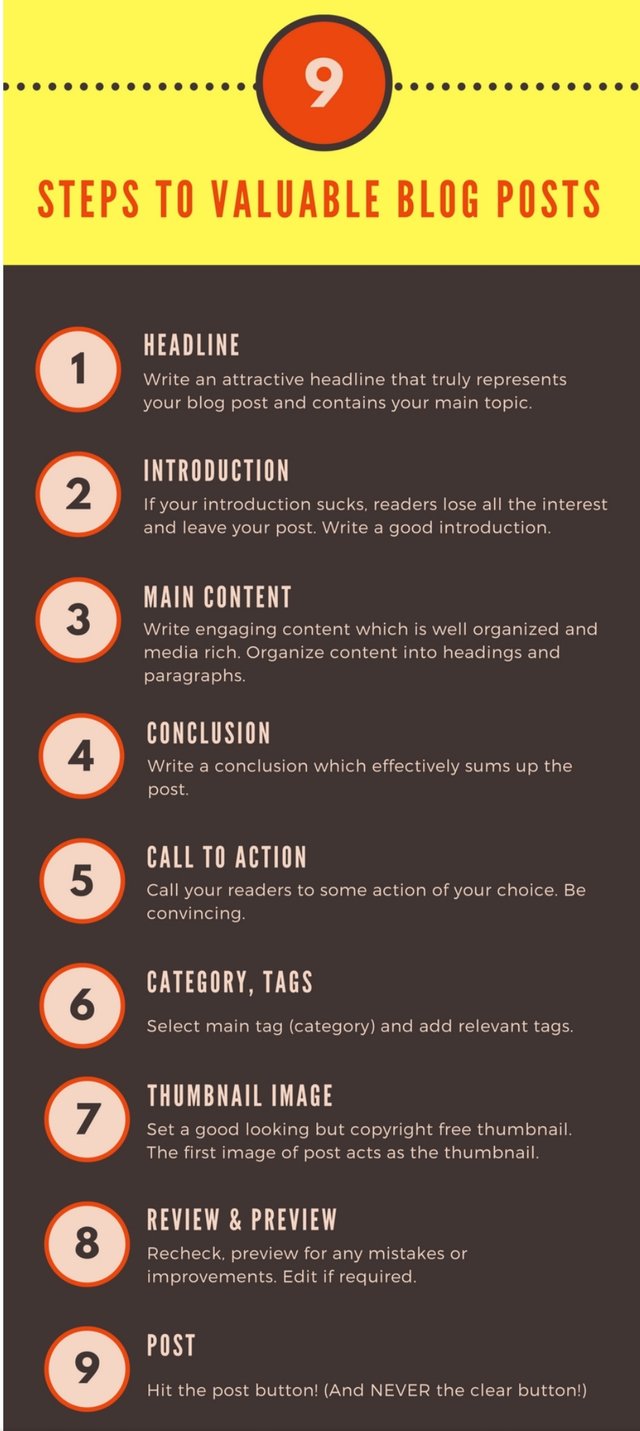Create Valuable Blog Posts on Steemit in 9 Steps - Complete Tutorial
Steemit is the best social media platform available in the world right now. But it isn't only a social media platform. It is a blogging platform too and we all have our blog here. A blog is powered by content and despite all the modernization and technological advances, content remains the most important and integral part of any successful blog.

What is content? Content is what you post on your blog; the blog posts. Creating blog posts is a process that you must understand and excel at. Creating good blog posts is synonymous to creating great content. Great blog posts add value to the community and are rewarded more.
Combining my knowledge, analysis, and experience, I'm going to explain to you the process of creating high-quality blog posts on Steemit.
Talking about my knowledge and expertise, here's a certificate from the University of Pennsylvania that I acquired through Coursera. This course certificate indicates that I know a thing or two about creating viral content. The experience of blogging goes hand in hand with the certificate as well.
Why is Writing Good Content Important?
Since your Steemit success (reputation, upvotes, and rewards) depends on creating good content, you must be interested in knowing how to create a blog post. Well, it's easy if you follow this 9 step checklist to create your first, as well as every upcoming blog post.
Let's begin with the process and learn how to write a blog post, but before moving to the checklist let's have a feel of the editor that comes up when you hit Submit A Story button!
Understanding The Steemit Editor
If you're familiar with MS Word or any other word editor, Steemit editor is nothing new for you; not much at least. But since we're addressing problems of absolute beginners as well, here's a detailed introduction to the editor options and how to use them while creating or editing blog posts.
Look at the picture below. I've indicated the functionality of icons present in the editor inside the image. Icons/options are explained from left to right.
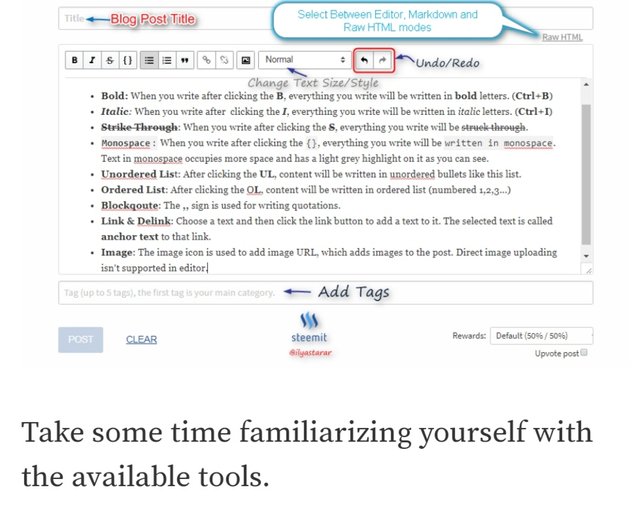
Basic Structure of a Blog Post
Detailed step by step procedure of how to write a blog post is given in detail later in the article, but I'm going to layout the basic structure of a blog post for the purpose of fundamental understanding.
Look at the following infographic to understand it.