Deposit processes from Binance to Steemit wallet.
I am @shadow04
From #bangladesh🇧🇩
How are you all? Hope everyone is well. I'm fine too. Today I am here with a tutorial post, through this post I am going to show you how to deposit steem from binance to steemit wallet. So let's get started.
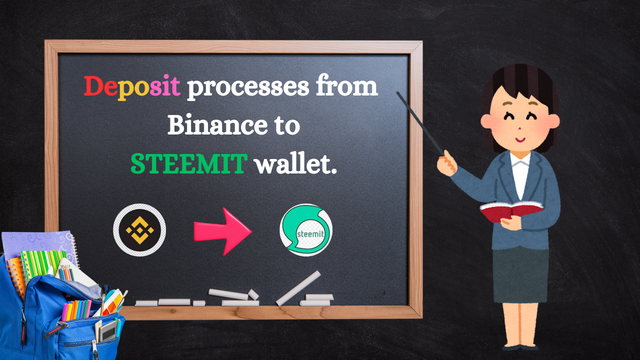
We can deposit steem from different exchanges to our steemit wallet at different times of working on steemit to enrich our wallet or for any other reason. In case of steem deposit we have to go through few simple steps. Below those steps are mentioned step by step.
Step 1
First we will login to our Binance. After logging in to Binance, we will click on the wallet option on the bottom right. After clicking on the wallet option, we will come to the overview of our account, click on the option Spot after the above overview option and put some Usdt there and then click on the convert option.
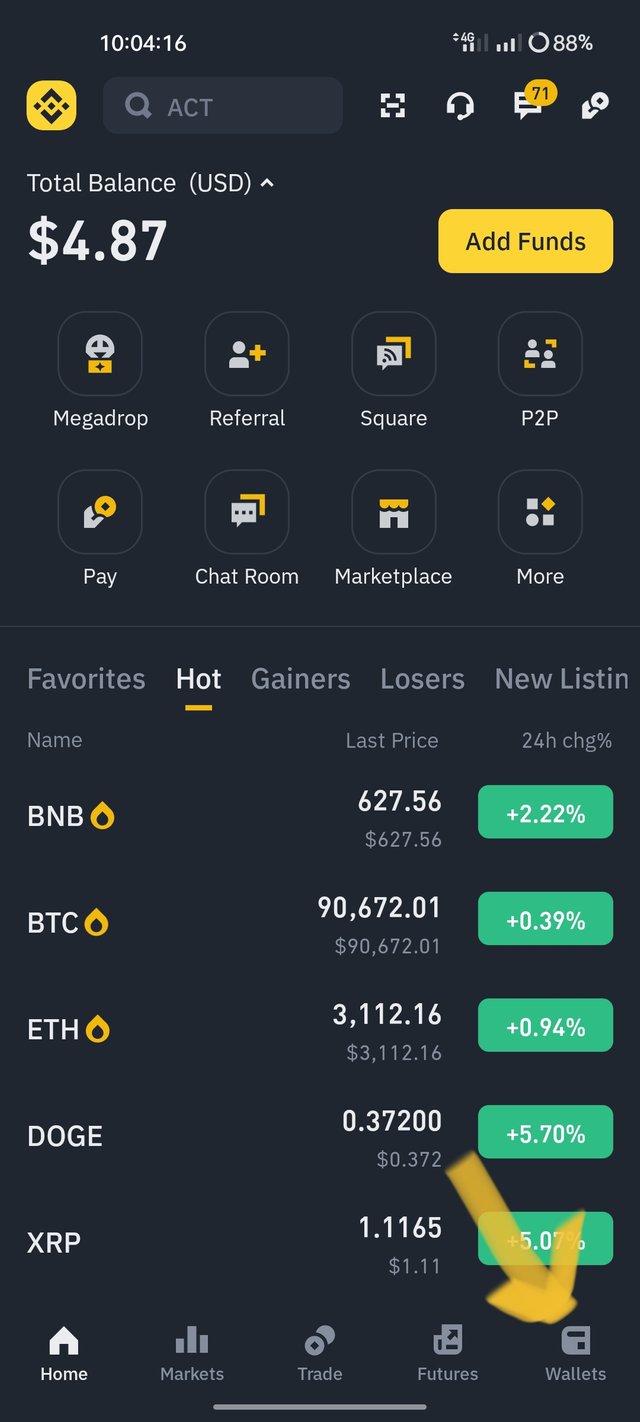 | 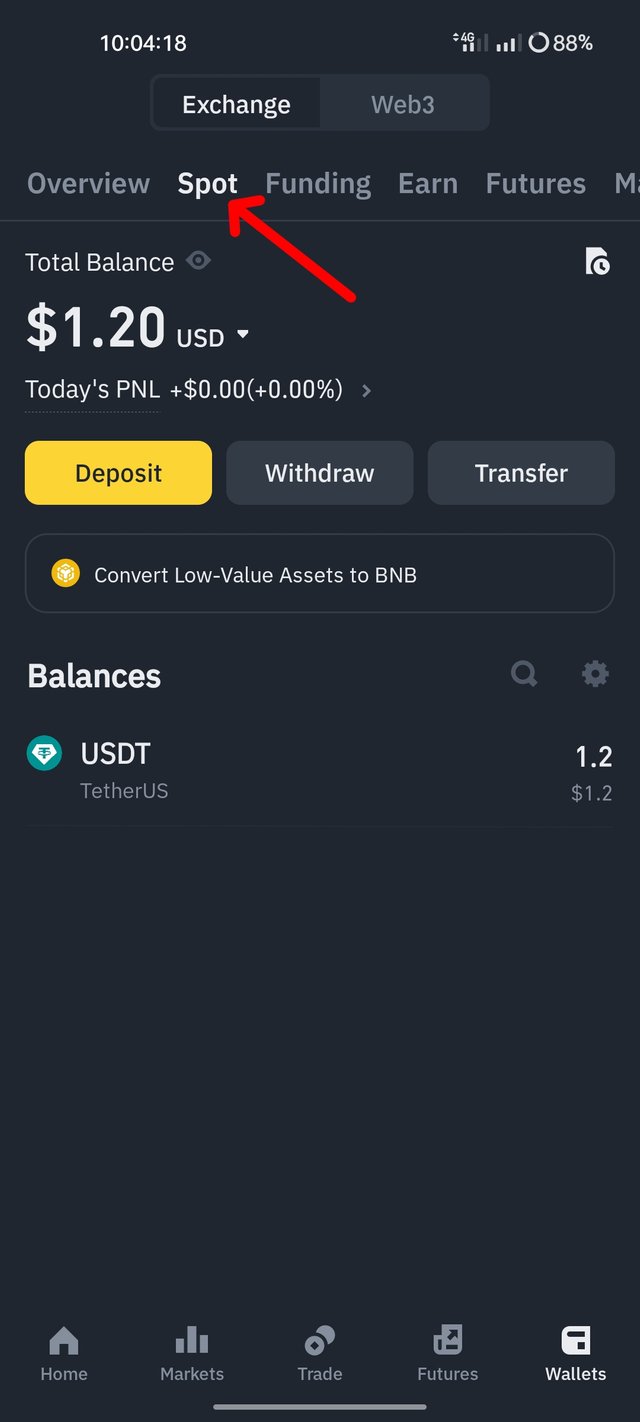 |
|---|
Step 2
After clicking on the convert option, two tokens will appear in front of us. Since we will convert dollars into steem tokens. So we will select usdt above and steem below. Then we will select 5.10 steem in the steem box and click on the trade option.
 | 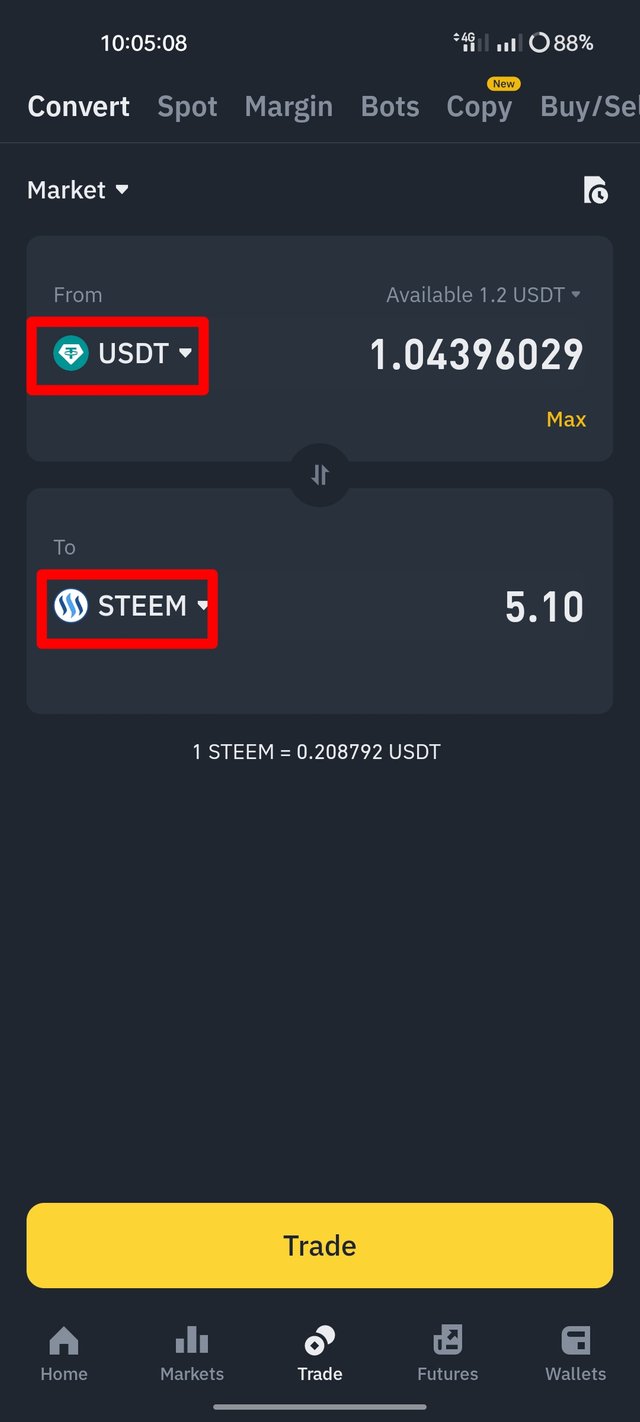 |
|---|
Step 3
As soon as you click on the trade option, Usdt token will be converted into steem token in our wallet and it will be deposited in the spot of our wallet.
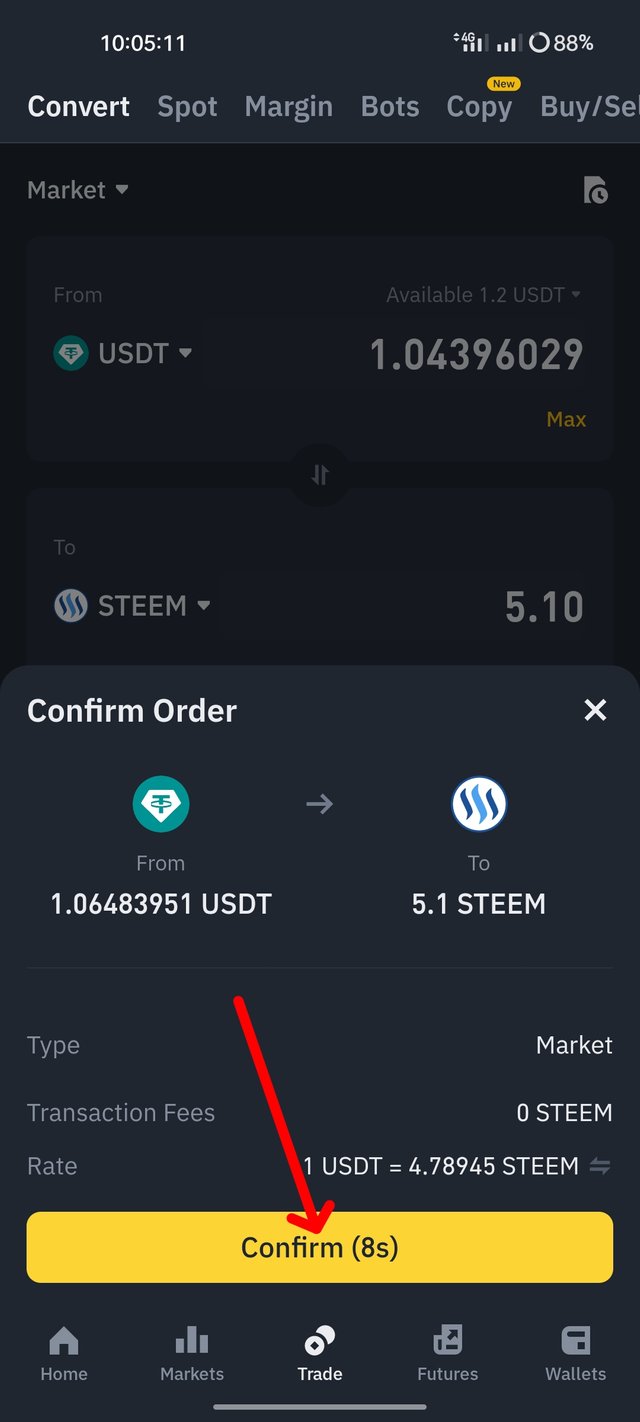 | 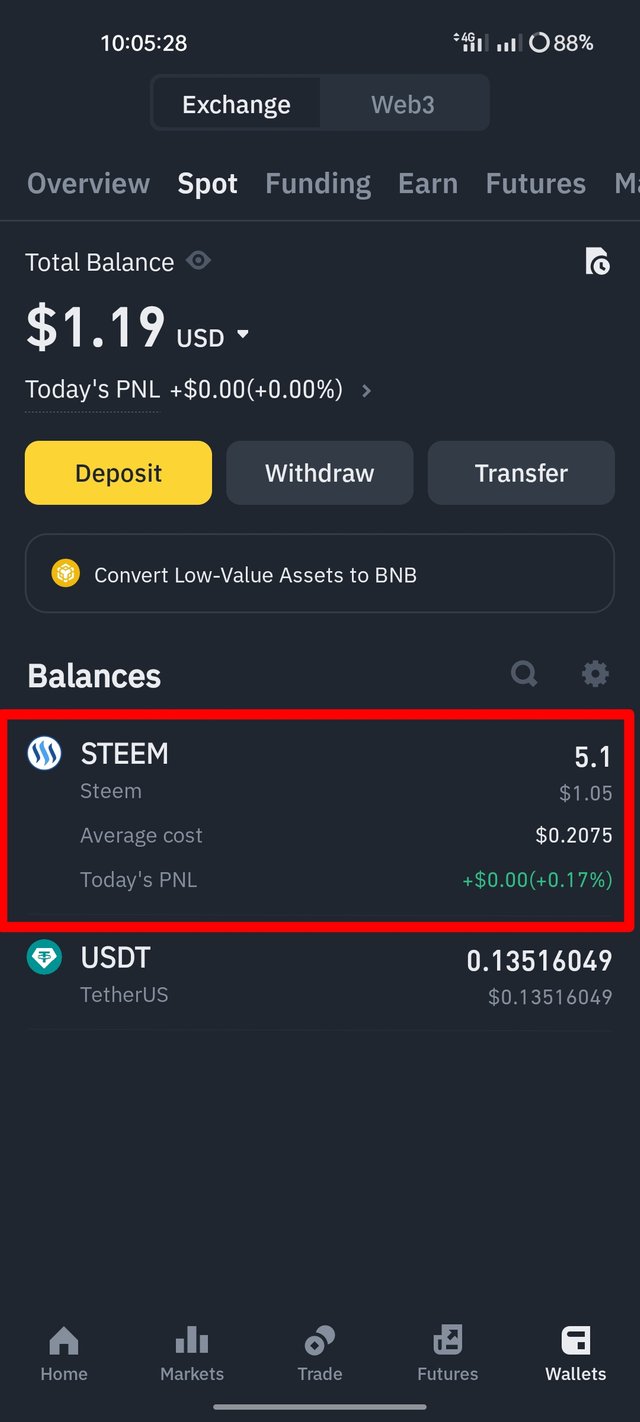 |
|---|
We have to go through some simple steps to get the converted steem into our steemit account. The steps are mentioned below.
Step 1
First we will go to sopt option of Binance wallet and then click on Withdraw option. After clicking the Withdraw option, all the tokens in our wallet will show on the screen. Here we will search by writing steem from the search bar and click on it.
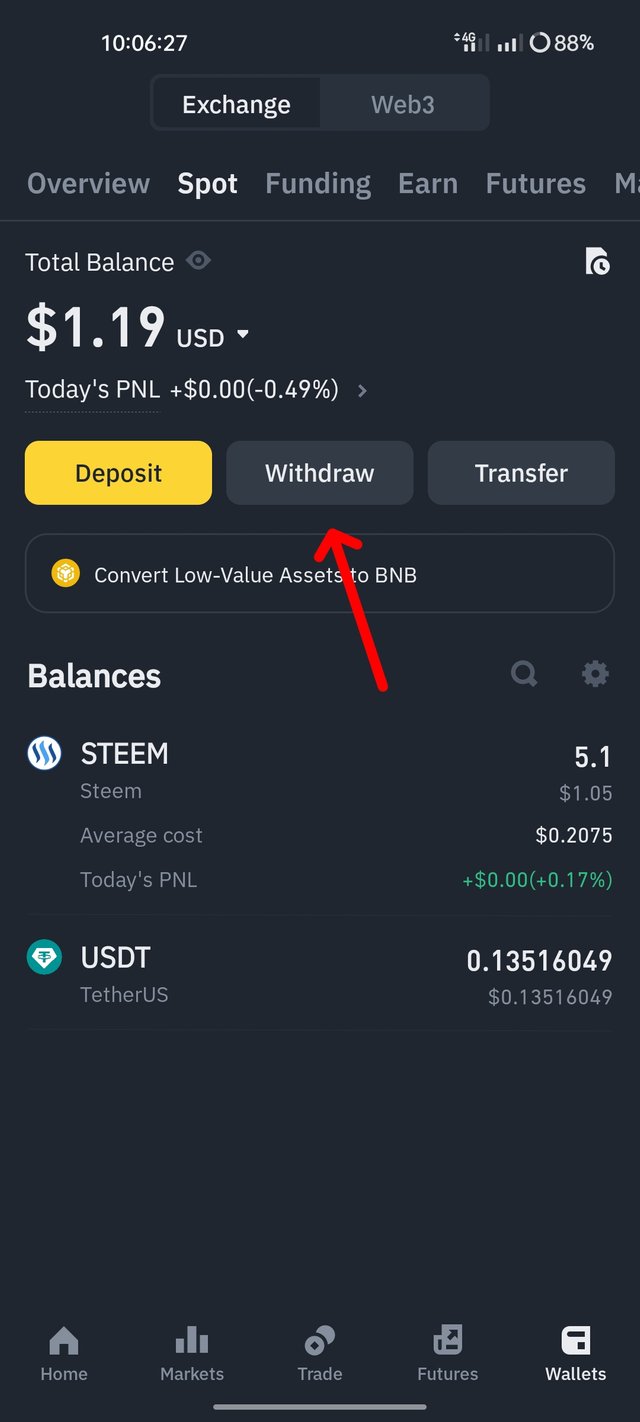 | 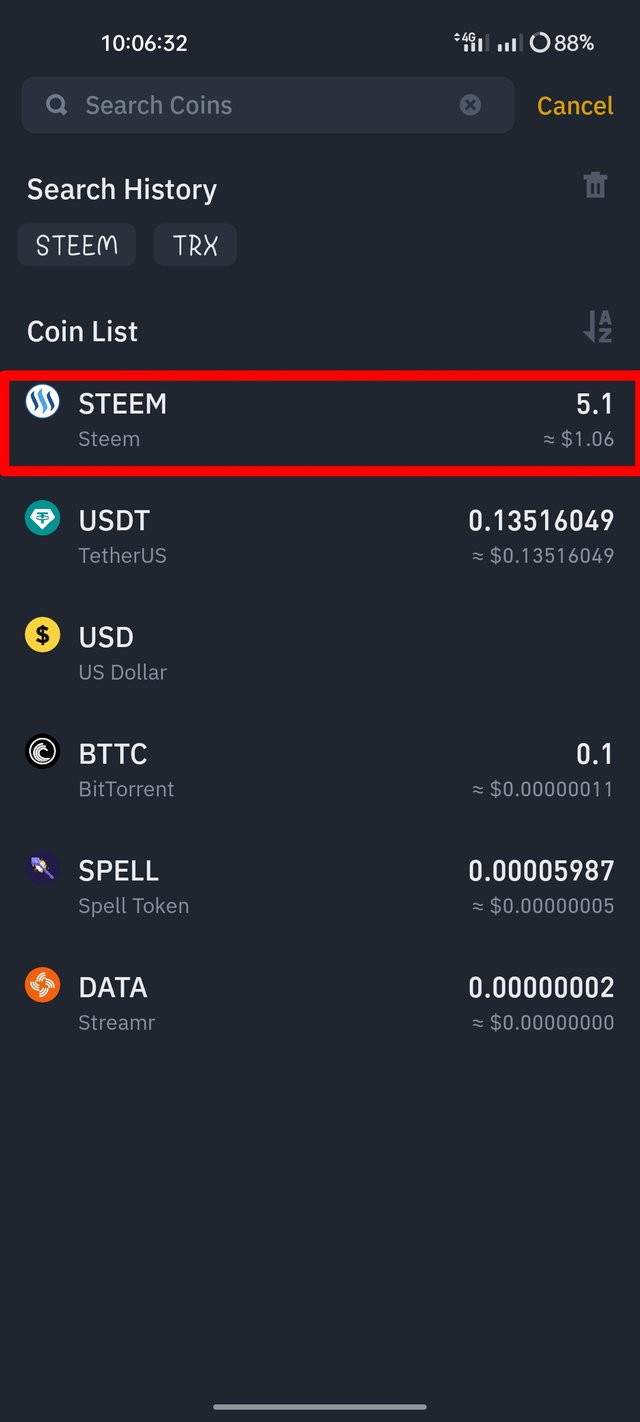 |
|---|
Step 2
Now two options will appear in front of us, from there we will click on the first option send via crypto network. Now we will see a page called send STEEM. Here we will specify our steemit user name in the address option and steem as possible in the withdrawal amount option and click on the withdraw button below.
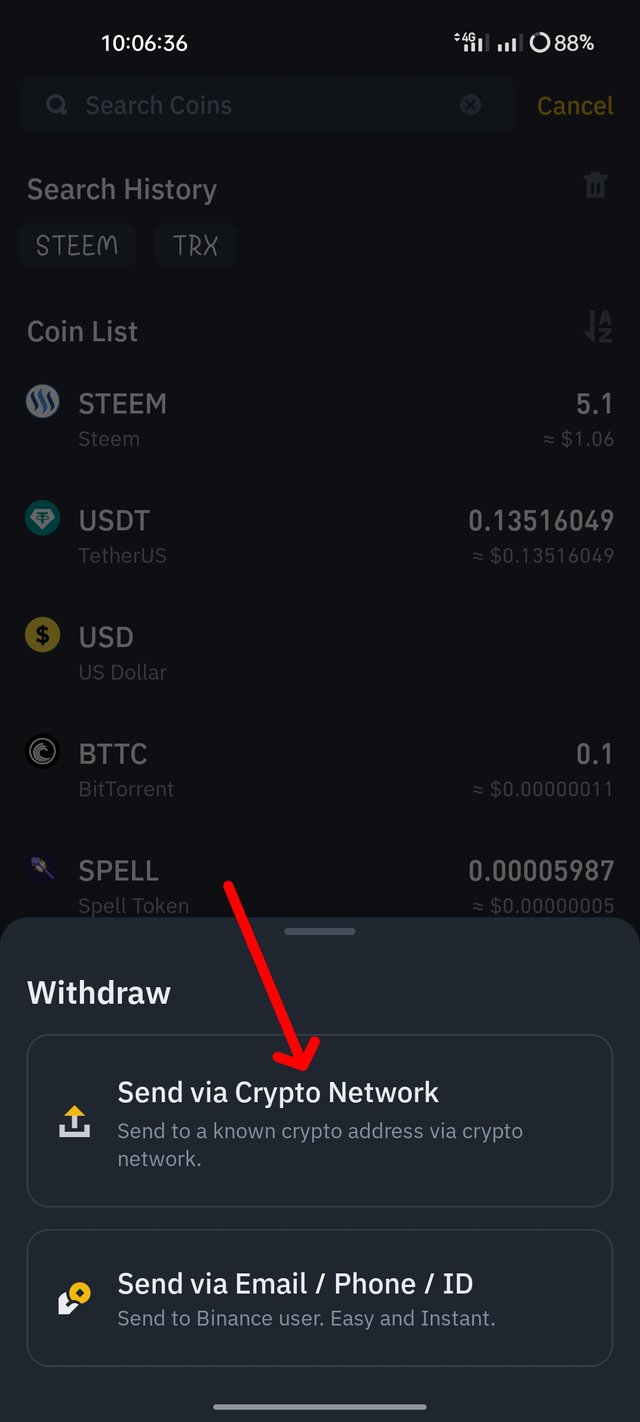 | 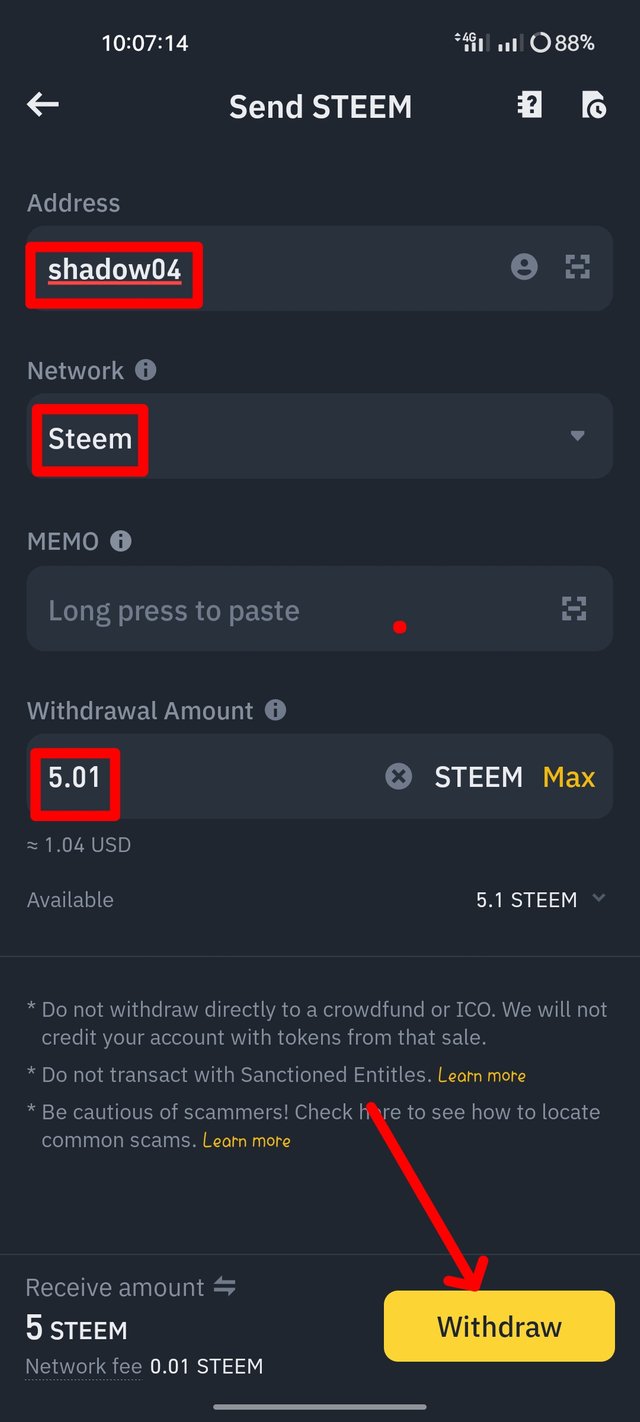 |
|---|
Step 3
As we have left the memo option blank, we will get a warning message. However, in this case there is nothing to worry about, we will simply click on the Submit button. Now another new page called confirm order will come in front of us, here we will click on the below confirm button.
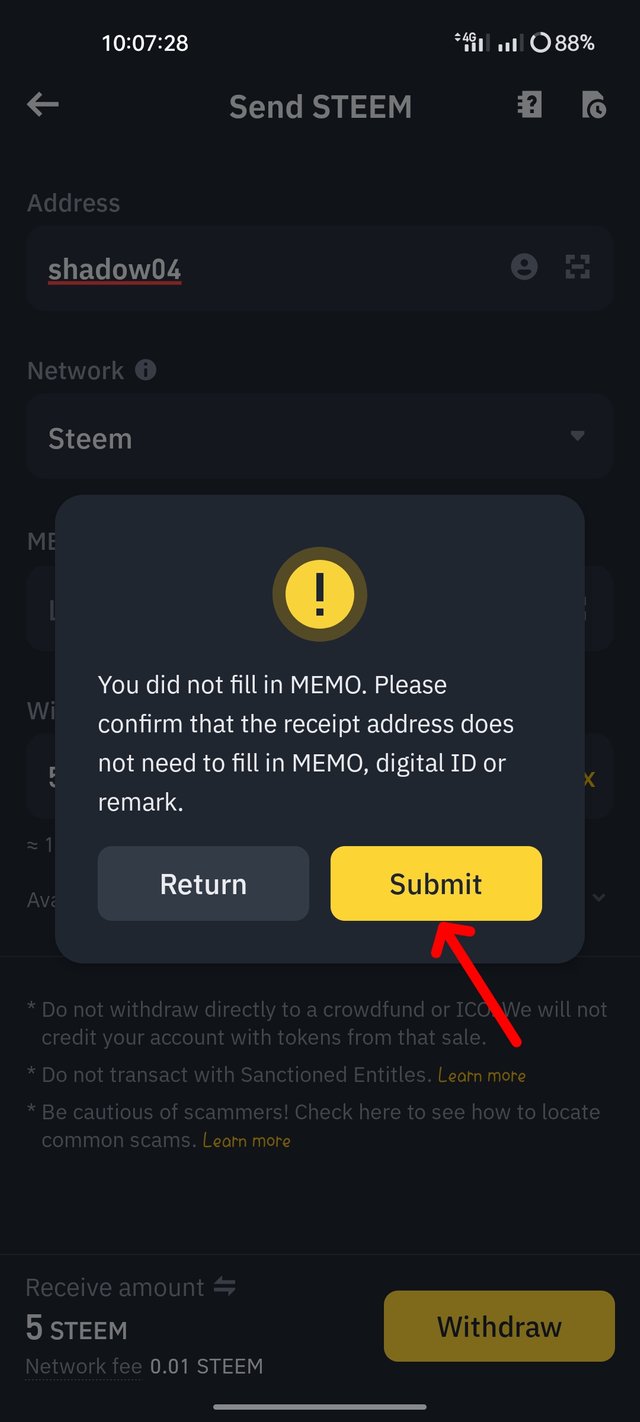 | 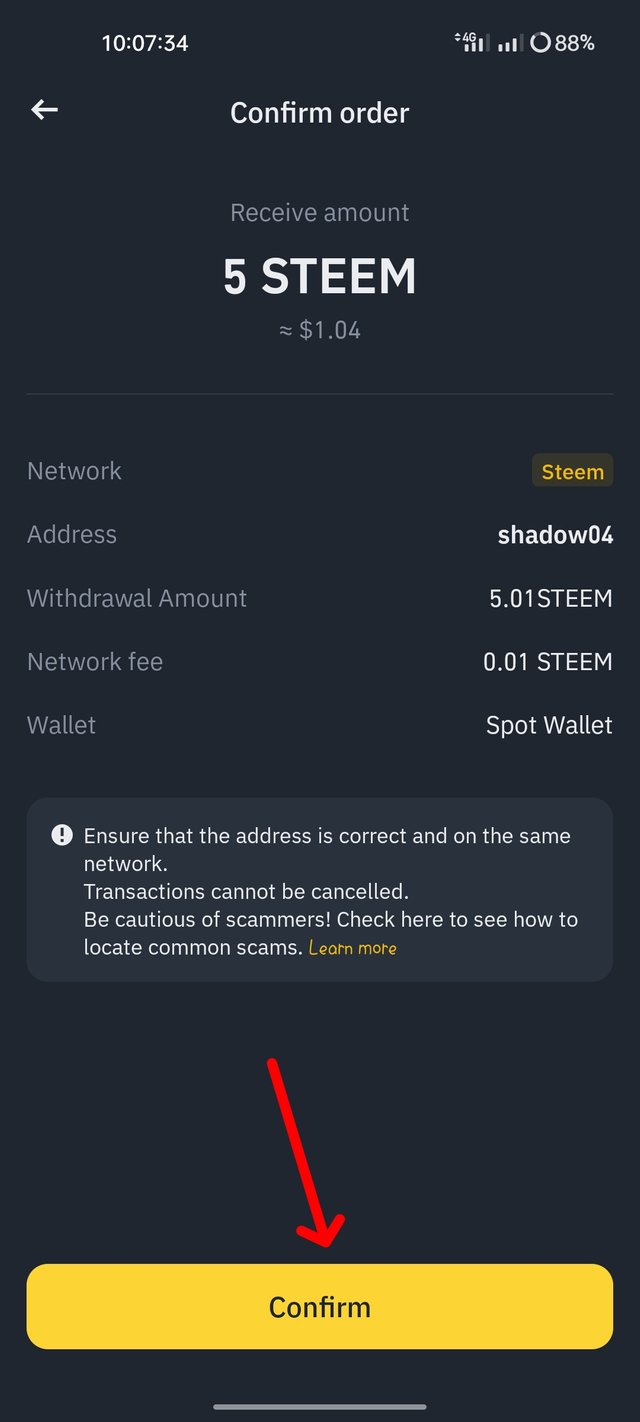 |
|---|
Step 4
After clicking on the confirm button, a security page will pop up in front of me. Here we have to confirm the order with our fingerprint passkey. If the fingerprint is correct, our withdrawal processing will start.
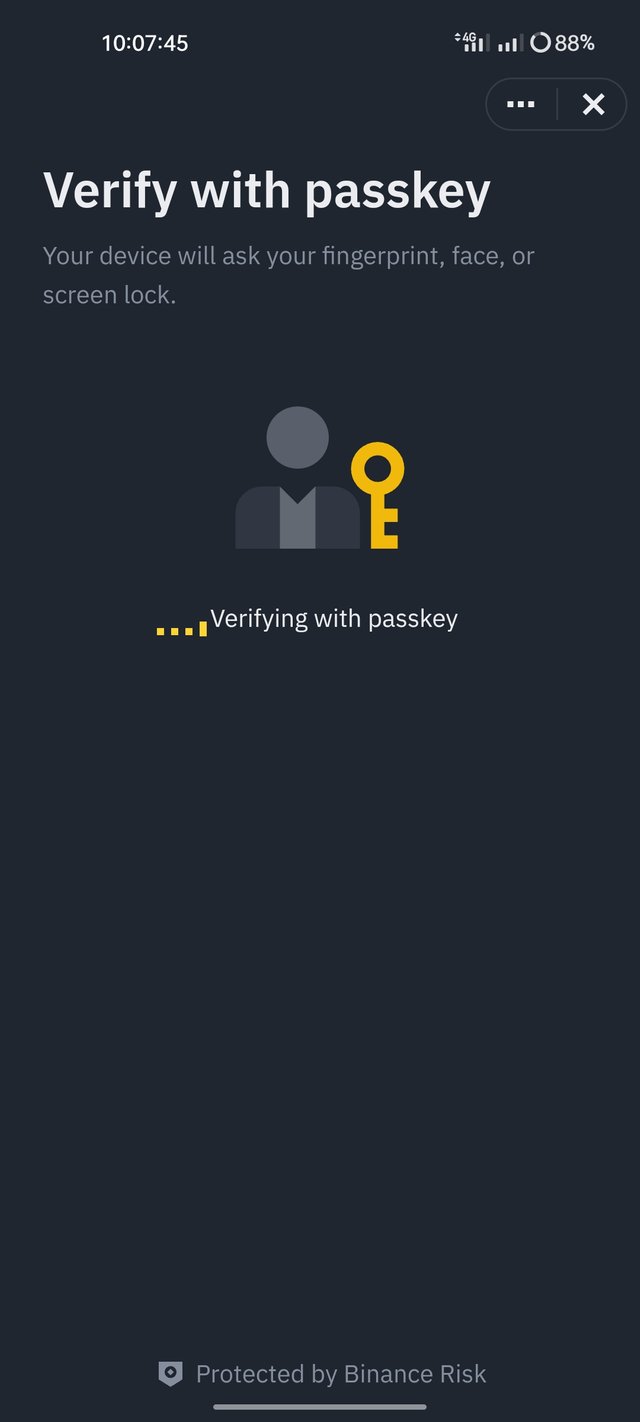 | 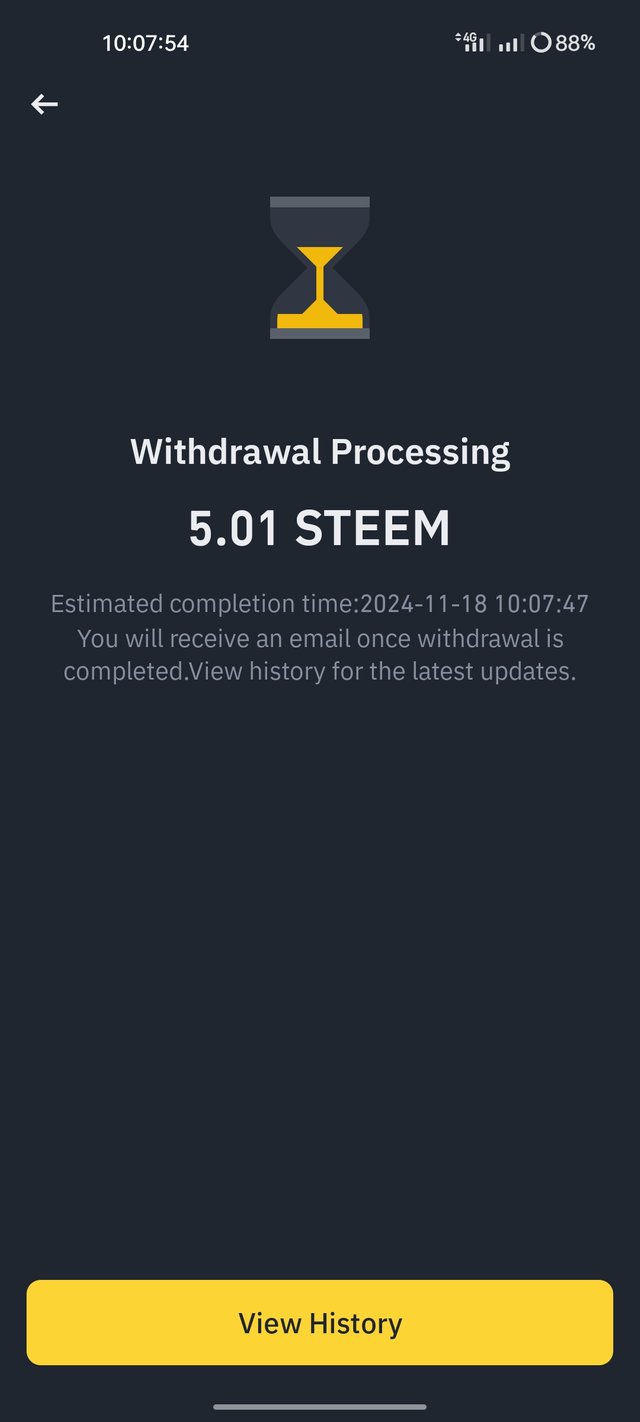 |
|---|
Step 5
In a short time, the ordered steem will be deposited as liquid steem in our steemit wallet. Here you can see that my wallet had 7.023 steem before the order was confirmed and the total amount of liquid steem after the order was confirmed was 12.023 steem.
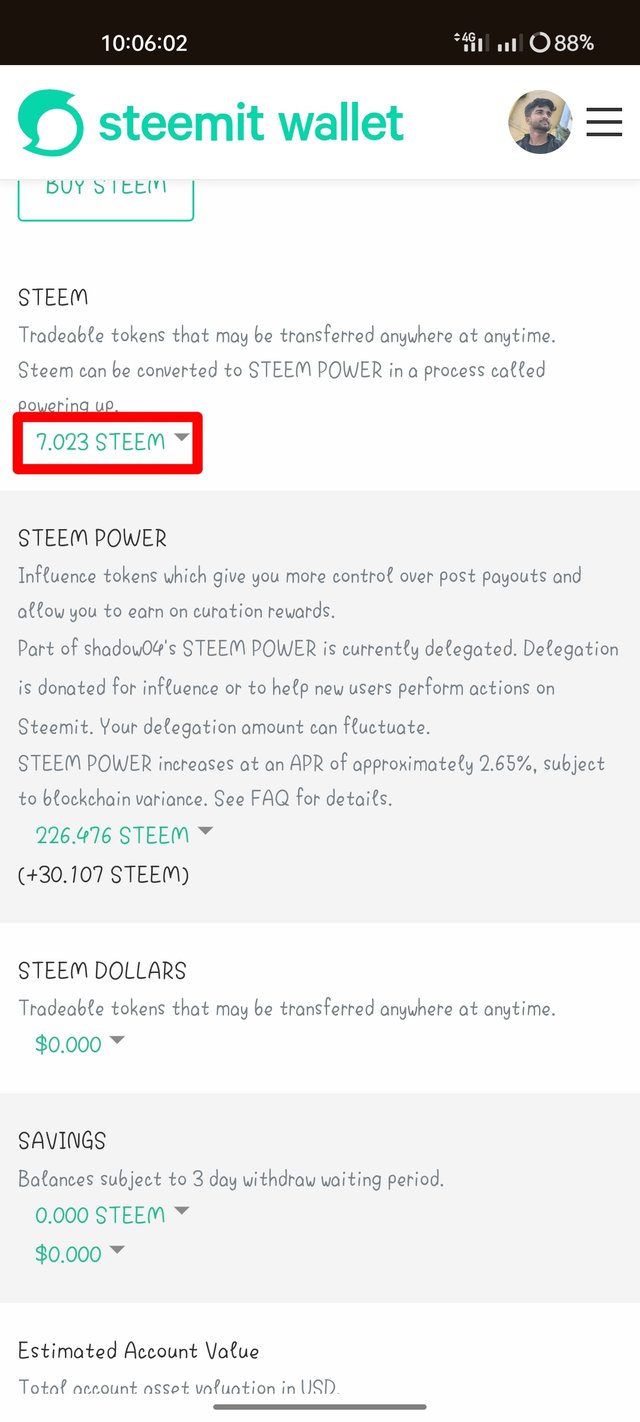 | 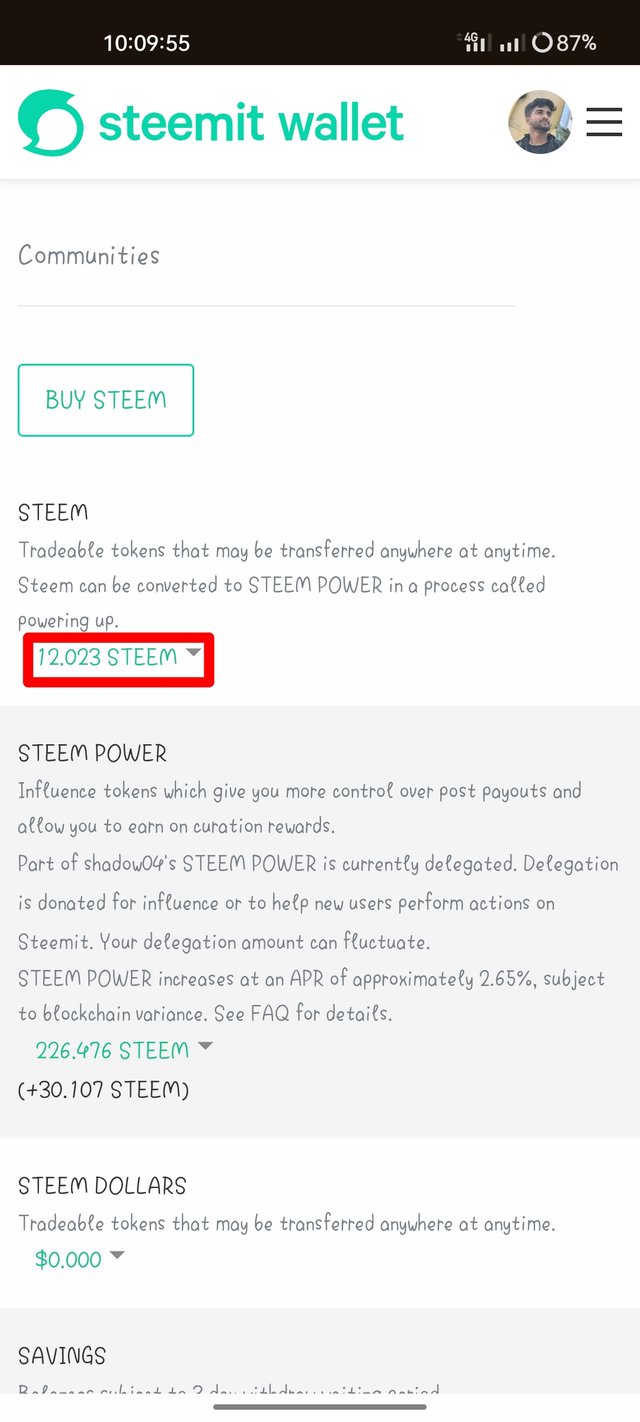 |
|---|
Also we can see from our wallet transaction history that 5 steem has been credited to our account from binance-hot2.
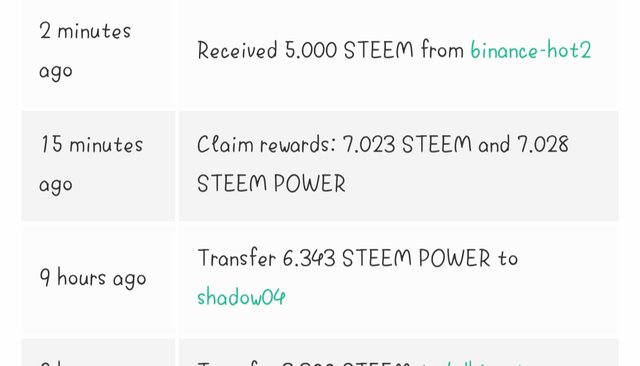
Screenshots form my mobile
Hopefully through this post I have been able to explain to you how to deposit steem from binance to our steemit wallet. Hope this will be an educational and important post for newbies.
- Best Regards,
- @shadow04
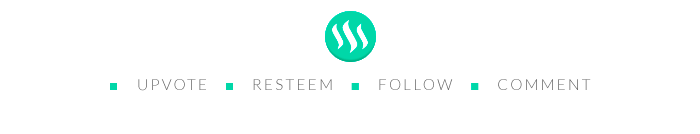

X promotion link :
https://x.com/MdNasirHos74975/status/1859645888899187153?t=ZK5rhj5FKJRNIIPkntVGow&s=19