Engineering and Science (Always Update your drivers and Software)
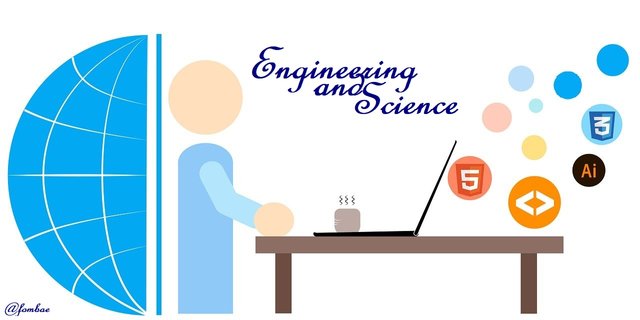 Image source Pixabay.com
Image source Pixabay.com
Most people who own personal computers will one time come across a notification asking them to update their drives. This term is familiar when working with computers, and I know you will be asking. What does it mean? Is it important? What is its function?, and What will happen if I dont update it? Well, we are going to be looking all through that and hope we learn something.
What are drivers
Drivers are small programs that permit your computer operating system and other applications to communicate with the hardware devices of the computer. A good illustration is how the computer manages the data and functionalities of the video card, the computer automatically does not know how to. So the video drivers help the computer to understand and manage the characteristics of the video card. As technology is involved, computer programs need to be updated occasionally. Updated versions are normally designed to fix problems and come with new features for better functionality.
When do update my device drivers?
Yeah, this is a question most people always ask themselves. Updating your device's drivers should be an occasional task, especially when you notice your device having difficulty performing at its full capacity. Old devices can perform at a faster and better speed with up-to-date drivers. Updating your device's drives can help you postpone your need for a new device. When you update your drivers, they must be important updates that will fix a problem. Most of the time, updates are too fixed bugs.
It has proven that computers work best with the latest version of drivers and applications, which means you should always ensure you are running your devices with the latest versions. So drivers like network cards, video cards, chipsets, sound cards, etc should always be up to date. As long as these drivers are up to date and compatible, you work with a more efficient device.
Which drivers do I need to update?
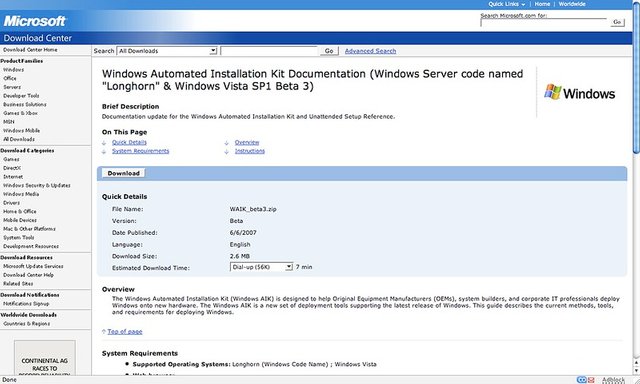 Image source Flickr.com
Image source Flickr.com
Whenever new hardware is installed onto a computer or new devices are purchased. It is best to check if the correct drivers are available on the devices and are up to date. It is important to always make sure you are using a custom driver, and not a generic one for better performance. So in such a situation, you need to update the following drivers:
Video Card: it has to do with the quality of the graphic display on your devices, you will notice a variation in speed when you install the official up-to-date drivers.
Motherboard/Chipset: Alway make it generally updated for the smooth running of your devices.
Sound Card: Alway visit the manufacturer's website to get the official and most updated drivers
Network Card: Well, mostly a built-in card that attaches to the motherboard and is probably readily installed.
In conclusion, for computer users. It is important to always check if your computer drivers are up to date. The moment you start experiencing issues with a newly installed device, the first option is to check if drivers are up to date. Make it a habit of visiting the official website to get news on the latest versions and bug fixes.
Cheers
Thanks for dropping by
@fombae
Steem greetings @fombae,
Steem Cameroon appreciates your dedication and encourages you to do more.
@fombae, your post has been supported using the Steem Cameroon Curation Account.
Note: You must enter the tag #fintech among the first 4 tags for your post to be reviewed.
awesome @fombae... thanks for the reminder to always keep our software/drivers up to date... Allow me to add that these updates are always important because new security releases are also always updated to take care of vulnerabilities.