#Club100: Delegation review of 50SP TO 75SP on steem-cameroon
Hello guys, once more it's time contribute my little quota to the growth of the community that helps me enjoy this blog most, so I show you how I did my delegation.
- I logged in , into steem world and put my account name
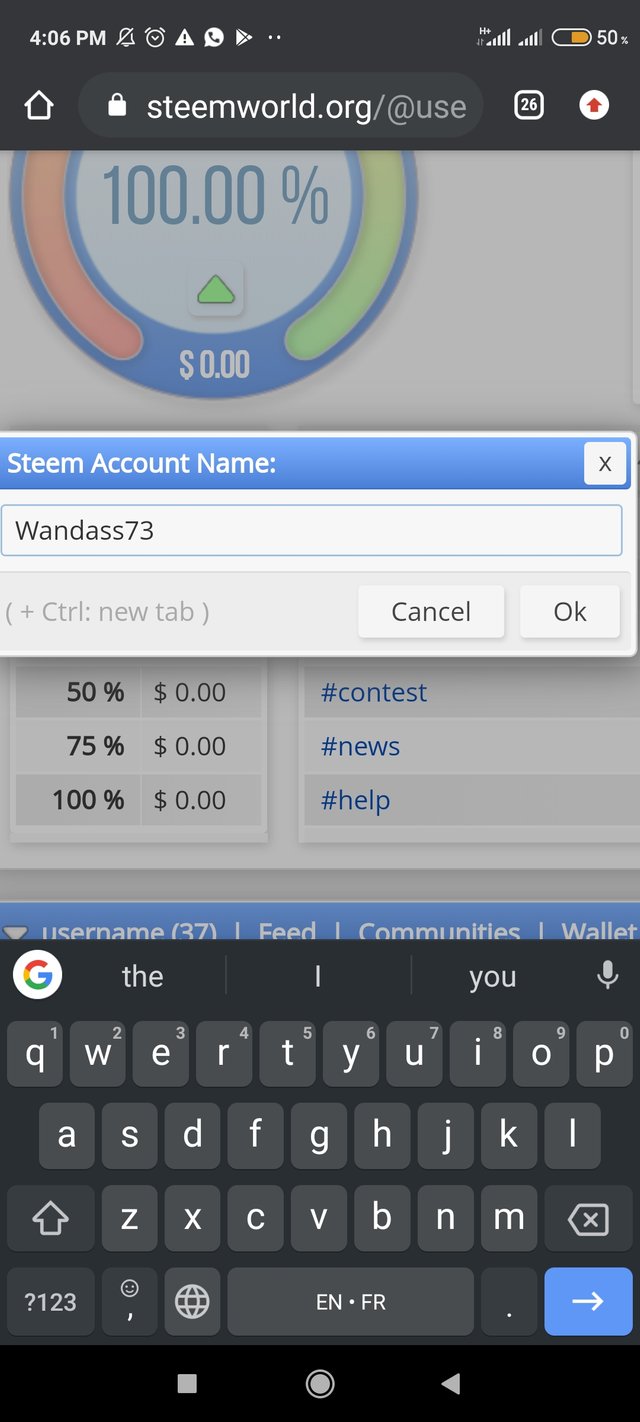
Next thing I did was to go to delegate area and hit on delagate.
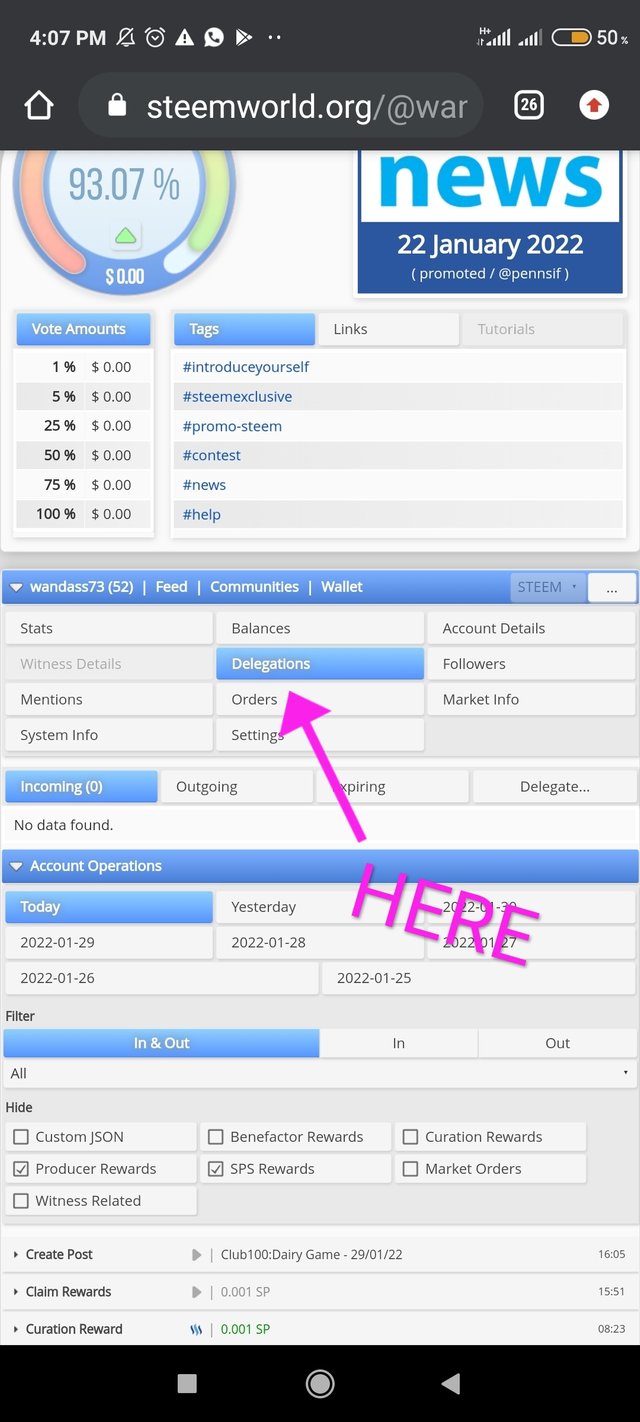
A short form came up on my left top side of the screen where I put in the community to whom I am delegating and also the amount delegating
where I put 75 SP for steem-cameroon.
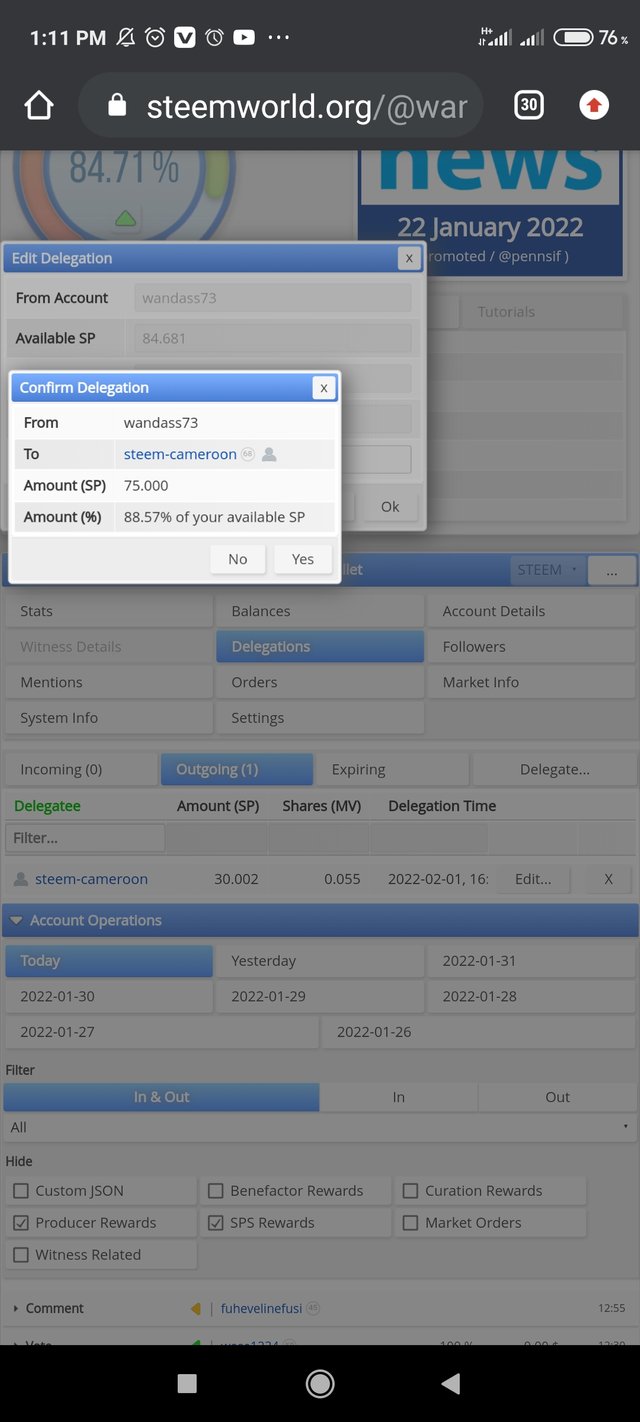
I then next pasted my Private active Key
And my delegation was validated instantly.
As simple as that
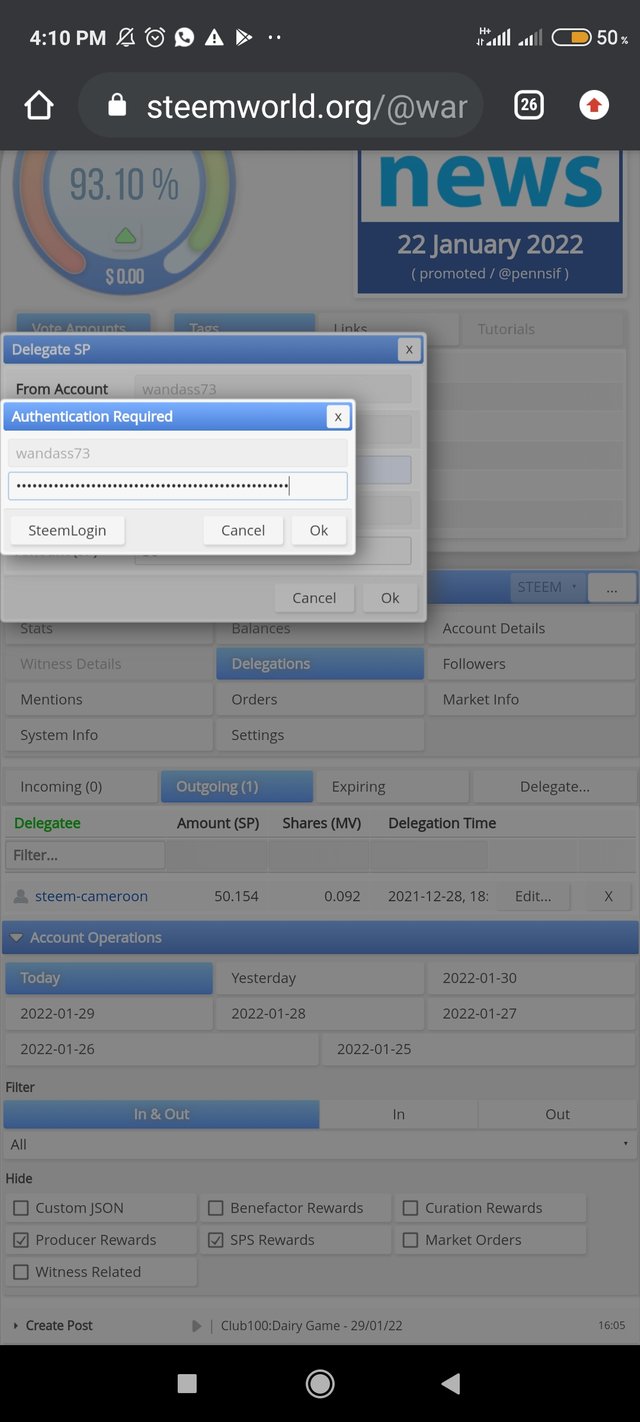
Then a notification at the record of my activities showing 75SP delegated.
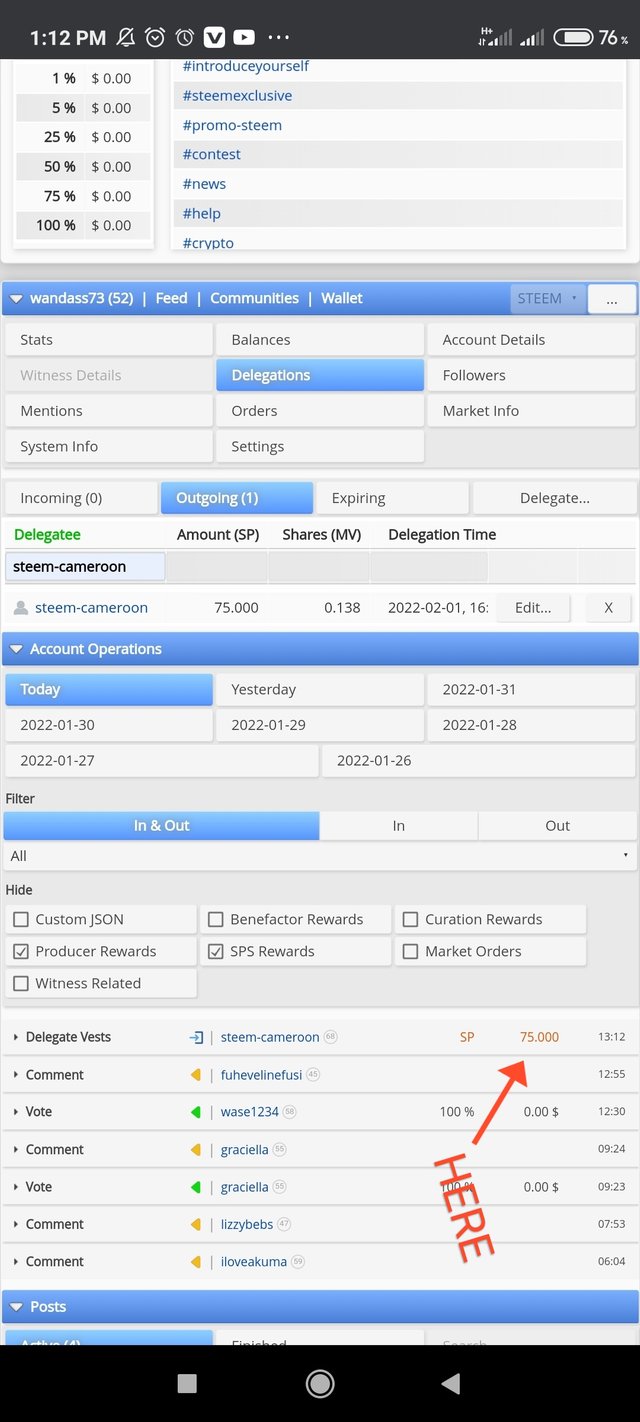
So hope you learnt if you have never done it before.
Thank you for your attention.
Small small we supporting our community together
Is my pleasure learning from you thank
Nice job there Dr
Keep up with the encouragement and developing our community aswell
What a great job supporting our Cameroon steemit community
Courage thanks for building the community
Beautiful gesture . This is all we need to move the community forward. Kudos keep up..
That is good
You've done well bro
Wow, really l have learned allot
Beautiful gesture ..This is what we need to push the community forward ..kudos ..keep up and keep steeming...💪💪💪💪💪