How to play Holybread
Holybread is ready to open its gates. Only a few minutes are left until the planned release. I am excited and also kind of nervous. To give you something to read while waiting, I decided to write this post with very detailed information about Holybread and how the game works. I hope to see you later in the game!
Log in
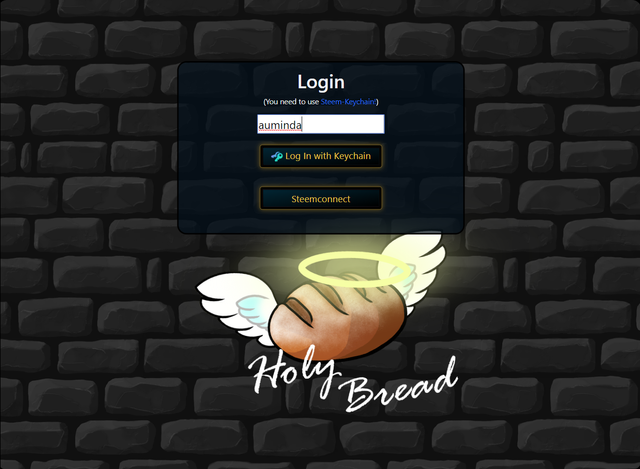
There you can see the login screen of Holybread. You can decide if you either want to log in by using Steem Keychain or Steemconnect. Whatever you feel more convenient with. As I use Keychain for all my applications I will just stick to it.
The Keychain window opens up and you have to confirm the log in. To log in to the game the applications are using your posting key. But as there are options to purchase items and ingame currencies with Steem in Holybread you will also need your active key for that.

Choose starter hero

Now the fun part starts. Right after logging in for the very first time you have to decide what kind of hero you want to play. Your starter hero can either be female or male and each gender comes in three different classes. There is the male and the female mage, the archer and the warrior. If you click on those individuals you will see that a little window below opens up. There you can read about the buffs each class has. The buff is dependent on the class, not on the gender so the female mage as well as the male mage come with 5% more damage. Both archers have 5% higher crit chance and the warriors have 5% more life points. I decided to choose the female archer. In that little box below you see an empty space for entering a family name. Think of a family name as kind of a house name. (Almost) every hero that will be part of your team will have the same family name. I choose the name "Brown" for my team.

The sidebar

Now we are fully logged in and ready to go. This is our home screen. On the left side you can see your profile picture. On the right side next to your profile picture you can see three different icons. Those are the ingame currencies. The first one is gold. Every players starts with 500 gold, more gold can be earned by doing quests, winning fights in the arena and selling items at the item store - but we will get into that a bit more detailed later on. The second icon is Breadcrumbs of which I have none because I just started. Breadcrumbs can be earned on quests and at the arena depending on your current rank - we will talk about that in a bit. Last but not least is Bread. You will notice, Bread will come in very useful but not always for free ;)
Under your profile picture and the ingame currencies you can see the set menu. I will talk about each and every site, step by step. Under all those buttons that link to the different sites of the game, there is some spare room. You will be able to see the current prize pool there once the game is live. On the bottom you can see the logout button, a question mark that links to the FAQ, a button that links to our discord server and the name of the current world.

FAQ
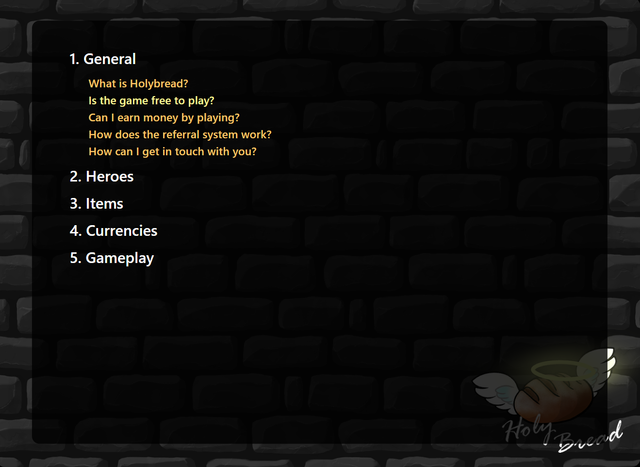
I clicked on the question mark and as you can see a separate window opened up. Here are the FAQs. You can read about the game in general, the heroes, the items, currencies and the gameplay. We will keep the FAQ section updated and add more questions whenever we receive the feedback that important points are missing.

Home screen and Earn Bread

Let's go back to the home screen. You reach the home screen by clicking on your profile picture. On the top of the screen are two buttons. One says “Home” the other one says “Earn Bread”. You can see we are on the Home screen since there is a golden glow around the button.
This screen is divided into three boxes. The first one on the top left gives you a little overview on your account. It includes your username, your family name which you can change by clicking on the link that says (Change name). You can see how many heroes you have in your team and your total hero level. Besides, you see how many daily tasks you have finished, but we will have a look at daily tasks in a minute. Also you can see your total amount of Breadcrumbs, and you can transfer them to your Steem Engine wallet by clicking on the link (Transfer to Steem Engine).
The next box on the top right offers you premium membership. If you want to unlock all benefits of PREMIUM you can purchase it here for 9.99$. It includes + 24 item slots in your item inventory, + 6 hero slots in your hero inventory, volume of 500 for your saved energy tank and you will also receive 125 Bread.
The last box on the bottom shows you how much energy you have left in your regular energy tank and in your saved energy tank. You can reach the quest board by clicking on the link that says “Start a quest!” You can also see your current rank in the Arena and the amount of Breadcrumbs you receive every 15 minutes. Reach the Arena by clicking on “Ready to fight!”
If we click on the “Earn Bread” button on the top we will see three boxes again. In the top left box we see “Daily Tasks”. For now there are three different tasks we can do on a daily basis to earn small amounts of Bread for free. Those tasks are finishing 5 quests, winning 3 arena fights and buying an item from the item store. Once a task is complete your profile picture will start flashing. If you click on it you will be forwarded to the “Earn Bread” site instead of the “Home” site. You will then be able to claim your reward which is 1 Bread for each task.
The second option to earn bread is by using your referral link and invite friends to play Holybread. Whenever they buy Bread at the Bakery you will receive 5% as affiliate payment. You will see a list of users in this box and the amount of Bread they brought you.
The last option to earn Bread is by delegating SP. You can click on the “Delegate to @holybread” to make your delegation. You can see a loading bar that says “Baking Bread Progress”. Once this bar reaches 100% you can claim your Bread.

Quest screen

Alright let's send the hero on a quest. This is one of the main things you'd want to do in this game. Click on the button that says "Quests" on the left and this site will appear. There is the quest board with a button to ask for new quests. There is a bar that shows your energy below that. My energy bar is at 340 and I will explain why it is like this at the end of this post. Usually the regular energy tank can store up to 100 energy. But you will also notice that there is a second energy bar on the right. This is your saved energy tank. Every hour each player receives 10 energy. If your regular energy bar is full (100) your additional energy will be stored in the saved energy tank that can fill up until 50 (500 for premium members). If you send your hero on quests it will take off energy from you energy bar. Let's say you have 50 energy in that energy bar right now and 10 energy in the saved energy tank. Once an hour you will receive 10 energy to that regular energy tank and as there is some energy in that saved tank as well, 5 energy will be transferred from there to the regular energy bar. So it takes quite some time to empty out that saved energy bar once it has stored a lot of energy, but it also gives you the opportunity to use that energy in case you weren't able to play for a certain amount of time. Alright, so now let's go on an adventure - we click on "ask for new quests".

Choose a quest

Now you can see a box on the screen with three buttons above it. Those three buttons are the three different quests you can choose from. Every quest takes a certain amount of time. There are quests of 5, 10 and 15 minutes. That amount will be taken off your energy tank. For doing quests you will be rewarded with gold and experience. We need that gold to buy items and skill our hero - I'll show you later. And we need experience for our hero to level up. It's always hard to make that decision. Sometimes you will see an item with a question mark on it at the reward section. It will either be a weapon (the fist), a chest armor (that lovely shirt), a head armor (the funny wig) or boots (the old run-down boots). You won't know what hero class the item will be for neither what stats it will have. So you will have to choose wisely which quest to take in order to bring your hero to a higher level and also be able to equip him/her with good items.

On a quest
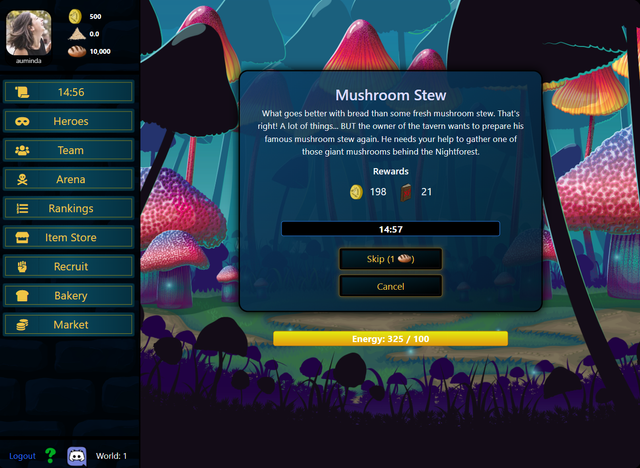
Once you decided to start a quest, a new screen opens up. The quest I chose takes 15 minutes. I can now either be patient and wait until it is over or I can spend one Bread to skip it and receive my rewards immediately. Also if I accidentally clicked on a quest, I can click on cancel and by that I will go back to the three quests again. I'll get the energy back and can make a new decision. Now that the quest is running you will see that there is a timer on the button on the left side that used to say “Quests”. So even if you click onto another page while the quest is running, you will always see how much time is remained.

Receive quest rewards
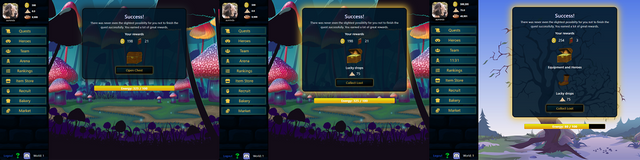
SUCCESS! Once the quest is over you'll receive your rewards. Therefore you have to click on the “Open Chest” button.
You can see there is a heading saying "lucky drops" under the rewards. I received 75 Breadcrumbs for my quest - this used to be a lucky drop, at the moment a player receives 25 Breadcrumbs for a 5 minutes quest, 50 for 10 and 75 for 15. But there is a chance to receive a hero and you will see him/her below that lucky drop heading as well. The probability of a hero to drop is 1 every 2000 spent energy. There is a 70% chance for that hero to be common, a 24% chance for it to be a rare hero, 5% for an epic hero and 1% for a legendary hero. We will talk about rarity of heroes in details in a few.
To transfer the rewards to your account click on “Collect Loot”.

Hero screen

Say "Hi" to Miss Innocentia Brown - the name reflects the aim. Look at her face. Now there are a lot of things you can do and see when clicking on the "Heroes" button. On the very top you can see three buttons that say "Hero 1", "Hero 2" and "Hero 3". As you can see the two other heroes are still locked. We will find out how to unlock them soon. Hero 1 is that lovely archer. Her looks (skin color, hair color and eye color) are randomly generated when you created your account. So we have to accept that awkward match of her purple shirt and her hair. Her first name is also randomly selected off a pool of names and there is an option to change names - I'll show you in a second - but in her case I just won't do that because I feel like it's the perfect name for her. So next to her name you can see the archer symbol just in case the bow and arrow on her shoulders are not enough of a proof that she's an archer.
Let's have a look at her equipment. Every starter hero comes with a very basic low damage weapon and no other items. I will be able to equip and unequip items on and off her and I will show you later. The items have a great influence of how powerful your hero is. On the right side you can see some numbers that we try to get familiar with now. So as I said before, archers come with a bonus of 5% more CRIT you can see that right under her name. The three stats under the bonus are damage, HP and crit chance. Those are the numbers you want to pay attention to when fighting against others. The more damage your hero has the more likely he will be able to win against an opponent. But damage is not only calculated by the hero's weapon. It's a combination of the weapon damage and the main attribute of your hero. The three main attributes are dexterity (for archer), intelligence (for mage) and strength (for warrior). So for my archer I need to skill dexterity in order to cause more damage. For all the nerds - the formula of your damage is "(1 + weapon damage)(1 + (main attribute / 10))"*.
Let's move on to HP - basically your life points. The more HP a hero has the more damage it can bare. To increase you HP you need more attribute points on constitution as the formula for HP is "constitution * 2 * (hero level + 1)".
And then there is crit chance. The higher your crit chance (it can be max. 50%) the higher the possibility to hit your opponent with approximately double damage. The formula of the crit chance is *"luck * 5 / (enemy level 2).
Now as there is no enemy in sight at this very moment the formula is calculated by using my own hero level instead of an enemy level. But once you sent your hero to the arena, your opponents level will be taken into consideration. So now we know why we want as many attribute points as possible for our primary main attribute and constitution and luck. But you need to know that also the secondary main attributes have a great impact on your hero's performance at the arena. The higher your attribute points for secondary main attributes (intelligence and strength in my case) the higher the resistance against heroes of this class. So let's say I skill my little girl Innocentia with a lot of intelligence, she will more likely not receive brutal damage from a crazy witch or a slimy wizard. To skill any of the attributes just click on the plus item as often as you wish (or can afford) and hit the save button after.
Under the picture of your hero you see a bar that shows the current level of your hero. It takes a certain amount of experience points to reach the next level. Whenever one of your heroes leveled up when a quest is over, there will be a pop up window showing you from what level to what level it leveled up.
Last but not least every player has an inventory with room for 12 items (+24 extra slots for premium members). This is where you will find the items you found on a quest, or bought at the market or item store.

Items

If you move your mouse over an item you will see a little window that shows you all the stats. On the very top there is the name of the item (Slingshot) which is a link and if you click it you'll get to the item details page but we'll get to that later. Under the name you'll find the stats.
Items are randomly generated (Using transaction Ids of the Steem blockchain) so you'll find good ones and not so good ones. The really good ones will have your main attribute on it, as well as constitution and luck. The not so good ones might have only one stat on them which may not even be one of your primary attributes. For example there is a possibility for me to find boots with only a strength roll on them. (Not my main stat and only one roll).
Under that you can see the durability of that item. Usually it has 200/200. But the crappy starter weapon only comes with 50/200. Each time you attack someone in the arena there'll be 1 point taken off your durability. So yes items can kind of get broken but I'll show you how to repair them in a minute. Under the durability there is information about the resale value of that item. It gets lower the more it is used. You can always sell items for gold at the item store but we will go there later. Then next to the value of the item you'll find its level. If you buy a weapon or find one along the way that is level 15 for example, then your hero needs at least to be level 15. Heroes with a lower level won't be able to hold that weapon. Same goes with classes which is the last information in this little window. It says what class of hero this item is for. A warrior won't be able to equip the mages chest armor. A mage can never hold a sword and so on. So be very careful when buying equipment for your heroes.
If you click on an item that is equipped on your hero you'll see a button that says "unequip" other way round - if you have an item in your inventory and you click on it, there will be a button that says "equip". Make sure to always click the save button whenever you make changes such as equipping / unequipping, or skilling attributes.

Team screen

The next point is "Team". If you click on that button on the left you will see your active and inactive heroes. To show you what it looks like I bought a rare hero (you can see it is rare by its bluish glow - but we will get to rarity of heroes later). So, active heroes are the ones that you send on quests or have them fight in the arena. Inactive heroes are the ones that are in your inventory (the ones you find on quests or buy on the market). As you can see there are three slots for active heroes. At the moment gorgeous Innocentia is a lonely single hero fighting all by herself. To support her with another fellow hero we need to fight at the arena 75 times (no matter if we lose or win) and spend 1500 energy on quests. We will receive a notification once the second hero slot is unlocked and we can equip another hero, skill and level it and have it fight together with Innocentia. To unlock the third hero slot, 200 arena fights are required as well as 4000 spent energy.
As you can see there is room for six heroes in our hero inventory (+ 6 extra slots for premium members). If all slots are taken we won't find any other hero on a quest, nor will we be able to buy one at the market. But we can sell or release heroes we don't need. For doing that just click on the name of the hero (Calendula Brown in that case).

Hero details page

Now we landed on the hero details page. On the right side we can see a picture of the hero. Under that picture there are three buttons. The first button “Rename” is to rename your hero which costs 10 Bread (It says 15 Bread on this picture but this will be changed by the time Holybread is released). By clicking on the next button “Offer to Market” you can offer that hero to the market. If you click that button a little window pops up where you can enter the price that will be shown on the market. The last button says "Release" and it seems obvious what it does - it releases the hero and it won't be part of your team anymore.
On the left side there is some detailed information on that hero. The first line is the ID, it is unique and randomly generate once a hero is created. The ID and the owner of the hero (username) are sent to the blockchain in one transaction via custom json and by this expresses clear ownership. The next line shows the current owner of the hero. Once it’s sold, the new owner name appears. Below that you see the name and birthday (date of creation) of a hero followed by its class and rarity. You can also see the buff the hero has but we will get into more details on buffs once we talk about rarity. You see the level and the status below that. In my case the status says "inventory". If I clicked on my hero 1 the status would say "heroslot1". The status of a hero can also be “market” once you have offered it to the market. A hero that is not in the inventory can't be released or offered to the market. So make sure to put that hero you want to sell into your inventory. Under all this information you can see the stats of the hero without his equipment. Calendula has never been skilled by me so she only has 1 attribute point on constitution, luck and her primary main attribute which is intelligence as she is a mage.
One thing that is very important to know: if you offer a hero to the market you can sell it either WITH or WITHOUT equipment on it. So let's say you have a starter hero and you put some nice stuff on it but then you find a fancy epic hero along the way and you decide to let that starter hero go, you can offer it to the market but it will wear all its gear if you haven't unequipped it in advance. It will make a difference in transaction fees which I'll explain when we are at the market. There will be an update before the release that shows equipped items on a hero details page.

Arena screen

Now let's get to the fun part – The Arena! If you click the button on left that says “Arena” you'll see a screen similar to this one. Above the box that houses all the information you can see two buttons “Arena” and “History”. For now we will stay in the arena but more on “History” after we fought our first battle. On top you will always see your current rank in the arena. In my case it is 2 right now. Below that you will see a timer that shows how long till the next rewards will be paid out to you and all the other players of this world. Underneath the timer you can see how many Breadcrumbs (the name of the rewards) you will receive. More about those rewards in a bit. The main focus on this screen will be your 4 possible opponents. The top shows the rank of this player. Below that is their profile picture, username and their combined hero levels. As discussed earlier you will eventually have more than one hero in your team. Each one of those heroes will gain experience points and therefore will gain levels. The combined hero level beneath the username just shows the added up levels of the equipped heroes (for example, if Hero1 is level 12, Hero2 is level 7 and Hero3 is level 3 the combined hero level will show 22).
Below the combined hero level you will see up to 3 small pictures of the up to 3 heroes this opponent has equipped. You can click on each of those small pictures to see the stats of the hero. Those stats should help you to decide which opponent you want to attack. Let me remind you though, that Damage is the raw weapon damage while all the other stats are combined for worn items and skilled attributes.
Last but not least you can see the cooldown till you can fight again below your 4 opponents. Once you fight in the arena you have to wait for 15 Minutes till you can fight again. Let your heroes rest a moment! Or, if figure they don’t need a rest, you can reset the cooldown which costs you one Bread.

Fight an opponent
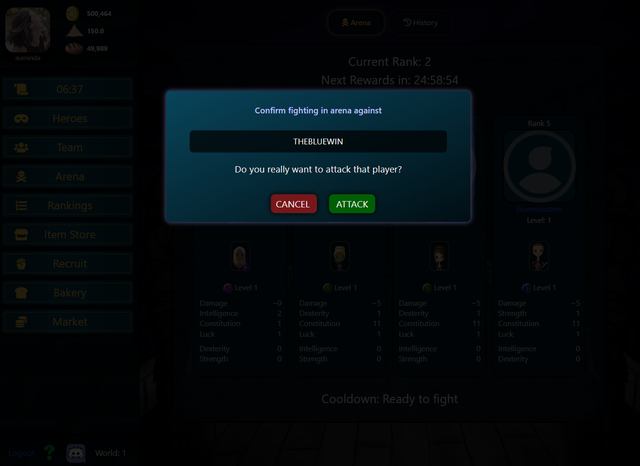
Once you decided which foe you want to attack to take his spot on the ranking list (more on this later) you click on his/her profile picture. You will be prompted with a popup window that shows you the name of your opponent and asks you if you are sure that you want to attack this person. Once you click on “ATTACK” the fight starts.
You can watch both fighting heroes taking swings at each other till one of the fighters goes down. The hero that attacks first is the one who has more luck attribute points skilled. If you are in a hurry or the fight takes too long for you to watch you can skip watching the fight by clicking on “Skip to Result” to see the outcome. Two possible outcomes: You win or you lose.
If you have two heroes equipped, both will fight in the arena. Hero 2 fights first and once he is down Hero 1 takes his place. If you have thee heroes equipped then Hero 3 will be the first one to fight, followed by Hero 2 and last but not least Hero 1. You can always change the order of your heroes when clicking on the “Team” button.

Outcome of arena fight

If you lose nothing really happens. You don't lose your rank, nor does your opponent. You will still get rewarded with Breamdcrumbs when the reward timer reaches zero. The only real downside of losing a battle in the arena is that you have to wait 15 minutes till you can try again.
If you win on the other hand you get rewarded with a small amount of gold and you jump right in front of your opponent on the ranking list. (Again more on this later, I promise). No matter if you win or lose, every time you fight at the arena there will be one durability taken off every equipped item of each active hero. Once you fought in the arena you can see that the “Arena” button on the left now shows the time till you can fight again.
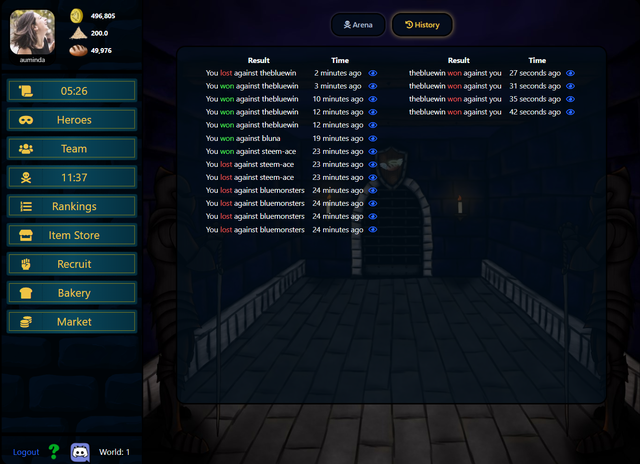
Let’s click on “History” now. On this screen you can see the last battles your team fought. The history is divided into two columns. The left side shows fights where you picked your opponent and attacked him/her. And the right side shows fights where you were attacked by other players. With one glance you can see if you won or lost just by the color of the words “won” and “lost”. Green means good, red means bad. You can also see how long ago the fight happened. AND you can rewatch the fight by clicking on the little eye icon.

Rankings screen
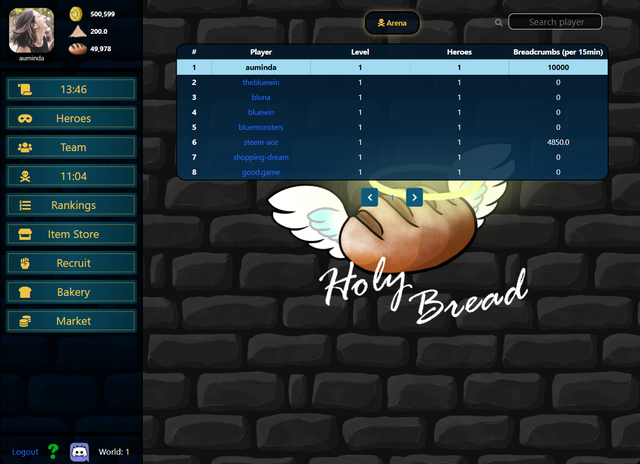
Now the next thing we want to have a closer look at is the button on the left that says “Rankings”. As you can see I am rank 2 out of 8 players at the moment. The row with your own name is highlighted in a bright blue so it’s not hard to find your own account on the rankings. Under the table you can see numbers reflecting how many sites of players there are. There is room for 20 players on each site. There are over 300 sites of users on holybread by now. So this table reflects the current ranking of the arena. The first column shows the Arena ranks (1 through however many players there are in the game). In the second column you can see the usernames of the players. The third column shows the combined hero level, we talked about that in the arena, remember? So the levels of all active heroes added together. In the fourth column we can see how many active heroes a player has. The last column is a very important one. It shows how many Breadcrumbs a player receives every 15 minutes. So if you are rank one you will receive 10000 Breadcrumbs every time Breadcrumbs are distributed.
Above the table you can see a search box. If you are curious to find out what arena rank your friends are, just type in their username into the box and find them. By clicking on a players username you can have a look at his/her team.

The item store

Alright – time for some shopping. We’ve earned some gold by doing quests and winning at the arena. Now our hero needs some good equipment. We can buy that at the “Item Store”. Just click on the button on the left and you will find yourself right in the store. In the upper section of this screen you can see your inventory with all the items you have in there. Below that you can see an area of nine empty boxes. To see what the Shopkeeper got for you, you need to click on the button below that says “New Items (0)”. Another window opens for you to confirm that you want to see the items. That’s the items the shopkeeper has to offer to you. By going over the items with you mouse, a little box opens up and you can have a look at the stats of each item. If you can’t find something useful you have the option to reroll items by spending one Bread (you can reroll multiple times but it gets more and more expensive – 1 Bread for the first reroll, 2 for the second, 3 for the third, 4 for the fourth, 5 for the fifth and 5 for every reroll after that). So I decided to reroll because I couldn’t find anything I like. The cost for rerolling resets every 24 hours.

Get new items
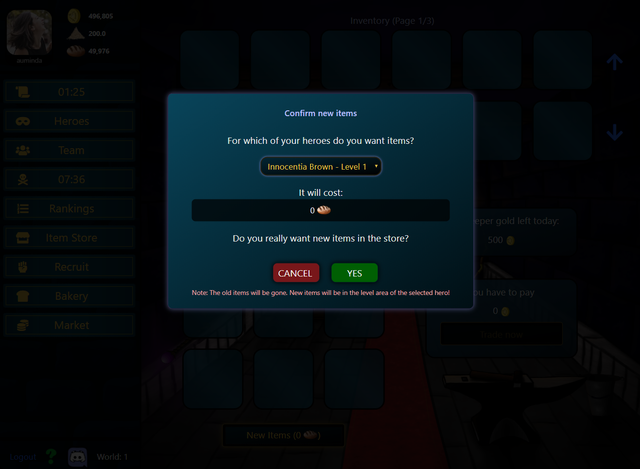
If you click on the button on the bottom that says “New Items (the amount Bread it costs you)” a window will show up that asks you what hero you want new items for. If you have two or three active heroes of different levels, this is a very useful feature as you will only receive items of the level area of your selected hero. In my case there is not much to choose from. It shows me the amount of Bread it costs and asks again “Do you really want new items in the store?” Click on the green “Yes” button and…

Epic items

Lucky me! New items are in the shop now and one of them is epic. Ok, I want to be honest with you. I rerolled quite a few times until this epic head armor appeared. You can recognize an epic item by its white shine around the box. There are a few things to know about epic items. First of all they fit all classes. So no matter if you have a mage or warrior or an archer, all of them can wear that crazy “Clever Foolscap”. They come with level restriction though. Also they come with stats on all five attributes. And the amount of stat points is the same for all attributes. In this case we can see that this hat gives its owner 15 stat points on all attributes. You may have already noticed that the durability of this item is higher than usually. An epic item has 500 durability, which means you can attack people 500 times in the arena before the item gets broken. Every item has a chance of 0.5% to be epic. So as there is 9 items in the items store, there is 4.5% chance that one of them is epic. Epic items are also always more expensive than regular ones.

Buying and selling items in the store

If you click on an item you want to buy, there will be a green writing over that item saying “BUY”. Same goes with items in your inventory you want to sell. Just click on them and a writing saying “SELL” will appear. Before we really buy that item and sell one out of the inventory, let’s have a look at those two little boxes on the right. The upper one says “Shopkeeper gold left today:” and under that the amount of gold your shopkeeper has. If you buy something off the shop, the amount spent will be added to the Shopkeepers gold. If you sell an item off your inventory to the Shopkeeper his amount of available gold for the day will get lower by the price he paid for your item. The amount of gold the shopkeeper has every day is dependent on the level of all your active heroes.
The box below tells you how much gold you have to pay or how much gold you will receive for a transaction. If you don’t have enough gold, the difference can be read in this box, will be colored red and you won’t be able to hit the “Trade now” button. Same as if the shopkeeper doesn’t have enough money left to buy your item from the inventory. The price will as well be red and you can’t click on the “Trade now” button. If you buy an item from the store and at the same time sell one from your inventory (which I did) both prices are offset against each other. You will then see the price you have to pay, or you will receive depending on the difference in price of the items.
Once we pressed the “Trade now” button the transaction goes through. We will find our new item in the inventory and the old item we sold off the inventory will be gone. You will also see that the amount of gold the shopkeeper has left has changed.
Now I want to show you how to get to the item details page. Go mouse over your item and you will see that box opening up again where you can see the name and stats and so on. If you click on the name of the item you will land on the details page. You can also reach that page when clicking on that items name when you are on the “Heroes” page.

Items details page

The item details page is equally set up as the hero details page. On the left you have some information on the item (its ID which is connected to its owner and sent to the Steem blockchain via a custom json, the name of the item and the date it was found, the class of heroes it can be equipped by, the type of item, level, gold value, durability and status). The type of item can either be: weapons, head armor, chest armor and shoe armor. The status can either be inventory, equipped or market (if you put it on the market). If you sell an item at the item store you will receive 50% of the gold value of the item.
Below that you can see the stats of that item. On the right side there is a picture of the item. Below that there are three buttons. The first button says “Repair”. In the brackets you can see the price it costs to repair that item. I’ll explain why repairing this Slingshot costs me 67 gold. So the gold value of the item is 351 gold. If the durability of the item was at zero I would have to pay double its gold value (351*2 = 702 gold) to repair it. Since the durability is at 181 / 200, that’s 90,5 % of the durability. I therefor only have to pay 9,5% of the amount of gold it would cost me if it had 0 / 200 durability. (702 / 100) * 9,5 = 66,69. As there is no decimal point for gold the price is rounded up to 67 gold.
The next button is “Offer to Market”. It works just the way as with heroes. You click that button, put in the price you want for the item and then hit the “Offer” button. You can always make changes to the offer or take an item or a hero off the market again. Once it is listed there, the button that used to say “Offer to Market” will say “Change Offer”, just click it to adjust the price. The button below will then say “Stop Offer” which is one way to take an item off the market again. I’ll show you another option in a minute.
The last button on the site says “Destroy”. If you click it a window opens up that asks whether you really want to destroy it. If you click yes the item will be gone.

Recruit heroes for Bread
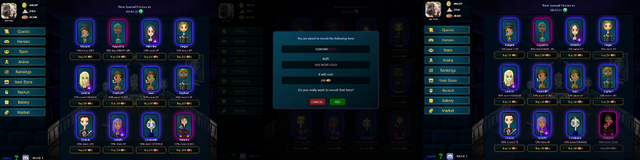
The next button on the menu leads you to the “Recruit” site. Here you see 12 randomly generated special heroes. That means: rare, epic and legendary heroes will show up here, with a chance of 80% for rare, 16,66% for epic and 3,33% for legendary.
Every 12 hours, 12 new heroes with random first names are generated. You can see a timer on top of the site under the heading “New Special Heroes in:” Those are visible to all players of Holybread. Under the picture and the name you can read what kind of buff the hero has. If you find one you like, you can buy it by clicking on the “Buy (amount of Bread the hero costs)” button. Rare heroes cost 50 Bread. 200 Bread for an epic hero and 1000 Bread for a legendary one. Once you bought a hero, the writing “SOLD” will appear on the picture and no one else will be able to buy it. It is only yours now!

Buy Bread at the Bakery
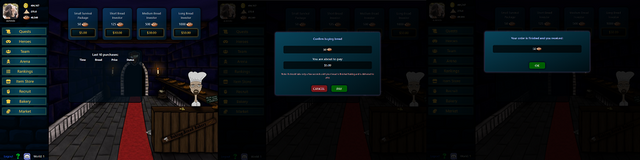
Now let’s have a look at the bakery. This is the place where we can buy Bread for Steem. You have learned a lot about what we can use Bread for and how convenient it is to have some. Remember, there is a small amount of Bread you can earn every day by finishing the daily tasks on the home screen. But if you need way more than that, you have to step by the bakery. Here you can see four boxes with four different packages of Bread you can buy. The smallest package contains 50 Bread and costs 5$. The next bigger package contains 125 Bread and costs 10$, the next one is 30$ for 500 Bread and 50$ for 1000 Bread. The price of Bread will remain constant and the amount of Steem you have to trade in for Bread will automatically be adjusted to the current Steem price.
If you click on one of these four options a window pops up to have you confirm your order. You will see again how much Bread you are going to buy and the price of it. Click on the green “PAY” button to proceed. But you can always cancel by hitting the red “CANCEL” button. If you clicked “PAY” Steem Keychain will open up and you have to confirm the transaction. Now you just have to wait a bit and the amount of Bread you bought will be added to your account. There is a pop up window on your screen once the Bread is there. You can then see it on the sidebar next to your profile picture.
Under the Bread packages there is another box that says “Last 10 purchases”. If you bought some bread your transaction will be listed there.

The items market

The last button on the left side is “Market”: This is the place where we can buy items and heroes from other players or sell our outranged items and heroes to others. If you click on the button the market will open und on the very top you will see three more buttons. One says “Items”, that’s the one we are one automatically on, the other one says “Heroes”. The third button says “How to?”
So let’s have a look at items first. Under the two buttons you see a box that gives you all kind of options to filter your search. You can select what type on item you are looking for, what rarity it should have and what class it should be for. If you click on one of those buttons a dropdown menu will open up and you can make your selection. There is a lot more criteria you can select like level, price and attribute points of an item. You can sort the search result by date and price. There also is a button that says “Show own offers only”. If you click on it, you can see all items you placed on the market.
Now let’s have a look at the table below. There you can see a list of all items that meet your criteria. Since I haven’t made any selection there are all items that are on the market shown at the table. The first column shows a picture of the item so you can see what type of item it is (weapon, head armor, chest armor or shoe armor). The second column shows you the requirements of that item. You can see the class symbol and the name of the class (archer, warrior or mage) and what level a hero needs at least have to have in order to equip the item. The third column shows the stats. Those are dexterity, strength, intelligence, constitution. Weapons of course come with a certain amount of damage, which is shown in that column as well. Next column is “Additional Info” where you are able to see how much durability is left on the item and its gold value (keep in mind that the resale value of the item is 50% of its gold value). The next two columns show you the seller of the item and the price that has been asked. In the last column you can click on the “Buy” button to buy an item. If you see an item you have offered to the market yourself you will read “Open” instead of “Buy” in the last column. If you decide to buy an item just click the “Buy” button and a window will pop up. You will see the price and the name of the item again and two buttons “Cancel” and “Buy”. Once you bought an item the “Buy” button will be gone and you will read the word “Pending” instead until the item is successfully transferred to your inventory and at the same time gone from the market.
If you decide to sell an item on the market, keep in mind that there are transaction fees taken off the asked price once someone bought your item. 50% of the transaction fees will directly go to the prize pool.
Transaction fees for items are: 10ct + 5% of the asked price.

The heroes market

Now let’s have a look at the heroes market. If we click on the top button that says “Heroes” a table that looks very similar to the items market one appears. The box below the buttons where you can make a selection to search for certain heroes also differs a little bit from the one on the items market. You can search for different classes of heroes as well as different type or rarities. You can select the level of a hero and the max price. In the next row you can make a selection to the skilled attribute points (dexterity, strength, intelligence, constitution and luck). You can here as well sort your search by date or price. Again you have the option to click on a button to show your own offers only.
The table below will now show all heroes that meet your criteria. In the first column you can see a picture of the hero. In the second column you will find Information about the hero class and its level. The next column you can see all skilled attributes of the hero. The fourth column shows you what buff a hero has (and we will talk about hero buffs in detail in a minute). The last three columns as just like they were on the item market – the seller, the price and a “Buy” button.
Keep in mind that heroes you buy can either wear items or not. To check whether the hero you want to buy has any items equipped just click on the name of the hero to go to the details page.
If you want to buy a hero on the market, it works just as on the item market. Click on the “Buy” button and you will be asked whether you want to buy the item. Click “Buy” again and it will take a little while until the hero is yours and won’t be at the market anymore.
Transaction fees for heroes are a bit different from items. It depends on whether you sell the hero with items equipped or not. But still 50% of those transaction fees are added to the prize pool.
Transaction fees for heroes are: 30ct + 10ct for each equipped item + 5% of the asked price.
There is a third button on the top of this screen that provides you with a video on how to place items and heroes on the market.

Rarity of heroes and their buffs

Alright now we want to talk about heroes and their rarity. Remember when we selected our starter hero. Starter heroes are always common and they come with a very small buff. You can recognize a common hero as there is no colored glow around its box. The buffs of commons are dependent on the hero class. All common mages have 5% more damage, common archers come with 5% higher crit chance and the common warriors have 5% more life points. You can find common heroes on quests. Those can have either their class related buff as mentioned above, or they can come with 5% more Gold or 5% more XP.
Rare heroes look just like commons. But they have a bluish glow around their box. As they are rare, their buffs are slightly more powerful. They come with either 10% more Gold or 10% more XP. Or they can have a class related buff of 10% (more damage for mage, more crit for archers and more life for warriors).
When it comes to epic heroes, things are a little different. The skins of epic and legendary heroes are different from common and rare.
Epic heroes have a purple glow around their box. Buffs are class AND gender related.
Epic female mage heroes have a 10% less Enemy Life buff and epic male mage heroes a 10% more Team XP buff.
Epic female archers bring you 10% Team Crit and epic male archers 30% more Gold.
Last but not least, the female warrior comes with 10% more Team Damage and the male warrior comes with 10% more Team Life.
The most powerful heroes are the legendary ones. You recognize them by their golden glow. Just as epic heroes, legendary hero buffs are related to the class and gender of a hero.
The female mage brings you 20% less Enemy Life and the male mage 20% more Team XP.
Female archer heroes have a 20% higher Team Crit buff, while the male archer brings 60% more Gold to the team.
All legendary female warriors come with 20% more Team Damage and all male warriors that are legendary bring you 20% more Team Life.
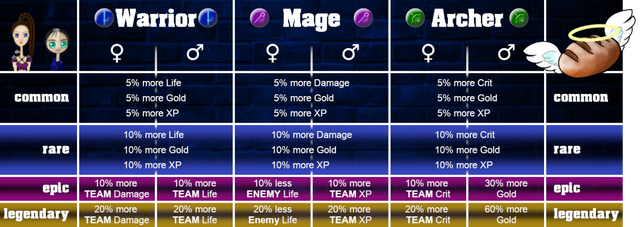
So what’s so special about epic and legendary heroes is not only that the percentage of their buffs is higher, but also that they (most of them) come with team buffs, which adds onto the regular buff of a hero. As an example, if you have 3 legendary heroes in your active team, a female warrior, a male warrior and a female archer, every single one of them would have 20% more damage, 20% more life and 20% higher crit.

Things to know before the launch

Remember how my energy tank stored 340 energy? How is that possible when usually the energy bar can only store 100 energy?
It will be like this: Once the game is launched, every player starts with a full energy bar and an empty saved energy tank. Those players who create their starter hero a few hours after the launch won’t lose the energy in the meantime. To make sure there are no disadvantages for certain time zones the energy bar can store over 100 energy for this one time. Since every hour there are 10 energy added to the bar, it will be able to hold a maximum of 340 energy (so to say, store the energy of 24 hours). So no worries if you are at work or it’s in the middle of the night – you won’t be disadvantaged in terms of energy.
Another point is that Breadcrumbs that are related to the arena rank of the player will first be distributed 24 hours after the launch. After that Breadcrumbs will be distributed every 15 minutes.
Also we will start with a buyback plan of Breadcrumbs on Steem Engine one week after the release.

In case you read this post entirely: Thank you very much! I hope this instuction might help you here and there.
Now I am ready for Holybread to start!
See you at the arena.
Cheers
auminda
Is there any in-game usage for breadcrumbs?
Not for now. Right now its only purpose is to reward players and they can transfer their rewards to Steem via Steem Engine. At the moment there are no specific plans on giving Breadcrumbs an in game usage but maybe for the long run.
Seems fun! Great write-up!
Very good explain, thank you so much. Liebe Grüße Michael !invest_vote
Danke dir :)
I should take a day off to read all this. And another week maybe to understand all this.
But great work.
Thank you @oldtimer. I know it is a lot :) You don't necessarily need to know all this but I thought some people might be interested in some more details.
I couldn't get past the part where you choose your family name. It just loads forever. Perhaps because I am attempting to play on mobile. It's not exactly made for this. I thought I'd be able to get a little farther though.
@proto26 there is supposed to be a Logout Link. Please logout and then log in again. Then i should work. Please let me know, either here or in our Discord server.
Thank you, it works now!
That's great to hear! :)
Hi, @auminda!
You just got a 6.2% upvote from SteemPlus!
To get higher upvotes, earn more SteemPlus Points (SPP). On your Steemit wallet, check your SPP balance and click on "How to earn SPP?" to find out all the ways to earn.
If you're not using SteemPlus yet, please check our last posts in here to see the many ways in which SteemPlus can improve your Steem experience on Steemit and Busy.
thanks so much for doing this. I was hoping someone would. I have no clue to play any of these games on the steem blockchain but this will help. I wish someone had done this for the other ones. I will try and play this one. You definitely deserve a !BEER for your effort!
Thank you very much :) I am glad this might help you with the game. I am looking forward to see you in the arena ;)
View or trade
BEER.Hey @auminda, here is a little bit of
BEERfrom @cflclosers for you. Enjoy it!Learn how to earn FREE BEER each day by staking.
Looks promising from the images! Will have to read through this tomorrow over a glass of wine or three. Exciting to see more games pop up!
:) Thanks @fredrikaa. I hope to see you in the arena!
Thanks for the tips
Posted using Partiko iOS