PC Held Hostage - $300 Worth in Bitcoins as Ransom
Has your computer just been kidnapped?
The number of ransomware attacks is increasing. Ransomware, which is a type of malware, holds your computer hostage by encrypting its data and by making it inaccessible. The cybercriminal who installed the malware then demands that you pay ransom money, often is the demand payment in digital currency like Bitcoin. This way the payments can't be tracked.
Imagine that you arrive at your work and fire up your pc. Then this screen pops up. Your worst nightmare just came true. All your work, gone. All your files, gone. Now what?
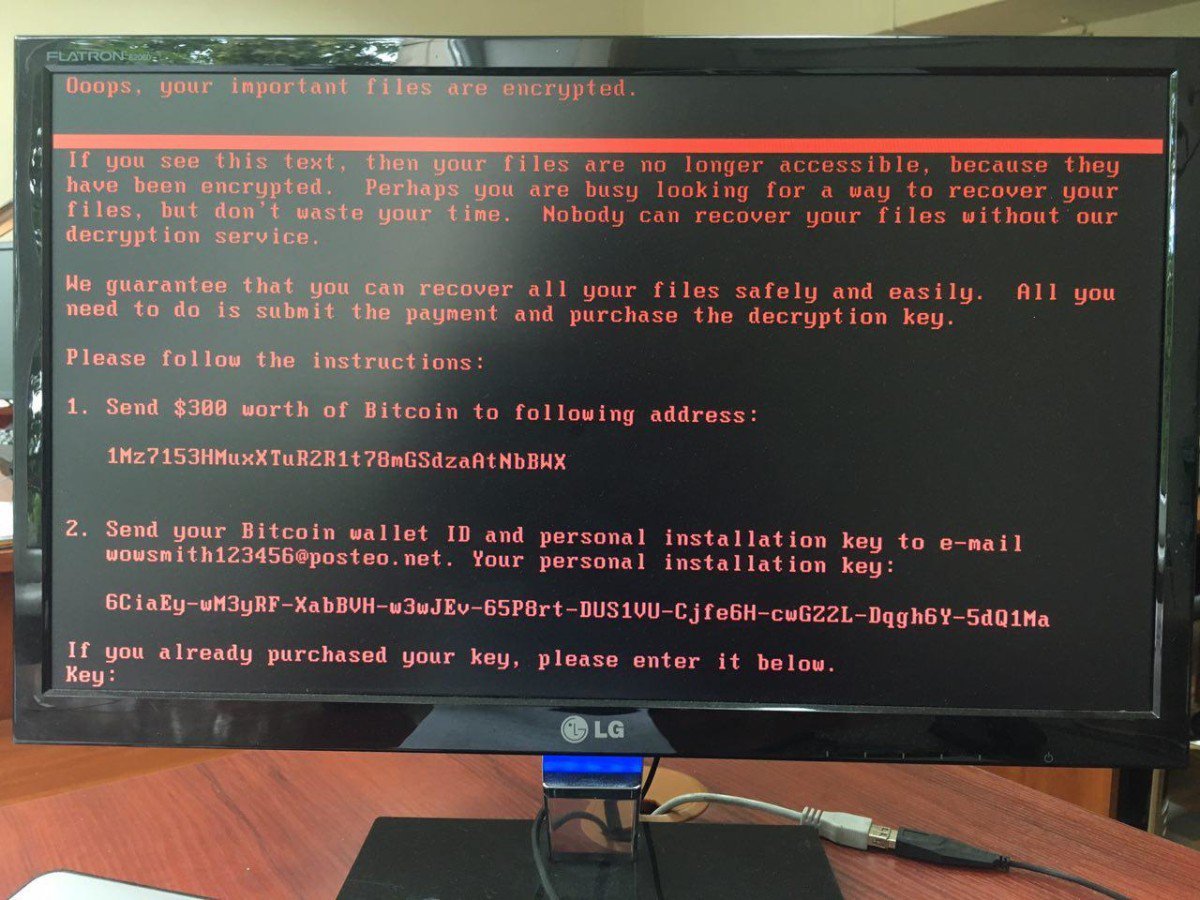
What Should I Do if My System Has a Ransomware Infection?
You are better off not complying with any demands made by the criminals who perpetrate these Ransomware scams. Their threats are fabricated and are meant to prey on fear. Even if you submitted payment to them, there is no guarantee that they will provide you with a code to unlock your system. Chances are, they won't do anything but take your money.
The best course of action you can take is to use an offline anti-malware scanner to detect and remove the Trojan horse malware that is holding your system hostage. If the ransomware is the non-encrypting type, then your chances of successfully removing the malware is likely higher than if your data has been encrypted by an encrypting form of ransomware.
Either way, you should try to scan and remove the software and forget about sending the scammers any money as it would only encourage them to try the scam on more people.
Ransomware Removal Option
If all else fails, look for help. Try contacting, for instance, the folks at Bleepingcomputer.
Bleepingcomputer is a web-based community technical support site that has a group of malware removal experts who donate their time to help malware victims who have tried everything else.
They will ask you to perform certain actions and provide them with various log files, which will require some effort on your part, but it's totally worth it if it helps you get rid of the malware that has taken up residence on your system and is holding your data hostage.
How Can I Prevent Ransomware From Being Installed On My System?
Your best defense is to not click on e-mail attachments from unknown sources and avoid clicking anything in a pop up window that you receive while browsing the Internet.
Make sure your anti-malware software has the latest and greatest definition files so that it is prepared for the current batch of threats that are in the wild. You should also have your anti-malware's 'active' protection mode turned-on so that your computer can detect threats before they infect your system.
Sometimes malware developers will code their malware to try and evade detection by some of the more commercially popular anti-malware scanners. For this reason, you should consider installing a Second Opinion Malware Scanner. Second opinion scanners act as a second line of defense should your primary scanner let something slip through its defenses (this happens a lot more than you would think it would).
You should also make sure that your operating system and application security updates have been applied so that you are not vulnerable to ransomware that enters systems via exploiting unpatched vulnerabilities.
by Robin Nies and Andy O'Donnell
Great article
This scares me. Thanks for sharing.