How To Cash out of Steemit
Step # 1 - Transfer Steem Dollars from Wallet to Crypto Exchange
The first thing you need to do to cash out your Steem Dollars (or Steem) is to send them to a crypto exchange. This transaction will shift your balance from Steemit wallet to your account on the cryptocurrency exchange. It will happen only if you follow the procedure below. One error and your money is gone so always take the steps carefully.
Go to the Wallet>Steem Dollars>Transfer in your Steemit account.
Sign in to your Poloniex account. If you don't have an account, sign up for one.
After signing in, go to Balances>Deposits & Withdrawals.
Search or Click SBD and the click Deposit. A Deposit Memo will appear. Copy it.
Go back to step number 1 and paste the memo in the memo field. Enter "poloniex" (without quotes) in the Transfer To account name. Enter the amount of SBD that you want to transfer.
Verify spellings, correction of memo and amount and the click Submit.
Wait for at least 15-30 minutes. Due to backlog, you may face delays.
Check your SBD balance by going to Balances>Deposits & Withdrawals.
Let's quickly go through the process visually as well to understand the process.
Here's the step # 4 from the above procedure explained visually.

And here's how the step # 5 looks.
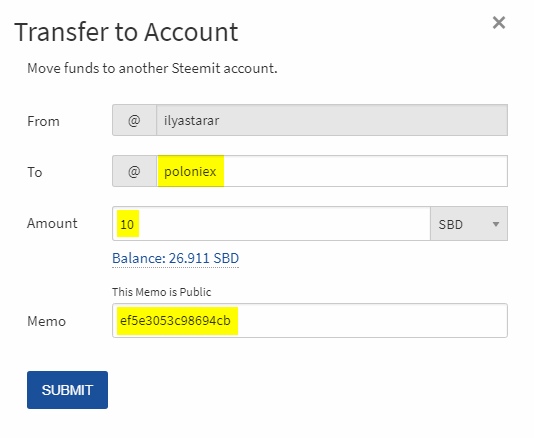
That's it for the transfer. Follow points 7 & 8 above before moving to the next big step.
Step # 2 - Sell SBD for BTC
Now that you have SBD in your Poloniex balances, it's time to sell it in the market to get Bitcoin. Follow the steps below.
On Poloniex, go to Exchange.
Search or Click SBD.
On the left side of the screen will appear a price chart. Scroll down. You'll find Buy and Sell options.
Go to the Sell box and fill up the fields and click Sell.
When the order has been completed, go to Deposits & Withdrawals to see BTC balance.
Let's see through screenshots how these simple actions are performed. All 5 steps lead to the following screenshot.

That's it. Your have sold your Steem Dollars. An important thing to note here is that your sell order will be completed only if the price of SBD matches exactly with the price that you set. You may also set a higher price to gain more BTC but then you will have to wait for the price to reach till that point for the order to be completed.
Let's move the final part where you will change the obtained BTC in to fiat currency.
Step # 3 - Sell BTC to Get Fiat Currency in Bank Account
This is where you have to convert cryptocurrency into your local currency. The process is simple if you follow it step by step. It is important to note that I have used LocalBitcoins.com as a medium to sell BTC and get Pakistani Rupees (local exchangers in your country will transfer your local currency).
The service is named LocalBitcoins because you can buy or sell Bitcoin using your local currency. Let's see how it works.
Make an account on LocalBitcoins where you can sell your BTC for fiat cash.
Login to your account and go to Bitcoin wallet/receiving address. Copy the wallet address (key).
Go to Poloniex>Balances>Deposits & Withdrawals and select BTC. That's the BTC you got by selling Steem Dollars earlier.
Click Withdraw. Two fields will appear named as "Address" and "Amount". Paste the address copied in step 2 above and enter the amount you want to send.
Click withdraw and wait for 15-30 mins for transaction to complete.
Check LocalBitcoins balance.
When you receive balance, click Sell Bitcoin.
Choose an exchanger of your choice and click Sell.
Read terms and conditions and then enter the amount of BTC you want to sell.
Enter the bank, contact details as required.
Click "Send Trade Request."
A trade request will be sent and a chat will be established with the buyer. He/she will confirm when the transfer is completed.
When you get the amount, go to LocalBitcoins and release Bitcoin to be sent to that buyer.
Step # 2 is performed as shown below.
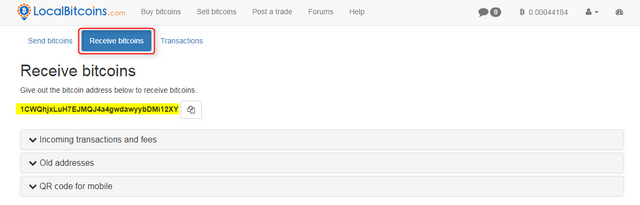
Step # 3,4 & 5 are performed as given below.
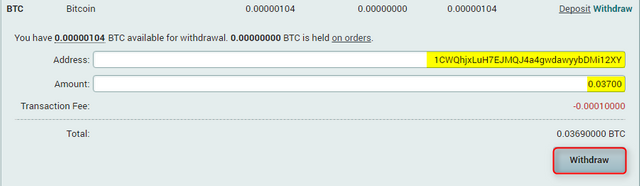
For step # 7 & 8, see this image.
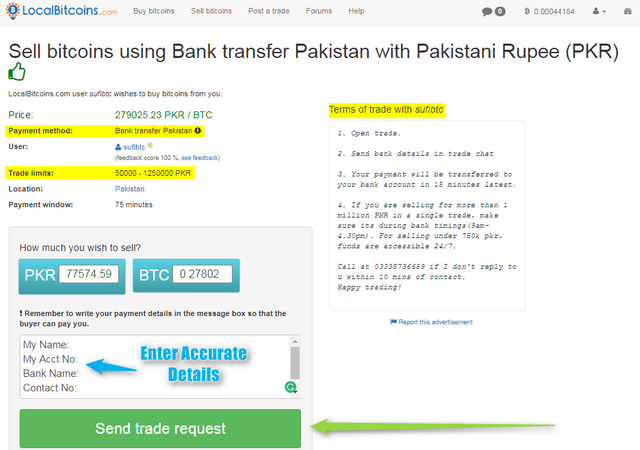
Step # 9, 10 & 11 are covered in the following screenshot.
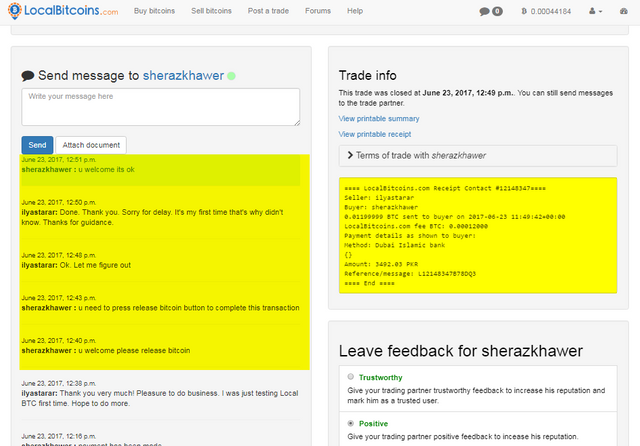
Let me share with you one of my trade history with details and chat.
Saludos @nighthadestarz bienvenido, gracias por suscribirte a esta maravillosa comunidad en crecimiento. STEEM DOBLAJE LATINO es una comunidad donde puedes divertirte con concursos y post interesantes, te invito a que comiences a participar para que vayas obtenido experiencia a medida que vayas avanzando, pero si ya eres un steemians con experiencia y que hace vida constante de esta plataforma, entonces ya conoces las normas. En este post https://steemit.com/hive-180158/@luislugo218/bienvenidos-a-la-comunidad-steem-doblaje-latino-club5050 están las indicaciones, para ser admitido y recibir la calificación de "Fans 🥉"estoy contento y esperando tus primeros contenidos, por favor lee bien las reglas, disfruta, gana y diviértete. Te esperamos. Cualquier duda puedes comunicarla por el Discord abajo de del post de bienvenida ¡¡ VAMOS A COMENZAR A CRECER!!