How to Verify if Your iPhone is Real or Fake, Essential Tips for 2024
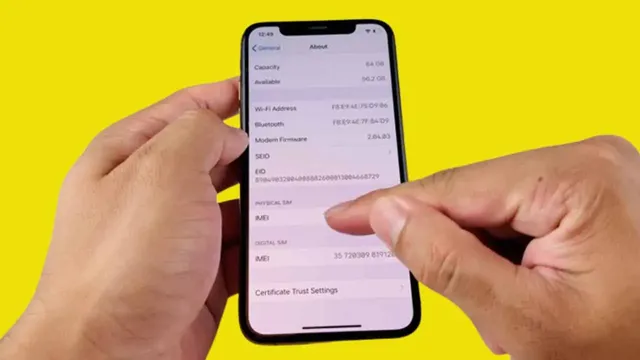
Apple recently launched the new iPhone 16 series, and with this new release, the company has discontinued some older iPhone models. Alongside this, Apple has reduced the prices of several devices, including the iPhone 15, iPhone 15 Plus, iPhone 14, and iPhone 14 Plus, by up to ₹10,000. This has led to a surge in consumer interest in buying iPhones. However, this increased demand has also opened the door for unscrupulous sellers to exploit buyers by selling fake or counterfeit iPhones. To help you avoid falling victim to these scams, here’s a guide on how to determine if your iPhone is genuine or fake.
How to Determine if Your iPhone is Real or Fake
Check the IMEI Number:
Every genuine iPhone has a unique IMEI number.
To find it, go to Settings > General > About and scroll down to locate the IMEI number.
If you don’t see an IMEI number or serial number, your device may be counterfeit.
Examine the Operating System:
Genuine iPhones run on iOS, which is different from Android.
Go to Settings > General > Software Update to check the operating system.
Authentic iPhones have native apps like Safari and iMovie. If these apps are missing, your device might not be genuine.
Inspect the Design:
Fake iPhones often have a cheaper build quality and design discrepancies compared to the real models.
Look closely at features like the notch, frame, and camera module. Compare them to official Apple specifications.
Verify Settings:
Check the device’s software details, IMEI number, storage capacity, and other settings.
Ensure that all settings and features align with those of a genuine iPhone.
Use Apple’s Official Website:
Enter your IMEI number on the Apple website’s coverage section.
This will provide details about your device’s authenticity and coverage.
Visit an Apple Store:
For further verification, you can visit a nearby Apple Store.
Apple staff can help you confirm whether your device is genuine.
Additional Tips: In recent times, with Apple’s introduction of the new iPhone 16 series and the price reductions on older models, there’s been a surge in the purchase of iPhones. This increase in demand has unfortunately led to a rise in counterfeit devices entering the market. As a result, it’s crucial to be extra vigilant when purchasing an iPhone. Always buy from authorized retailers or the official Apple Store to minimize the risk of ending up with a fake device. By following these steps and staying informed, you can ensure that you’re getting a genuine iPhone and avoid the pitfalls of counterfeit products.