How to stop auto-update apps on Android phones
Often, after launching mobile data, automatic updates to our phones started updating which is quite expensive for us.
Why not, for those who use a limited amount of Internet pack, it's expensive. So today we will learn from the bottom part, how to stop auto-update apps on Android phones.
To stop auto updating on Android phones, you first go to Google play store from your Android. After going to the google play store, pages like the image below can be seen.
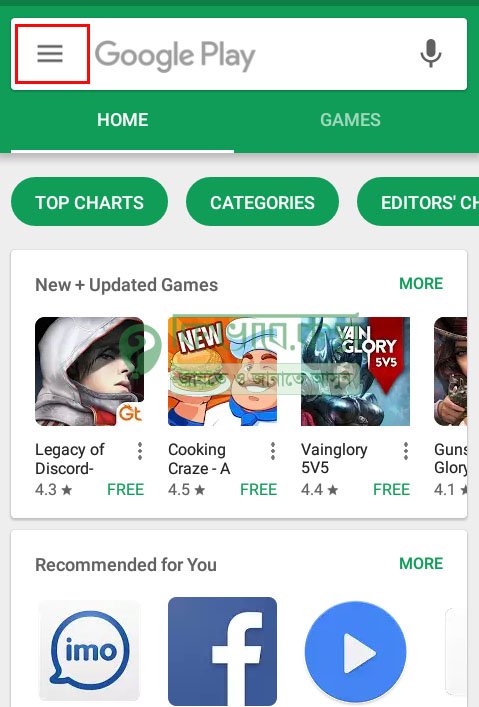
From there, click on the top red mark section. You can see pages like the image below.
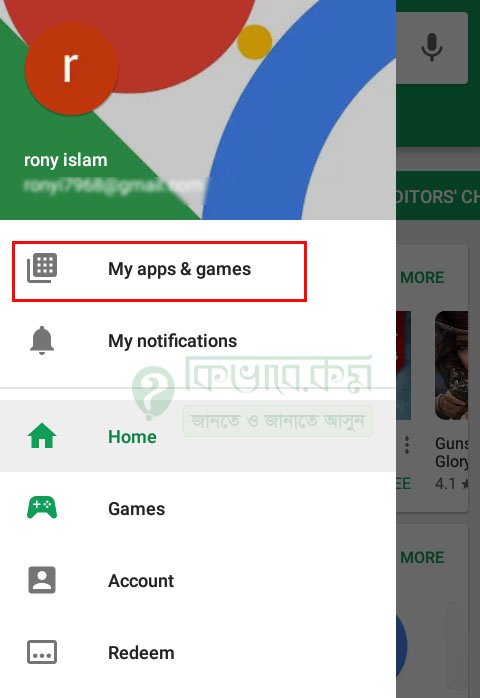
See the picture above. Now the top red mark to stop apps auto update on Android phones.Click the My Apps & Games text option. After clicking the page will come like the image below.
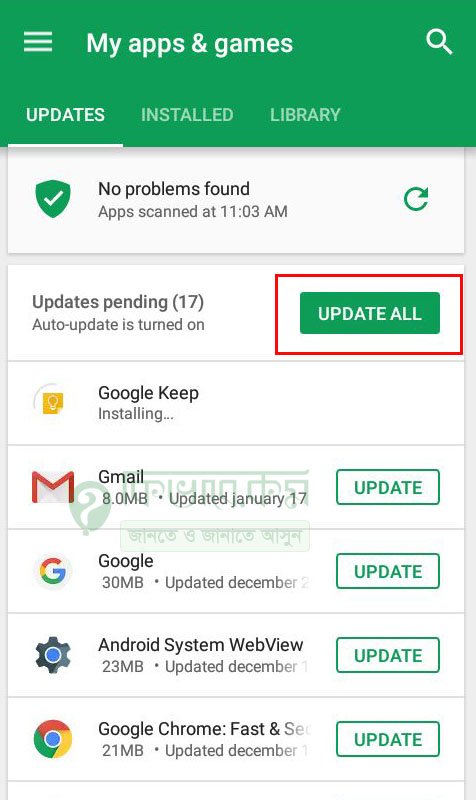
If you have Auto Update enabled. But in the case of the above the red mark mark UPDATE ALL text will be shown in the Stop Text option. Now click there. After clicking, auto update will
stop on your Android phone. However, it is used for temporary and immediate work. Now let's see how close or controlled it will be.
Congratulations @darkdiary! You have completed some achievement on Steemit and have been rewarded with new badge(s) :
Click on any badge to view your own Board of Honor on SteemitBoard.
For more information about SteemitBoard, click here
If you no longer want to receive notifications, reply to this comment with the word
STOP