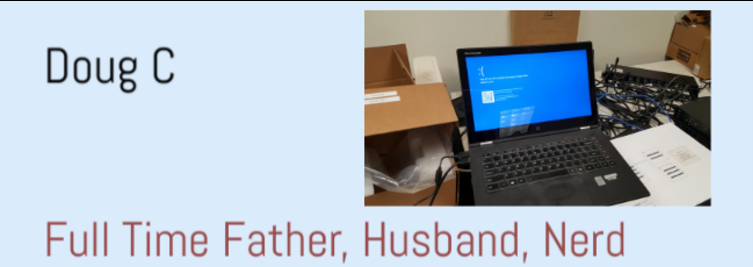Embed a YouTube Video in Your Steemit Post HOW TO
Want to embed that YouTube video you made or share a video in a post from another YouTuber?

Find the content you want to share
This is going to be a quick howto that will help spice up those posts. YouTube is a content giant with just about any subject covered. With the vast amount of data at our fingertips on YouTube, you can add some quick content to a post to help elaborate your point.
In order to get started, find the video you want to embed and pull it up in your web browser. After the page loads, below the Video title and YouTuber account info you will see a Share icon you can click on. After that you will have many options such as Facebook, Twitter and others but we want to click the Embed section near the top. YouTube will then provide you a snippet of code that you are going to need to copy into your machines clipboard using ctrl + c or another method. You will know you are in the right place if it looks something like the image below:
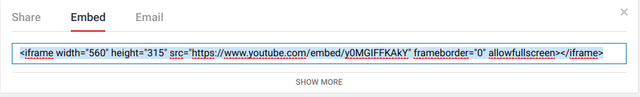
Take the code and apply it to a Steemit post
The final step is going to Steemit and going to Submit a Story. Then at this point it is as simple as just pasting in the code we copied. I would recommend centering the video by surrounding the output between two center tags. A code example is below and then below the code example is the result of the actual code with a video I picked from YouTube to embed:
<center><iframe width="560" height="315" src="https://www.youtube.com/embed/y0MGIFFKAkY" frameborder="0" allowfullscreen></iframe></center>
The code (Above) produces the embedded video (Below):
Wrapping up
As you can see, the process is extremely easy but very powerful! Thanks for reading and I hope this can help someone out there. Thank you in advance for the comments, upvotes and follows!
Ethereum 0x79B4fAEAA31EAc19f33A1517288abE82cB2da6Fd