Network Security! how to divide the bandwidth by using applications p2pover.

P2POVER is a tool to break or cut the user's Internet connection or any other person in the area of LAN / Hotspot / Wifi.
So rather distract or interrupt or cut off or restrict the flow of data packets between the user with a gateway,
Benefits application P2POVER
1. Cut or break the connection
2. Limiting Bandwidth
3. Blocking Extensions want downloaded
4. Blocking applications running at www
5. So to say if you use this software, you can be Admin in a network, even if you just ride wifi person, you can be the Admin tetep
Initially this is just Duties Lectures on Network Security, then I will share with you all the way Settings and Applications Using P2OVER.
1. P2over First download the application, then install.
2. Open your p2pover and then select Advanced Options
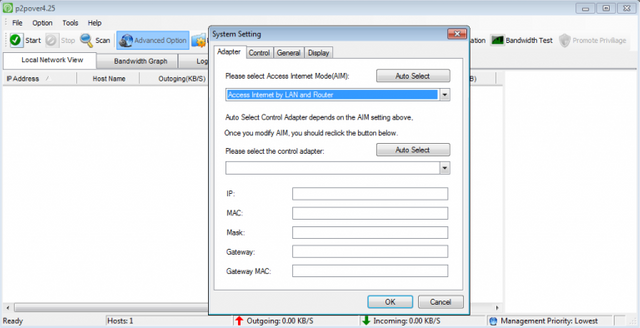
3. Then the system settings click Auto Select, then OK
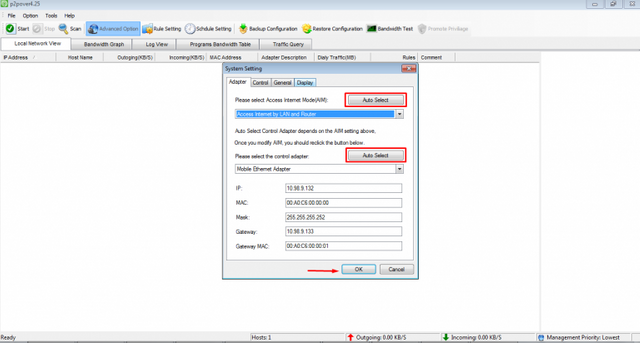
4. Next, please select Schdule Settings in the Menu Bar, and then click New (N)
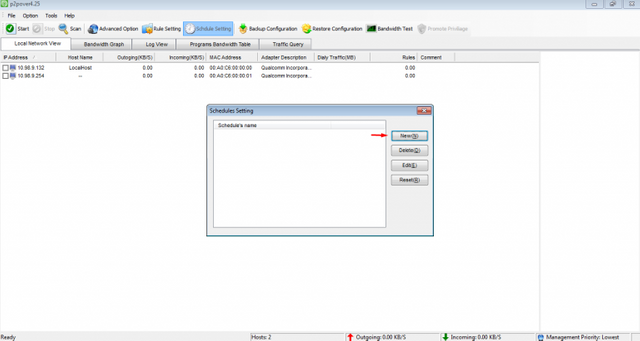
5. In the Schedule box's Name fill your heart's content, in this example I use my website name, then right click on the column below then click Select All (A) and kli OK
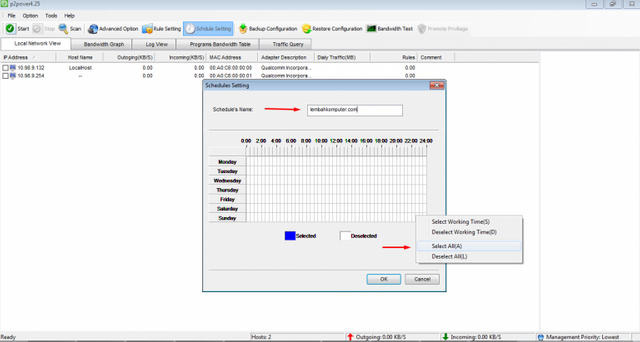
6. The next stage Setting Rules manufacture where this phase aims to fill Bandwidth limitations on any names of schedules schedules Setting Name in the process, or in other words, here we will limit the bandwidth on the speed Download and Upload. Click the Rule Settings button or you can also via the Options menu and then select Rule Settings
In the following example I only download bandwidth limit only by calculation, Incoming / Download = 100 kbytes / S equivalent to 256 Kbps and Outgoing / Upload = 100 kbytes / S
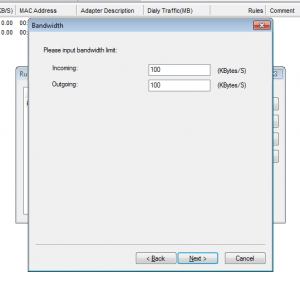
7. then the P2P dialog click Next or select the check just as you wish
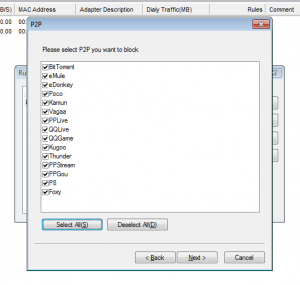
8. In the IM dialog just click Next or select the check according to our wishes
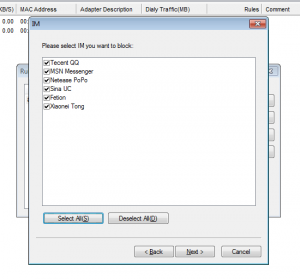
9. In the dialog HTTP / FTP download you can get through just by clicking Next, or you can create a list of file extension that you want to block by clicking New (N)
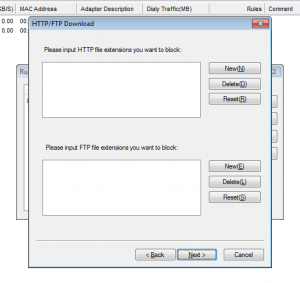
10. In the WWW simply select Restricted dialog with the rule, click on the checkbox Active URL list and Block HTTP Proxy, and select the Black List and then click Next
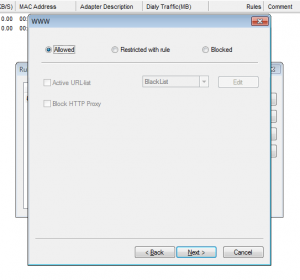
11. In the Settings dialog ACL directly click Finish and close the Settings dialog Rules.
Here unutuk p2pover how to use the application program, first you click Scan and then wait until the all ip computer. Then right-click on the computer list and select Control All. dikarnakan again again deserted so only 2 ip computer.
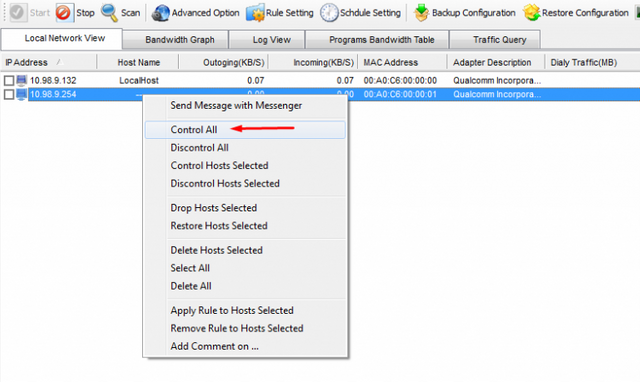
12. To limit the bandwidth on each computer you just select the computer list and then right-click and select Apply rule to the Selected Hosts
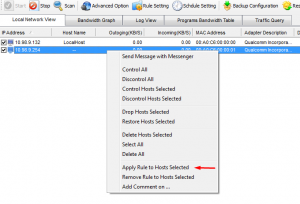
13. Choose the appropriate size of Rules that you have created earlier, and then click OK
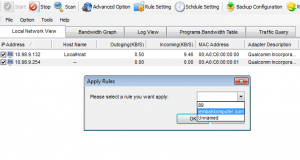
14. For the final step so that the preferences you create can run properly, please click Start.
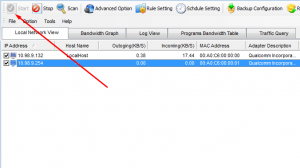
This software can only be used within one network and can only be used by 1 PERSON ONLY, if there are other people who are using this software so if you Opens P2POVER, then you will CLOSE P2POVER automatically.
So to say the advantages of P2POVER if you yourself become adminnya, but if you are not then it is a deficiency adminnya P2POVER.
These applications use wisely and if needed, thank's.