Why rooting an android phone is necessary but not a MUST!!! and how to root your android smartphone.

First what is rooting?
According to wikipedia Rooting is the process of allowing users of smartphones, tablets and other devices running the
Android mobile operating system to attain privileged control (known as root access) over various Android subsystems.
As Android uses the Linux kernel, rooting an Android device gives similar access to administrative (superuser)permissions as on Linux or any other Unix-like operating system such as FreeBSD or macOS.
If you don't really understand the statement above, in simple terms rooting an android phone is a proccess by which users of an android device can gain total control over its functionality..Manufactures of android phones often set some restrictions and limitations on the devices they design, these restrictions can by bypassed or totally removed if the device is rooted...This root access is almost same thing as the administrator user on a PC...Bypassing restrictions/limitations set by a manufacturer is one of the reasons why rooting is necessary
Another reason is for installing custom recovery modes eg TWRP (Team Win Recovery Project) and CWM
(Clockwork Mod)..with a custom recovery you can
(1) backup your phone's contents like the OS, Apps, Documents etc.
(2)restore phone back to factory settings
(3)Install custom roms..this is the most important for me..
(4)Some software won't work without root access eg is Lucky Patcher

https://www.androidapksfree.com/apk/lucky-patcher-latest-apk-download/
Let me digress and talk about the lucky patcher app a little
It's really annoying when using an app and all of a sudden an ad from mars just pops up and automatically plays itself( Nigerians find it more annoying because of the speed at which mobile internet data are spent especially MTN subscribers) another annoying thing is when you can't use some of an app or game function if it's not paid for with some ridiculous amount of money( Nigerians again find this annoying because the price of dollars against naira is quite high)
So what does the lucky patcher do ??
With the lucky patcher the ads in the software can be totally disabled
Also you can crack the in-app billings on the app meaning you can get a paid functionality of an app for free
PS: It doesn't work for all apps...
After reading all these you'll want to know how you can root your mobile device right?
The steps of rooting an android device these period is quite easy but now it requires a PC, it could actually be done on the mobile phone itself with some android apps developed for the purpose with just one click but with the advancements of securities on these mobile phones it is quite impossible with such apps again..
So what you need basically to root your android smart phone are
(1) A PC
(2)Iroot software on your PC...you can get the software from this link
https://www.revdl.com/iroot-android.html/
click on download exe
(3)An original USB cable.
(4)A working internet connection
How to root the device
(1) Install the software downloaded from the link above
(2)Enable developer mode on the phone you want to root....To enable this option go to the settings on your phone and scroll to about, on about look for build number and click on it seven(7) times you will see a message "you are now a developer" Now go to the developer mode and enable USB debugging.
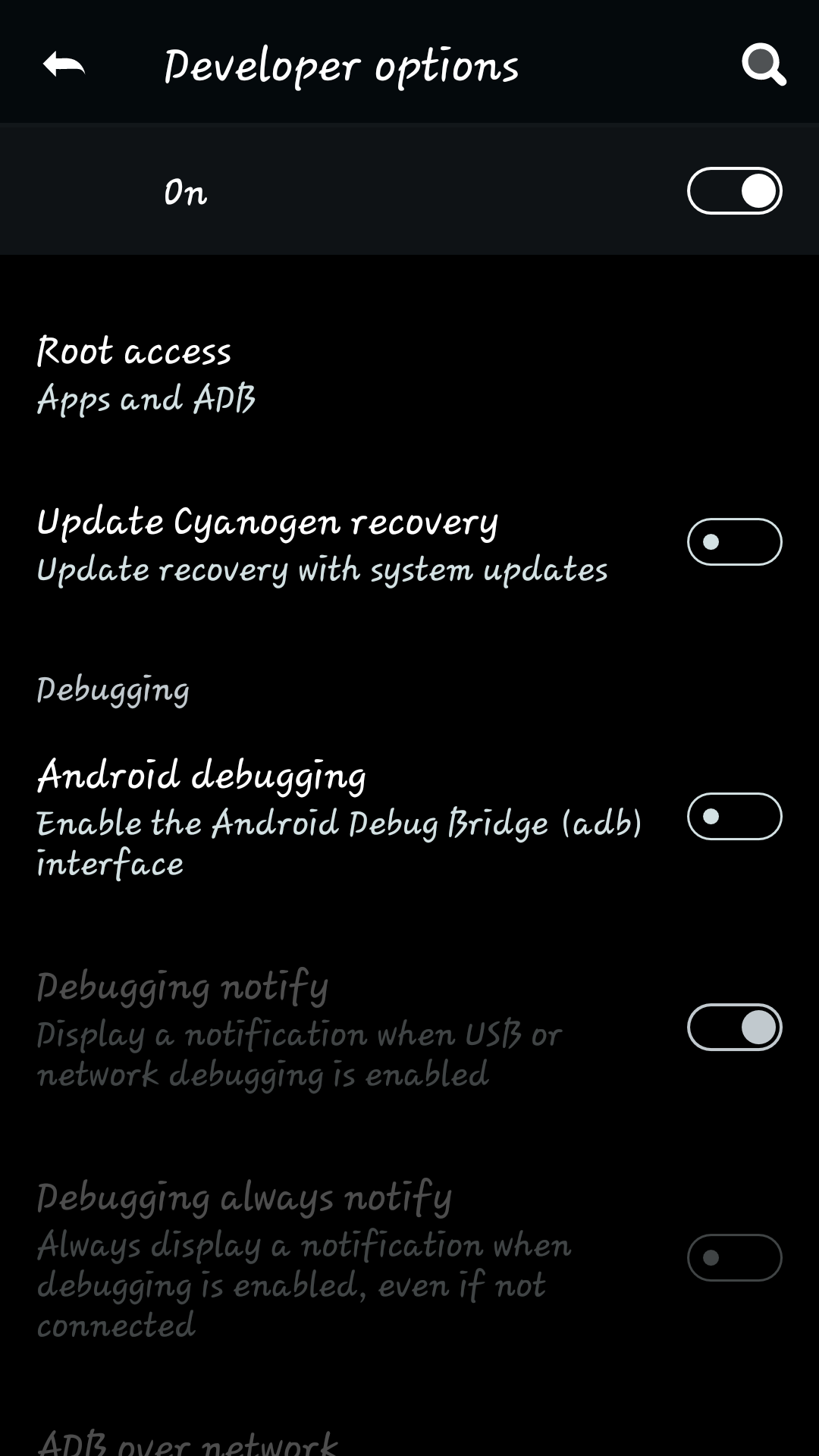.png)
On my phone it is called Android debugging.
(3)Open the installed iroot app on your PC
(4)Connect your phone via USB to the PC
( it will download the drivers of phone)
(5)After it has downloaded the drivers and installed daemon it will check if your phone has root permissions
which of course your phone doesn't have yet
(5)Click on root phone and allow the app do it's work
PS: Your phone might restart during the proccess, its normal.
After it has restarted, on the the iroot software you should see rooted...
If it doesn't show rooted, you can retry the process..
PS: Rooting your phone breaches the warranty agreement of the manufacturer...If your phone's warranty has expired you can go ahead and try, if your phone is still on warranty insurance and you don't care about it, you can try it as well...
Please do well to upvote, comment and resteem this post if you have found it useful.
Stay tuned as I will be posting how to install custom roms on your smartphones soon.....