Lifetime Deal to a Super Simple Graphic Design Software for All Your Steemit Content Needs
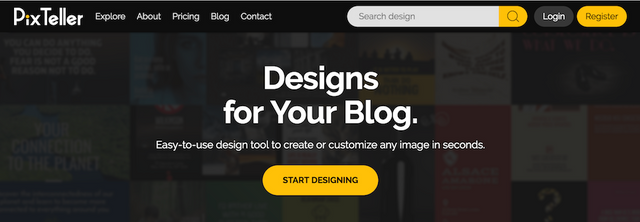
Ever want to have awesome graphics and illustrations for your Steemit Posts but don't know how to operate the all-power but hyper-expensive Adobe Illustrator?
Then you may want to check out Pixteller.
If you'd been using tools like Canva & Stencil, then you'll feel right at home with Pixteller. Pixteller is an easy-to-use web-based software to create amazing graphics like below.
For example, for your Steemit banners:
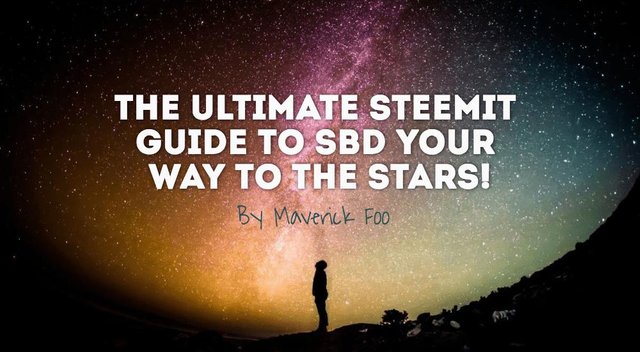
Or personalised motivation quotes:

Or a promotional banner:
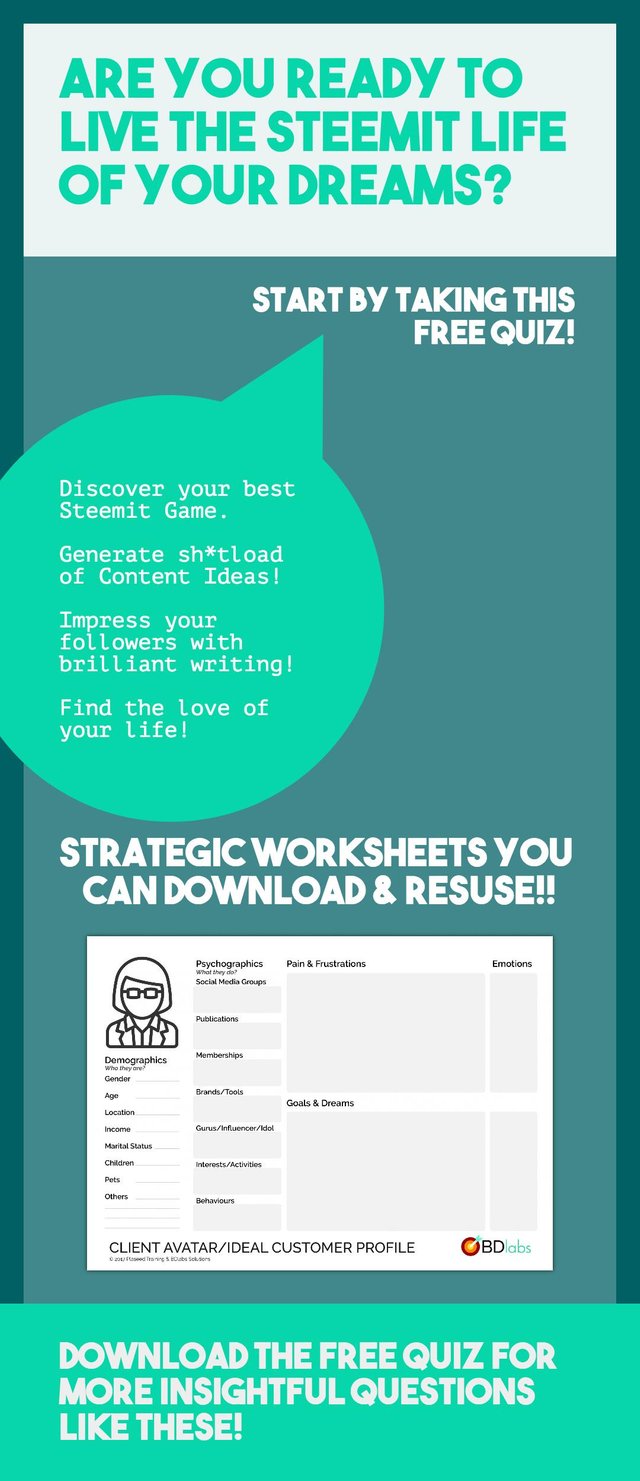
Or photo collages:

Photos taken from @bitrocker2020 without much permission.
Yup, skies the limit. And I did all the above under less than 30 minutes while easing a bagel!
But as a designer (and a bad one too), let me tell you why I bought this tool even though I already know how to use Adobe Illustrator. Heck, let me give you NINE damn good reasons.
Or you can head there straight and try out the free account.
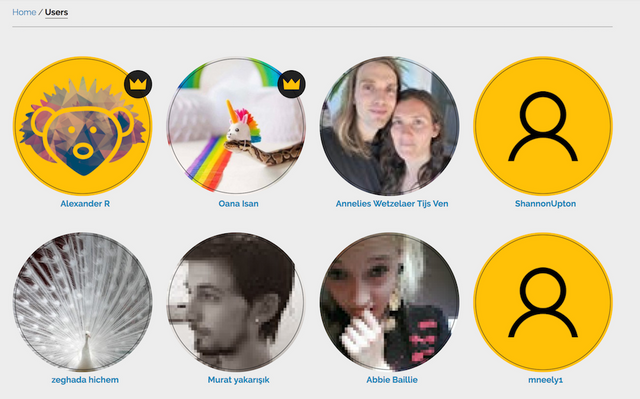
#1. You can see what other designers are doing, and you can even use/modify from their designs!
Yup! Not only can you copy what others are using, or change a little stuff to make yours better, here's the best part: you do not need to recreate it! Just pick the one you like, click on "USE", you feel free to edit the words, graphics, placements, sizes and all. This will save you tons of time, because you do not need to design from scratch!
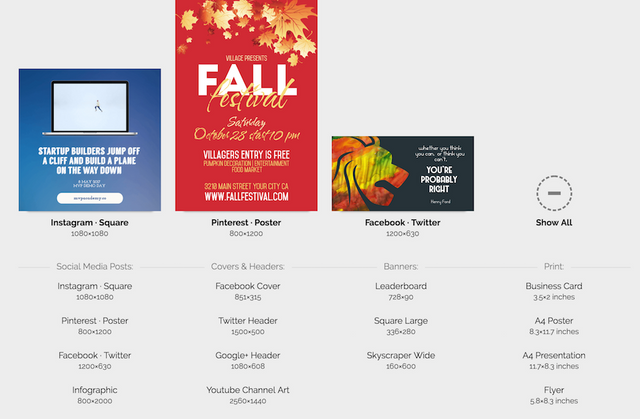
#2. You can design for social media sizes up to print-sizes!
Unlike some web-based illustrations softwares that gives you limited sizes (some don't even allow you to go full print quality), Pixteller lets you play with all the popular social media presets, or go crazy with your own dimensions!
Youtube Channel Art? Checked!
Business Cards? Checked!
Promotional flyers? Checked!
Any weird dimensions that Facebook may decide to change to next month? Checked!

#3. You can use over 1,000,000 free images, or from your own collection!
I'll let you know the problem you'll be having: you can't decide which picture to use!
And there's nothing stopping you from using your own photos!
Plus, with over 100,000 shapes, from arrows to lightning symbols, doves to social media icons, you can design to your heart's content!
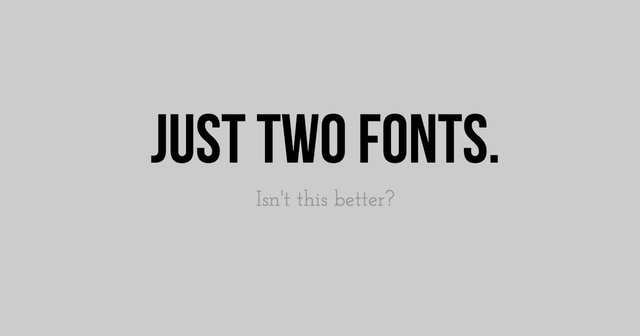
#4. You can use custom fonts to make your designs truly unique!
Play around with hundred over fonts and stand out like a pro! If picking the photos is already driving you crazy with choices, let me tell you the fonts are gonna push you over the edge!
But remember, when it comes to fonts, just stick with one or two, MAX! Remember what Uncle Ben said to Peter about power? With great powers come great responsibilities? Please be responsible with your font selection!
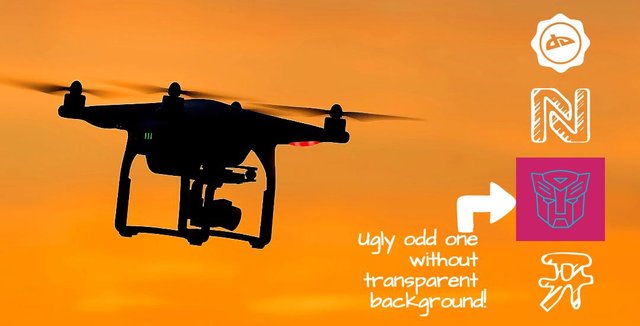
#5. You can create images with transparent backgrounds!
This is a big one for me, because I just don't like to have logos or graphics that comes in a set background, rather than blending nicely into the design.
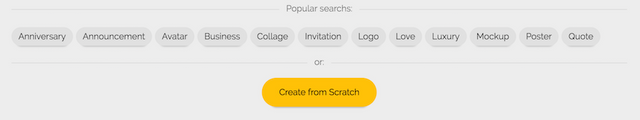
#6. You have sh!tload of ready-made templates to play with!
Of course, if you can't find any designs from other designers that are in your "zone", feel free to browse through all the ready-made templates too.
Remember, the key to using templates is to make as minor changes as possible to them. Templates are designed to speed up your work!
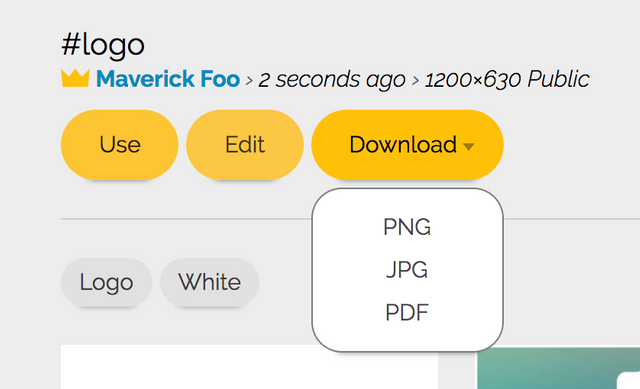
#7. You can save your work as PDF!
That means you can send your clients business proposals, or even your very own e-book cover!
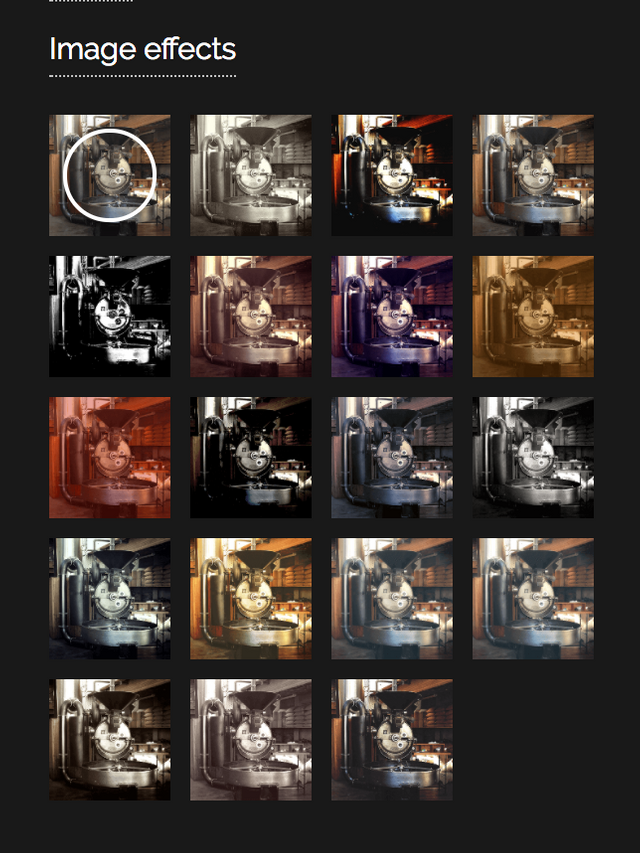
#8. You can play with filters for all graphics and text!
Filters! Filters! Filters galore! And it's not just changing the look and feel of your images with shadings, hues and colors, you can even do snappy word arts! Yup, you can also add effects to your fonts - gradients, colors, shadows!
That just takes customisation to a whole next level!
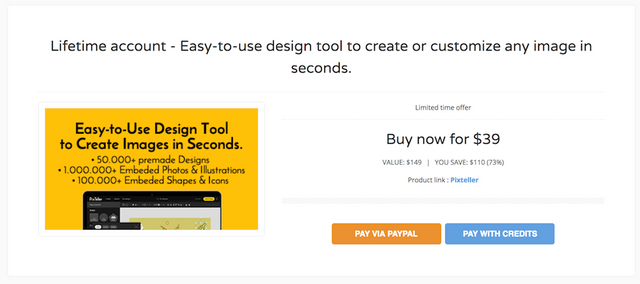
#9. You can get all that and more for only $39! One-time payment!
Yeah, I saved the best for last. Normally, Pixteller will set you back USD 149 for the lifetime license, or $47 for the yearly plan.
For a limited time only, and this is after a while of digging through the world wide web so I don't know how long the deal is gonna last, you can get the lifetime license for only $39! Yup, that's like over 73% discount!
You can grab the deal here. Of yeah, I'm an affiliate with them, so thanks in advance for your support! I'll Steepshot the photo of the coffee you will be buying for me :)
Hi there! Thanks for stopping by. I mostly blog about Steemit Success Strategies, business, marketing, entrepreneurship, psychology, community and random thoughts.
Talking about Steemit Success Strategies, if you want to 10x your results on this platform, perhaps some of these guides will be able to help you.
- How to generate at least 365 post ideas for your Steemit Life (and possibly never run out of ideas again!)
- The 4 Big Cs of Steemit Success
- 8 Content Strategies to Excite & Engage your Steemit Followers
- 29 Steemit Post Types to Attract More Followers & Boost Your Popularity (Part 1)
- 29 Steemit Post Types to Attract More Followers & Boost Your Popularity (Part 2)
- Copywriting Magic for Steemit: "How To" Post Titles
- Copywriting Magic for Steemit: "List Type" Post Titles
- Steemit Success Strategies #1 - The Law of Requisite Variety
- Steemit Success Strategies #2 - Batching + Parkinson's Law
- Four + Four Free Tools to get more exposure for your Steemit Projects
- How to apply the 80/20 rule to your Steemit Life
- Steemit Experiment Report: 21 days, 21 minutes, 21 posts later, PLUS an 8-Step Guide on How to Write a Steemit Post every day under 30 minutes
- Case Study on Bid Botting - A Steemit Bootcamp follow-up module, a cheatsheet and why I probably won't use it
At least once a month, I run Steemit community events and training workshops with my buddies at #teammalaysia too. Some examples are:
- Steemit Bootcamp March 2018 - KICKSTART Your Steemit Success
- BoilerRoom 03.03.2018 | Let's Huddle, Hustle & Hack Out Awesome Steemit Contents!
I'm also grateful to be part of #steemitbloggers , SmartSteem and the sndbox.


Animated Banner Created By @zord189

Wait, why's Mav posting on Steemit nowadays?
Well, unlike other blogging and social media platform, Steemit is the only platform that allows me to earn cryptocurrency when I engage with it. Yup, one Steem is about USD5, and you, too, can earn Steem Dollars every time you:
- Create content (articles, blog posts, podcasts, videos, photos)
- Upvote (like) other people contents
- Comment on other people's posts
- Have discussions, share opinions etc!
Yup, basically it's the very same thing you're doing on Facebook, Twitter, Instagram etc all along!
The only difference? For once you can earn a nice income on the side!
Sign up for a free Steemit account, and you can thank me by coming back and upvoting this article. And guess what, you will earn Steem too for doing that! #awesome
Thanx for the heads up, I too believe this could be very helpful, I also found Canva to be helful.
Yeap, Canva is. But some of the features I wanted like transparent backgrounds are in the paid version.
Good morning @maverickfoo
Now, I've added to my knowledge bank a new tool. I must say you're truly inspirational and the effort you put into making this platform a success is really worth being epitomized. Keep being amazing Friend and yeah, I've bookmarked this for easy access.
Awesome! Do grab it before it's gone. The last time I saw it, it was mid of last year if not mistaken.
How do you bookmark something on steemit?
If you're using the eSteem app, it's on the top right corner, you'll see an open book icon, just click on it when you are viewing the post you want to bookmark.
thank you @nexrules
Very good review, and looks like it might be a decent piece of software. If I didn't already have software to do those things, I would check it out. This company should hire you as their spokesperson, because you made a good pitch! LOL! I am sure this will help plenty of other folks, so THANK YOU for sharing this with #steemitbloggers 😊
Haha, I only recommend tools that I would use myself, or is beneficial and delivers great value to others.
The transparent background and the filters is definitely a plus since the free Canva dont have it. Thanks for the heads up..
PS: Did I just heard ka-ching somewhere?
Funny how these software manage to find that key features that people will pay for...
Seeing all the freebies, you are making me turn to the "dark side"... hahaha
But... Illustrator still the best righttttt.... :D
Of course Illustrator is the best, just that the monthly fees are a pricey commitment. Even with my education account, it's still about $20/month!
That is true.
We are lucky because more and more free tools are being provided as well.
Good recommendation bro @maverickfoo! Will give a try on this
i've been using Canva.. and Photoshop.. dont want to learn yet another tool ;) thanks anyway
Sure man. This is for those who don't know or can't afford Photoshop anyway.
Canva is great and free.. ;)
You've been upvoted by TeamMalaysia community. Do checkout other posts made by other TeamMalaysia authors at http://steemit.com/created/teammalaysia
To support the growth of TeamMalaysia Follow our upvotes by using steemauto.com and follow trail of @myach
Vote TeamMalaysia witness bitrocker2020 using this link vote for witness
Thank you for this information, @maverickfoo!
Important news.. thank you for sharing knowledge