💻 How to Access CCTV Camera Using CMD Command 🎥
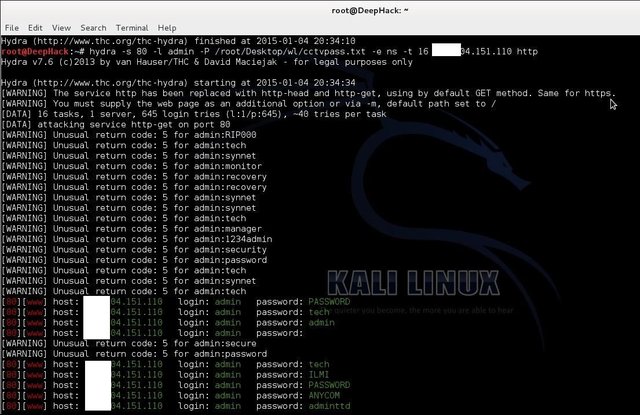
source
If you take a concentration of study or work in technology or you interact much in the world of study or the world of your work by using windows operations every second, you surely not familiar with Cmd (Command Prompt). Cmd which can be called as windows explorer in windows operating system this, require some file or software in a computer. Even if you try to get to know more about Cmd you can be a hacker who has expertise in breaking into various networks, one of them is CCTV.
CCTV is a technology product used by most agencies that function as a security guard to maintain security. But not infrequently this tool became the target of hacking for hackers. Here's how to getting access to a CCTV using CMD in the form of basic commands that can be utilized by hackers to doing the action breaking into the CCTV network cemetery.

source
How to Get Access into CCTV Through CMD :
This basic command must be familiar with you who are familiar with the world of computer technology. When you hear the word PING, you might think about PING in BBM smartphone in your mind. Of course, the PING referred to in CMD is much different than a ping in BBM. This is the first command that hackers will launch when they break into network-based security such as CCTV because it plays a role in viewing the connection parameters of a network. To find out the data conditions of a connection, the hackers will monitor pings sent on an IP address on CCTV. The amount of time that appears on the ping parameter will result in slowness or stagnant network on CCTV.
All you have to do when going to open Nslookup feature is to open your CMD network; then you type nslookup command. To find out the IP address of a CCTV network, you can write the site address in it. The role of nslookup is almost the same as ping, only if ping is often unable to directly find IP addresses quickly, nslookup is the opposite.
The basic tracer command is usually done by loading the IP address that was launched after the ping command. This is one of the important commands when hackers in action break into a network including CCTV, because with this command hackers will be able to track various data sites used by the target computer. Thus hackers can freely divert various things that occur in the CCTV network.
ARP, this is the next move issued by hackers when their break-through does not go through IP address. This is due to the ability of ARP commands capable of displaying a network's mac address including CCTV. Although someone can make changes to the mac address, the mac address will be return after the computer reinstalled.
ROUTE, this type of command can create a new network on a network. If hackers are already gunning with this command, then they can easily find out the various activities and traffic that are in the network.
This type of command is beneficial for hackers in viewing the current network statistics on the computer. By entering this command, the hackers will automatically be able to see the various activities performed within the network and other computers connected to the network. The hackers simply write net stat then the information displayed was more completed than the ports used by the computer.
I'm sharing this information simply to warn you guys and let you know how a CMD command can ruins your CCTV, so stay safe and keep aware of unusual stuff in your PC or Computer.
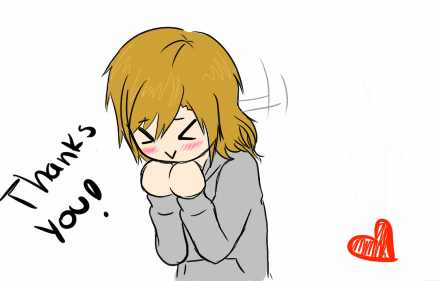

Hi !
Please follow , voting and reply me
@zehel got you a $1.63 @minnowbooster upgoat, nice! (Image: pixabay.com)
Want a boost? Click here to read more!
Congratulations! This post has been upvoted from the communal account, @minnowsupport, by ajvest from the Minnow Support Project. It's a witness project run by aggroed, ausbitbank, teamsteem, theprophet0, someguy123, neoxian, followbtcnews/crimsonclad, and netuoso. The goal is to help Steemit grow by supporting Minnows and creating a social network. Please find us in the Peace, Abundance, and Liberty Network (PALnet) Discord Channel. It's a completely public and open space to all members of the Steemit community who voluntarily choose to be there.
This post has received a 0.26 % upvote from @drotto thanks to: @banjo.
Congratulations @zehel! You have completed some achievement on Steemit and have been rewarded with new badge(s) :
Click on any badge to view your own Board of Honor on SteemitBoard.
For more information about SteemitBoard, click here
If you no longer want to receive notifications, reply to this comment with the word
STOP