THE HYBRIX NODE AND WALLETS: WHAT TO KNOW ABOUT THEM

Introduction
Before I go down to the business of the day, it's necessary to give a short description of the blockchain space and hence Hybrix platform.
Blockchain has been in existence for years now and with each passing year keeps growing to disrupt many systems. This disrupting of systems or revolution of systems has been felt by many platforms today which extends to the sports industry, gaming and so on. The essence of this is to show that, a good innovation grows with time because of what it is bringing and/or solving. With this in mind, leads us to a platform known as HYBRIX PLATFORM.
The team behind the Hybrix platform has been developing their ideas for years. It all started as a cryptocurrency wallet since 2017 known as the Internet of Coins. The team continued working on the engine ever since then thus making the platform to be more than just a cryptocurrency wallet; hence leading to the change of name to Hybrix, which is also seen as a Multi Ledger API. This confirms the initial statement that good innovations grow with time; thus it can still be seen that the mission of the Hybrix platform still remains the same together with the team but however a different name.
Nevertheless, owing to the way Hybrix was built and still developing, I find it worthwhile sharing the types of wallets within the platform. The need for this is, in the crypto space today, crypto wallets are very important as it makes it possible to hold our assets, thus the reason there are many wallets today with each bearing its unique features. But in the case of Hybrix, like earlier stated, it is more than just a wallet, but rather a platform with a protocol which is open by design as well as enabling a free transport of value between all distributed ledger systems. This in all ramifications can be seen as a welcome addition to the possibilities of atomic swaps and decentralized exchanges (DEXs).
Now just like earlier stated, one of the core attributes of Hybrix platform is its wallets which is so decentralized that it gives users full control over their own assets, in addition to this, the wallet runs locally on users devices. Also, owing to its decentralized nature, Hybrix does not store any data on its servers thus users can use the online wallet in their browser on any device including Android, iOS, macOS and Windows.
The wallet is simple and easy to use because it is not complicated and in addition to this, it also offers advanced features for professional users. It is also secure and decentralized in nature, that is to say, no storage of any keys on Hybrix servers.
Furthermore, the Hybrix wallets support all cryptocurrencies and blockchains into its decentralized network.

THE HYBRIX WALLETS AND THE NODE
CASE A: THE WEB WALLET
As the name goes, it can be accessed via the browser of the device. The wallet is used to store and manage cryptocurrencies in a completely decentralized, simple, secure and user-friendly way while it currently supports 32 blockchains and 389 tokens.
To make it more interesting, the team are already working on offering a swap between cryptocurrencies and tokens.
Another wonderful thing to know about Hybrix web wallet is that there is no storage of logins and passwords, thus meaning users are responsible for their security. Also, the settings of the wallet done by users are stored in a decentralized manner on the nodes in the network, thus with the wallet designed for decentralized use, it shows that it is designed to run on users own devices.
Someone might ask, how can this wallet be accessed and how does it work? The steps are below;
a. Visit on your Windows, Mac OS, Linux, iOS or Android device. Create a new account if you have not created a wallet yet or you can log in if you already have a wallet.
b. The next steps entail generating a secure login which is done by moving the mouse or swipe the screen of your device to create a very secure random account ID and password. For security purposes, it is not advisable to use the wallet on public Wi-Fi.
c. Like already stated, users are responsible for their own security, thus are advised to store their login details in a secure place. This is because Hybrix does not store any data on its servers and therefore can’t recover users log in.
d. Once the account is created successfully and the details stored, it's time to log in, go through the wallet and maybe perform a transaction.
N/B: It is very imperative that a user takes note of his Account ID which is of 16 characters and a high-security password of 48 characters.
These login credentials are to be kept in a secure place. If a user loses them, he cannot access his wallet ever again.
CASE B: THE NODE
The node is yet another feature in the Hybrix platform which can't be overlooked and this node is as a result of the web wallet. Thus the question, how do I run the node on my own computer?
Before answering the question asked, there is a need to know the essence of the node first. In the Hybrix platform, it was found out that the web wallet is slower owing to the fact the wallet is built to be used in a decentralized way. This then warrants users to download the node and run the wallet on their own computer. In this way, they support the network and use the wallet in the most convenient way. However, to run the node, the users need a terminal, and as such is possible in Linux and Mac, but harder on Windows.
Thus answering the question asked, the Hybrix platform environment can be run on users own personal computer or server which is done by downloading the daemon called HYBRIXD. This Hybrixd makes it possible to host own wallet, be your own bank and have a powerful multi-blockchain system within your grasp.
To run the node, the steps are;
a. Visit and download the latest version of the node via the link
b. Click download, unzip the file and the user will find the folder node,
c. Store the node folder in a convenient place like in Programs,
d. Go into the node folder and open a terminal which must be in the node folder. To understand this, users will see the terminal directory ends with on /node,
e. Type ./hybrixd, and hit the enter key. At this juncture, the node starts running, then click yes for it to continue.
f. With that node running, the user can go to a browser and type; http://localhost:8080/Log into his wallet, like in the case of the web wallet. In addition, when you log out of the wallet, it is also possible to stop the node by going to the terminal and pressing the Ctrl-C keys.
Further information can be found below,
i. Hybrixd runs on the following operating systems:
GNU/Linux
MacOS (Darwin)
Windows Subsystem for Linux
ii. Hybrixd requires NodeJS and the recommended one is NodeJS version 12.
CASE C: THE COMMAND-LINE WALLET
With the idea of the node in mind, a user can still go-ahead to try a new form of wallet known as the command-line wallet.
The command-line wallet is built to connect to the hybrixd platform environment and it can also run on users personal computer or server through downloading the command-line application. With this application, it makes it possible for users to control and use a wallet from the command line. In the same way, It also makes it easy to use by users and integration of blockchain into users shell scripts is also made possible.
Further information can be found below;
i. The command-line wallet runs on the following operating systems:
GNU/Linux
MacOS (Darwin)
Windows Subsystem for Linux
ii. The command-line wallet also requires NodeJS version 12.
iii. To install the Hybrix command-line wallet, users can download and extract the zip file to their system. Link
For more information about the Command-line wallet, visit
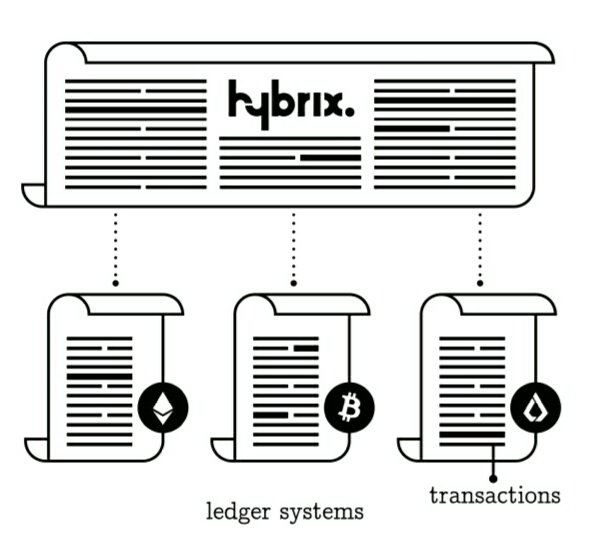
VITAL POINTS ABOUT HYBRIX WALLET
- Hybrix platform does not charge fees for using the wallet. However, the fees for transactions are the network fees that the network in question imposes on transactions.
- Owing to the fact of how Hybrix was built, the system does not have access to users financial data. All users keys and data are created client-side, and only stored at their own convenience. That is to say, Hybrix platform can not see what’s in users wallet while their corresponding password is never sent over the network.
- Hybrix platform is entirely different from decentralized exchanges, how? Hybrix is working on facilitating inter-blockchain swaps, that is, users will be able to swap Ethereum for tokens on the NXT chain and vice versa. The Importance of this is, it will improve liquidity and accessibility to blockchain innovations across the blockchain space.
- Another attribute that makes Hybrix outstanding and different from decentralized exchanges is that the team do not store users data and coins while the device users use will function as a node in the network.
- Hybrix wallet runs on browsers such as Firefox, Chrome, Brave and Safari.
CONCLUSION
Hybrix platform is a multi ledger API which accommodates a good number of distributed ledger systems thus offering users the freedom of transaction and many more.
Just like every other platform, Hybrix platform has its own token known as HY token. This token is built to be a cross-ledger coloured coin hence it is technically borderless nor restricted to any single distributed ledger.
Also, HY token serves mainly two purposes;
a. It provides a coherent store of value across multiple blockchain systems, thus diversifying risks.
b. It serves as the vehicle which is used to swap value between the different chains Hybrix token is registered on. Therefore this will allow a user to swap value with other users without the need for a centralized third party.
Lastly, the HY token is already trading on Biki Exchange, you can visit for more.
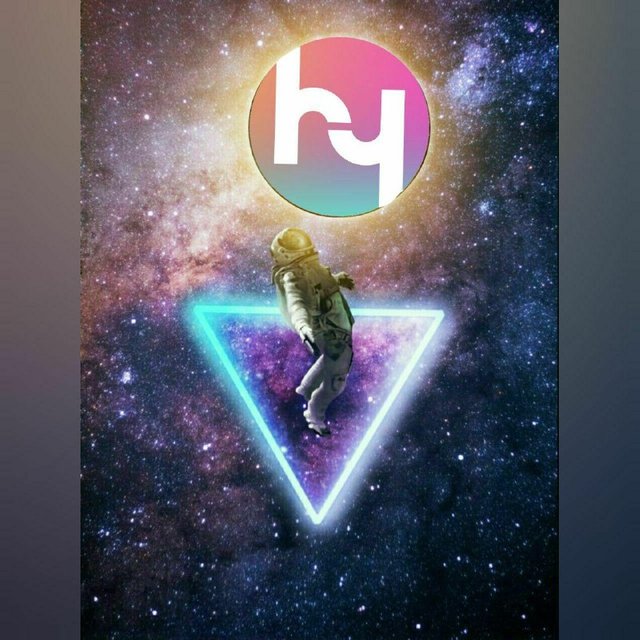
PLATFORM LINKS
Twitter: https://twitter.com/hybrix_io
GitHub: https://github.com/hybrix-io
Telegram: https://t.me/hybrix_io
Discord: https://discord.gg/WbDfAWb
Website: https://hybrix.io/
Whitepaper: https://hybrix.io/docs/papers
ANN: https://bitcointalk.org/index.php?topic=5230324.0
API Documentation: https://api.hybrix.io/help/api
Author's Bitcointalk Username: Flezy
Author's Bitcointalk Profile Link: https://bitcointalk.org/index.php?action=profile;u=2187485