Spotlight on Huobi: A simplified Guide for Newbies
Hello everyone, thank you for coming around once again. Today on spotlight on Huobi, I'll be taking you through a simple guide on how to get started on Huobi. Please join me!

Huobi is a digital asset exchange that has a unique nature in itself. This uniqueness on new coin listings and current investment standards leaves it the potential of lucrativeness and makes it a rewarding place to trade in.
In addition, it is a worthwhile venue for exposure to a healthy collection of Crypto assets.
Step 1: Open the site and click on 'sign up'
Signing up or creating an account on the Huobi exchange is not a difficult task. After visiting the exchange site, all you need to do is click on the ‘Sign Up’ link on the top right of the home page’s header.
Step 2: Choose what to register with
When that is done, the next thing that would be requested is to choose what you would sign up with; either your valid phone number or an email address, then your nationality (country). Click on the sign up button below accordingly.
Step 3: Pass the Captcha Protocol
This is a set of commands that would be issued to you. It might be showing you pictures to click on the ones that are human pictures.. and the likes. They are simple commands you just have to follow.
Step 4: Account Verification
Here, the Huobi exchange will send you a code to either the email account you registered with or the phone number, depending on what you used. All you need to do is enter the code in the space provided and then continue.
You will be logged in after this step as a new customer ready to enjoy all the features available for you as a newbie.
Step 5: Depositing Funds
After logging in, you will be asked how you want to fund the account; either by buying cryptocurrencies with Fiat or transferring an existing digital asset to the account through standard blockchain wallet infrastructure.
Fiat Deposit and trading
Fiat currency Deposit require a number of steps which I'll take you through.
i. Click on the box on the left side 'How to start with no digital asset?' and they will direct you to the OTC (over-the-counter section) where you can find sellers who have cryptocurrencies like Bitcoin and Ethereum to exchange for Fiat currencies like USD, CNY, etc.
ii. Clicking on the OTC will also show you alongside the owners of assets, the cryptocurrency they have to exchange, the prices, the payment methods as well as the verification process they want. (Some do not require any verification.)
Note: You could send your money through Alipay, PayPal, Bank transfer alongside other methods.
Trading with Fiat
Clicking on 'buy', after finding the offer you like will need more information on your identity.
After that, you click on 'set up now', you would be requested to fill out your ID card information as well as a photo of it.
After submitting these information, your request would be sent and huobi will respond much later to you.
From there, buying cryptocurrency with Fiat would be instant afterwards.
Cryptocurrency Deposit
It is much simpler and more straightforward to transfer your existing crypto asset to the exchange for use.
At the conclusion of your registration, clicking on ‘I already have digital assets’ will take you to where you can pick the coin of your choice to buy, after that, you then click on deposit, then a QR code and its designated wallet address will pop up.
Pasting or scanning the code will will send the cryptocurrency to you wallet.
Clicking on 'Transfer' instead of 'Deposit' would move your cryptocurrency into your Huobi exchange account (separate from your OTC account), which will enable you trade it for other cryptocurrencies listed on the exchange.
I hope this will help you set up you Huobi Account and join in the Anniversary celebration. Great offer awaits you.
Thank you for stopping by! I really appreciate. Steem on!
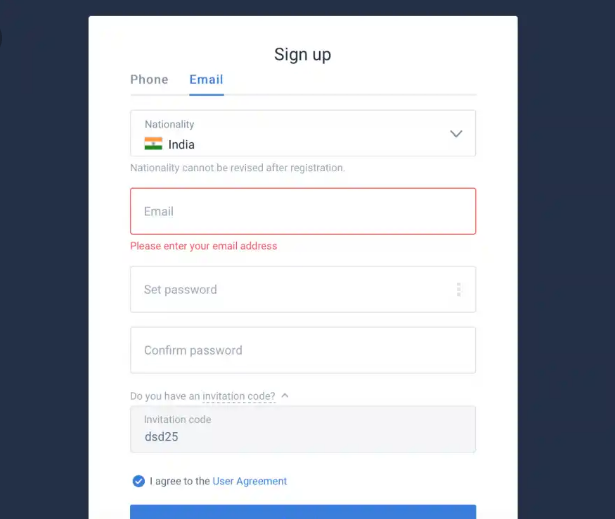
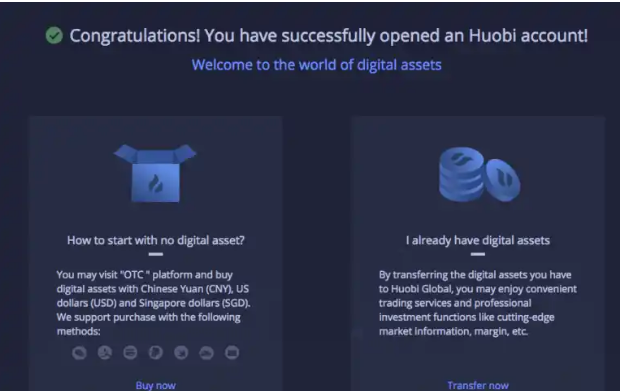

Thank you for taking part in the Spotlight on Huobi Challenge.
Keep following @steemitblog for the latest updates.
The Steemit Team