How to Get Better Search Results With Your Youtube videos.
PREFACE: First off, we should all be experimenting with http://DTube.video, but it does not yet offer a transcription service so we have to go with that evil 'Demonetizer', Youtube for the sake of my howto article.
I notice a lot of people posting on STEEMit a new story. Then when I go to read it is a video they have recorded and there is literately nothing but the title, the video and the tags. This does not help the search engines index your video. In fact you are only going to get buried in the search results.
Well here is an answer to this problem and it will help your rankings on search results inside of STEEMit.com and that evil search engine called Google.
How to add your spoken text to your video
Youtube these days automatically transcribes every video uploaded in order to search out copyrighted content.
Well why not take advantage of this free service? Everyone likes a freebie, right? You can take this transcribed text and with a little bit of work you can remove the time stamps and add some punctuation and from that you will have a wealth of information for the search engines to index your video post.
Here let me show you what I mean. We will start with a video that is already uploaded since we all should be able to do this with out instruction from me.
First you will need to locate the transcribe link on the video you want to get the text from. For this example I am going to use one of my favorite Steemians @JerryBanfield's latest video as an example.
Select the three highlighted dots shown in the lower left hand corner of my screenshot.
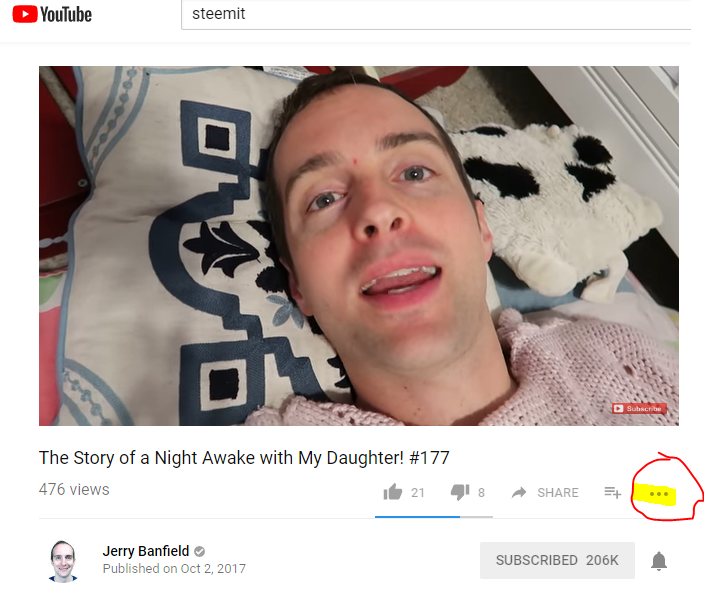
This will open the transcribe window of the video with all your spoken words transcribed for free by youtube.
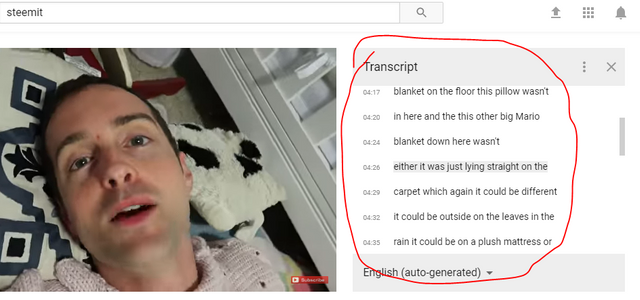
Now you need to get rid of all the the time stamps. Notice the menu bar on the upper right?
Select that as shown below and click the "Toggle Timestamps" selection.
Like magic now you have your text cleaned up and those pesky time-stamps are gone.
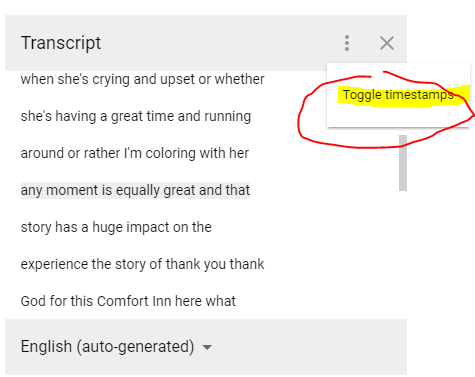
Now scroll to the bottom of the transcribe window and click your mouse and drag upwards to select all the text in the window and copy it to your clipboard. After you have all the transcribed text you can open your favorite text editor and past the text into it. I will use Notepad for the sake of this demonstration.
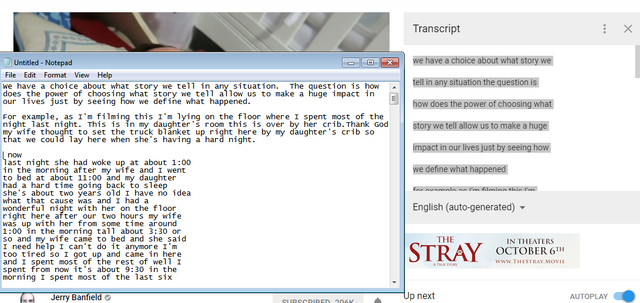
Now this is were the real work comes in. You are going to have format the text so that it is grammatically correct for the reader. You can see above that have I removed the carriage returns that form the top few lines of text and added punctuation and capitalized the lead letter of sentences forming the first two paragraphs.
Once you have done this with all your transcribed text just go back to your steemit "Submit a Story" edit window and paste the text below the link to your video. Now you have given the reader a text reference and the search engine something to index about your post.
Look folks, if you take the time to make the video and you really want people to see your work, then take the time to format your transcribed text so that it is easily available. In the long run you will benefit and so will your readers.
Just my two STEEMS Worth.

If you enjoyed this let me know with a resteem and an upvote.
Please Follow my account and leave your comments too.
NOTE: I always upvote same day comments.
This work is free for any use with attribution under the Creative Commons Attribution 4.0 International (CC BY) License.
This post received a 2.11% upvote from @randowhale thanks to @libertyranger! To learn more, check out @randowhale 101 - Everything You Need to Know!
This is something I should use
Thank you very much
This is amazing honestly
Much love
Good job 🦄
This was very helpful for me . I guess I will use this method for my further youtube searches.
I am glad you found it useful. I really like STEEMit and the better anything posted here shows up on the search engines the better the STEEMit community as a whole benefits.
Yeah I found your article pretty useful and the searches given here are really good as you get the exact information you need.
Thanks @libertyranger. You have very useful tips here regarding YouTube videos. This is particularly important since DTube is not reliable yet. I have tried several times to upload videos to DTube without success. It seems DTube still has a long way to go to become a credible alternative to YouTube.
In any case, I am just wondering: can this strategy you recommended in this post be used where the video is not yours? That is, the video is someone else's video which you found interesting and relevant and wish to share. I am thinking of copyright, duplicate content and all those crap the google has issues with.
Anyway, many thanks for sharing this insight. I will surely resteem it and upvote you. I am already following you and will appreciate a follow back.
By the way, the bots are in love with your post! Well done!!
Yes you can get the transcribed text form any youtube video.
As for copy right statements I actually try to use the Creative Commons # 4 on all my work.
Most of what I do when I post a video is not for entertainment bur for political or educational purpose.
Here is a reference to help with your steemit content
https://steemit.com/terms/@drherz/who-owns-the-content
and much more info in this next link
https://steemit.com/license/@somethingburger/licensing-steemit-content-who-owns-your-posts
Best practice is to make sure you always give source credit.
I followed you back and will watch for you post in my future timelines.
Good luck and welcome to STEEMit.
Most youtube videos will show their current lic format but not to many people pay much attention to that.
Not say you should not pay attention I am just saying that is what most people do.
Your post has been resteemed
Thank you for using Power Resteem Service
Here is The SBD gift for your readers.
Who wants a Whale Power upvote? Join our discord channel to know more
Thanks for the information sir. I will tell this to my friends who loves to make youtube videos.
This post has received a 0.75 % upvote from thanks to: @libertyranger.
thanks to: @libertyranger.
For more information, click here!
This post was resteemed by @reblogger!
Good Luck!
Learn more about the @reblogger project in the introduction post.
hello, @libertyranger
