Drive Your Passive Income With This Apps
Hello everybody, today i will share about my method how to make some passive income with apps called moocash. I love to make money and we know you do too! Most of you are looking for ways to hack the app to achieve your ultimate goal of making money. So, here are the most important tips to know as you start to hack MooCash. Use it wisely :)
#1 Open and Use the Installed Apps
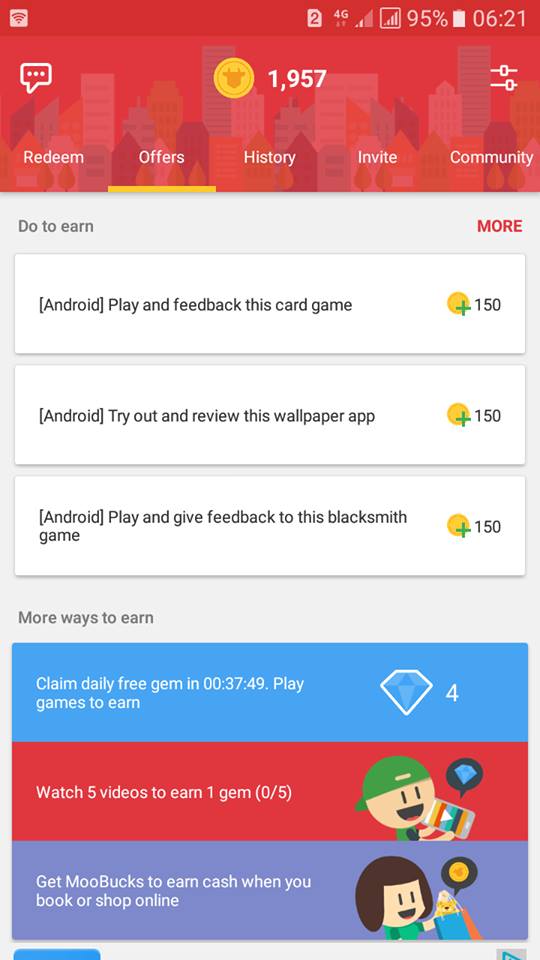
Quick tips is to open apps you installed in MooCash for at least two days. The app comes
with a built-in feature that encourage users to use the installed apps and games for a few
days. The good news here is, you are given extra rewards to just open it on your device.
#2 Share and Refer Friends
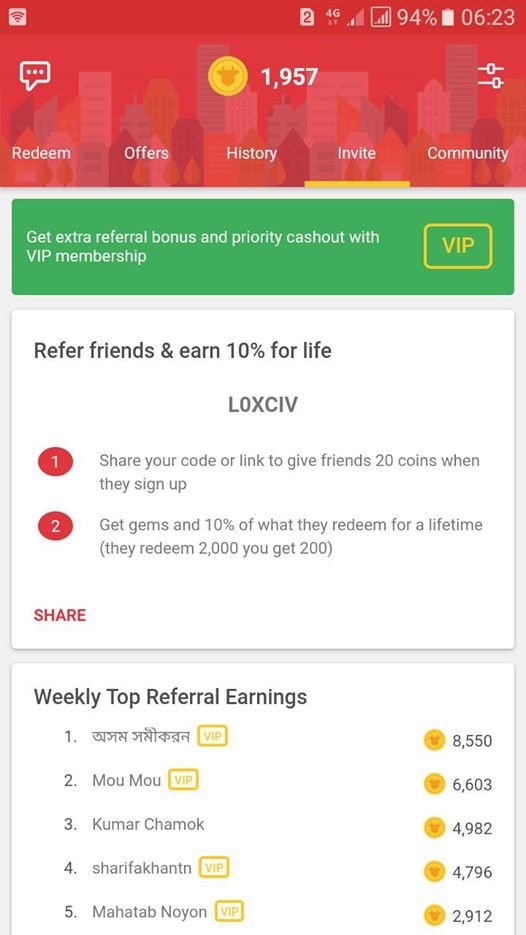
Search “moocash tips” and watch youtube videos in your own native language to learn up on hacks shared by other users. Other than that, you can share unique invite code with friends and families via instant messaging and social media. This works in a way where the more people join MooCash with your invite code, the more money you can make. Every successful referral, you earn a gem and enjoy 10% lifetime commission from their redeem coins. That means when your friend redeem $20, you get $2 of passive income!
#3 Use MooCash in over 100 Countries
MooCash works in over 100 countries as long as you are connected to the internet. Top countries with the most offers includes Canada, France, Germany, Japan, Hong Kong, United States, United Kingdom, Australia, Spain, Denmark, South Korea, and New Zealand.
IMPORTANT TIP South Korea and Japan has really great offers!
#4 MooCash in Multiple Devices
If you have multiple devices, then it’s a bonus because MooCash simultaneously support devices from desktop, mobile and tablets. Besides that, the app is also available for both Android and iOS platform. Thus, buying several cheap phones that supports MooCash app allows you to take various different type of offers, earn more money and still have the earnings accumulated under one account. You can shop for cheap phones and get cashback on MooBucks.
IMPORTANT TIP MooCash bans users with multiple accounts, so do not create multiple accounts for your devices. Use one account for all the devices you own.
#5. Search from Lockscreen
Now, you can search for apps and games, shopping cashback deals and more from your lockscreen. When there is a match between your keyword and offers in MooCash, you would see it in your suggestion list. Once clicked, it would automatically redirect you to take the offer and earn your rewards!
IMPORTANT TIP You can also search for your installed app. No more scrolling to find your favourite app
#6. Play Games on MooJoy
Next tips in line, you can make more money playing games on MooJoy. All you need is to install MooJoy app on your phone, use the gems to play games and earn coins. This way you can boost up the coins in your account and redeem your money in a short time.
#7. Shop Online on MooBucks
Do you shop online? Good news that now you can shop and earn cashback with MooBucks. With this app, you will be able to save money and get best cashback deals and discounts at your fingertips! You can earn cashback for things like phone recharge, bus tickets, flight ticket, hotel rooms, electronics, fashion, and a lot more!
So that's what tips I can part, please install the application and get passive income now. Goodluck !
Hi. I am a volunteer bot for @resteembot that upvoted you.
Your post was chosen at random, as part of the advertisment campaign for @resteembot.
@resteembot is meant to help minnows get noticed by re-steeming their posts
To use the bot, one must follow it for at least 3 hours, and then make a transaction where the memo is the url of the post.
If you want to learn more - read the introduction post of @resteembot.
If you want help spread the word - read the advertisment program post.
Steem ON!
Congratulations @dannysetyawan! You have completed some achievement on Steemit and have been rewarded with new badge(s) :
Click on any badge to view your own Board of Honor on SteemitBoard.
For more information about SteemitBoard, click here
If you no longer want to receive notifications, reply to this comment with the word
STOPSuper post