Anonymity on the Internet - Tor vs I2P vs Freenet

With personal computers becoming more and more rapid, the use of cryptography is increasingly entering applications as well as Internet protocols. So beyond the Internet as we all see it, there is also the hidden side of it, the Deep Web, whose users are nicknames and communications encrypted. There are online societies where governments can not locate users or services provided in the "real" world. With the appearance of cryptosmodels, we noticed the beginning of anonymous "black" markets, where there are transactions of various illegal services and goods. These societies are becoming more and more real because their impact is on our ordinary societies, such as where people using illegal substances are supplied anonymously by Deep Web merchants and receive them by mail. Next, they have access to better quality due to competition in a free market, and do not need to come into real contact with suppliers and put themselves at risk.
We will see here three of the most popular aspects of Deep Web, and how we can connect.

Tor makes anonymous internet access available. It works by distributing "packages" to the information we send or receive over the Internet through a network composed mainly of other network users, so that the information of the original source of each packet is lost. Cryptography is also applied from one end to the other, making it impossible for third parties to monitor the information.
This in practice means, for example, that you can maintain an account on a social networking site that will not be traceable to you (if you take proper care when using the Internet via Tor) and thus express yourself without fear of linking it to your "real" identity.
In addition to this, the Tor network provides hidden services, that is, websites that are functioning normally without anyone getting to know them from the world. Here we also find anonymous markets.
The safest way to connect to Tor is to download the Tor Browser Bundle, which is a package with the Firefox Web Browser, specially modified to provide maximum security and anonymity.
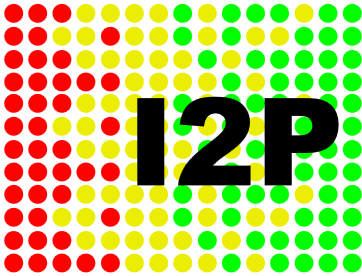
I2P (Invisible Internet Project) is another network that provides anonymity but with a different philosophy from Tor. It has several advantages but fewer users than Tor. It is completely distributed and focuses more on the good performance of hidden eepSites (such as Tor's hidden services).
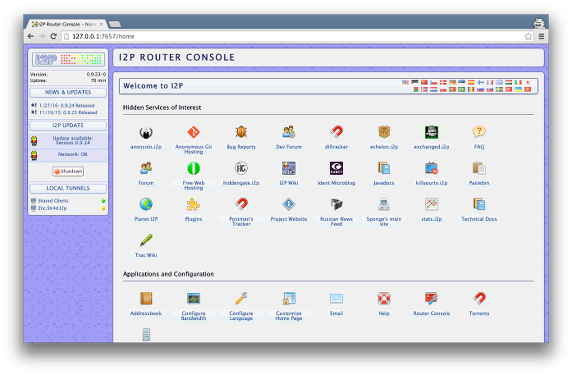
The main uses of this firefox-settings are web browsing, chatting, file transfers and blogging. To log in, you will need to have Java installed, and pass the I2P after you download it from here. Once this is complete, you'll need to set up your Browser (preferably Firefox) by going to Firefox -> Options -> Advanced tab -> Network tab -> Connection Settings to use HTTP Proxy IP 127.0.0.1 and port 4444, and do not use Proxy for localhost, 127.0.0.1 - as you can see in the image next to it.

Freenet offers a distributed data store that can host anything because no one can restrict the content it contains. Anonymity is provided, but unlike Tor and I2P, it can not be used to access our regular Internet. However, it can be used to send and receive files, as well as access to Freesites, websites that are located as files in that space - there is no server.
Here you will find a good guide to using Freenet, which you can install by downloading its Installer from here.
Your Post Has Been Featured on @Resteemable!
Feature any Steemit post using resteemit.com!
How It Works:
1. Take Any Steemit URL
2. Erase
https://3. Type
reGet Featured Instantly � Featured Posts are voted every 2.4hrs
Join the Curation Team Here | Vote Resteemable for Witness