My first Steemit Post! Let's explore the World together!
My first Steemit Post! Let's explore the World together!
Olá Steemians!
My name is Vanda! I am originally from Portugal, currently living in the UK.
I really love travelling (think they call it having the travel bug) and like to share my experiences with everyone. That's where you lovely Steemians step in! ;)
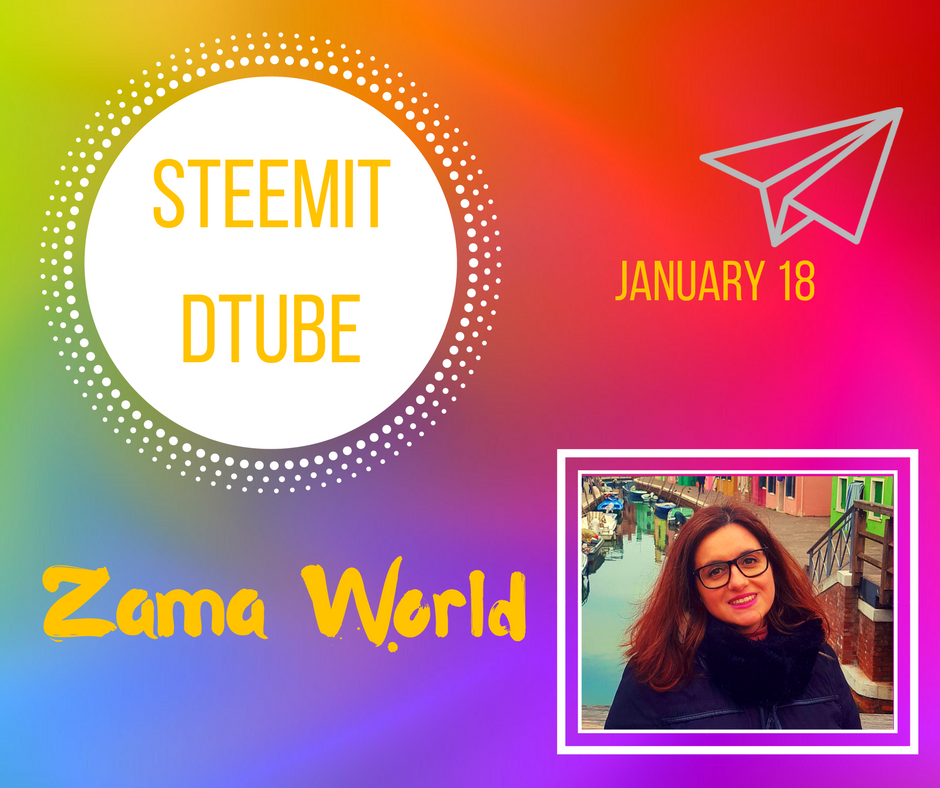
Here I will be "talking" about travel, food, sports and music events, being expat, don't giving up on your dreams and always remember that you have free will!
The internet has always been my biggest partner in travel research and I wish to give back sharing my adventures also here on the blog and DTube. I have already other social media and my website in WIP but I was missing not being part of this community that is so supportive for content creators!
This is the first post on my blog and I hope I will post many many more (if I don't kill the English language meanwhile)... maybe better to focus on video editing, just in case! ;)
Safe travels!
Welcome! Travel blogging is a great way to build a following. Congrats on getting here! I gave this post an upvote so you can make some $. Feel free to follow me too as Steemit is all about community, and the more we help each other by upvoting and commenting on each other's posts the better for all.
Thanks for your welcome message! Will follow your stuff too!
Welcome to steemit, I hope you will enjoy it..😊
Obrigada Ivora😊
Welcome to steemit!
Obrigada Jordan😊
Welcome to Steem. Do read A thumb rule for steemit minnows - 50:100:200:25 for starter tips.
Also get to know more about Steem reading the Steem Blue Paper and share your feedback on our Steem Blue Paper Awareness Initiative
All the Best!!!
Great advice for a newbie like me. Feeling stronger already! Obrigada
Welcome Vanda ! Would you please help me to know how to upload profile pic for steeemit account ?
Sure!
Hope it helps! ;)
Thanks a lot! It really helps....
You're welcome!