How to use IOTA light wallet
Step 1:
Download the wallet at: https://github.com/iotaledger/wallet/releases
Step 2:
Select Tools -> Edit Node Configuration
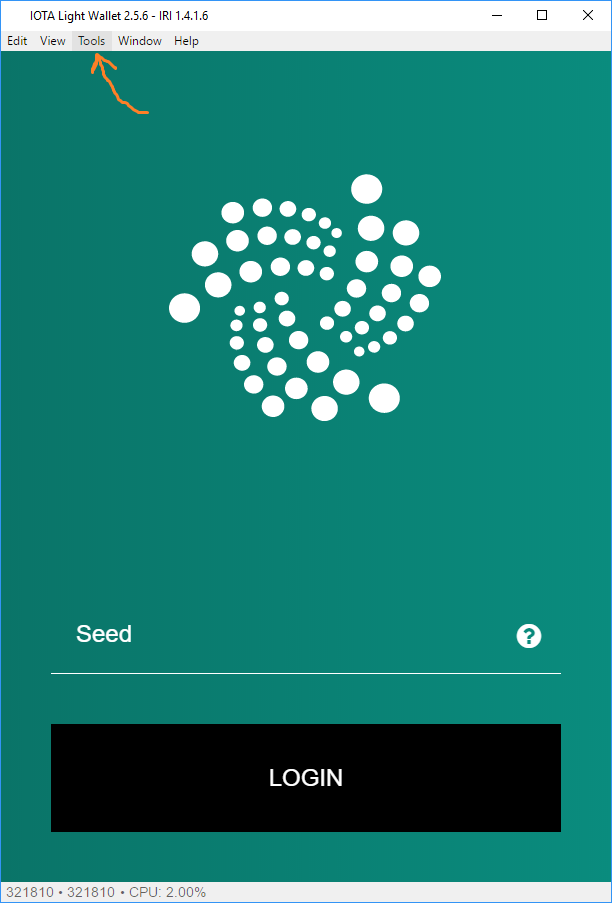
Step 3:
Go to: https://iotasalad.org/nodes
select a node to use by copy it to the clipboard
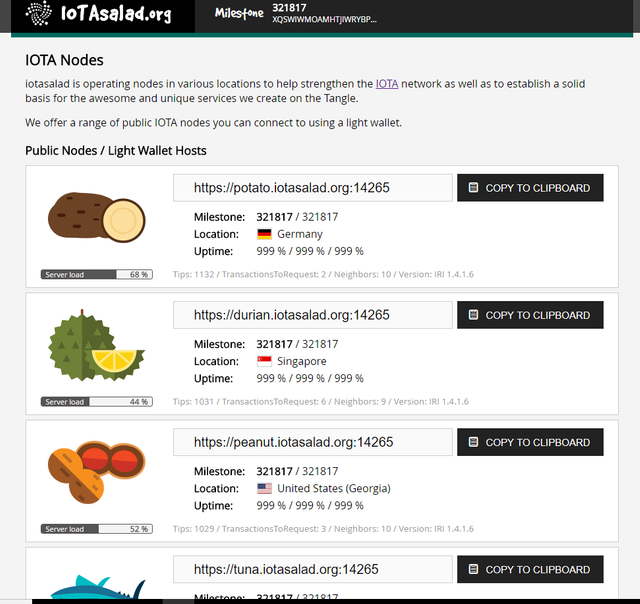
In the host drop down menu box select 'custom'
This will let you enter in custom host that you copied to your clipboard.
Then click on the 'save' button.
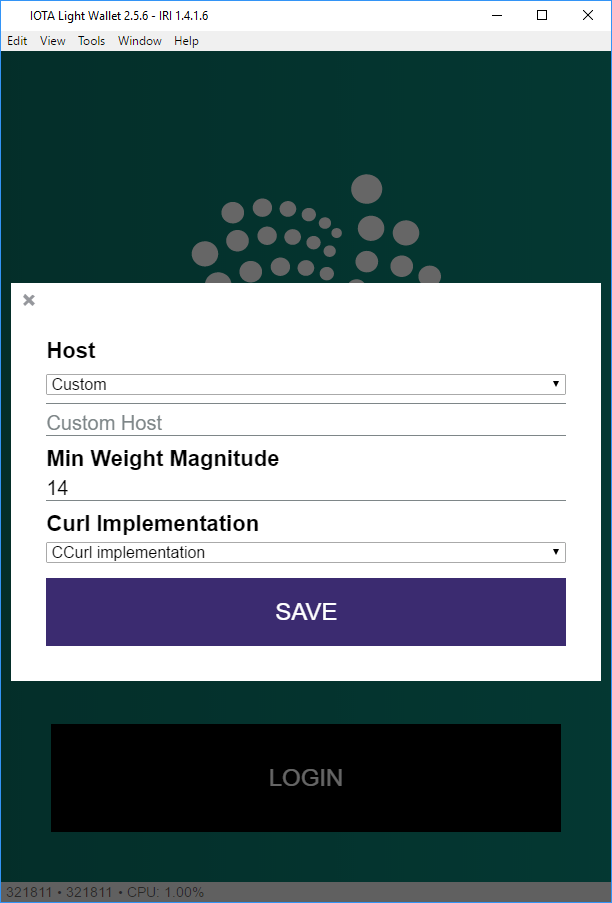
Step 4:
Manually enter in random 81 ALL CAPS LETTERS to use as your seeds.
Then, click on the login button.
Sincerely yours,
Cuong Truong a.k.a. King of kings and Lord of lords
If you like this article then tip Dash coin to King of kings and Lord of lords at:
dashcoin: XfXbNnDp5oNP628awMikrWoaSiPTPzWJBA