自宅内のサーバーに外からアクセスしたのですが I accessed the server inside my home from outside.
#butsugusanです。
自宅にサーバーを設置して、外部からアクセスをしてみました。サーバーと言ってもWindows10Proですが
。Webページを見ることが出来たのですが、操作をしているうちに、外から自宅内のWi-Fiルータにアクセスしてしまうことが分かりました。
I set up a server at home and accessed it from outside. The server is Windows 10 Pro, but I was able to view web pages.
I was able to view web pages, but as I was operating the server, I found that I could access the Wi-Fi router in my home from outside.
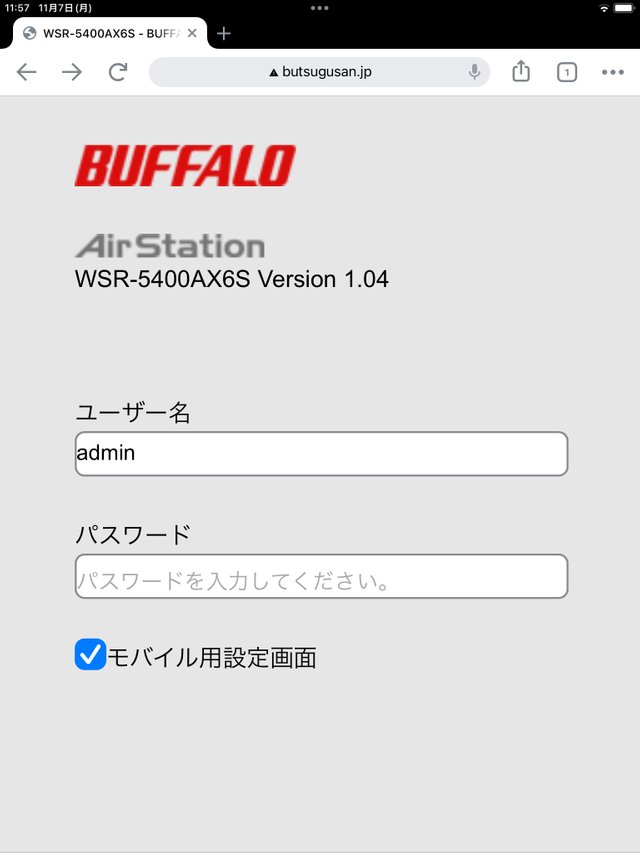
スマホのテザリングを経由して外からアクセスしています。正しい名前とパスワードで設定画面が開いてしまいます。予測していなかったので驚きました。どの様に設定しなおせば良いのか今のところ分かりません。
そもそもUbuntu-WSL-Windowsでサーバーが設置できないかと考え、Windowsを使いました。ただこの方法について検索しても情報が集まりません。現時点でとてもハードルが高いのだと思います。
古くなったパソコンがありますので、Ubuntuをインストールしてサーバーにしてみようかと思います。
I access it from outside via tethering on my phone. The setup screen opens with the correct name and password. I was surprised because I did not anticipate this. I don't know how to reconfigure the settings at this point.
To begin with, I was wondering if it is possible to set up a server with Ubuntu-WSL-Windows and I used Windows. However, I have searched for information on how to do this and have not been able to gather any information. I think it is very hard at this point.
I have an old computer and I would like to try to install Ubuntu and use it as a server.
Wi-Fiルータが公開されてしまっているということですね?ちなみに、ここからアクセスしてみると、こんな感じです。
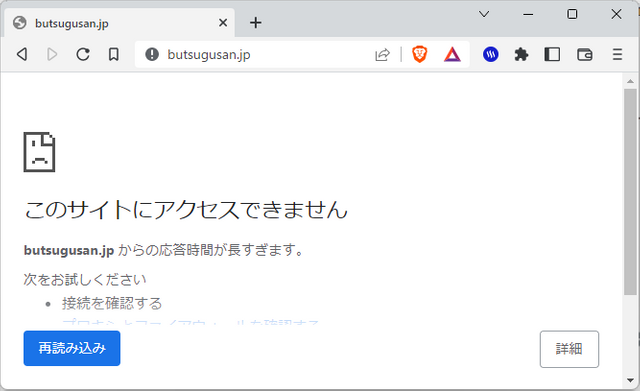
的外れな質問をしていたら、ごめんなさい。
大変失礼しました。今、確認しました。スマホのテザリングを使い外部からアクセスするとタイムアウトになり繋がりませんでした。宅内Wi-Fiでアクセスした場合にルーターが見えるようです。ご指摘有難うございました。
現状この様になっています。
パソコンの電源は落とさない様にします。
Ubuntuを老朽化したパソコンにインストールして見たいと思います。進捗があったら報告したいと思います。
無事サーバーに届いたようですね^^
コミュニティーに投稿するともっとUpvoteされると思いますよ
https://steemit.com/created/hive-161179