ハードウェアウォレットをはじめて使ってみたの巻(I tried using hardware wallet.)
7/23(日)に日本の暗号通貨取引所がビットコインの取引を停止予定なのは、皆さんご存知ですよね。
ビットコインの分裂危機に備えて買っておいたハードウェアウォレットを始めて設定みたので、そんなお話です。
It is already known on July 23 (Sun) that the Japanese crypto currency exchange is planning to stop the transaction of Bitcoin.
I set up hardwareware wallet that I bought in preparation for the split crisis of Bitcoin, so it is such a story.
5月頃に買ってからそのままになっていた「Ledger Nano S」ちゃん。
"Ledger Nano S" who was left as it was after buying around May.

押入れに眠っていた「Ledger Nano S」ちゃんをいよいよ設定をすることにしました。
I finally decided to set "Ledger Nano S" who was sleeping in the closet.

設定方法はというと、
As for the setting method,
https://www.ledgerwallet.com/start
↑のサイトからChrome拡張アプリ「Bitcoin Wallet」をインストール。
Install Chrome extended application "Bitcoin Wallet" from the site of ↑.
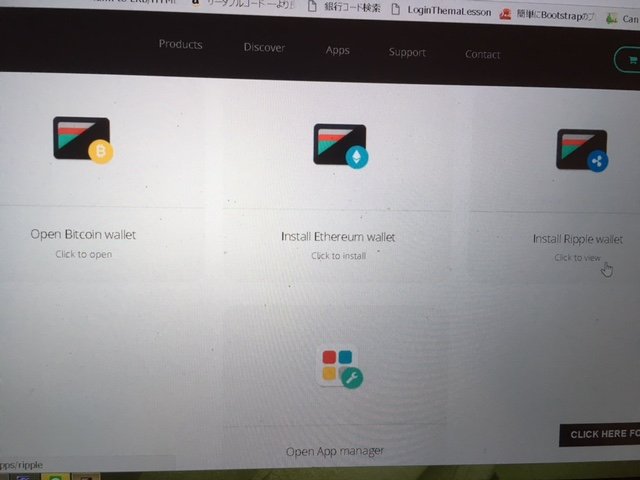
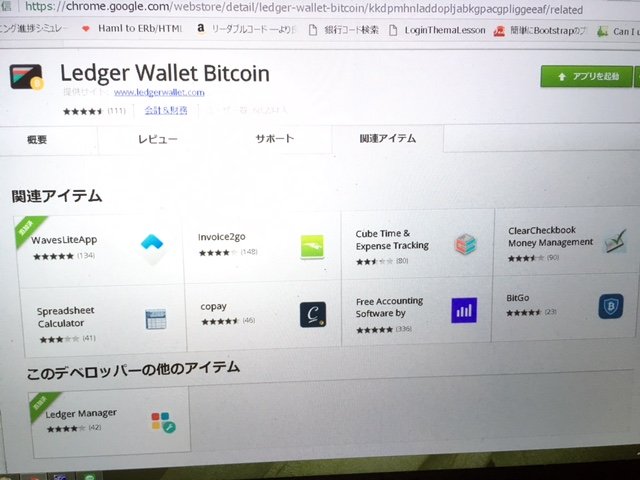
インストールが完了したらBitcoin Walletを起動し、「Ledger Nano S」をPCに接続。
When installation is completed, start Bitcoin Wallet, Connect "Ledger Nano S" to PC.
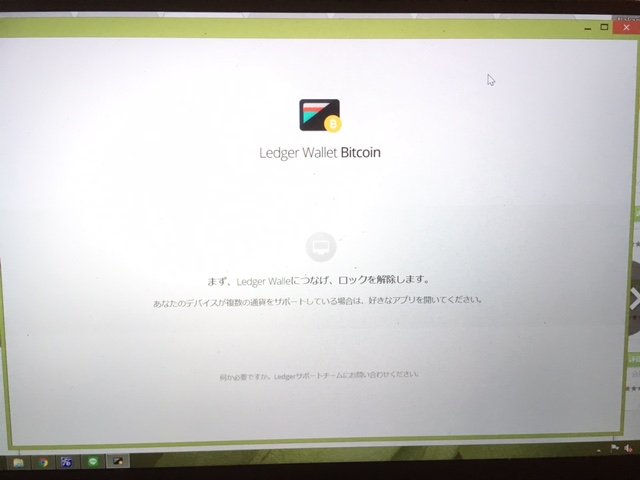
PINコードやパスフレーズをしっかりとメモッたら、「Ledger Nano S」上からBitcoin Walletを起動。
If you can securely memorize the PIN code and pass phrase, Launch Bitcoin Wallet from "Ledger Nano S".

無事にウォレットにアクセスできました。
I could successfully connect to a Bitcoin wallet.
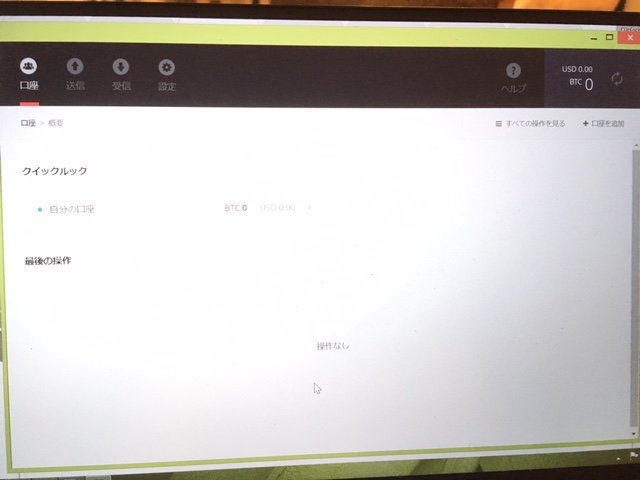
怖いので、試しに「0.001BTC」を送金してみたらすぐに着金しました!
最近のBTCトランザクションは早いですね(^◇^)
I am afraid, so I tried to send "0.001 BTC" to Wallet and it arrived soon!
Recent BTC transactions are early.
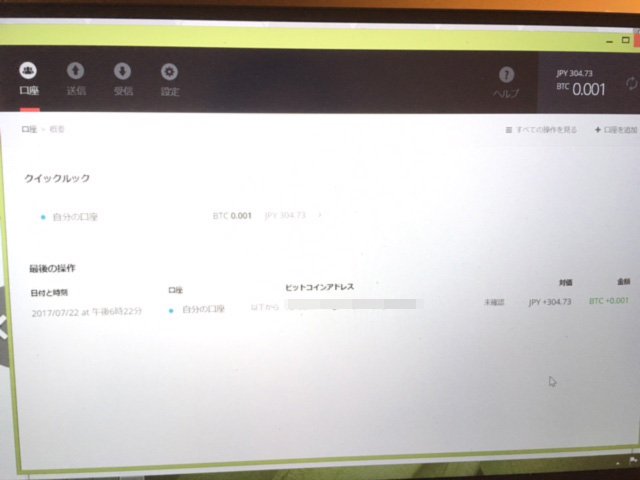
あとは、copayやらjaxxやらに入っているビットコインを「Ledger Nano S」ちゃんに移動させるだけ。
After that, I just transfer Copay or Jaxx Bitcoin to "Ledger Nano S".
ビットコインの分裂問題、はてさてどうなることやら。
何事も起こりませんように祈ってますm(_ _)m
またやーさい☆
Bitcoin splitting problem, what is going to happen?
I pray that nothing will happen.
See you.
Congratulations @origami! You have completed some achievement on Steemit and have been rewarded with new badge(s) :
Click on any badge to view your own Board of Honor on SteemitBoard.
For more information about SteemitBoard, click here
If you no longer want to receive notifications, reply to this comment with the word
STOP