[Steemit] How to Create New Account. 스팀잇 재가입하기.[EN/KR]
스팀잇 아이디 변경을 위한 유료 재가입 후기
를 포스팅하겠습니다.
Hi everybody, this is April!
Today I would like to share my experience on
How to create another account on Steemit
Why would I create another account you ask?....Its because if you do not click on the activation link after 7 days, it becomes invalid , and there is no other way to retrieve it!!!..that I know of.

2018 5월, 'Steem Connect'방법으로 새 계정을 만든 저의 경험을 토대로 적은 것입니다.
This posting is about how to create another account based on my experience
using the 'SteemConnect' method on May 2018.
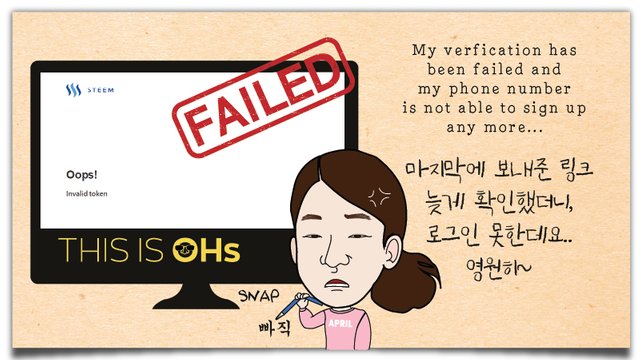
' 7일' 이라는 마지막 인증 링크 유효기간이 지나서, 가입자체가 실패했어요.
핸드폰번호는 한 번 인증하고 나면
다시 같은 번호로 인증이 불가능하다는 것도 알게 되었죠…
When I tried to create my account on Steemit for the first time,
I did not click on the link to finish my last verification as I was in Korea, and it had expired after 7 days. (I was very busy at that timeNo excuses...)
This meant, I cannot login to Steemit and the system cannot help me to get a new password, because I never clicked the link on time to receive my first password.
It became even worse as my phone number is linked to the first account. I felt very helpless at the time.
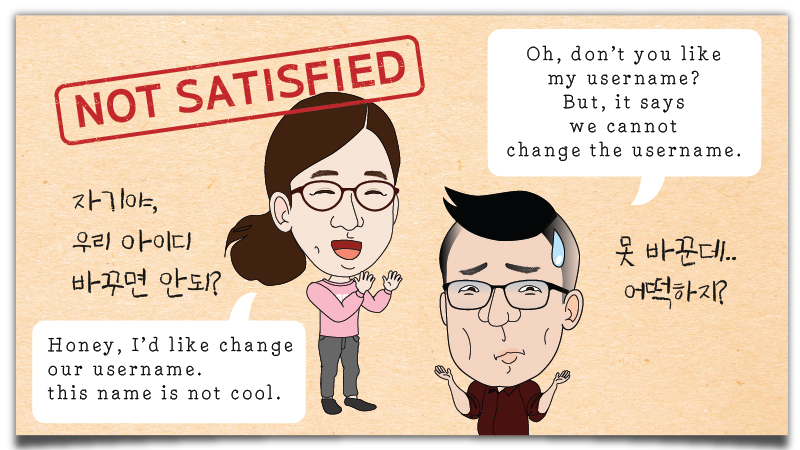
내 아이디로 가족블로그를 해보자고 제안해서,
남편 아이디를 사용하기로 했어요.
그런데!!!! 뭔가 남편아이디는 마음에 안들고 변경하고 싶더라구요.
그래서 아이디를 변경해 볼까? 하고 [스팀잇 FAQ 게시판]을 봤는데,
아이디 변경이 불가능하다는 것을 알게되었습니다.
여러분 아이디 만들 때 신중히 하세요!
So, My Hubby suggested to use his id as our family blog so that I don't need to make another account. However, I wasn't satisfy with Young's username and I searched [Steemit FAQ] if I can change the username and the answer was NO.
At this point, I would like to suggest all new users to Steemit to be careful when selecting a username. No changes afterwards!
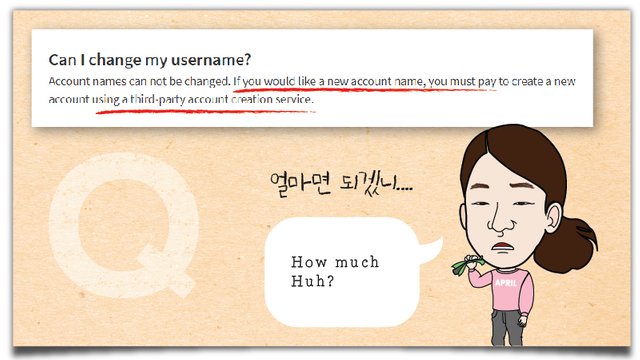
새로운 아이디를 생성할 수 있다는 것을 알게 되었고,
저는 @timcliff 님의 [Create New Steem Blockchain Accounts with SteemConnect!] 포스팅을 참고하여, 3스팀을 지불하고, 지금의 계정을 만들 수 있었습니다.
(*계정 생성비용의 시세는 다를 수 있을 것 같아. 꼭 만들기 전에 확인 하시길 부탁드릴게요)
I gave it a try following @timcliff 's posting [Create New Steem Blockchain Accounts with SteemConnect!]. I purchased 3 steems and I made this account @thisisohs .
(*not sure if the 'create account fee' is fixed cost, so I recommend you to verify the fee before you try it)
- 유료계정생성하기 전에 확인해야할 사항
(1)기존에 만든 계정(본인, 가족, 친구 등의) 이 있어야 한다.
(2)그 계정에 ‘계정만들 비용’의 스팀을 가지고 있어야 한다. (저는 3스팀이 필요했어요)
- 2 Things To Check Before Registering 'Pay To Sign Up'
(1)You or your friend should have an account on Steemit.
(2)The account above should have Steems to pay the fee (for me, it was 3 Steems)
아래 링크로 들어갑니다.
Go to https://signup.steemit.com'유료가입버튼'을 클릭합니다.
(3가지 옵션이 나옵니다. 저는 세번째 SteemConnect를 선택했어요.)
Click the 'pay to sign up' button.
I picked the 'SteemConnect' method for my new account
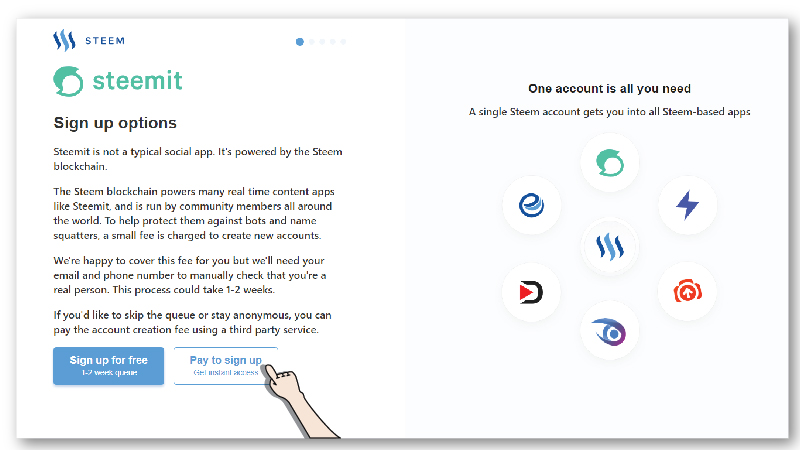
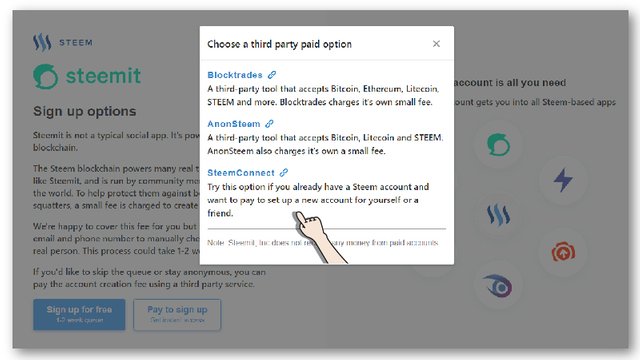
변경할 '새 아이디'를 입력합니다. 비번을 복사하여 잘 간직합니다.
시세에 따른 스팀가격을 입력합니다.계산법: https://Steemd.com 에 나온 Create_account_fee 의 30배
Type the username you want to create and copy the password and keep it safe.
Put the steem that you purchase.
How to Calculate? it is 30 times value of create_account_fee on https://steemd.com
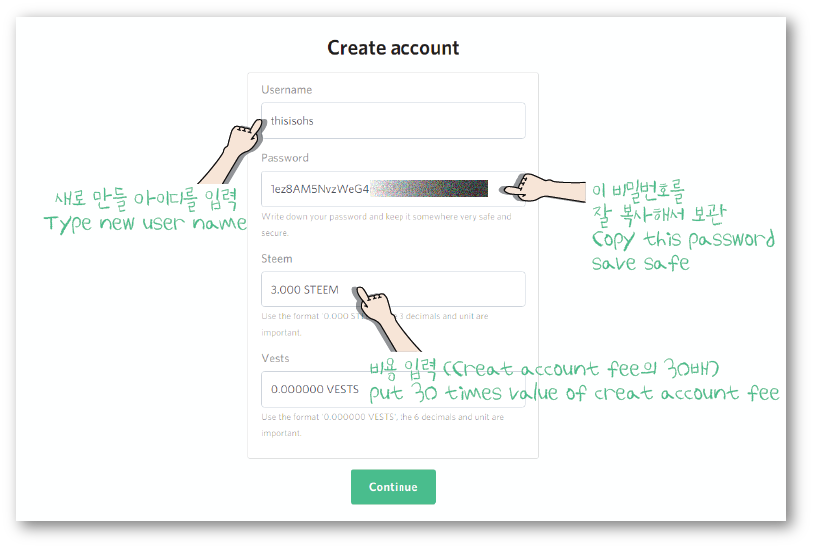
저는 아무리 찾아봐도 저 사이트에 Create account fee 가 안나왔고, 댓글에도 못찾겠다는 유저들이 많아서, 저자에게 시세를 직접 물어봤더니, 댓글로 0.1스팀이라고 달아주었어요. 그래서 30배 곱해서 총 3.000 스팀을 입력했어요.
In my case, there was no create_account_fee information available on that site, so I asked @timcliff on that posting on how much the fee is (to make sure) and he let me know 0.1 steem. So I put 3.000 steems (0.1 steem x 30)
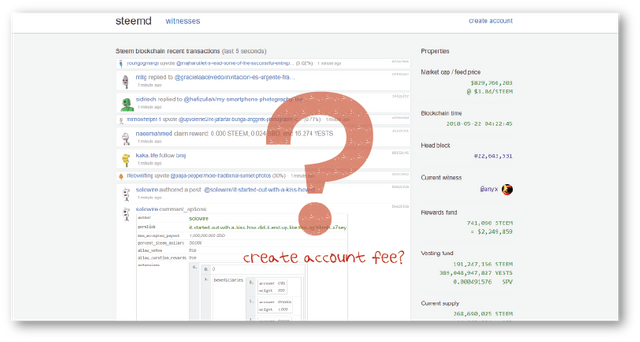
다음 화면기존 계정 아이디와 비밀번호로 로그인합니다.
On the next page, Type your previous username and password.
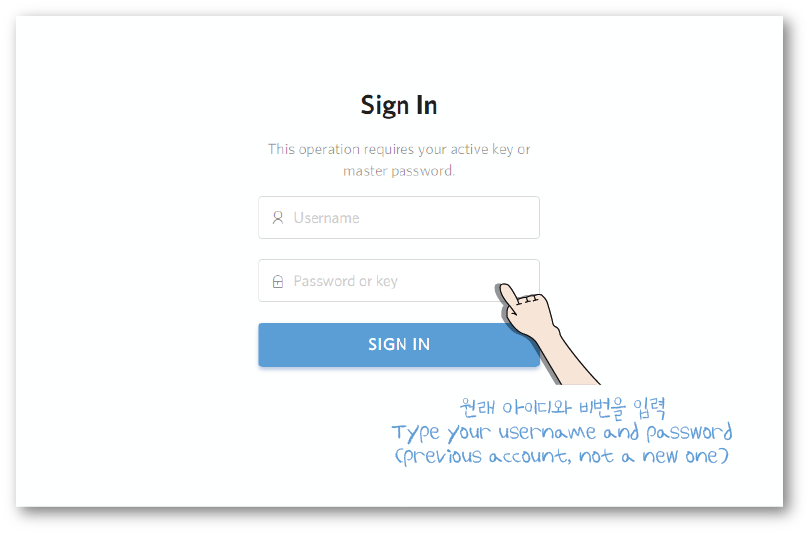
https://steemd.com/@새계정이름 링크로 들어가, 다음과 같은 계정 정보 화면이 나오면 성공한 거에요!이 링크를 클릭하시는게 아니라, @ 뒤에 본인의 아이디를 입력하시기 바랍니다
Finished! you can verify your account at http://steemd.com/@youraccountname Do not just click this link. put your account name on the address, please
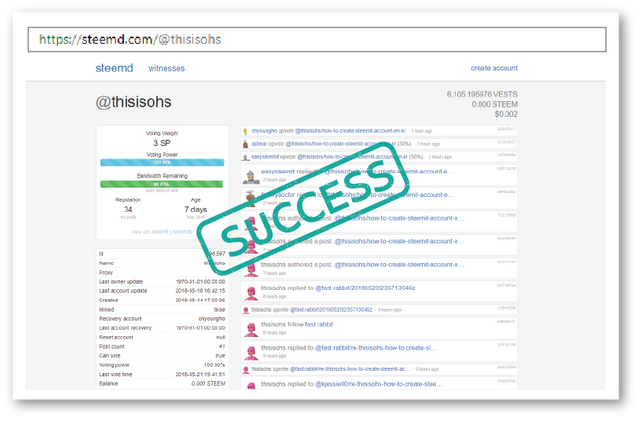
컴맹이 April이 그냥 지나갈 쏘냐...
저는 이렇게 실패 화면이 떴어요. 혹시나 내 소중한 3스팀이 공중분해 된 건 아닌지 싶어서 물어봤더니, 이렇게 빈 페이지가 뜨면 그냥 안된거라고 하더라고요.
What the...the page gave an error when I tried first time. I asked Tim first just in case, and he told me that if the page gives an error, then the application is not done properly.
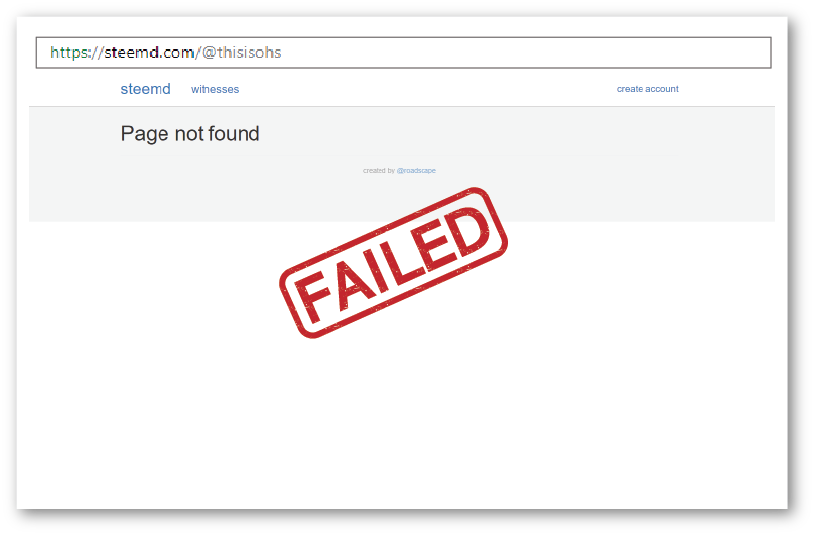
혹시나 싶어서 기존계정 로그인 상태에서 시도했더니 다시 됬어요. 처음엔 로그아웃 상태에서 했었거든요. 아무튼 그렇게 해서 결국 새 계정 만들기 성공했어요.
So I tried to log in again after (I realized I wasn't successful when logged out), and voila~ made a new account successfully.
기존계정에서 3.000STEEM를 결제하지만,
새 계정도 3.000 STEEM POWER를 받고 시작하게 됩니다.
비용도 비싸지 않고, 새 계정에 스팀파워도 전달니까,
정말 아깝지 않게 해볼만 했던 것 같아요.
As you noticed, there is 3.000 SP on the new account.
I think it is fair that you pay 3.000 Steem from previous(other) account and the new account get 3.000 Steem Power. I think it is really worth to do tbh.

계정의 비밀번호가 다른 사람에게도 노출 된 것이기 때문에,
비번을 변경하셔야 합니다.
저도 비번 변경을 해볼 참이라, 다음에는 [비밀번호 변경 방법]에 대해 포스팅 하겠습니다.
If you made your new account through your friend's account, I strongly recommend you to [change the password] as it is exposed to others. So I will give it a try on how to change the password on my [next post].
저보다 늦게 가입하시는 분들께 도움이 될까하고 정리해 보았습니다.
Though I am a newbie and barely know about Steemit,
I am posting this article hoping other newbies could get some help from it.
특히 저처럼 무료가입에 실패 하셨던 분들이나,
아이디 변경이 절실 한 분들에게 도움이 되길 바랍니다.
I hope this post could help anyone who has difficulties to login to their Steemit account or want to change your account name.
만약 그냥 처음 가입하시는 분이라면,
저의 [스팀잇 가입방벙] 포스팅을 참고해 주시면 무료가입이 가능합니다.
If you are visiting for the first time, and want to create your own Steemit account for free,
please refer to my posting about [how to create Steemit account].
부족한 저의 포스팅을 읽어주셔서 감사합니다^^
I hope you enjoyed my post, and thank you!

저희가 누군지 궁금하시다면,
몇 일전에 올린 저희 가입인사 글 을 봐주세요^^
Wonder who we are?
Please have a look our introduction post
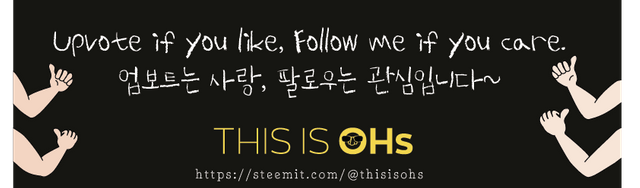
정말 자세한 튜토리얼 잘보고 갑니다 :D
스팀잇 가입하시기 전에 이런 포스팅을 검색해서 보고 들어오시면 정말 좋을 것 같아요!
감사합니다 ^^ 저도 많은 어려움을 느끼기에~ 다른분들은 이 글 보고 조금이나마 같은 실수 반복하시지 않으시고 도움 되시면 진짜 좋을 것 같아요^^
와우!! 유료가입이 있는 줄은 몰랐는데.. 좋은 정보와 산뜻하고 귀여운 일러스트 포스팅 감사😆
부부간의 알콩달콩이 너무 귀여운걸ㅋㅋ
오호 ㅋㅋ 아이디 욕심을 좀 냈더니 방법이 생기더라구요 ^^ 원본 글에 후기 보니깐, 휴대폰 인증이 안되는 일부 지역이나 나라이거나 인증 실패한 친구한테 추천해 줄 때 사용 한 걸 보니 괜찮은 방법인 것 같아서 저도 해봤어요 ㅋㅋㅋ
역시 디자이너의 섬세함이 이렇게 또 드러나넹ㅋㅋ
Congratulations @thisisohs! You have completed some achievement on Steemit and have been rewarded with new badge(s) :
Click on any badge to view your own Board of Honor on SteemitBoard.
To support your work, I also upvoted your post!
For more information about SteemitBoard, click here
If you no longer want to receive notifications, reply to this comment with the word
STOP진짜똑똑하셔..
하핫 아닙니다 ㅋㅋㅋㅋ 똑똑하지 못해 돌아간 길을 적어놓은 것 뿐이에요 ㅎㅎㅎㅎ
아..승인 유효기간도 있군요 그런건 또 몰랐네요
ㅎㅎㅎ 네 보통 모르실거에요.. 근데 나름 이런 분들이 몇몇 있어요. (저처럼 ㅋㅋㅋ)
#Sharehows 태그를 달아도 좋을 것 같아요~ 어떤 노하우 같은 것을 공유하실 때 쓰시면 @sharehows 에서 보팅을 해준답니다ㅎㅎ
오~ 새로운 지식이네요~ 감사합니다^^ 중간에 바꿔보았는데, 이렇게해도 효과가 있는지는 모르겠어요 +_+a
안그래도 저도 아이디를 바꾸고 싶었는데ㅠ 꿀팁 감사합니다!^^
얼른 활동 시작해서 3스팀 얻으면 바꿔야겠어요!