스팀잇 크롬에서 Editor 사용하기~!!
크롬에 서 스팀잇으로 들어오면 글쓰기 상태에서 에디터창이 없어서 겁나 불편했죠?
그렇다고 익스플로러 11로 들어오면 깨지기나 하고. 젠장.(다들 어떻게 쓰고 있는지 궁금...)
마크다운이라고 하는데 영 적응이 안되고 말이죠?
그런데 에디터를 사용할 수 있는 방법을 찾았습니다.
http://steemtools.com/
요기 사이트로 들어가면 다른 개발자들이 만들어 놓은 프로그램을 사용할 수 있는 데요. 여기다가 "Editor"로 검색해 보면 "Steemit EasyEdit"라는 플러그인이 나옵니다.
설치법은 간단하게 동영상 보면서 보시면 되요~~
이젠 크롬에서 에디터로 글 써봅시다~!!
https://steemit.com/steem/@bitcoiner/steemit-easyedit-let-s-make-the-editor-great-again
요건 바로가기 링크 ~!
요건 설치법
javascript:(function(){setInterval(function(){var vframe = document.getElementsByClassName("vframe")[0]; if(vframe) vframe.style.display = "block"; var edit = document.getElementsByClassName("public-DraftEditor-content"); if(edit.length) {if(!edit[0].hasAttribute("hasAdded")) {edit[0].setAttribute("hasAdded", "true"); if(top.editorHeight) edit[0].style.height = top.editorHeight; else edit[0].style.height = "20em"; edit[0].style.overflowY = "scroll"; edit[0].style.overflowX = "auto"; edit[0].style.resize = "vertical"; edit[0].style.margin = "auto"; setTimeout(function(){edit[0].style.margin = ""; setTimeout(function(){if(top.editorScrollTop) edit[0].scrollTop = top.editorScrollTop;}, 20)}, 20); edit[0].onscroll = function(){top.editorScrollTop = this.scrollTop;}} top.editorHeight = edit[0].style.height;}}, 500);})();
요건 붙혀넣기할 코드, 마우스로 드래그해서 사용하세요.
바로 설치해서 크롬에서 글써봅니다.~!
불편하긴 하지만 저같이 에디터가 편한 분들은 그나마 글쓰기가 두렵지는 않습니다.
마크다운 어려워~!!
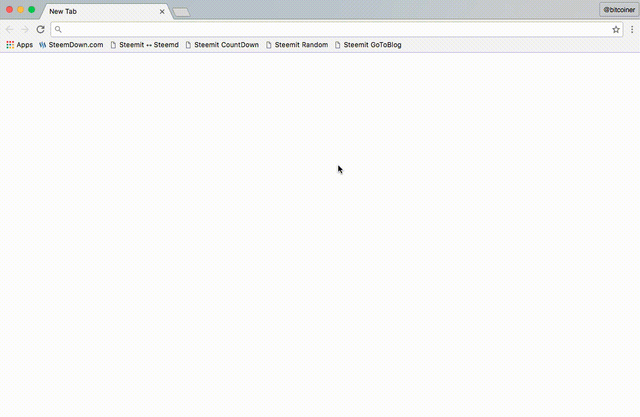
ㅎㅎ. 살짝 불편할수 있으나.. 조금만 쓰시면 Markdown에 적응이 될텐데요.^^ 그리고, 의외로 html 테그도 먹힌답니다.^^ 참고하세요.ㅋㅋ
마크다운이란것 자체가 생소해요. 그래도 적응해 봐야죠..
해당 에디터를 쓰니깐 이미지 업로드 하는게 지랄이네요..ㅋㅋ
ㅋㅋ 업로드는 기존께. 좋죠ㅋㅋ
Congratulations @ggsuperman! You have completed some achievement on Steemit and have been rewarded with new badge(s) :
Click on any badge to view your own Board of Honor on SteemitBoard.
For more information about SteemitBoard, click here
If you no longer want to receive notifications, reply to this comment with the word
STOP