The Best and Easiest Program to Remove Programs Already Installed on Windows
If you're a Windows 10 user, you'll notice that the Start menu contains many preinstalled programs, which you will not need and are just an additional load on your computer's resources.
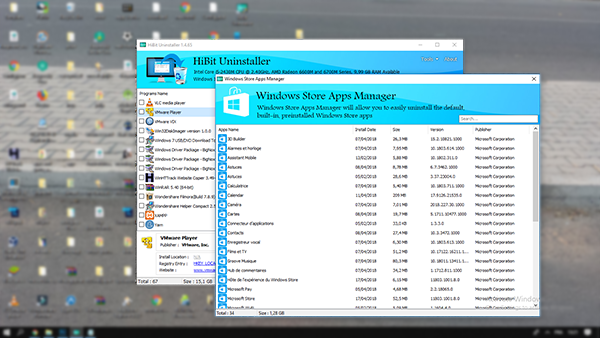
Unfortunately, most of these applications or programs can not be removed in the normal way. So I suggest you today dear follower a special program in order to carry out this task.
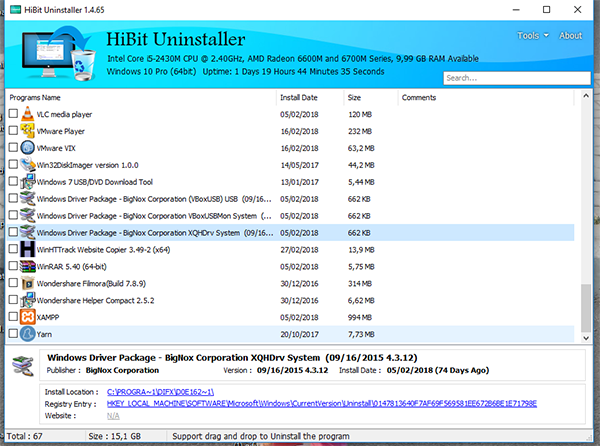
The program is named, and we can present it as a powerful Windows registry cleaner, junk files, and get rid of empty folders on your computer.
In short it is a powerful and complete program for managing system cleanup. But the main feature that is featured is the option to uninstall preinstalled software on Windows 10.
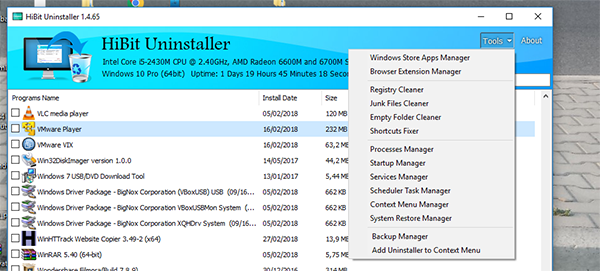
Once the program is running, you will be presented with all the programs installed on your device, and you must select the programs that need to be removed., You can select more software and remove them at once. In the upper left corner you'll find the "Tool" option, where you'll find the following functions: "Windows Store Apps Manager", "Registry Cleaner", "Processes Manager", "Startup Manager" etc.
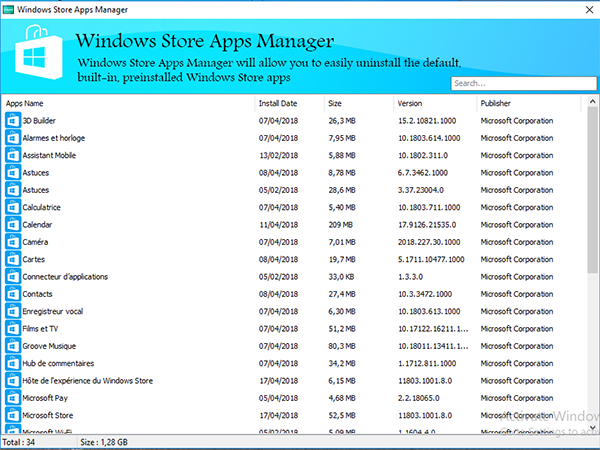
Clicking the "Windows Store Apps Manager" will open another dialog window that lists all the programs installed on your computer from the Microsoft store (usually a large number). There, you'll be able to uninstall every program you do not want.
Official website: Click here
Warning! This user is on my black list, likely as a known plagiarist, spammer or ID thief. Please be cautious with this post!
If you believe this is an error, please chat with us in the #cheetah-appeals channel in our discord.
Cheetah
Listing in the blacklist I thought this was a mistake
How to chat with you on the channel