Apt: Your Moo(*new) Best Friend
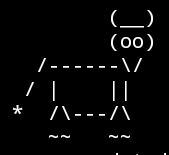
Many popular Linux distributions (including, Ubuntu, Mint, Zorin, and Raspian) are based on an operating system called Debian (a combination of the creator's names: Debra and Ian). Debian systems use a program called apt to update, install, and remove packages. On a lot of newer systems, the user may never have to use apt because of built in graphical interfaces. Sometimes, however, apt still gives the user more control over managing their system. Below I've included a list of common apt commands.
NOTE: All commands should be run in a terminal as the root user or should be prefaced with sudo (e.g. sudo apt update)
NOTE 2: Some older systems may require you to type out the full name, apt-get, instead of apt (e.g. sudo apt-get update)
Apt Command List
apt update
-Updates the local package database from cloud sources; always do this first
apt upgrade
-Downloads and installs updates to all programs
apt install pkg
-Downloads and installs the selected package; replace "pkg" with a package name (e.g. apt install chromium-browser)
apt purge pkg
-Completely uninstalls a package from the system
apt autoremove
-Removes all packages that were automatically installed, but no longer required; it's a good idea to run this after updating or purging software
apt help
-Lists directions and all available commands, including the list and search options
apt moo
-"Have you mooed today?"
These commands can also be used in scripts to update autonomously. It's not recommended unless you watch and/or regularly check your system for errors, but it is convenient and an easy learning experience. You can find an example script along with instructions on the CodePy GitHub account.
This is the first of a series of Mid-Week Mini-Posts that will irregularly appear exclusively here on our Steem page. Remember to up-vote and please subscribe!
Posted using Partiko Android
Thank you so much for being an awesome Partiko user! You have received a 7.09% upvote from us for your 580 Partiko Points! Together, let's change the world!
Congratulations @agentflippy5! You have completed the following achievement on the Steem blockchain and have been rewarded with new badge(s) :
Click here to view your Board
If you no longer want to receive notifications, reply to this comment with the word
STOP