【LINUX】 Type in japanese using fcitx and mozc 「HOW TO」
I searched for so much time to find a proper way to type in Japanese on Linux but no guide has been able to help me... It appeared something almost impossible to me until, test after test, format after format, over time... I found out this method.
This is why I found important to make a tutorial about.
I truly hope it will help you on accomplishing your needs as much as it has done for mine ^〰^
If you have some perk to share, it will be highly appreciated!
This was one the greatest somethings that makes me regret the switch Windows → Linux ... but this one, in particular, is no longer one of these! Loving Linux way more after this ^-^
Find out more about me and my projects on my HomePage: http://fgobbo.com
『COMMANDS USED IN THE VIDEO』
➖ enter root environment ➖
sudo -i
➖ install package manager ➖
apt update
apt install synaptic
➖ search and mark for installation ➖
fcitx-mozc
japanese fonts (optional)
➖ initialize fcitx ➖
open fcitx
➖ configure fcitx ➖
open fcitx configuration
add input method using the "+" icon
uncheck "show only current language"
select Japanese mozc
configure a shortcut to trigger the IM
enjoy it ^〰^
『COMMAND LINE ONE SHOT』
sudo apt update && sudo apt install fcitx-mozc -y
And if you find some of my projects interesting, I've got a donate area. This helps me concentrate less in standard work and more in other projects ^^
http://fgobbo.com/donate
It also helps me pay for coffee fuel :3
https://ko-fi.com/frayoshi
here channels of mine:
Telegram ★ https://t.me/FraYoshiFeed
Feed ★ http://feed.fgobbo.com
Anything else ★ https://goo.gl/a1nt3Z
▶️ DTube
▶️ YouTube
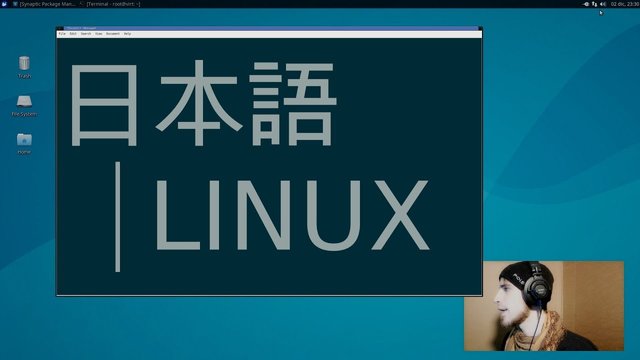
Congratulations @frayoshi! You have completed the following achievement on the Steem blockchain and have been rewarded with new badge(s) :
You can view your badges on your Steem Board and compare to others on the Steem Ranking
If you no longer want to receive notifications, reply to this comment with the word
STOPVote for @Steemitboard as a witness to get one more award and increased upvotes!