The Linux Audio Software Stack
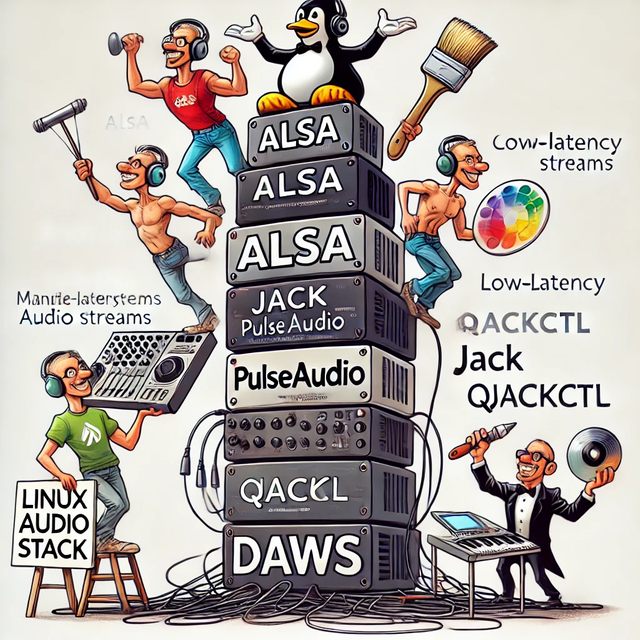
The Linux Audio Software Stack
1. ALSA (Advanced Linux Sound Architecture)
- Role: Provides kernel-driven sound card drivers and is the foundation for Linux audio.
- Function: Handles the interaction between the hardware (sound card) and the software. It is a low-level component that directly interfaces with audio hardware.
2. PulseAudio
- Role: Acts as a sound server for Linux.
- Function: Manages audio streams from different applications, allowing volume control, mixing, and routing of audio. It sits on top of ALSA and provides a higher-level API for audio applications to interact with.
3. JACK (Jack Audio Connection Kit)
- Role: A sound server designed for professional audio.
- Function: Provides low-latency, high-performance audio routing between applications and audio hardware. It's preferred for professional audio work, such as music production, because of its real-time capabilities and low latency.
4. QjackCtl
- Role: A graphical interface for controlling the JACK server.
- Function: Provides an easy way to configure and manage JACK settings, such as choosing the audio interface, setting the sample rate, and adjusting latency settings.
5. DAWs (Digital Audio Workstations)
- Examples: Ardour, Audacity
- Role: Software applications used for recording, editing, and producing audio files.
- Function: These applications use JACK for real-time audio processing, allowing for precise audio manipulation and production.
Software Stack Interaction
- ALSA provides the low-level interface with the sound card.
- PulseAudio sits on top of ALSA, handling general audio needs for desktop applications.
- JACK can also use ALSA directly to interact with audio hardware for professional audio tasks.
- QjackCtl is used to configure and control JACK.
- DAWs interface with JACK to manage audio recording and production.
PipeWire
What is PipeWire?
- Role: A new multimedia server designed to handle audio and video streams.
- Function: Combines features of both PulseAudio and JACK, aiming to provide a unified solution for handling audio and video, with support for low-latency audio and high-quality video processing.
- ** Pipewire is now being added to most Linux distributions, along with PulseAudio, JACK and ALSA
Why Disable PipeWire?
- Conflict with JACK: PipeWire can act as both a PulseAudio and JACK replacement, leading to conflicts when JACK is specifically needed for professional audio tasks.
- Stability and Compatibility: While PipeWire is becoming more robust, it might not yet offer the same level of stability and compatibility as JACK for all professional audio applications. Disabling it ensures that JACK can operate without interference.
Detailed Interaction Flow
Here's how the software stack interacts in the software stack, provided by most Linux distros:
1. System Setup:
- ALSA is installed and provides the low-level audio interface.
- PulseAudio is installed to manage general audio streams.
2. Disabling PipeWire:
- PipeWire and its associated services are stopped and disabled to prevent conflicts with JACK.
3. Configuring Real-Time Permissions:
- Real-time permissions are configured to allow JACK to perform low-latency audio processing.
4. Bridging PulseAudio and JACK:
- PulseAudio is configured to work with JACK, allowing desktop applications to route audio through JACK.
5. Starting JACK:
- QjackCtl is used to configure and start the JACK server, setting up the necessary parameters for low-latency audio.
6. Using DAWs:
- DAWs like Ardour or Audacity are configured to use JACK for audio input and output, ensuring high-performance audio processing.
Summary
- ALSA handles the basic audio hardware interaction.
- PulseAudio manages desktop audio needs but is bridged to work with JACK.
- JACK provides professional-grade, low-latency audio processing.
- QjackCtl helps manage and configure JACK.
- PipeWire is disabled to avoid conflicts with JACK.
- DAWs interface with JACK for professional audio tasks.
Disabling PipeWire and setting up JACK with real-time permissions will ensure that your system can handle professional audio processing efficiently, minimizing latency and maximizing performance.