How you can backup mac mail emails
Here is how you can backup mac mail emails with ease
If you are a beginner looking for a mail backup solution that works, you should read this detailed guide. You can find the ideal way to backup email right here.
Get Mail backup X software as your professional mail backup software.
Mail backup X is the best mail backup solution that you can find today. It lets you backup, restore, archive and also export all major email services. It runs on both mac and windows.
Here are the steps to backup mac emails with this professional tool
Once you have downloaded Mail backup X tool, launch it. You will see an option to “Set up a new backup profile”. Click on it.
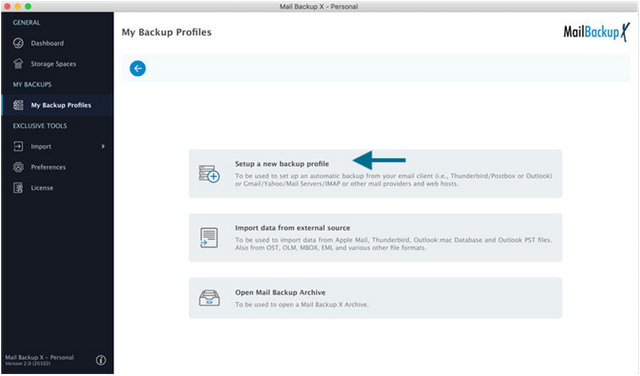
You can see that the tool offers multiple services to choose from. Click on Apple mail to move ahead in the process.
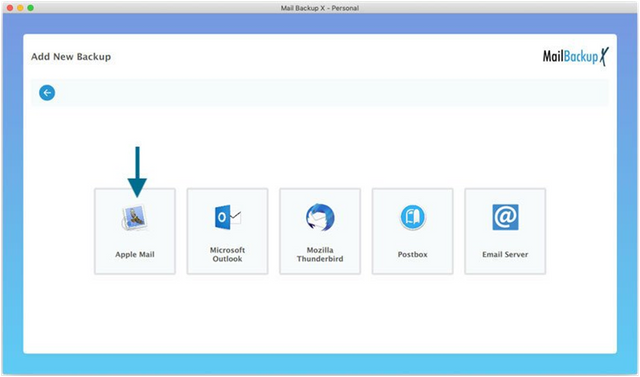
The tool will ask you for your login details. Just enter your email credentials and click on the login button. This will allow the tool to retrieve your email data.
You will be brought to a filter item window where you are given the choice to choose the email items that you want to backup. Once that is done, click on the continue button.
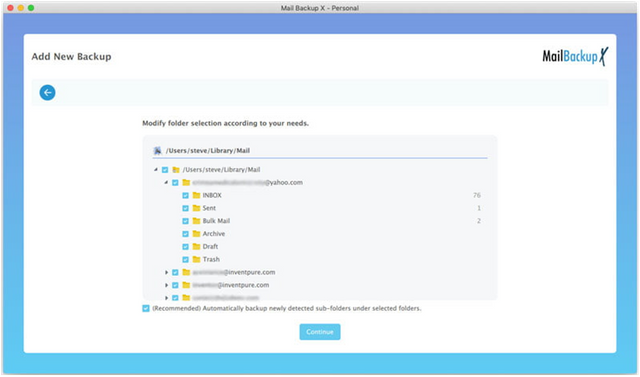
This will bring you to the advanced settings window. Here you can modify your email profile to get the results you want.
You can name your email profile
Select where you want to store the backup
Choose backup frequency
Encrypt email profile
Set up Auto USB backups
These are the changes that can be done on the advanced settings window
- Give a name to your email profile
- Choose the storage location (online or offline)
- Set up a strong password to protect emails
- You can also set up a USB drive for portable backups
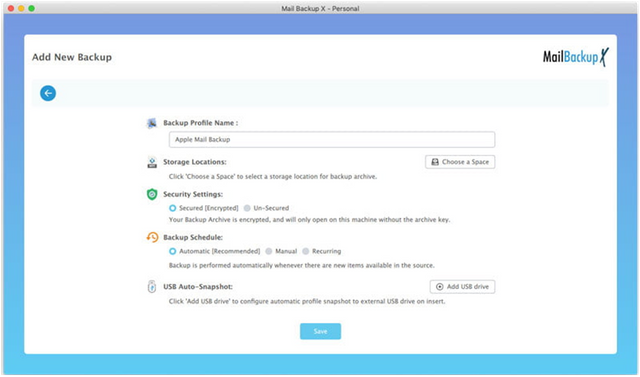
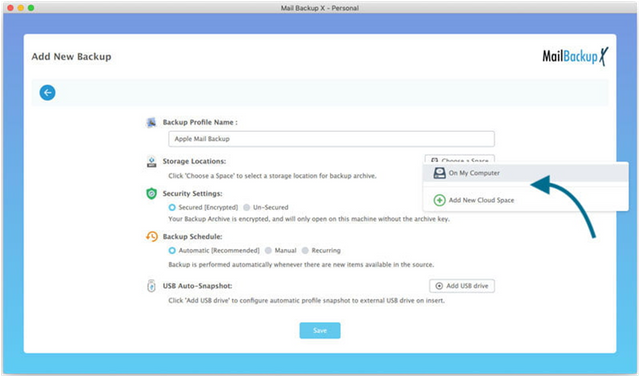
These are some of the modifications that you can do. Click on save to finally start the actual backup. Once you click on save, you will be able to see the process live, as it happens.
You can see the live status of the process. You will be taken to the final end result window once the process is over.
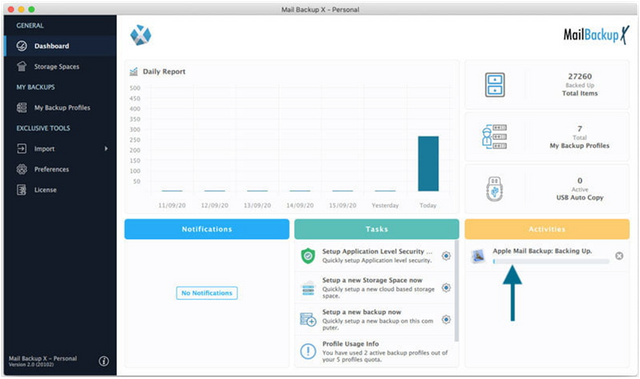
On the log report window, you will be able to see the details of the mac email backup process.
If you want, you can test the free demo of the tool and see this for yourself.
Try it before you buy it
The free trial gives you all the features to work with. You will not feel that you are working with a free demo version. The free trial works for 15 days and that is good enough.
Whenever you are satisfied, you can upgrade to the full version. The full version can be downloaded right here - https://www.mailbackupx.com/buy-mailbackupx/