How to Pay for Your SimcoePay™ MasterCard Gift Card?
Here are some simple steps how to exchange your YRX tokens for your SimcoePay™ MasterCard Gift Card.
• Go to MyEtherWallet.com and click ‘Send Ether & Tokens’
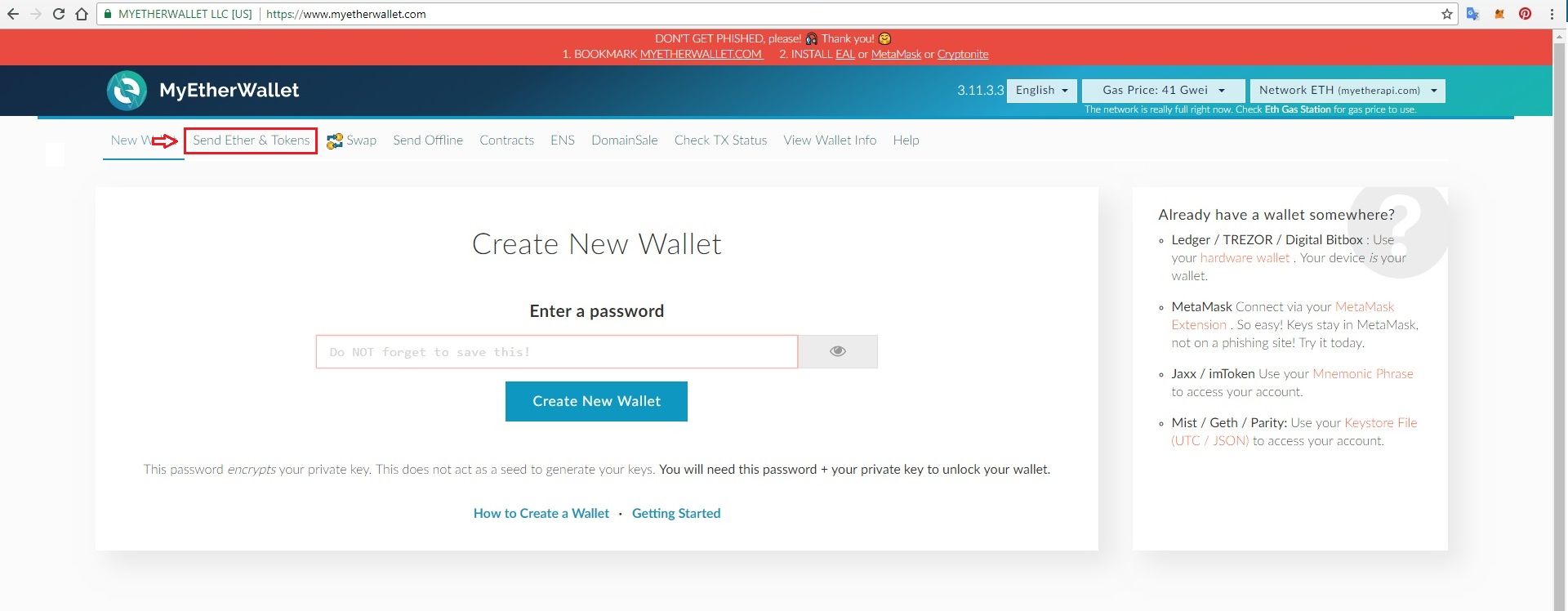
Make sure you are accessing the right website. To do that, you should look on the top left corner of the address bar and make sure that you see "MYETHERWALLET LLC [US]" in green.
• Click ‘Private Key’.

• Enter your private key and click ‘Unlock’.
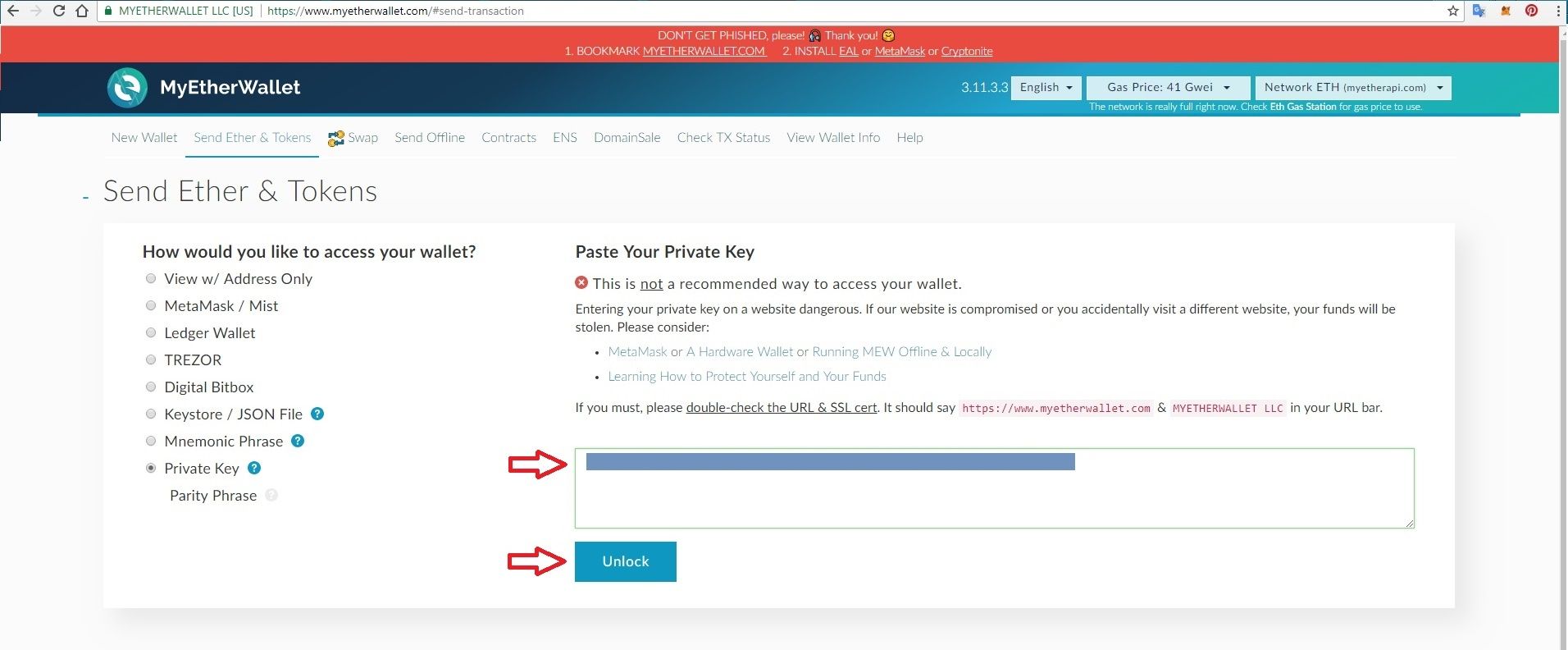
Note: This key unlocks your wallet and your funds, so it's important that you keep it safe and don't share it with anyone.
• Enter the data to complete the transaction.
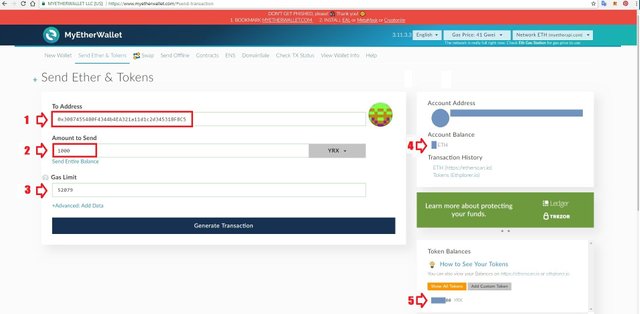
In the ‘Address’ field: 0x3087455480F4344b4EA321a11d1c2d345318F8C5.
In the ‘Amount to Send’ field: the required number of YRX tokens.
Note: During the Yoritex Loyalty Program campaign (starting February 15, 2018 and till March 01, 2018) special exchange rate for the SimcoePay™ MasterCard Gift Cards are offered:
• 1000 EUR SimcoePay™ MasterCard Gift Card - for 1000 YRX,
• 500 EUR SimcoePay™ MasterCard Gift Card - for 500 YRX,
• 250 EUR SimcoePay™ MasterCard Gift Card - for 250 YRX.
Take note of the Gas Limit needed to complete the transaction.
Make sure that there are enough ETH to make a transaction.
Make sure that there are enough YRX to make a transaction.
Click ‘Generate Transaction’.
• When transaction will have done you’ll receive an ID.
• Upon we'll receive your YRX payment in full you'll get an order confirmation receipt.