The ultimate raspberry masternode guide!
After a few ages of struggle I just managed to setup a masternode in a Raspberry Pi 3 B+
Here is the step-by-step tutorial on how I did it!
What you need:
·Raspberry Pi 3 B+ (not sure how would it work in different raspberries)
·Raspbian Stretch. Download it here ---> https://www.raspberrypi.org/downloads/raspbian/
·8 free GB plus whatever the chainsize requires
·Full access to your router
·One cold beer for the waiting time.
SETTING THE RASPBERRY
-Step 1: Download and install Raspbian. In order to install the image to the SD card, will be using Etcher -->https://etcher.io
-Step 2: Load the .img file you downloaded from the raspberrypi website into Etcher. Open the beer ;)
-Step 3: Attach the RJ-45, mouse and keyboard and the HDMI or any video-output, then power the Raspberry
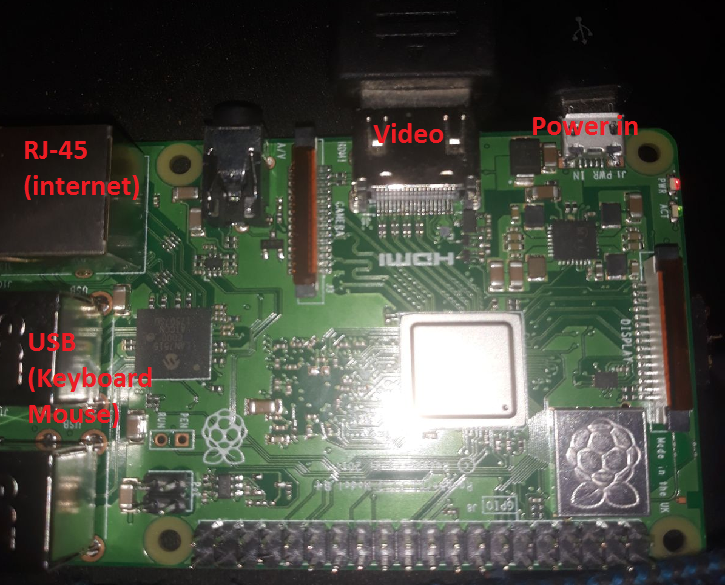
-Step 4: Now we have to download the latest updates in order to compile the wallet we will set the masternode for:
Open the console (4th icon in the top of the screen, the one that looks like this: [>_]) and type:
sudo apt-get update && sudo apt-get upgrade
-Step 5: Once its done, we will have to download the following dependencies by copy-pasting in the console the following:
sudo apt-get install git build-essential libtool autotools-dev autoconf pkg-config libssl-dev libcrypto++-dev libevent-dev libminiupnpc-dev libgmp-dev libboost-all-dev devscripts libdb++-dev libsodium-dev libqt5gui5 libqt5core5a libqt5dbus5 qttools5-dev qttools5-dev-tools libprotobuf-dev protobuf-compiler libcrypto++-dev libminiupnpc-dev qt5-default
Hit 'Y' whenever you are asked to
-Step 6: Now we are almost ready to compile the wallet, but here it comes the trick to make all this magic happen.
Type in the console cd && sudo apt-get remove libssl-dev
Then: sudo nano /etc/apt/sources.list
A notepad within the console will open. There we will replace "stretch" by "jessie"
Should look like this: 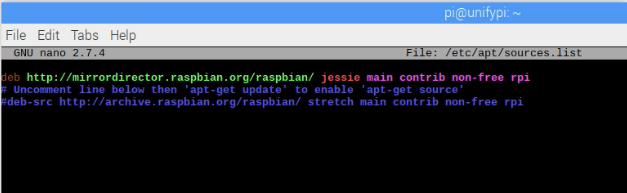
Ctrl + O to save it, then Ctrl + X to quit Nano (text editor)
-Step 7: After you've done the said change, type in the console:
sudo apt-get update
sudo apt-get install libssl-dev
Now we almost ready to start minting coins and enjoying masternode rewards!
COMPILE THE WALLET
I'll be using Ignition for this example, but any other will do:
git clone https://github.com/ignitioncoin/ignitioncoin
cd ignitioncoin
cd src
make -f makefile.unix
This will take some time: Told you. Go grab a beer!
Once its done, you can find the Ignition daemon in /bin folder. Go there and
./ignitiond
Then you will encounter a msg akin to an error: NO PROBLEMO
cd ~/.ignition
nano ignition.conf
There we will copy-paste this:
rpcuser=Input here a username
rpcpassword=Input here a cool password
rpcallowip=127.0.0.1
daemon=1
server=1
listen=1
Save and quit (Ctrl-O, Ctrl-X)
Start the daemon again: ./ignitiond
Now its a matter of time to synch with the chain... once its done (we can check the block height status with ./ignitiond getinfo) we only need to route the ports to the raspberry's local IP -or- set the DMZ to its LAN IP (192.168.1.XXX) and to configure the masternode in the local wallet.
https://steemit.com/cryptocurrency/@technium/full-guide-to-setting-up-an-ignition-coin-master-node --> More details on this last step can be easily found in the official guides of each masternode coin. Be carefull with the DMZ tho, its not very secure to use that: better forward the masternode port.
Donate a beer to motivate me making more guides:
BTC:
3N7cMeU7tyxu9mkWxKZetWTbwSdXT5uZxT
BCH:
1F27icxhc4rf7b394LHX4tvNkXXMKgwzsi
IC:
if1abPY6kk8BzFmQ9KVBhgm88HcxnioHpW
LTC:
LTWKiKgJJ1dhjQEPR4ZxtgcmcmBt8MeuEW
Grejt!
Congratulations @anarcoiris! You have received a personal award!
Click on the badge to view your Board of Honor.
Do not miss the last post from @steemitboard!
Participate in the SteemitBoard World Cup Contest!
Collect World Cup badges and win free SBD
Support the Gold Sponsors of the contest: @good-karma and @lukestokes
Congratulations @anarcoiris! You received a personal award!
You can view your badges on your Steem Board and compare to others on the Steem Ranking
Vote for @Steemitboard as a witness to get one more award and increased upvotes!