PARAMETERS OF RACK AND PINION IN CONTACT ON SOLID WORKS 12.0
PROCEDURE FOLLOWED
1)Open the solid work software 12.0
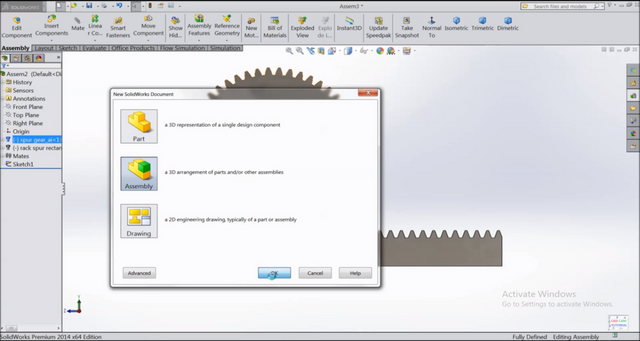
2)Now choose the front plane for the sketching
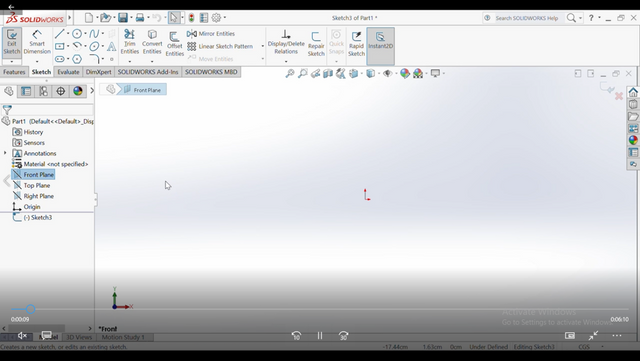
3)Select the command ,and draw a rectangle 0f 150 mm *5 mm then, select the Extrude command .
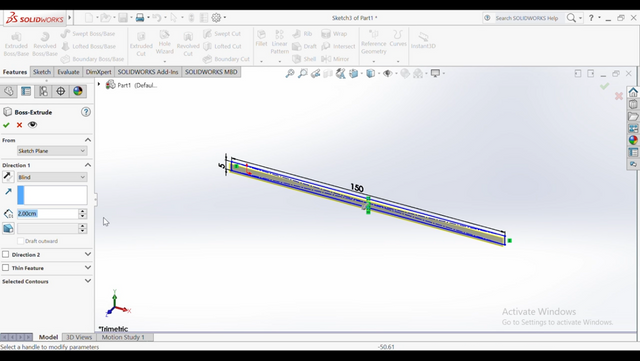
4)Draw the dimmensions on the rack plane.
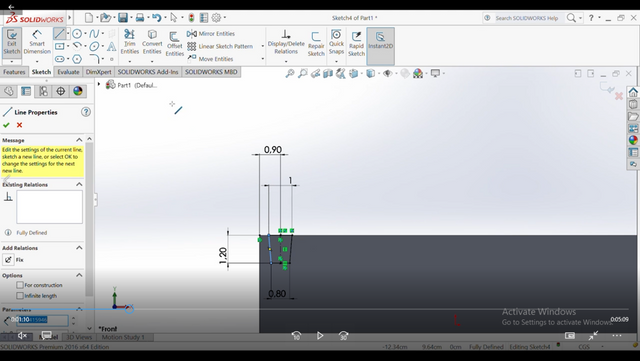
5)Select the Extruded cut command.
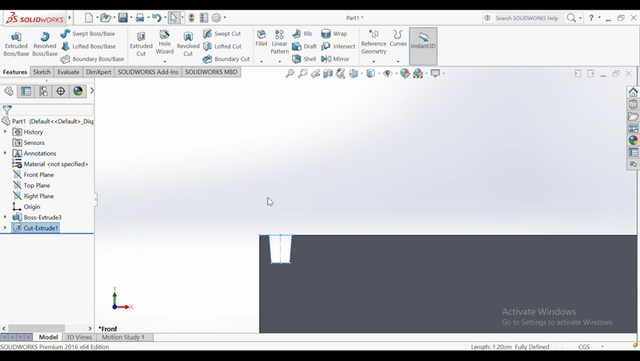
6)Select the fillet command in the edges of cut portion.
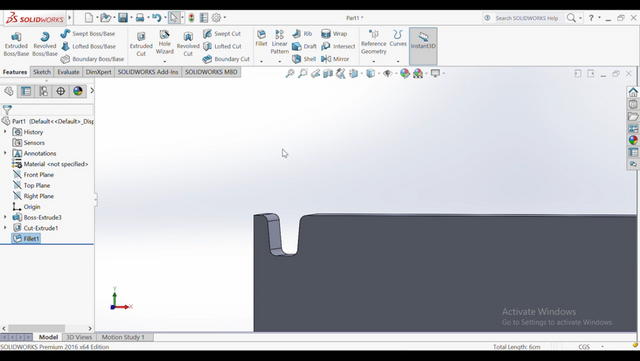
7)Choose the linear pattern command.
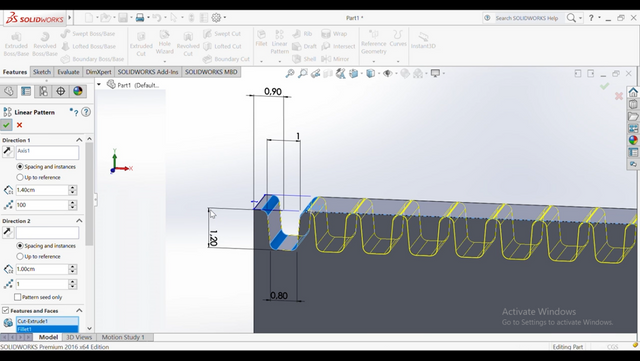
8)By the use of linear command.
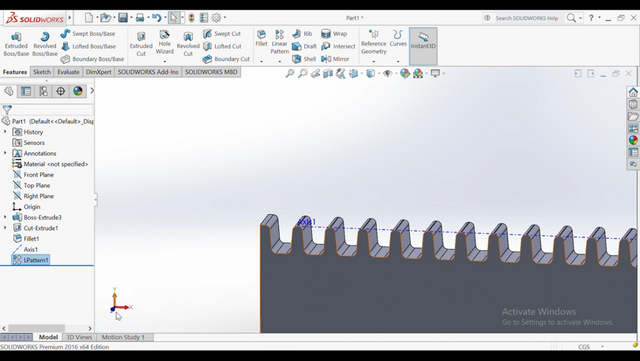
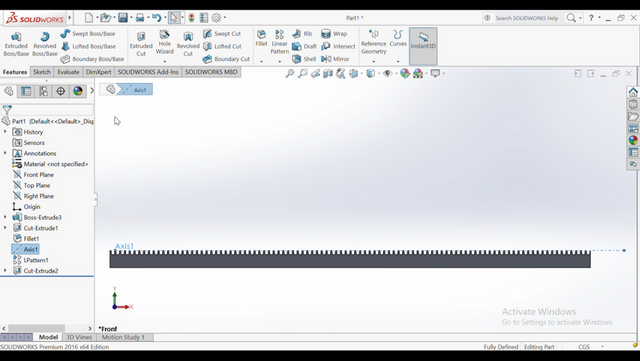
9)Now , again select the plane for the pinion and draw the circle for Pinion with help of dimensions.
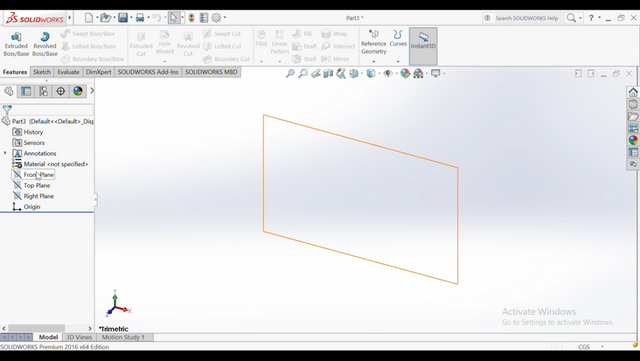
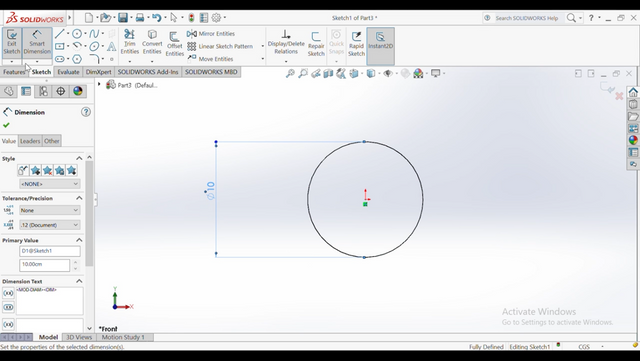
10)And use the extrude command.
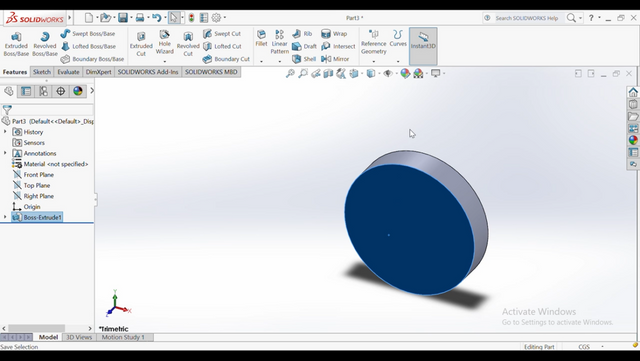
11)Take the plane of the circle and draw the dimension on that plane.
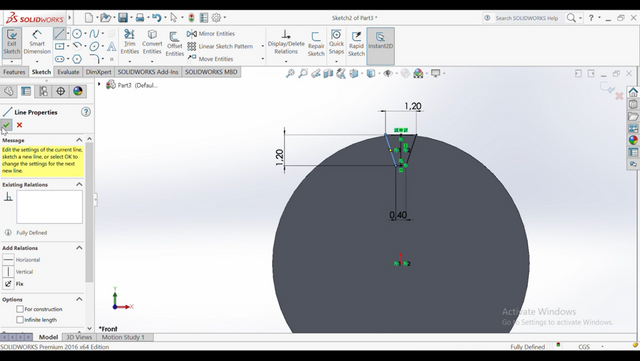
12)Use the extruded cut command for cut the draw dimension.
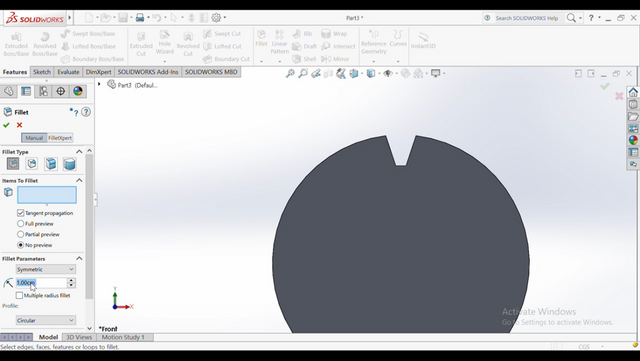
13)Use the fillet command.
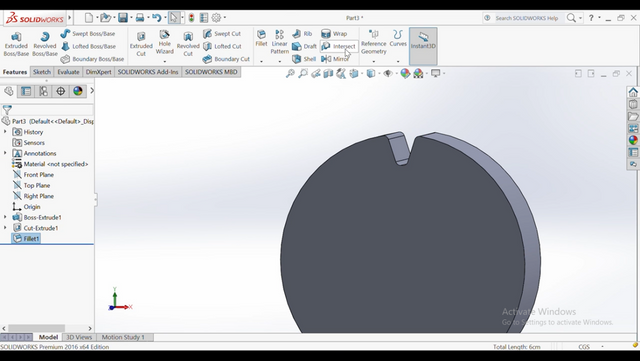
14)Use the circular pattern command.
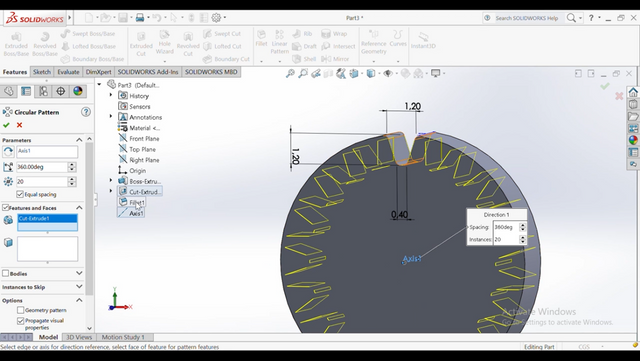
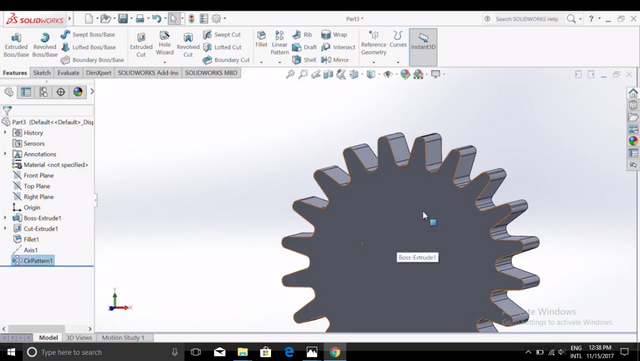
15)Select the plane and given the dimension on that and draw the circle on the center of the selected plane , given the Extruded cut command to cut circle.
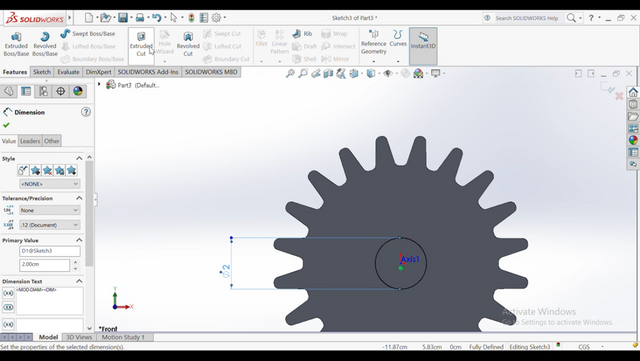
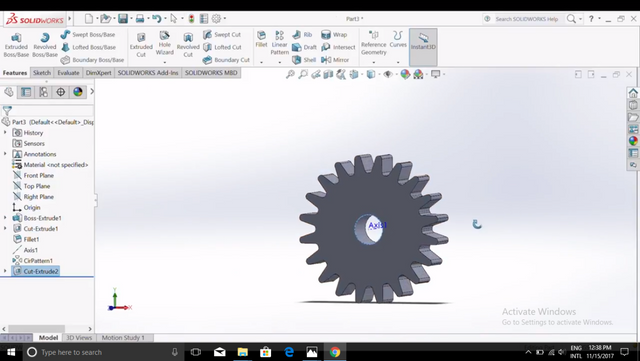
- Then, Select a new page for assemble rack and pinion by the help of mate command.
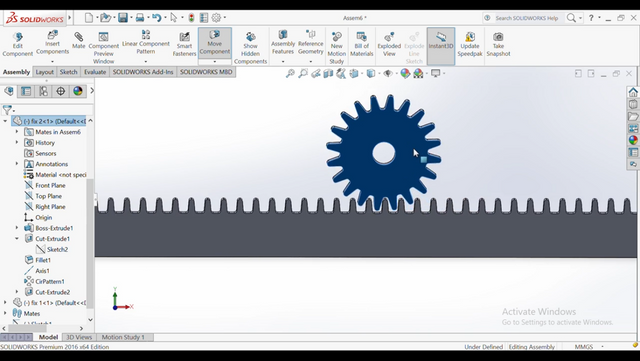
@ami065 which software it is @cleverbot
So you agree with yourself that I was ageeing with you on your own point that you are not very smart?
this is solidwork 12.0 @ami065
good hard worked post
i think this software is best for the engineering students
@cleverbot
A good question is a question that cannot be easily answered.
Nice information buddy.. keep it up..
very nice explanation with images
thanku and i give a knowledge everyone and everywhere @ami065
Waaooooo you made your article with too much effort. Thank you for sharing this.
Congratulations @ami065! You have completed the following achievement on Steemit and have been rewarded with new badge(s) :
Click on the badge to view your Board of Honor.
If you no longer want to receive notifications, reply to this comment with the word
STOPVery well explained by using pictures.
I don't understand about the technical about this software ..
Posted using Partiko Android
this my drawing in solidwork @ami065
Okay that's great .. keep it up stay blessed ..
Posted using Partiko Android
I upvote you.so now your turn
Thanks for this tutorial.