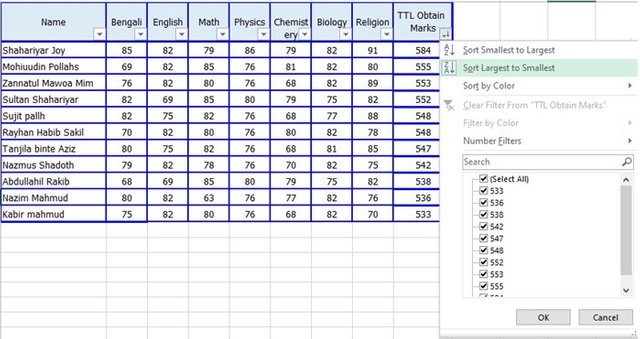Microsoft Excel result sheet making:
Today we will learn how to create a result sheet in Microsoft Excel and sort it by small and large as well as will learn how to get first place, 2nd place gradually
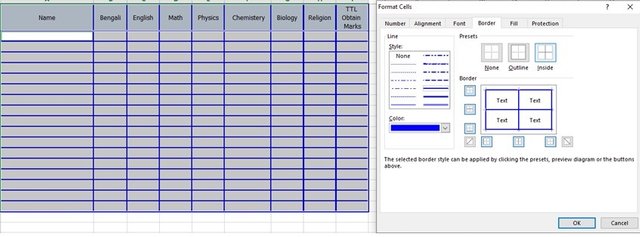
A. Open MS Excel sheet.
B. Write Name, Bengali, Math, English, science History, Physics”, “Biology & chemistry and TTL obtain marks.
C. Then select the all row & Colum and right-click found a dialog box like image and make a table accordingly .ay we will learn how to table or list in Excel and sort it by small and large.
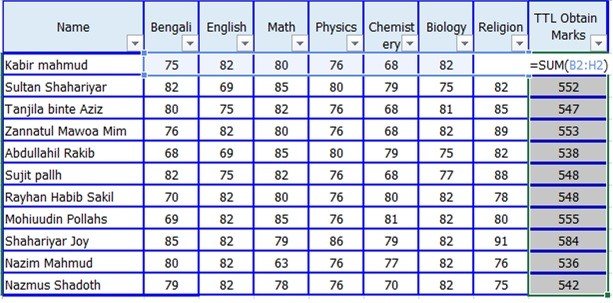
A. Now we can put name & obtain marks
B. Use this function in the first cell of “Total Obtain marks” in which you will type this function “=sum(B2: H2)”. After typing, it presses “Enter”. As you will press “Enter” our value will be directly defined as given below.
Now you are filtering this chart and click '' sorting largest to smallest; you will get who obtains the highest marks and gradually lowest
Now you get the diameter who got the highest number? Who got the lowest? and make accordingly.