Wall Street Bets Coin Solo Mining Guide
WSBC Solo Mining Guide
Step 1:
Open WSBC Wallet

Step 2:
In the Wallet Select the 3 Bar Menu in the top left-hand corner
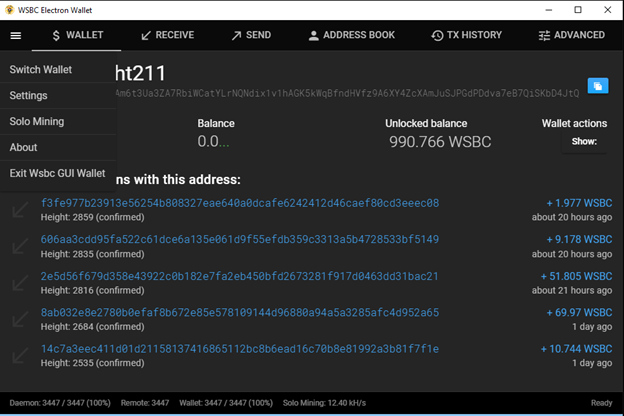
Step 3:
Select Solo Mining
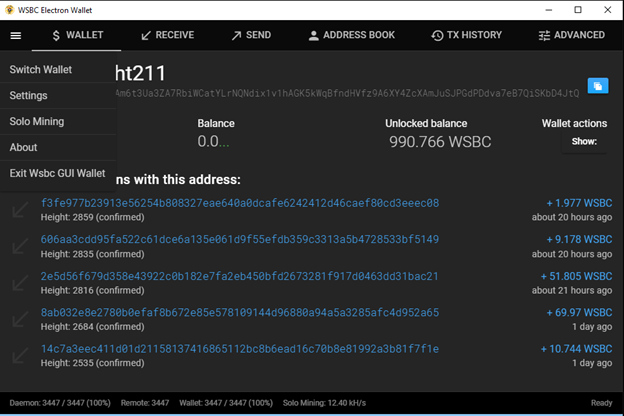
Step 4:
Select Enable Solo Mining:
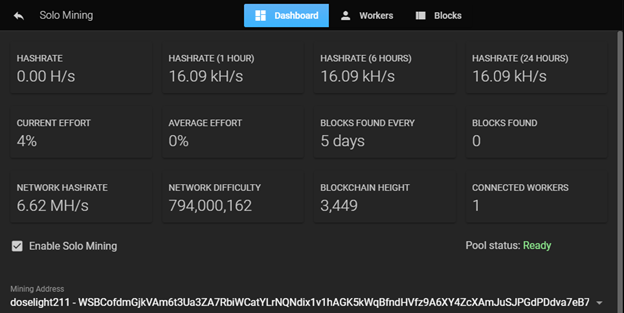
Step 5:
Select Your Mining Address:
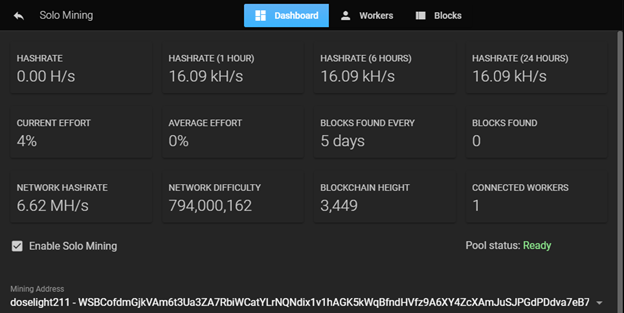
Step 6:
Bind Your Mining IP Address to Wallet
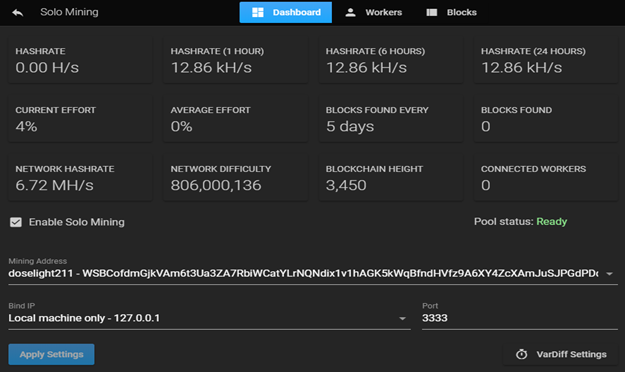
Step 7:
Apply Settings
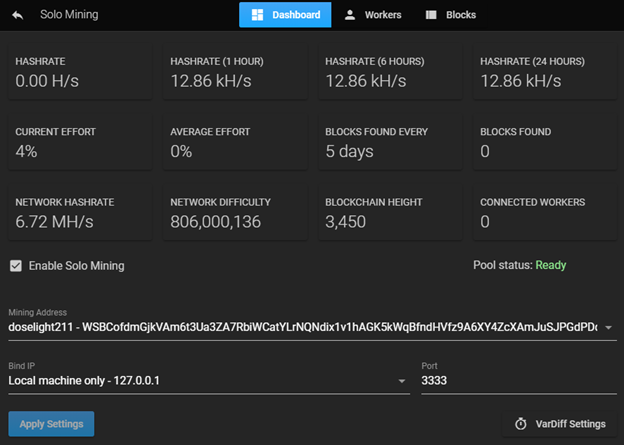
If All Steps Above Are Done Correctly Pool Status Should switch to Ready
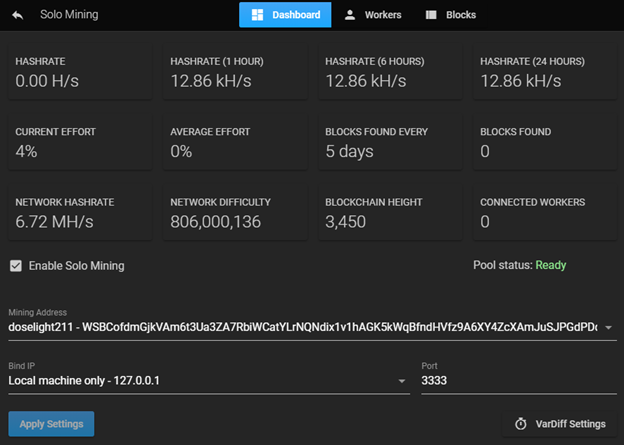
Step 8:
Point Miner to Ip Address
In This example we use xmrig.bat file to complete the setup
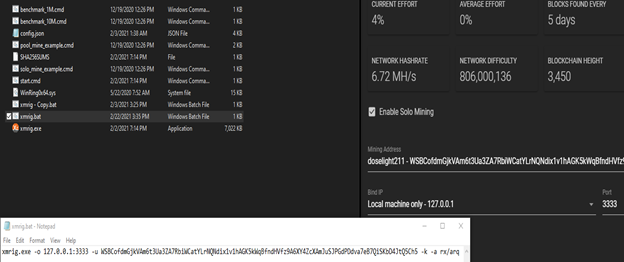
Once the miner is pointed at your selected IP address save the .bat file. You are now ready to start your miner.
Step 9:
Start you miner using the .bat file.
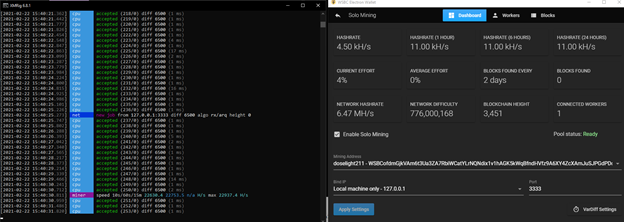
Congratulations You are Now Solo Mining