New to Mining Cryptocurrency, Want to learn pool mining, Lets Mine some Digibyte to get started.
Since I started mining, I had to do my research and learn how to setup miners, wallets, and Exchanges.
If your new to mining lets start out first by saying Congratulations, and Good Luck.
There is alot of Altcoin, but for the sake of this post I will be concentrating on Digibyte or DGB.
I would first go to this link https://coinmarketcap.com/ or http://coincap.io/ these are sites that will give you current information on cryptocurrency prices, earnings, and losses, as well as Graphs that show the journey a coin has taken in its life.
Lets visit the site of the coin we are going to mine https://digibyte.co/

Read and learn about the coin YOU are going to invest your time into, such as what is the coins purpose, what do the developers plan on doing with it in the future, how much interest are there in the coin, is the coin on exchanges.
Click Choose Wallet - select the wallet for the Operating System you are using such as (Windows64, Windows32, MacOSX etc).
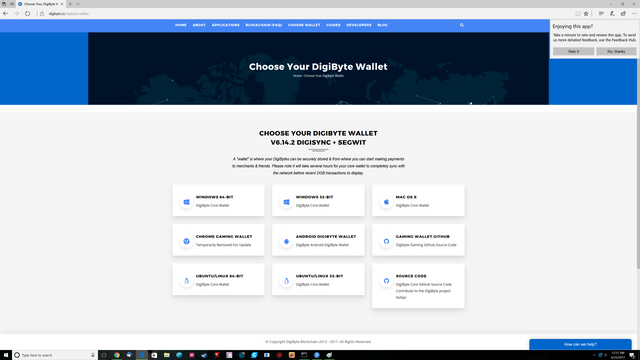
Once your wallet is done downloading open it by clicking digibyte-qt.exe and let it sync with the blockchain this may take awhile but don't worry.
While its syncing go ahead and click hide, and then click Receive. In the Label box make a wallet with whatever name you see fit , then double click the new wallet to get your WALLET ADDRESS. This is important to RECEIVE the coins you mine later.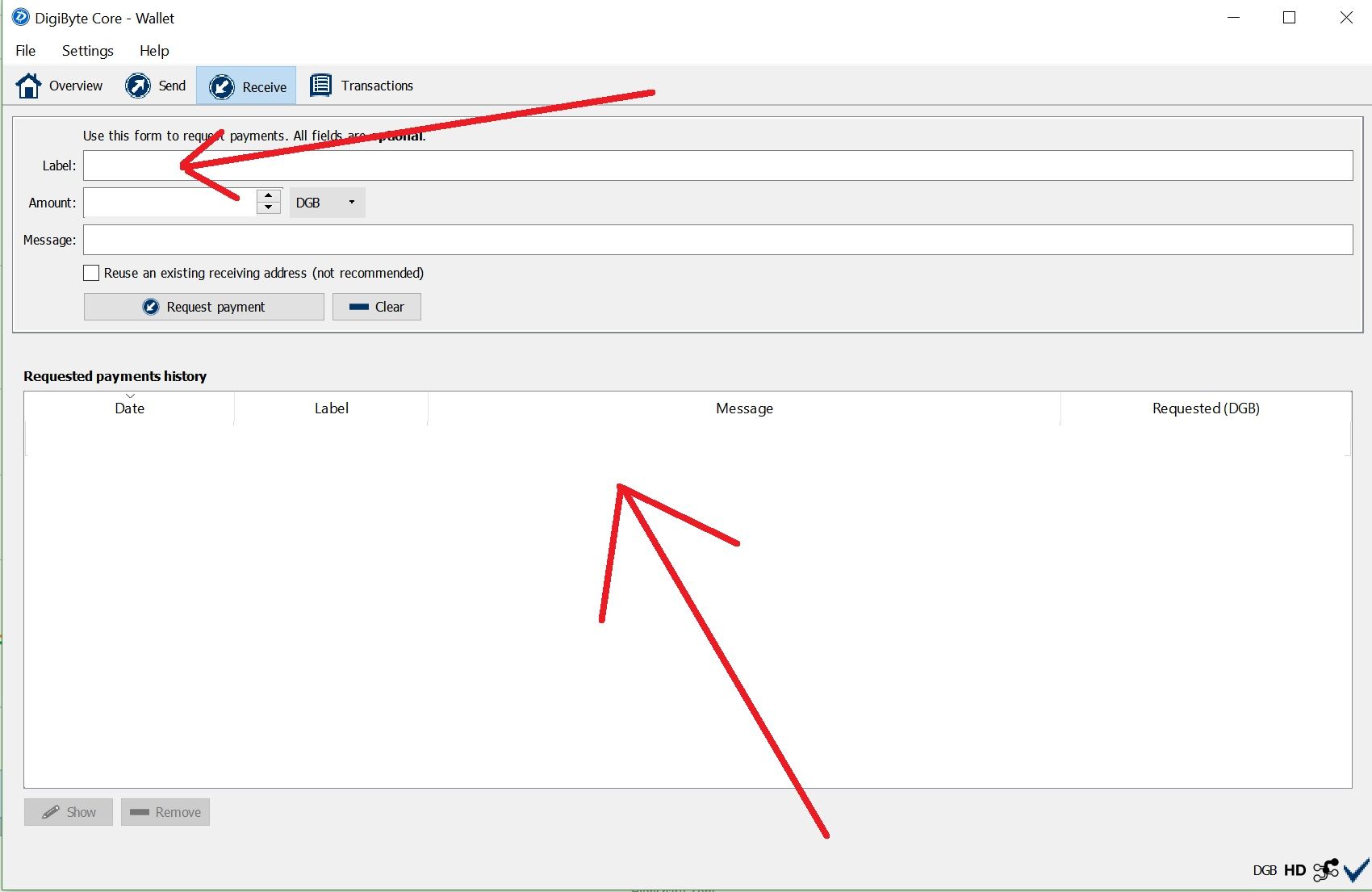
Click Settings and click ENCRYPT WALLET and set up your passcode and DO NOT FORGET OR LOSE IT.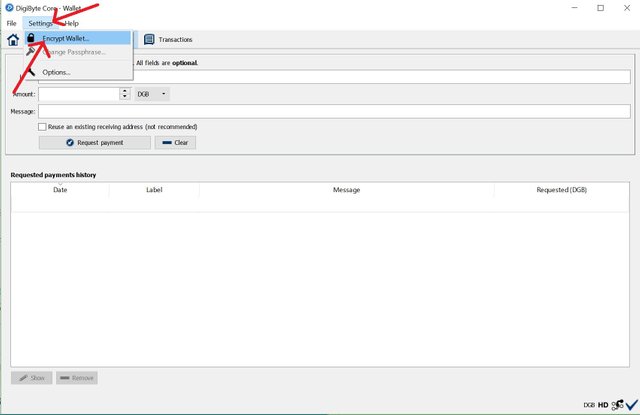
Ok so now you have created a wallet and your letting it sync with the blockchain, a very large number of coins will use this exact same method for wallet creation.
NOW we can get on to pool mining, if you want to learn more about solo vs. pool mining a quick google search will set you right.
Lets go on over to https://dgbg.suprnova.cc/ I like and use this mining pool for DGB, you can find pools for ALOT of different coins and setting up the miner, workers, etc should be similar in many ways.
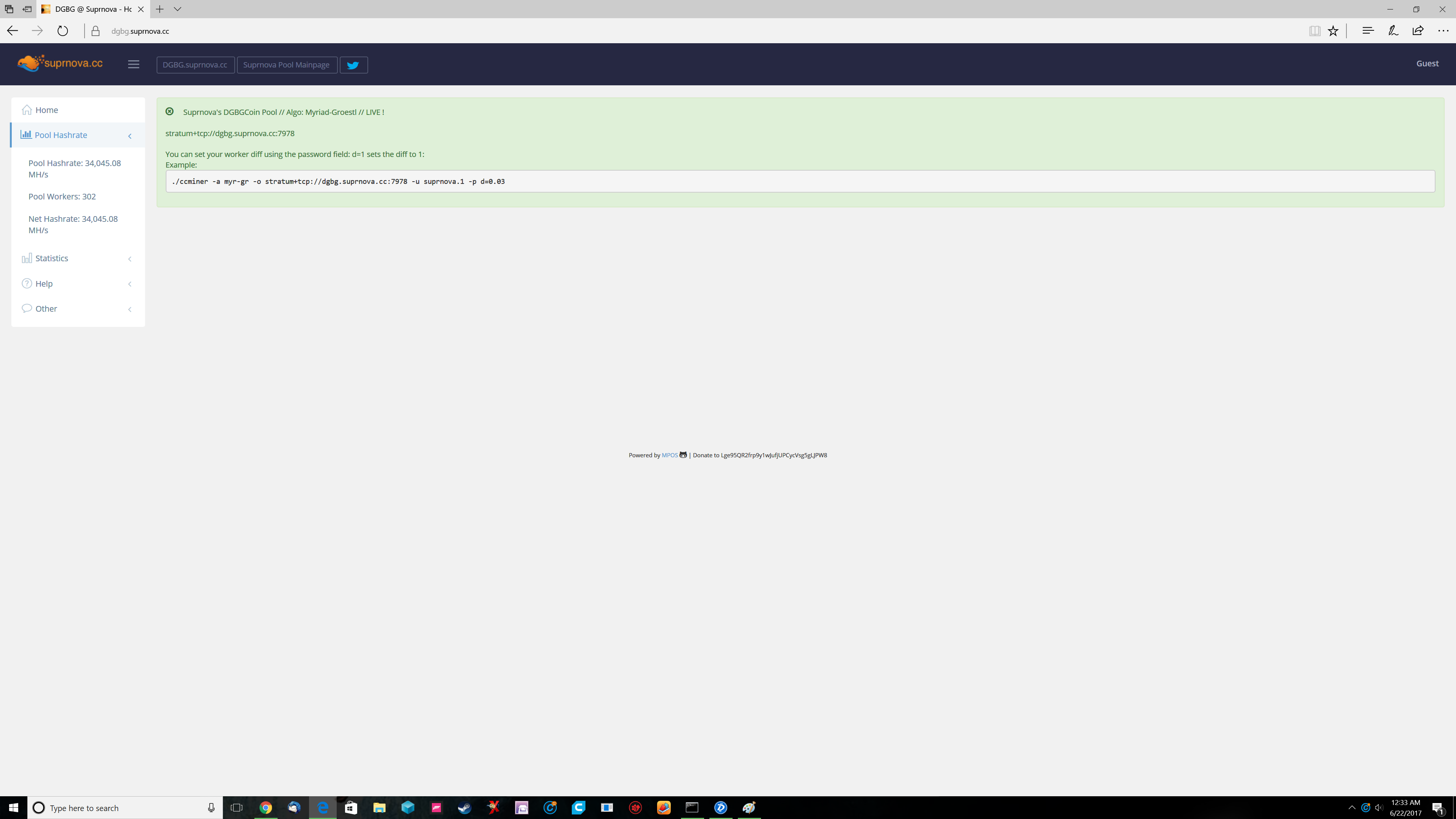
In the upper right hand corner of the screen it will say GUEST hover over that and it should say LOGIN , or SIGN UP.
CLICK SIGN UP ! and put in your information , keep this information in safe place and DO NOT LOSE IT , also bookmark this site, maybe make a Bookmarks folder called ALTCOIN MINING to find all your pools, exchanges, etc easy later on.
Once you have signed up and logged in, click on HELP, then GET STARTED.
This will show you this pools information to setup your miner.
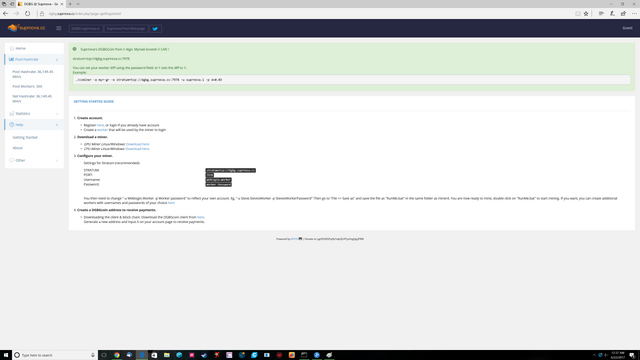
If you are CPU mining download the CPUMINER, if you are GPU mining download the GPU miner.
I Personally prefer SGMINER instead of CGMINER so lets download SGMINER instead here
https://github.com/sgminer-dev/sgminer/releases for Source Code
OR
http://cryptomining-blog.com/wp-content/download/sgminer-5-1-1-windows.zip for Binary ready to go.
Click on MY ACCOUNT, then MY WORKERS under worker name input whatever you like, same for password then click ADD NEW WORKER. Now your worker is created.
Click on EDIT ACCOUNT, under ACCOUNT DETAILS where it says PAYMENTADDRESS, put the Digibyte Address we got from the wallet earlier, input your 4 Digit Pin code and click UPDATE ACCOUNT.
Now you have setup a worker for the pool, setup your address to collect payments later after you mine some coin.
Now that you have downloaded SGMINER lets set it up and get it ready to start mining you some coins !
Unzip the folder if its zipped and once inside the folder, Right Click and Create a New Text Document, name this Text Document Digibyteminer.bat make sure its not followed by txt it must be a BAT file. If that don't work simply open the text document and when you save Click File , Save AS, and change Save as type to ALL FILES.
now inside the new bat file copy and paste this information
setx GPU_FORCE_64BIT_PTR 0
setx GPU_MAX_HEAP_SIZE 100
setx GPU_USE_SYNC_OBJECTS 1
setx GPU_MAX_ALLOC_PERCENT 100
setx GPU_SINGLE_ALLOC_PERCENT 100
sgminer.exe -I 20 -g 4 -w 128 -k myriadcoin-groestl --no-submit-stale -o stratum+tcp://dgbg.suprnova.cc:7978 -u Workerlogin.Workername -p Workerpassword
But change Workerlogin to your pool name you selected when signing up, and change Workername to the worker name we set up in the previous step, change worker password to the password you made in the previous step.
Save this information and close the file.
Thats it now lets start the miner, double click on our file we made digibyteminer.bat and a CMD windows should open and begin mining like this.
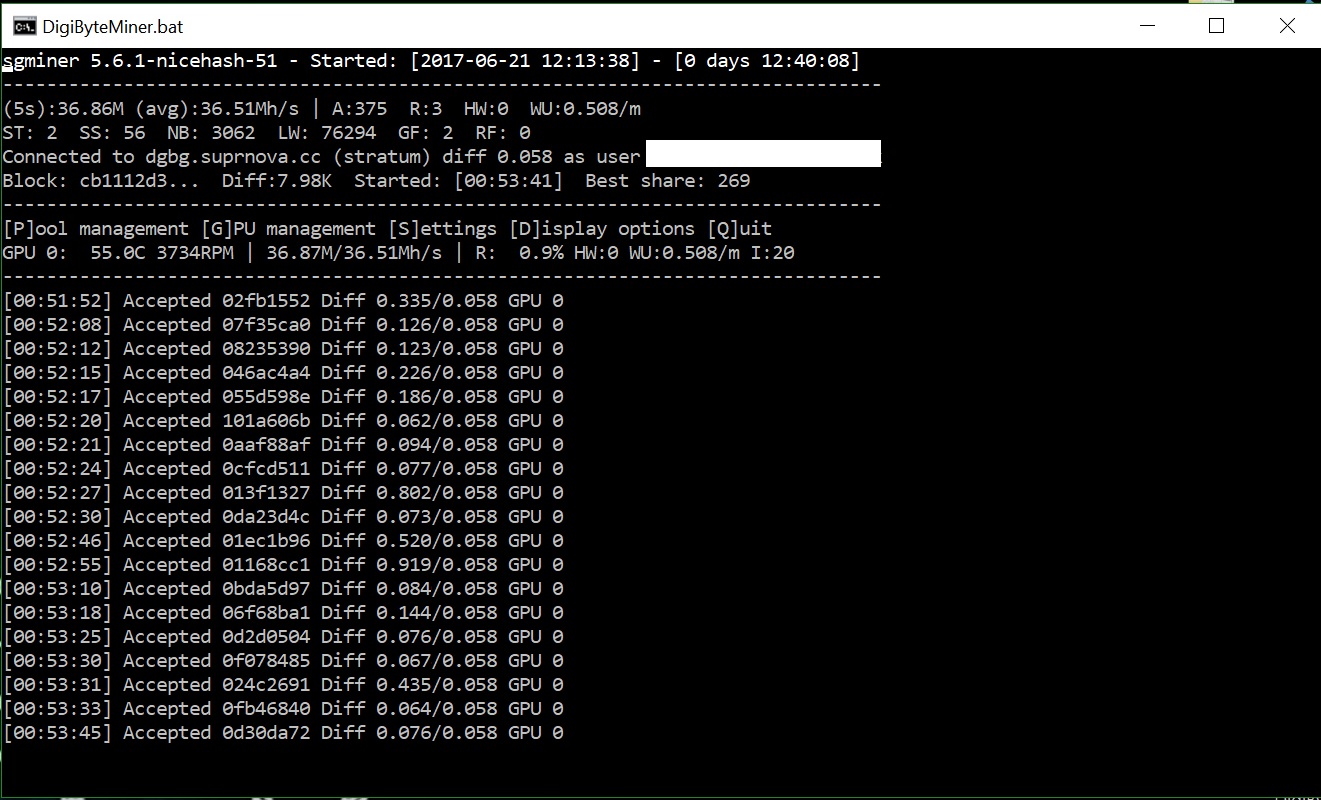
Now back on the page click DASHBOARD, this screen will show you all the information such as your HASH RATE, and how many COINS you have MINED etc. Remember the information might not start showing until you submit your first SHARE so be patient.
Once you have mined enough coins and want to send them to your wallet, click MY ACCOUNT, EDIT ACCOUNT, and where it says CASH OUT enter your 4 DIGIT PIN and click CASH OUT. This will send your mined coins to your wallet we created earlier, it might take some time so be patient also your wallet must be synced with the blockchain before it will show up usually.
If your miner fails to load double check all the information was entered correctly. If you have any further problems turn to google for more information.
OK So you have mined like 1000 Coins and you want to Trade or Sell them. Go over to https://bittrex.com/ and make an account there, you will be able to send your coins from the wallet we created to the Digibyte wallet on Bittrex under balances, Once the funds transfer over you can trade them, sell them , or whatever you want to do but only Transfer to an Exchange if you plan on Doing something as I do not like leaving my coins sitting around on an Exchange for long periods of time. It is best to keep you coins in your own personal wallets for long term holding.
Thank You, and I hope you have good luck, fun, and Awesome Future mining AltCoins.
Enjoy Mining ! and GOOD LUCK .
Nice post !
Great post. Very detail oriented and well informative.
Thank You , I am mining DGB right now using this EXACT method and its working perfectly.
LIKE I SAID!! TIME TO GET RID OF THE (BAD) MAN IN THE MIDDLE!!!
“Many (EXCHANGES) appeared to be Middle Men who got in to position and were there to take, screw and gauge as much as possible, some were just financial mafia skimming operations doing just enough to keep the pretence going until they collapsed. There were punishing exchange rates and processing fees too.”
https://steemit.com/bitcoin/@worldsoulfusion/like-i-said-time-to-get-rid-of-the-man-in-the-middle
Crypto my A?%!!
https://steemit.com/bitcoin/@worldsoulfusion/crypto-my-a
I have a 5chip gridseed asic miner which I bought from eBay, it can do litecoin and bitcoin together, but I was wanting to use it for mining digibyte as it uses both Sha 256 and scrypt. When I point it at the sha 256 pool, it only does 300 odd khs/s. Should it not be in the gighashes?? Any thoughts?
I have not used Asic so not sure on that one
Very educative. Thanks
Hey @madscientistz13
** Apprecited Your Work .. You are sharing a valuable information to the community . We really love your work and apprecite your efforts **
I would like to request you please keep posting this type of valueable content for the community of steemit as this platform is growing up day by day .. I would request you that you must support new steemer like me and other .
I am in love with one of my post as a senior steemer I need your Honest feedback regadding that . If you get time from your busy life and write your comment upon it . It will be really apprecited ..*
If I missed I do Apoligize for that ...
Lots Of Love For Future Posts
Bitcoin Secrate
Waiting for feedback on post
Regards Sophia Olive
Thanks
Thank You !
If your just getting started here is some Free Cloud mining Site.
https://vixice.com/?ref=DoG947 free 100Gh/s
https://fleex.cc/ref/tzarzen free 100Gh/s
http://cryptostar.pro/?ref=tzarzen free 20Gh/s
There a good starting point and its free...!
I have over 15 free Gh/s sits if your interested in any more or strategy to increase you mining power just pm me.
Ill have an in depth post coming out in the next day or so
Happy Mining.
Congratulations @madscientistx13!
Your post was mentioned in my hit parade in the following category:
What do you think makes digibyte different, and importantly better than some of the crytocurrency available at this time?
Well I used Digibyte for the purpose of this Tutorial if you will, however I do mine it myself for multiple reason.
First of all it can be mined on five seperate mining algorithms. Digibyte has fast transaction speeds. Digibyte has activated SegWit, which is Segregated Witness SegWit offers a range of other advantages and by now the focus of attention has shifted from fixing the transaction malleability to solving the problem scaling etc. Common problems with Bitcoin. Digibyte has an active community as well as developers, If you research it a little you will see what I mean Thanks
Thank you for this very helpfull tutorial. You make it sound so easy, I'm really excited to give it a go. Later today, after work, I will try it out :-)
Awesome, hope you get it all working and mine some coins !
Got it to work, but my hashrate is only 1.385M/1.366Mh/s at the moment. Where global hashrate shows 35.50 MH/s. Am I doing something wrong here? Because my GPU should be fine:
NVIDIA GeForce GT 555M
Also it gives me the following message:
Stratum connection to dgbg.suprnova.cc interrupted
That GPU is not very powerful from a mining standpoint, it is a mobile gpu and it just does not have the power of a newer Desktop GPU I am using a Radeon RX480 8GB for instance and I get around 38Mh/s the fact it is Nvidia could also be a problem some miners work better for Nvidia some for AMD, but the research I have done shows AMD tends to mine better. This is a guide to get someone started but every person has different hardware, and there maybe better software for an nvidia /aka different miner etc. I do not use Nvidia so I am not 100% sure, maybe someone will see this that knows more about mining with Nvidia, but I would not expect ALOT from a mobile GPU thanks.
If you are using your laptop to mine, please STOP. You will get very little in return and possibly even destroy your laptop.
Mining harms desktop hardware too, but these GPUs are more resilient and desktops offer better air flow/cooling that a laptop. I have a MSI280x thats running for 3.5yrs now - earned its weight in gold and then some :D
If you are still interested in mining, checkout the ETH contracts on Genesis Mining. Feel free to use my referral code: y4lN1z if you choose to sign up[signup](https://www.genesis-mining.com/signup)
Alternatively invest in some hardware. Do a little research on Coinwarz, HWComparison to figure out what would work for you best and fit in your budget.
You can also check out my post to [learn more about earning BTC](https://steemit.com/bitcoin/@himalayanhasher/bitcoin-basics-and-getting-started-with-cryptocurrencies) or message me if you have questions
@madscientistx13 @himalayanhasher Thank you both for the advice. Yesterday, after doing some research on Google, I read similar things to what you guys are saying. So I decided to go and talk to an aquaintance of mine (pun not intended) in a while, who works with computer hardware as his day-job. Maybe he, together with the links you guys provided, can help me out with picking the best gear for mining.
I don't wanna spend a fortune at first, but just want to get started in a profitable way. Is it, for instance, possible to start off with an investment of say 500 dollars of hardware and make it worth my while, when taking electricity costs and (possible) mining fees into account? In what order of magnitude should I be thinking when it comes to the period that it will take to earn back the initial investment? And what are the do's and don'ts? Which kind of coins should be my main focus, and from which currency's should I stay away as far as possible?
I don't expect you to spoon feed me, but could you perhaps give me a little nudge in the right direction? Your help is, as always, very much appreciated :-)