A full guidelines for newbies on STEEMIT COMMUNITY
This post is a guide for all the newcomers who are just as confused as I was a month ago. It is by no means complete and there are other posts on Steemit going into much more depth than I do here. It might contain some mistakes. I would appreciate if you would point that out to me in the comments to edit it later
.png)
Welcome to Steemit. Whether you have just arrived or you are part of the recent upstream of new accounts in the past weeks - you are a freshling on this platform (so am I, so we are in the same boat).
You have not seen what happened behind the scenes over the past year. You don't know about the struggles of the Beta software, that went through 19 hard forks to improve itself (see below for explanation). The Steemit you see here is not the same as it was. Before there was less money and lower payments. There was a small and tight community.
Steemit has gotten some steam, the gold rush seems to have started and new members come streaming (Steeming?) onto the platform. And we all need to learn a lot.
I consider myself a power user and I have researched a lot in the past two weeks to understand how Steemit works. This post is meant to give you a good head start about everything concerning the platform.
Terminology:
Let us begin with the internal language of Steemit. There are three terms you will quickly learn: Minnow, Dolphin and Whale. This basically means accounts with little, medium or high amount of Steem Power. I explain Steem Power below. The difference is fundamentally important for everyone on Steemit because on Whale can probably pay your entire months rent with one click (not if you live in London or San Francisco). In fact you will read the word Whale everywhere because they have the power to make you rise and fall on Steemit. And therefore there are thousands of articles featuring this topic every day.
Channels are the categories in which you can post your articles. You have five channels per post. Make good use of them. And don't post more than one or two times in the introduceyourself channel. People like to post unrelated posts there because payouts are particularly high there to welcome newcomers who put effort into their first post. It will not help your unrelated post to be there, I promise.
There is more but I explain the remaining terminology in their own sections of this post.
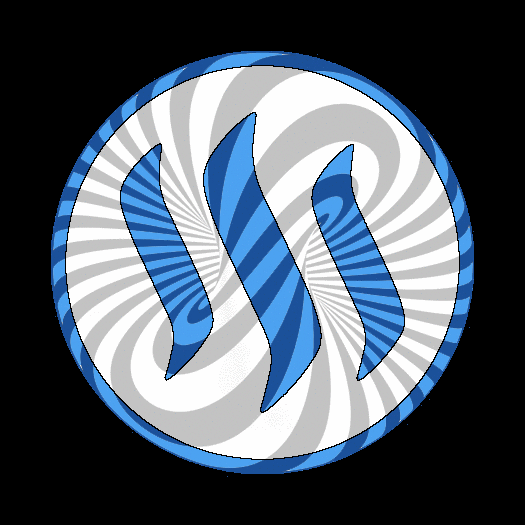
How do I earn money?
Let's admit it, at least 90% of all people coming here want some quick money. And depending on what your expectations are, you will earn some quick money. On my first ten days I collected 12 Steem and 19 Steem Backed Dollars (SBD). That is about 52 US Dollars according to the current exchange rate. Not much but I am celebrating it like a child on Christmas day. And the numbers go up fast.
Keep in mind that each post or comment will be payed out after seven days. Not earlier, not later. Everything older than that is kind of dead. This is one of the very few things I believe should be changed. Content should be timeless and generate income forever. But that is for another post to discuss.
Please keep in mind that all prices you see under each post are not US Dollar but usually 50% Steem Power and 50% SBD. So the value is actually much higer than the numbers you see there.
.jpg)
Posting.
The best thing you can do as a newbie is to post and comment. You can literally post about anything: writing funny or intellectual articles (short or long), post your travel experiences or photos from your garden flowers. Very popular are topics about cryptocurrencies in general and Steem/Steemit specifially. You can even post about porn. There is a powerful niche for that.
When you finished your post and published it to the platform, it will find just a few people at first. They will see your post among all the others in the few groups that are offered at the moment on the top left of this website:
Home: Here you will find your own home wall with posts from all your followers, the latest on the top.
New: ALL new posts from ALL categories.
Hot: All relatively new posts that got many upvotes.
Trending: All posts of the last seven days that have been upvoted many times. You can see very high earnings.
Promoted: You can promote your posts by paying SBD.
Commenting:
All your comments can and will generate money, even if it is very little to begin with. My advice: Never write stupid comments like "nice post". That doesn't bring value to the platform and you will not get much for that. Maybe 0.001 Steem Power or something like that. Instead take a minute and write a few sentences reflecting on the article. Maybe ask a question?
If your comment was valuable, interesting or funny it will get upvoted most likely. That can be just a cent if the vote comes from a newcomer with no Steem Power. Or it can be easily $100+ when someone with a big Steem Power account likes it. You can earn$15 for a funny GIF because it was on point for the conversation. That was more than all my previous posts combined until then and it took me one minute to find and post it.
Also: If you comment early you have a much higher chance to catch the attention of others, in particular Dolphins and Whales.
Curating:
The third way to earn money is by upvoting posts and comments. You will get a part of the money of the post when you do that. There is about 25% going to the curators, which includes yourself when you upvote your own post. That basically means that when you get $100 for a post after one hour of publishing it, this money WILL GO DOWN during the following days, because of all the upvoters. Except of course you get more high paid upvotes among the many that bring little to none.
There is a whole philosophy behind curating and there are strategies to maximize your earnings. I haven't really figured it out myself yet. I heard of the 20 minute rule, which says you should wait for 20-30 minutes after the post was published. That way your curator reward will be higher compared to all other curators. I am not sure if that is correct, please research that yourself.
And finally you can upvote yourself. Yes, you can generate money directly for yourself by upvoting your posts and comments. In fact, this function is activated by default under all your posts, to upvote the post automatically when you publish the post. There are some that argue you should deactivate that and upvote yourself after 20-30 minutes to increase the curating amount, according to what I wrote in the paragraph above. You will get a percentage out of the 25% of your post reserved to curators and commenters. That is good for you and bad for the others. At the moment pretty much everyone does that and so should you in the beginning. When you grow stronger on Steemit you should probably consider to not do that and leave the 25% rewards to your followers.
What are the three currencies in my wallet?
Check out your wallet to follow me with the next passage. It is a matter that creates a lot of confusion. You see the three following major parts of Steemit there:
.jpg)
Steem:
Steem is the cryptocurrency on which the whole platform was build. It uses blockchain technology, similar to BitCoin. But that your probably already know. You can always exchange your Steem into SBD or Steem Power. And you can of course trade it to another currency.
Steem Power:
This is basically the same as Steem but it is vested which means you cannot access it immediately and exchange to BitCoin and co. When you activate the power down function, you will receive 1/13th of the money each week. After 13 weeks you received the total sum you powered down. This is a good function which will stabilize market fluctuations and prevents the whales to hurt the platform all at once by powering down their big accounts.
The benefit of Steem Power is huge:
First of all you get 10% interest on your money each year. I think no bank is giving you that. You probably have to pay for your bank account instead.
Second of all you get more influence on Steemit. Your votes will generate more money, which is awesome and the core of how Steemit works. If you have 100k US Dollars in Steempower, your upvotes can generate a 3 digit sum (that depends on the price of Steem). A hundred Dollars for a comment, anyone?
Third of all you help the platform to grow, because the more Steem Power sits on the total of all accounts, the healthier is Steemit.
SBD:
The Steem Backed Dollar is the third currency used on Steemit. It is a bit confusing but the idea of it is that it is pegged to the US Dollar. If Steem plummets, you would stil get a guaranteed value of one US Dollar for it.
As of the moment I am writing this post, the SBD is worth more actually because the currency is strong. So you get about 1.6 US Dollars for one SBD and that is awesome. You can always convert SBD to Steem, buy or sell it on the internal market or - and that is in my opinion the best choice - trade it on the market into Steem Power. This way you help the platform, you get a higher influence and you get actually more for each SBD than by convertzing it directly. Please keep that in mind or your are wasting a lot of your hard earned money (or easy if you are into flower pictures, I tried it, it is not for me).
What is Voting Power?
One of the most confusing things on Steemit for me was the voting power. It took me a lot of research to figure it out. I already mentioned that Steem Power gives you more influence. Besides the value of your Steem Power you have voting power. The voting power starts at 100%. YOu have ten free upvotes each day. After that you are starting to deplete your voting power. This is a security measure to protect the platform from bots and power users to upvote everything.
How to use layout for posting
Post Layout
There are other posts focusing on this topic. But to give you some ideas:
Use paragraphs
Use headlines
Use bold to highlight words
Use Italic to seperate a sentence from your other content, like I did on top of this post
Use blockquotes for highlighting sentences
USE IMAGES, at least one because that will automatically become your post thumbnail (the perfect width is 840px but larger images will be resized automatically; but don't make them too large or they will load very slow).
Animated GIFs are also very popular but beware, they are much larger in size and will make your post slow if you have too many of them
Use devider lines like
in the html editor or use an image devider (see links below) to seperate your content
Use a footer and tell your readers more about yourself or link to other content of yours (see my own footer below for inspiration). Save your footer in a textfile to quickly access it for all your posts.
Thanks for reading
@hr1 thanks for the repeatation of upvote . expecting more and in a higher voting power. thanks!!
@hr1 thanks for the repeatation of upvote . expecting more and in a higher voting power. thanks!!