If you click the share button under your tracks, it will look like this:
Click the embed tab and then copy & paste the code given to you. It will look like this:
I've gone ahead and copied the code for your track. Add this to your post: <iframe width="100%" height="450" scrolling="no" frameborder="no" src="https://w.soundcloud.com/player/?url=https%3A//api.soundcloud.com/tracks/291012060&auto_play=false&hide_related=false&show_comments=true&show_user=true&show_reposts=false&visual=true"></iframe>
Use this as a reference in the future if you forget what to do.
I would also suggest adding a photo to the post, one that fits your song, or one that gives people a brief idea of who you are.
how do i go about that?
still a newbie to this haha
If you click the share button under your tracks, it will look like this:
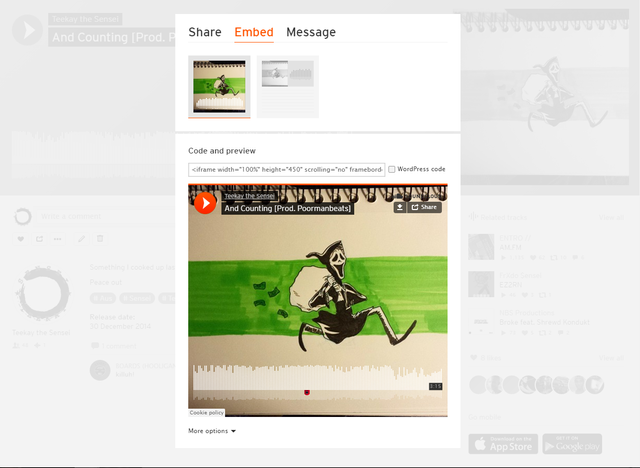
Click the embed tab and then copy & paste the code given to you. It will look like this:
I've gone ahead and copied the code for your track. Add this to your post:
<iframe width="100%" height="450" scrolling="no" frameborder="no" src="https://w.soundcloud.com/player/?url=https%3A//api.soundcloud.com/tracks/291012060&auto_play=false&hide_related=false&show_comments=true&show_user=true&show_reposts=false&visual=true"></iframe>Use this as a reference in the future if you forget what to do.
I would also suggest adding a photo to the post, one that fits your song, or one that gives people a brief idea of who you are.
Peace