How to create a NEO wallet on Ledger Nano S
NEO and GAS are now supported on Ledger Nano S.
Want to know how to access it?
Here’s a simple 5 step tutorial.
Open the “Ledger Manager” application on your desktop.
Connect your Nano S to the computer via USB and unlock it.
Download the NEO application on your Ledger Nano S. Follow the instructions on the Nano S’ screen to allow the installation.
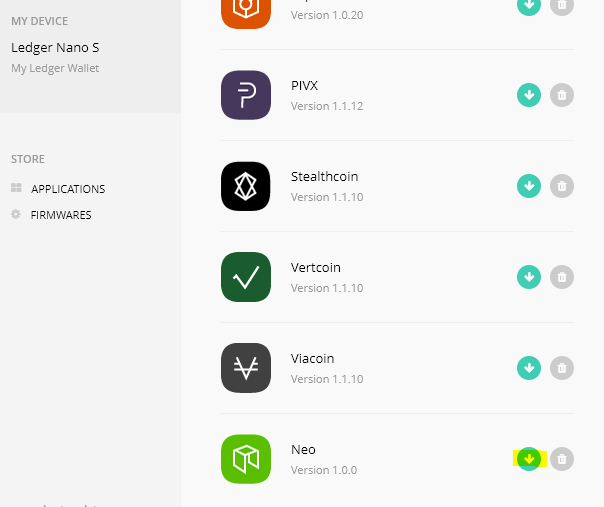
Download & Install the NEO client (City of Zion) from the official source.
https://neo.org/download
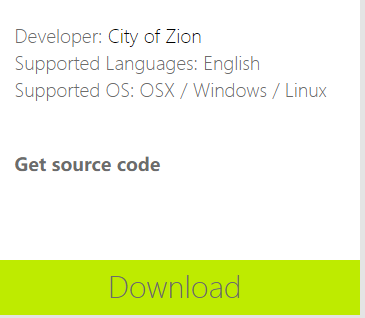
Make sure your Ledger is connected to the computer, is unlocked and that you have opened the NEO application on your Ledger.

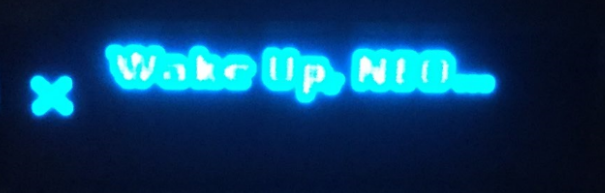
Then select on the Neon wallet application, Log in using “Login using a Ledger”.
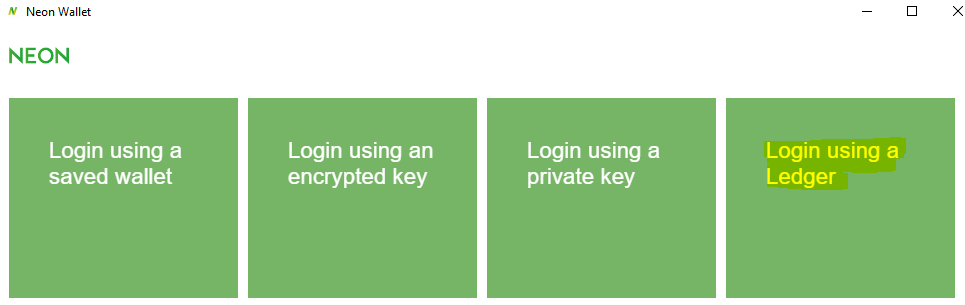
Go ahead and click “Use Ledger Nano S”.
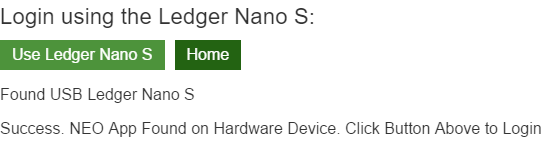
There you go! You now can see your brand new Ledger Nano S NEO address in your Neon wallet screen. Feel free to go ahead and transfer your NEO and GAS to your Ledger wallet address. Claiming gas also works directly on Neon Wallet.
Great Post Here is a Quick video that might be helpful as well