Install NET Framework 3.5 for Windows 8 very easily
After installing Windows 8, every software to install a software will be a problem, it is to install the .NET Framework 3.5 software to install the software, then the software will not be installed.
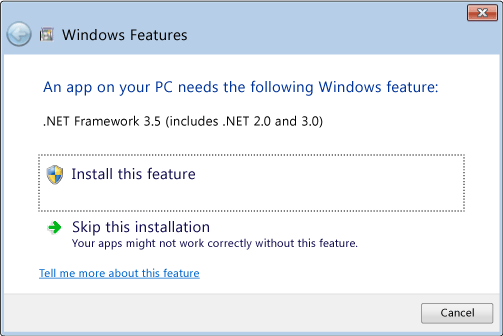
ic556828 Install NET Framework 3.5 for Windows 8 very easily
I am today,
Talk about how to install .NET Framework 3.5 offline in Windows 8 very easily.
lets start .
Insert the Windows 8 installation media (Windows 8 DVD / bootable pen drive).
Now run cmd.exe (Command Prompt) by searching the Start menu as Run As Administrator.
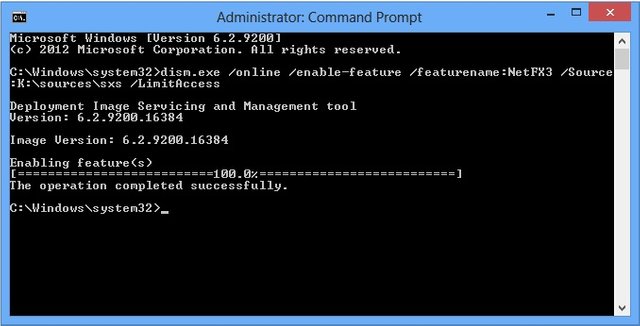
Untitled Install NET Framework 3.5 for Windows 8 very easily
In the Command Prompt, paste the following command and press the Enter key:
dism.exe / online / enable-feature / featurename: NetFX3 / Source: G: \ sources \ sxs / LimitAccess
Note here that G: \ is the drawal of Instalison Media (Windows 8 DVD / Bootable Pen Drive).
If your Instalace Media's Draw Letter is another (), then instead of G:: Instead of G:: the installation letter will be placed in the installation media.
Take for example
If your Instalace Media's Draw Letter is H: ,
Then the command will be
dism.exe / online / enable-feature / featurename: NetFX3 / Source: H: \ sources \ sxs / LimitAccess
Work will continue in the Command Prompt. When finished, "The operation completed successfully"
Will show up
Restart the PC again this time.
Diameter work is done. Now you can install your favorite software in Aramas.