review photoshop cs6
This photoshop tutorial deliberately I made more simple for easy to follow by you who are still beginners. However, since this is just a simple tutorial, the result is not too maximal. But I think this material is enough to teach the basic techniques used in the editing process to change the photo background with photoshop.
Steps To Edit Background Photos with Photoshop CS6
The first step
Of course and should open the image file to be edited by selecting menu file> open then select file and press open button.
Step two
The layer will appear with the name "background" change the layer to layer 0 by double-clicking on the background layer and a new look will appear as you can see below: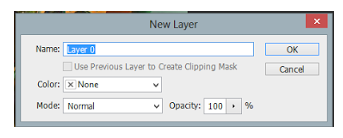
Please click the OK button to change it to layer 0.
Third step
In the tool bar please select the polygonal lasso tool or you can also access it by pressing the L key on your keyboard. Adjust the feather size between 0-2.
Step four
Now you have to do a selection on the part of the photo to be changed background. Gradually select the object by using the polygonal lasso tool until all parts are selected.
The fifth step
Now we have to remove the background part that is behind the selected object. The trick is to select the menu select> inverse then the selection area will change in the background area that is in the back of the object. To delete it you just press the delete button.
Step six
Now you just enter the image file to be animated background into photoshop. Then place the layer just below the object layer that we have already edited. Adjust the size of the layer so that it fits and matches the image of the object in front of it.

Okay, that's Tutorial How to Edit Background Photos with Photoshop CS6 that you can learn as one of the basic techniques in the process of editing using photoshop. SIlah you learn other materials available in this blog to increase your insight and expertise in operating photo editing software adobe photoshop.